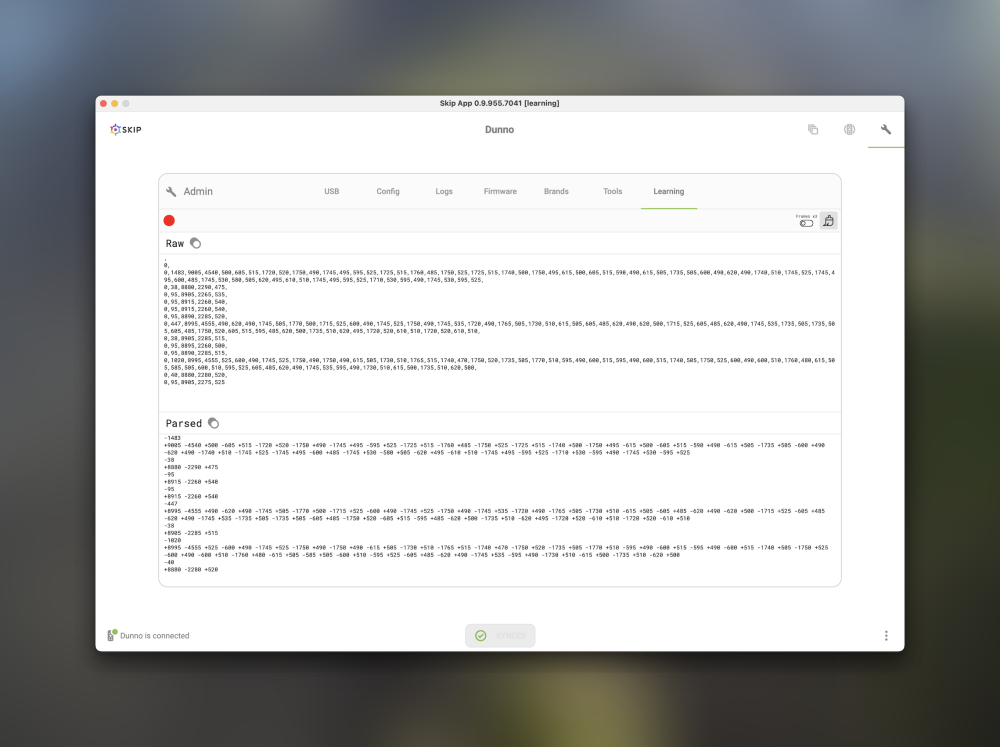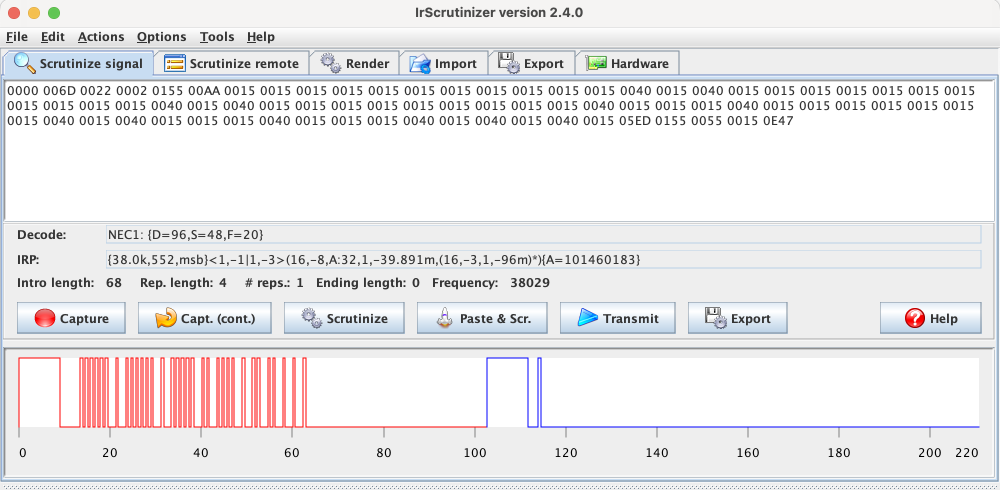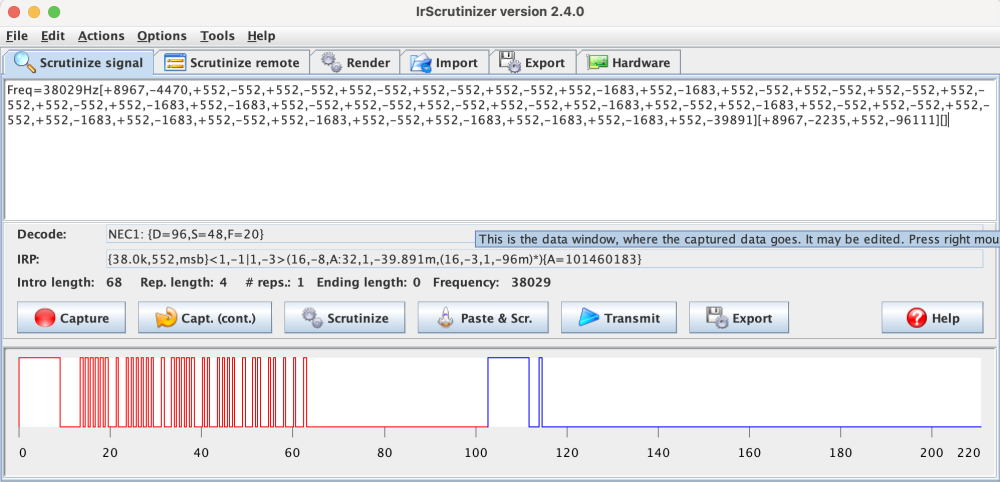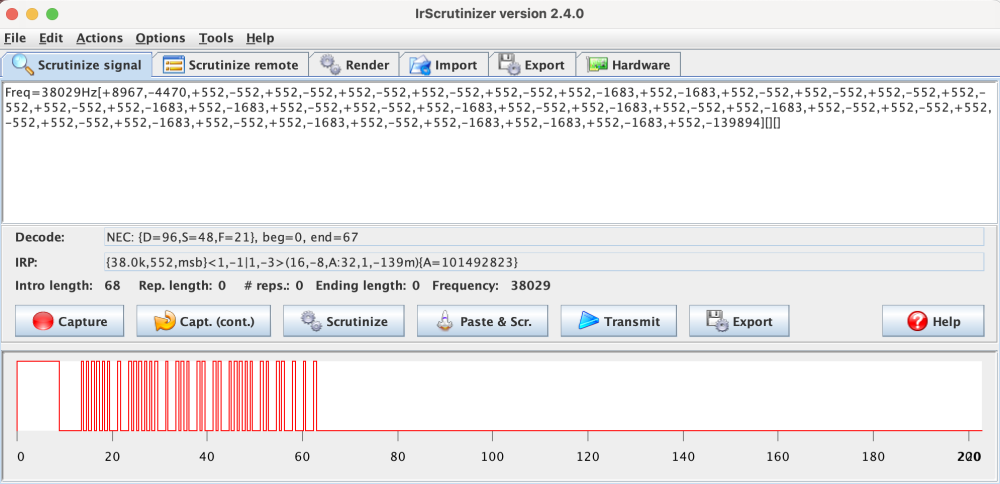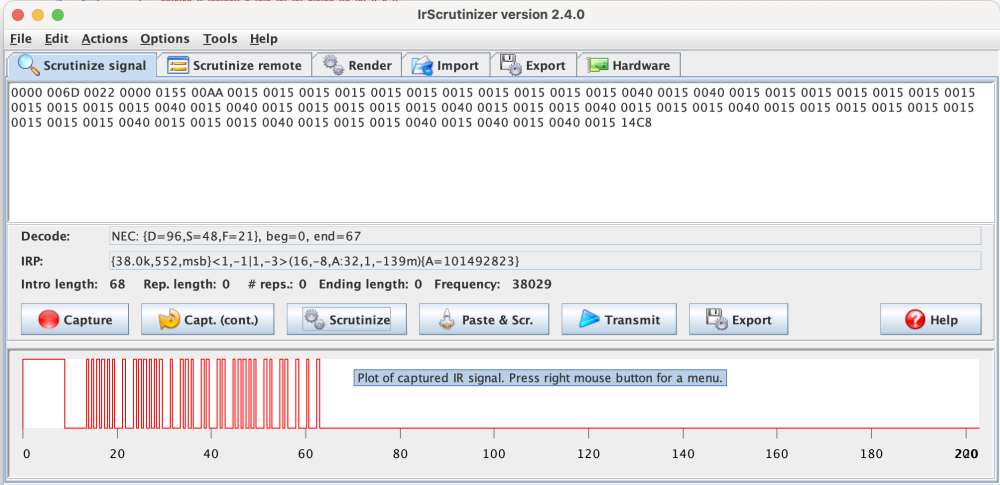Leaderboard
Popular Content
Showing content with the highest reputation since 04/27/2023 in Posts
-
Smarter activity switching is coming.6 points
-
6 points
-
Very nice hardware, but: Most new Skip 1s users have probably had extensive experiences with a programmable remotes, like the Logitech (or another brand) and where looking to replace those. Hence the Skip 1s. In this relatively young form I've already found several users having trouble with changing Activities, as did I. Changing an activity from A to B or C should also be able to change the HDMI input on your TV as well as changing the power states of used/unused devices, without using the Top Power button. When pressing buttons A B C, the most basic function they should perform is changing those parameters. Given your users past experience, it's also what they expect those programmable button can do. There should be no workarounds necessary, as I've seen posted. That's not intuitive at all. An experienced may be able to use that, but imagine what the WAF would be like. So, I'll ask the developers directly; Will, in the very near future, the ABC buttons be made programmable to do that and not just via the Power button? Some other issues I've encountered: When my Windows PC or my Laptop resumes from a sleep state, the remote remains disconnected. Reinserting the USB cable makes no difference. You'll need to restart the software again. When creating a new activity by choosing a default one and then renaming it, the textbox looses focus if you'll enter a space. I'm using a Nvidia Shield. Why is there a limited number of programmable options? There's no (context)menu button for instance and what does 'Shield' do? Maybe enable the option to hide the tips window (Seasoned users would have known all its features after a while) For those who don't, re-enable the tooltip as to what the 4dot menu in the buttons panel section does (as seen on previous video's)4 points
-
Happy Easter. Embedded is v4.12.26 which should has this fixed. The GUI is unstable. We have core libraries updated with a lot of fixes involved. Unfortunately, this was a necessary step, as we were falling behind with react native desktops public stable release. There are things that could be broken, icons, crashes. Etc. But the firmware update should work, and you can revert back to the previous if it's giving you problems. But initial testing seems fine. We just not have tested everything yet. Linux Download Mac Download Windows Download4 points
-
IMG_3189.mov If the attached video doesn't work, here is cloud link: https://share.flirc.io/3196CdTQ This took me about 5 minutes to reproduce of pressing the B button. It is purely timing. If you press a profile button at an exact moment in time, we cause the issue. You do not need to press the profile button in repetition. It can be A/B/C/Color dots at the exact moment after any subsequent button. I confirmed in lab today, in this state, it's stuck and using more power. So you might have pressed this sequence, put the remote down, come back the next day, see it stuck, and it would have had an impact on battery life. This was not the only issue that caused this in this thread. I fixed 3 other edge cases and documented them. I have also replaced a few remotes that were in the first batch of shipments, and completely unrelated. Firmware update coming, it's already solved. Just a matter of getting it into a release and publishing. Let's hope this is the last edge case.3 points
-
I think I got it. I can not figure out how this happened to everyone so often. It must be strictly timing, because I essentially played the remote like a 2 year old playing a piano until I was able to reproduce it. I analyzed the logs until I was able to understand what was going on. We'll do some internal testing, but I'd really be appreciative for some feedback to make sure I got it. Essentially, the remote appeared dead. If you took the batteries out and put them back in, it would reset it and fix it. Essentially, it was stuck in a state blocking presses. However, if stuck in this state long enough, it could drain the battery. Mac Download Windows Download You should be prompted for a firmware update. Update it, and you wont need to do anything else. If you are not prompted, do the following: Close the software Unplug the USB-C cable Remove the batteries. Press and hold the return and center key while you insert the USB-C cable (image attached) Start the software If the above doesn't work, PM me. Thanks for the patience, this was a bitch.3 points
-
We see why Linux is not working and should have an update on the next release. Hopefully in the next 2-3 days.3 points
-
Specific devices aren't supported by big brands. You can find that in one of the given LG code groups. That being said, learning codes beta release is imminent.3 points
-
SkipApp 09.92: When I change an activity with the wizzard, all manually assigned commands are removed from the buttons. This makes only sense for removed devices, but not for still existing devices. Please save the manually assigned commands, so we don't have to assign them again and again.3 points
-
Yes, long presses are on the road map, and better visibility into power up and power down are definitely coming. After learning is done, we are going to work on smart activity switching. So you'll be able to press A->B and it will change the state of said devices with context. When we get here, we are going to engage with the community a lot, so please make sure to check up on the forums or subscribe to the mailer. I'm sure I'll send out notice asking for feedback on concepts.3 points
-
Hi all! It's been requested that we provide some kind of easy way to get notifications about new updates to Skip and the Skip App. Seemed like the easiest way to do this was to create a subgroup of our mailing list that was specifically for Skip news and changelogs. For the most part, we pretty rarely send out a lot of emails, so this will be a bit of a change for us and a learning experience. So if you sign up and don't like the frequency of emails (too many, too few, etc.) feel free to comment below. We want this to be a collaborative process. Signup form can be found on the Skip page under downloads: https://flirc.tv/products/skip1s-remote-universal-remote-control?variant=43489094729960#spec23 points
-
+1 this as well, though it doesn't appear to be a UI issue. At least not in how it's displayed. I was able to get around the 3 limit by simply editing the config file (since it's beautiful editable text), and the UI did show more the 4+ buttons I assigned to that action. It also synced and worked fine. So for anyone who needs this functionality now, Notepad seems to do the trick and in my experience doesn't cause any issues.3 points
-
Glad to see the first Linux version of the Skip app become available for download! The app launches but does not appear to recognize the remote when it is plugged in via USB. Details are included in a separate thread <opening this thread in the Beta feedback section of the forum.>3 points
-
Opened a thread for this USB detection issue in the Beta feedback section of the forum. https://forum.flirc.tv/index.php?/topic/11414-linux-v0980-skip-app-usb-plugin-unrecognized/3 points
-
Quite depressing as I hit refresh every day. They took a bit to clear customs, left china, they are in or over Japan now?. No expected delivery time. Last time with the same shipping service, they got here in 4 days. I feel defeated every time I make an estimate. They are on their way, I have no idea if they'll get here before the end of the week, or next week. I don't know anything anymore. = ( I'm just waiting with everyone else now.3 points
-
Letting everyone know that they were shipped yesterday, picked up, and there is movement on the tracking.3 points
-
I'm sorry, it's been increasing You are awesome and completely validated. I'm really sorry. It's been really rough. I'm working with a huge supplier and I'm lucky they are working with me, but I'm at their mercy. Dates are meaningless to them. I get promised a date, we go past it, they claim there is a problem, we solve it, then it's something else, like a defect in a part made, we solve it. I'm shipping again, I started two weeks ago. They should have sent all 3,500 at once, but they are a bunch of fuckheads and I'm getting them in small batches. I'm sending the same day they come out, and I have shipped 300 since this started a couple of days ago. I'm being promised another 2,000 will be ready to ship to me on Tuesday. I believe they will this time because they were waiting on USB cables they forgot to order, and I know they have them from the supplier because I escalated directly with them. Last shipment was received in about 4-5 days. They got the cables, they have them in the boxes, and we have a pick up scheduled. But I've held my breath before. Since starting, I've shipped close to 2,000 units (yup, me). Once I get the rest, every single pre-order should ship and I should have no more stock issues. I'll have help, and it should take about two days to ship them all out. The last thing I said to my CM who's managing the schedule was: "I have broken the trust and confidence of my customers. I have never done this or had this happen with a supplier." She had no response. I'll never do this again. I'll have units in hand prior to selling. It's the worst feeling watching someone pull the rug out from underneath you. Lesson learned. But, their quality assurance has been by far the best of any supplier I've ever worked with. Usually, I get angry because they fuck something up. So far everything has been very well received. Will be back by tuesday to confirm shipment. Grateful for the support along with the criticism. Well deserved.3 points
-
Fairly close to a release candidate. List of what's still left is at the bottom. Critical - Learning requires both remotes to be facing each other and about 1 inch apart. Further detail here along in previous releases: Alpha 1 Alpha 2 Alpha 3 Alpha 4 Alpha 5 Here is how it works: CleanShot 2023-12-15 at 22.54.49.mp4 You need to be using the included firmware in order to do any recording. The version embedded is v4.13.2 Changelog Improved - Many Recording bugs Improved - Decoding Library Improved - Panasonic Decoding Improved - Ability to capture x1 signals automatically Improved - Manual Recording Overrides Improved - Logging Improved - User Feedback and Messaging during recording Improved - Bad capture detection and feedback Database - Updates Fixed - Windows - Unable to connect with Server Fixed - Bottom and Top bar z-index during wizard Firmware - Battery Improvements Mac Download Windows Download Linux - We understand the issue, and have one more bug to solve. We're working on it. Firmware Update If you are not presented with update dialog, please follow the directions outlined here. What's Next User config optimizations More bad capture edge cases we are aware of Updated Decoding Library Save the button layout for later recall or editing Save the button layout for user config export Fix linux2 points
-
I reproduced it and I fucking fixed it. Jesus christ. I'll post a video tomorrow. I swear I sat here for 3 hours with logging pressing buttons until I got it to happen. I analyzed the logs until I saw a pattern, tried it, never got it to happen. But noticed it only happens after pressing a/b/c It's strictly a timing issue. Edge case, and I understand why it can happen, but don't understand why it wont 'unstick'. But I handle these specific buttons in interrupt context. So I changed this. I queue them and move them into my normal task manager and it works fine. I'll push an update as soon as possible. GUI is currently a mess, so we need to clean it up. I'll look at some kinda remedy for everyone this week.2 points
-
I have had some similar experiences. I have macros on three of the color buttons that shut off a box and switch to another HDMI, then I would press the new activity key, then do the same color button to power on the box for the new activity. I think I went a little too quick pressing the activity button before the macro had finished and the remote locked up. If I make sure to wait until the LEDs stop before continuing my sequence, it seems okay.2 points
-
I'm guessing the simplest way to deal with this issue is when we add long press functionality (or whatever we end up doing). Make a quick tap play and a long press of the same button pause. Or vice versa.2 points
-
@asybaNoodling with beta 4 with IR learning to try addressing this problem I made a discovery. It may apply to other devices also... worth a look. The default setup for DirecTV receivers in the database is for the play/pause button on the Skip to send a "Play" code. There is no "play/pause toggle" command that can be applied. I was going to try learning what my other remotes were sending as a toggle to get the required code, or if not successful apply "pause" to the stop button on the Skip. I noticed that as I was dinking with the other remote, trying to learn the codes, My TV was play/pause toggling when I was pressing the pause button on a remote I was trying to learn. Turns out that the "pause" command IS a toggle. Removing "play" and applying "pause" to the play/pause Skip button (rather than the default "play") makes the play/pause work as one might expect. Deep sigh of relief; It had been driving me, or more to the point my wife, crazy! Marital bliss restored - mostly!2 points
-
Critical - Learning requires both remotes to be facing each other and about 1 inch apart. Further detail here along with video: https://forum.flirc.tv/index.php?/topic/13442-skipapp-099556989-with-ir-learning/ Changelog New Firmware - Many bug fixes, should replay now GUI - Many bug fixes GUI - Admin Panel - New IR Learning Tab for Debug (see below) GUI - Windows Grid Size Fix GUI - Fix Learned Automapping GUI - Fix some hover statuses GUI - Admin Panel - Remote Log Tab Improvement This is helpful if we start debugging protocols. The top window is the raw capture, and the GUI assembles the timing from this array into the easily to read timing seen below it. This will also improve over time. This format is not useful if you want to create your own JSON file, but we'll get to that eventually. I'm mainly interested in finding out if you are now able to learn and reply codes. I still need to add support for several protocols. Please, let me know how it goes. You need to be using the included firmware in order to do any recording. The version embedded is v4.13.3 You should be prompted for the firmware upgrade. If you are not prompted, please don't post here, and PM me. We need to do some hardware revision compatibility testing first. I have not fully tested for power consumption changes on the remote. Please use the latest versions here2 points
-
Thanks for the feedback and testing. Almost there on linux. I was hoping to have this done for the next release but we're stuck on one last problem. New update released. The biggest part of the next update is the firmware. locking. ** Edit ** https://forum.flirc.tv/index.php?/topic/13729-skipapp-09955-with-ir-learning-alpha-3/2 points
-
@Oliver Kötter @shining Linux issues you are seeing are universal, this alpha has nothing to do with linux. Start a new thread, and we can work on stuff there. Sorry if the other links are not working. Gonna fix tomorrow. @shining Appreciate you trying to record and replay, that's really the only thing I care about. Found a ton of bugs, both firmware and the GUI, going to post a new version tomorrow to play with. I'll lock this one and start a new one when it's ready.2 points
-
Yes, this would be more like the Harmony system of adding devices only once and then choosing from them when building an activity.2 points
-
have a third option "just add/delete device" in the activity manager. The flow (just back and continue) in the wizard isn't disturbed then. It is a very easy initial setup. Add a device - do nothing with the mapping. Delete a device - remove the assigned buttons from that specific device and leave the rest of the mapping intact.2 points
-
for now you can just add another device with just the teached action. It ends up in a mixed activity anyway.2 points
-
Perfect summary. I couldn't find the codes. Alpha version of learning should be ready soon.2 points
-
Hi, I already get it that the A, B, and C buttons have no influence on control state, and that they only remap all the other buttons of the remote (so they are more "modes" than "activities"). But I'm a bit confused with the behavior of the power button: When setting up an activity, I can define explicit "Power Up" and "Power Down" sequences of steps. Most of my devices have a power toggle button (versus discrete power state codes), so it is very important for me that the power up/down state of the remote matches the real state of the devices (otherwise devices will end up out of power sync state with the remote state). How can I figure out from the remote interface if the remote assumes it is on the "up" or "down" state (and consequently if the behavior of pressing the power button should be to trigger the "power down" or "power up" action)? If there's no way, is there any way for me to force an explicit action irrespective of the power state according to the remote, for example, always trigger the "power up" action on a short press and the "power down" action on a long press?2 points
-
Hi, so from what I can see there's been no response from any member as listed in the staff directory for ages on any of the many topics and issues that have been raised. Is this project dead like the batteries in my remote? It takes very little to post something, even if it's an update saying other life priorities have come up and you have to take step back for a period; at least let us know. As it stands my remote is effectively useless because it never last more than a few days on batteries. I can even take the batteries out and use in other remotes sometimes so it's not simply the batteries are completely flat, they're just drained to a point lower than the remote needs. From what I can tell many people have provided crucial feedback to help work out some of the issues, and at this point it just feels like you're using people for free testing on a product that really isn't fit for purpose at the moment. Just be honest about where the product is and your commitment to it.2 points
-
Here's the dependencies list reformatted to existing package names on my Linux Mint 21.1 system (Ubuntu 22.04 based) to the best of my ability, possible there is some redundancy and only 2 or 3 of them are named differently libhidapi-dev libhidapi-hidraw0 libqt5core5a libqt5network5 libqt5xml5 libqt5xmlpatterns5 libqt5svg5 libqt5svg5-dev qtbase5-dev Edit: forgot qtbase5-dev2 points
-
Came here just to say this worked for me on Mint 21.1/Ubuntu 22.04 Today. This should be the official Linux how-to. More or less did exactly the same thing and grabbed the udev script from here. The official repo is broken and the official install script doesn't report errors. Rebooted twice before discovering it never installed any packages! Also the udev files are not bundled into the tarball so this was the only place to find them. Again this is what worked for me. I think a few of the dependency names are wrong. Reminder to anyone looking for apt packages, make use of "apt search <keyword>" and break the keyword into a component part, sometimes Ubuntu names things weird. Thanks for sharing. Was at first quite disappointed from the messy experience at first but it got better. :)2 points
-
I have simmilar problem using curl instaling version on Ubuntu 22.04 64bit. Script successful executed, but nothing was installed. (I think the repo is broken or unavailable) Then I tryed manual install from sources with success : 1. https://flirc.com/ubuntu-software-installation-guide - download Latest Archive 64bit 2. Unzip and copy flirc_util and Flirc files to /usr/local/bin/ 3 In directory /etc/udev/rules.d create new file and name it 99-flirc.rules. Paste bellow content: # Flirc Devices # Bootloader SUBSYSTEM=="usb", ENV{DEVTYPE}=="usb_device", ATTR{idVendor}=="20a0", ATTR{idProduct}=="0000", MODE="0666" SUBSYSTEM=="usb", ENV{DEVTYPE}=="usb_device", ATTR{idVendor}=="20a0", ATTR{idProduct}=="0002", MODE="0666" SUBSYSTEM=="hidraw", ATTRS{idVendor}=="20a0", ATTRS{idProduct}=="0005", MODE="0666" # Flirc Application SUBSYSTEM=="usb", ENV{DEVTYPE}=="usb_device", ATTR{idVendor}=="20a0", ATTR{idProduct}=="0001", MODE="0666" SUBSYSTEM=="usb", ENV{DEVTYPE}=="usb_device", ATTR{idVendor}=="20a0", ATTR{idProduct}=="0004", MODE="0666" SUBSYSTEM=="hidraw", ATTRS{idVendor}=="20a0", ATTRS{idProduct}=="0006", MODE="0666" 4. Restart computer 5.When I try to start Flirc I got libreadline.so.7 missing dependencies error. In Ubuntu 22.04 is now version libreadline.so.8 installed so I crate symlink : sudo ln -s /lib/x86_64-linux-gnu/libreadline.so.8 /lib/x86_64-linux-gnu/libreadline.so.7 6. Install other dependencies. (not all will install, but don't afraid and continue) sudo apt install libhidapi-hidraw0 sudo apt install libqt5core5a sudo apt install libqt5network5 sudo apt install libqt5xml5 sudo apt install libqt5xmlpatterns5 sudo apt install libhid sudo apt install qt5-qtbase sudo apt install qt5-qtsvg sudo apt install hidapi 7. Start configuration program using sudo command (without sudo program starting, but throw errors) : sudo Flirc2 points
-
@Nathan @jason Thanks for the email update, just wanted to feedback that it worked and recieved. Much appreciated.2 points
-
Yeah I have to say after having used the 1s for a little while now, I've decided to put it off to the side and go back to using my Harmony. The battery life sucks at this point but the overall functionality just works better than what the 1s currently is. I'm hopeful that the software will improve/add functinality that gets it to where I'd like it to be, I'll check back in sporadically and see what's happening. The main issues I have with the remote currently are: - It doesn't seem to be as reliable as the Harmony in consistently turning devices on/off - The inability to switch activities without needing to turn devices completely off and back on again; ie if I'm using my PC and I want to use my Nvidia Shield, instead of being able to keep the TV/Receiver on and just switch inputs I have to turn them completely off and back on again. That's a big one. - The overall ability to use different functions of different devices from within the set activities is cumbersome. As in with my PC activity, if I have a need for whatever reason to make adjustments to my TV and/or Receiver settings, it can be cumbersome/problematic to program all of the needed buttons for each of those devices into the remote buttons available. Whereas with the Harmony there's an entirely separate "Devices" functionality that I can do everything from all of those different devices depending on which one 1 pick. I can program SOME functionality into the 1s buttons within the activity, but it's much more limited based on how it works. It's certainly a potential Harmony replacement and I'll see how it develops, but for now I'm going back to the Harmony.2 points
-
@Nathan Thanks for the reply. When starting out will mailing lists, it's hard to get the first ones right, that fit with you and your customers (takes a few goes). One thought that might make life easier, just give a brief summary in the email and then link to the respective posts for the details, then MailChimp will give you stats on what links people open from the email, not just if they got the message (and maybe opened if they allow loading of external content). I've mentioned this before I'm a fan of regular updates (even just monthly). As then it's expected and Vs not knowing if you an email got lost or what it just nothing happened. I hope that helps and do look forward to seeing what comes out. Good luck2 points
-
I'll have it added. I think the monitor is rate limiting it, there is no way the remote can do it. So what I did was altered the code. TLDR Version: NEC codes send a repeat pulse. I removed the repeat pulse and increased the time between packets. So rather than the monitor thinking you are holding the button, it thinks you are pressing the button multiple times while holding it down. Long Version: I put the pronto code in IR Scrutinizer: The second pulse at the end in NEC codes is a 'repeat' pulse. To save power, rather than turning on the LED for the entire code again, they do that small 'bloop' at the end. This says to the device, 'repeat what you last got' as long as it's within a 40ms. This small two pulse signal will continue while you hold the button down, and the remote never sends the original longer packet until you press the button again. So I converted this into raw timings in ir scrutinizer: You can see the second frame on the end [+8967,-2235,+552,-96111][] This is a positive pulse of 9 ms, negative pulse of 2.2ms, positive of 0.500ms, and a negative of 96ms. The 96 ms is the time between this pulse, and what will become the next repeat pulse. I removed this and increased the last negative number on the list so it was much greater than 50ms. Remember, the last number says, what is the time between 'packets'. By increasing this enough, we can trick the device into thinking you are lifting up the button and pressing it again. So here is the result Note, the last negative number is now -140ms. And back to pronto:2 points
-
It appears from this forum that many people are having issues with mappings. I've read that self-learning is coming soon. Can someone please provide an approximate timing window for this? weeks, or many months?2 points
-
Well, I agree... It was clear that most of users would want the remote to work as a Harmony (or similar ones). I thought that and it is obvious that it is true because of the whole bunch of posts in the forum with questions about it. I don't know why the remote have been designed to work the way it works... I don't find any advantage. It is way worse. It annoys experienced users and it doesn't make easier for beginers to use the remote. But it was designed that way and the creators continues to defend that, providing annoying workarounds that make the remote more difficult to use and it converts the experience in a way more unpleasant one. As it is programmable and even the creators have confirmed that they could make the remote work as desired, I hope they rethink about it and change the firmware (or provide two versions of the firmware for the user to select and use the most convenient). The creators perhaps think that there is only "a little fraction" of users asking for this behavior. But I don't think so. First of all, some user won't write in (or even know the existence of) this forum. For other users, this will be their first intelligent remote controller, so they won't miss the Harmony-like behavior (but I'm pretty sure they would prefer this Harmony-like mode if they would test both). Well... now, we only can sit and wait... :-(2 points
-
It looks like this app is built with Tauri[1], which provides the build system for generating the appimage (I determined this by running 'strings' on the app's exe within the appimage). These seem to be linker errors, because there must(?) be some bug in Tauri's appimage packaging where some dependencies aren't included or detected properly at runtime, so the host libs are searched instead and it's not able to find some symbols presumably because it was (dynamically...) linked against some different version. appimage is really not a great portable format for these things... It also dynamically links against glibc (so, it requires glibc on the host), meaning it won't work on distros that don't use glibc. appimage also depends on FUSE, which may not be available on some distros/kernels. 1. https://github.com/tauri-apps/tauri2 points
-
When attempting to download the Linux version of the skip app, I am prompted for a username/password. The url is https://update.flirc.tv/skipapp/nightly/0.9.80.6117/SkipApp-0.9.80.6117-Nightly-x64.AppImage?=skipAppUpdate Also, is the source code for the app available for inspection / building locally?2 points
-
Yes, like the title of this thread, basically a regex (remove pos/neg signs, add commas) and add preceeding '0,'. Next version Jason releases likely to address/simplify. w/kind regards, Rob2 points
-
I ordered mine in December 2022 and still waiting at least have the courtesy to email your customers with an update as you have our email address from when we ordered.2 points
-
I think what @LouP is saying is that if you have an activity already setup on the remote with, let's say, a TV, and an A/V receiver, for example, but then later you realize you want to add another device to that same activity, like an Xbox or streaming stick or something, the only way to add another device is to go back into the wizard, but then once you've selected the new device and continued through the steps of the wizard, any custom button mappings you had set up (like assigning rare misc functions to number keys or something like that) get reset to their default mappings. I have experienced this several times as well while fiddling and tweaking my setup.2 points
-
Hi, I just bought a Flirc USB device (Dori version) to use with a Dish Network 20.1 remote to control Kodi on headless Debian Linux. First, I added your repo and installed Flirc from that to a test laptop that has a desktop environment installed. The first thing that happened when I ran Flirc was I got prompted to update the firmware to 4.9.3, which I accepted. There's no profile for my remote so I tried toggling around the different built-in profiles to get a good keymap for Kodi setup. That didn't pan out very well so I decided to make my own custom profile using flirc_util to map the exact keycodes to corresponding remote buttons. I downloaded Linux Generic latest (flirc.latest.x86_64.tar.gz), which contained Flirc/flirc_util 3.25.3. Unfortunately it depends on libreadline6, which is unavailable as Debian stable is currently at libreadline8. So, instead I downloaded and compiled the git sdk flirc_util. Unfortunately it just segfaults when you run it. I'd prefer to compile git and have it work but if nobody can look into the segfaulting, could someone please update the "latest" Linux package against current Debian stable, or re-package it as a snap/flatpack/appimage so it will just work (hopefully) without dependency problems? Thanks2 points
-
The Good The remote itself. I've had so many remotes in the past, in various price ranges. They all lacked something in terms of build quality. Regardless of their functionality, either the weight, looks, button quality or the layout where off. But the Skip 1s has this really premium look and feel! I just love the button feel and travel (no 'click' sounds), the matte finish as opposed to the cheap glossy plastic look and it's nice weight. A premium solid remote! If in the future a Bluetooth version (with voice control) comes out, I would certainly buy one. The Bad The Skip 1s Software. It's just not there yet.... At first glance it looks nice and has a nice interface. But when you start using it, problems begin to arise. There are many counter-intuitive ways you'll have to through to achieve something. Actions that otherwise can be accomplished with just one or two clicks, are forced to be taken by the 'long route'. But those I can live with. It's the many inconsistencies, flaws and other curiosities that are causing frustrations. I would make for a long topic to mention them all, but here and here are some of my findings. There are (at least for now) two major flaws that are utterly frustrating: SYNCING Well it's NOT really, its just only WRITING. Syncing suggest a two way operation. Changes made on one side should be reflected on the other. Imagine this scenario: Configuring your remote is not something you do on a daily basis. Initially you'll spend hours configuring (at this moment in time) to ultimately get the remote to do what you'll want. Then it's 'Set and Forget'. You go and use the remote. After a few weeks/months you'd want to change something. Most likely you won't have the software installed anymore or you'll want to use an another PC (laptop) altogether. So, you install the software again and are presented with a clean late. No worries you'd think, just plugin the remote because it would read the remote configuration by SYNCING, no? Just as if I would reinstall my One Drive/Google Drive, all would be there again locally. Sadly, I can't SYNC as the software can't read from the remote, it can only WRITE. At least I haven't found a way. But I do have a backup right? IMPORT BACKUP Yes! But it can become quite useless. If your devices (TV, Audio, Settop box etc.) are still the same, you can probably use that backup. However, if something has changed in that setup (you've bought another brand of TV), you'll need to add that device to your activities. Doing so, would require you to edit your activity via the cogwheel -> Wizard or Mappings. But once you've added your brand new TV as a device, all painstakingly manual previous mapped buttons are in their default state! Arrghhhh!!! Gone is your hard work...So much for backups. Sharing your config with another person becomes utterly useless this way. Nobody has the same hardware. So eventually, if they use your shared config, they would need to add there own devices, in which case you would loose the pre-made mappings. The Ugly The utter lack of response from the developers or even the forum admins for that matter. I've pointed out some minor, but most importantly, some serious matters and asked questions about those. No reaction whatsoever. Very, very disappointing...1 point
-
Same here with Skip App 0.9.953-beta on Linux. When I'm changing Repeat from 1 to 0 (which is a pain anyways and does not even work with Windows App - is there a way to move the slider using the keyboard?), I'm not able to sync the change to the remote. Because in fact the remote is sending the repeat code (both with Repeat set to 0 or 1, and after changing something else and syncing) I'm wondering 1) If Repeat=0 should work (I think so)? 2) Why I'm unable to set Repeat=0 with Windows App? 3) Why the remote is sending repeat code even with Repeat=0 set (and sync-ed)? I would prefer to have a "force sync" function anyways (although the App appears to be intelligent enough to detect mismatches between App and remote most of the time, maybe on Admin panel?) ... Thank you!1 point
-
1 point
-
It's certainly on the roadmap. The Skip App was developed in REACT Native Desktop specifically so that eventually we could port it to mobile and other platforms without much change. For now though we're working on getting the setup process beyond the beta state and adding some of the most requested features.1 point