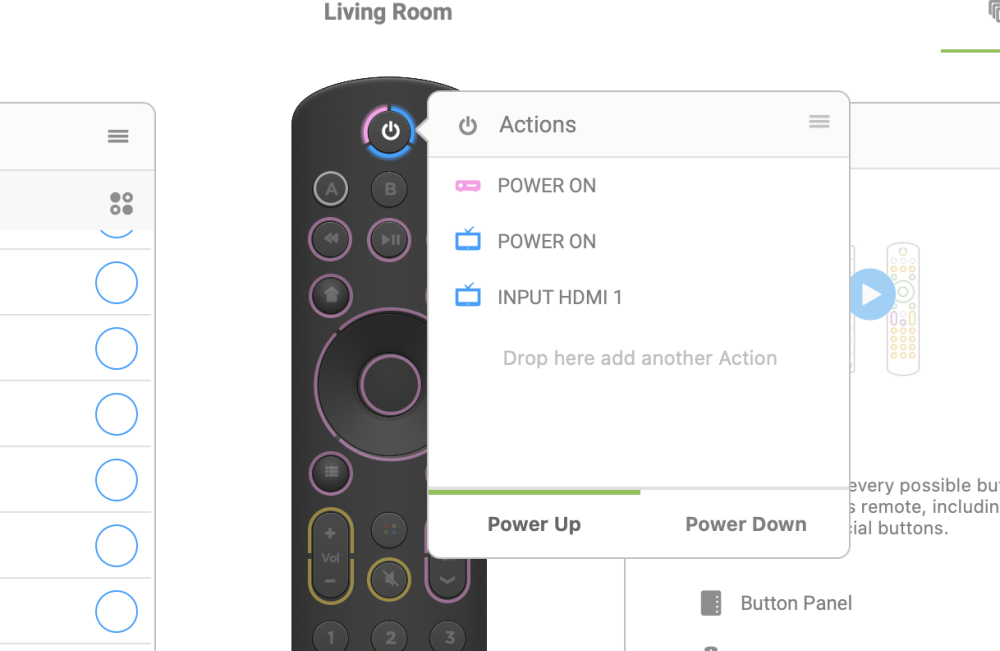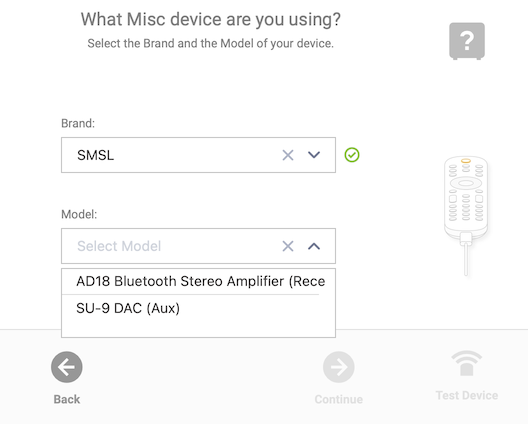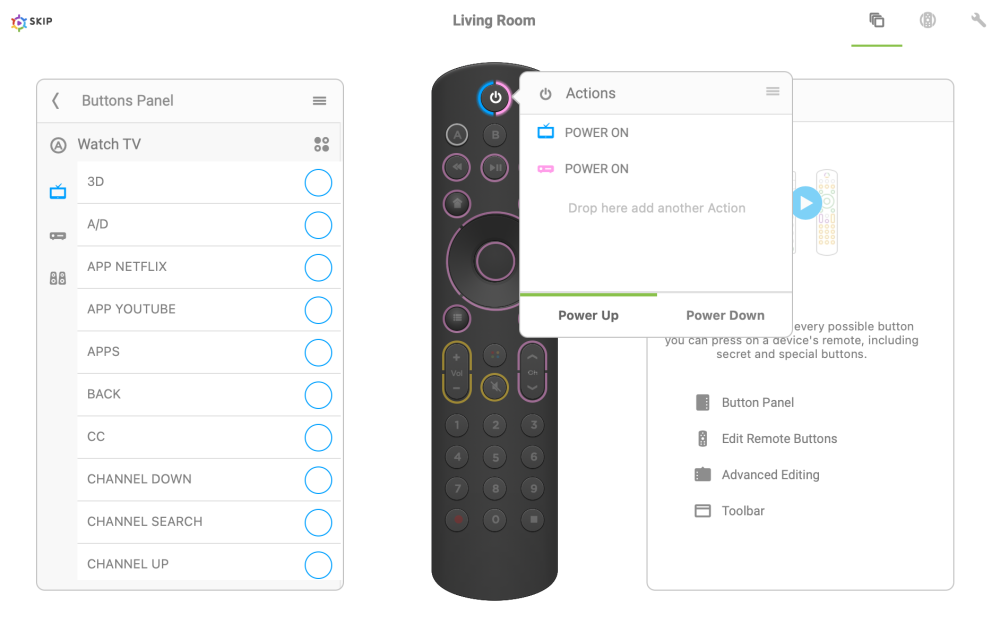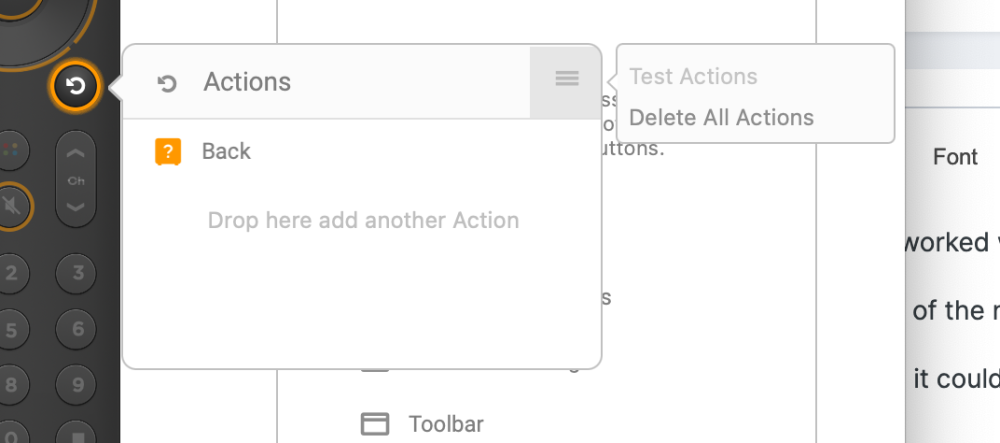Benjamin1971
Members-
Posts
81 -
Joined
-
Last visited
-
Days Won
12
Everything posted by Benjamin1971
-
The most frustrating experience dealing with Skip 1s and app...
Benjamin1971 replied to bitzie's topic in Skip 1s
The Skip1s only supports IR, so if your Android TV box doesn't have that, the Skip1s won't work with it. -
What users a programmable remote expect to do...and some minor issues
Benjamin1971 replied to Dragonfly's topic in Skip
You can set input selection on power up, just drag it to the power option. That said, yeah, having this on the activity buttons is much more intuitive design. -
Sorry, when I say "macro", I mean a set of commands. Technically, any button can run multiple commands when pressed.
-
Macros on the activity buttons are not supported (yet?). I'm sure it's on the developers list of things to do. In the meantime, I recommend mapping another button (maybe one of the color buttons) to trigger a macro.
-
The type of remote control used often depends on the device category. Streaming devices such as Nvidia Shield, Apple TV, and Roku typically utilize RF (Radio Frequency), whereas TVs, AVRs, and DVD/Blu-ray players tend to rely on IR (Infrared), although exceptions exist. Many devices that come with an RF remote still support IR functionality. For example, my Apple TV includes an RF remote but also supports IR. To date, I haven't encountered a TV that lacks IR support. Regarding the OMSC remote you mentioned, my suspicion (though it could be incorrect) is that it registers as a keyboard when connected, similar to numerous other comparable devices. Certain companies specialize in crafting customized remotes for entities like OSMC. Thus, it likely transmits a combination of media key presses and other keyboard shortcuts when its buttons are pressed. Ben
-
Only the developers at Flirc know :-). I hope so.
-
One thing that's worked for me in the past is to set your entertainment center to a known state during shutdown rather then trying to get it into a particular state on power up. In that case, I always set my TV to HDMI1 (my Apple TV) when I power down my entertainment center. This saves me from having to worry about trying to configure things during power on (which can take a while).
-
Quick Answer The Harmony Hub is primarily RF controlled. Direct control with the Skip is not supported possible. Not Quick Answer In theory, you can set up a Raspberry Pi with Home Assistant and a FLIRC as a translation layer between IR and IP control for the Harmony Hub. The FLIRC would receive the IR command from the Skip, triggering a Home Assistant action. The main challenges include potential latency from the translation process and the need to establish actions and connections. I haven't done it, but below are a couple of links to get you started if you want to try. * Harmony Hub/Home Assistant Integration * Controlling Home Assistant with an Old Remote
-
You can't program macros on the activity buttons at this time. They only change the state of the remote, not your entertainment center. The developers have said they will may add this capability, but till then you will need put a macro on another button, such as one of the color button. You then have to press the activity button to set the remote to that activity, then press the button with the macro. Ben
-
Guide on obtaining IR codes for submission?
Benjamin1971 replied to pseudowoodo's topic in Supported Devices / Databases
The dev team is (afaik) working on a firmware that will allow reading codes with the Skip1s. Not sure if the codes will be shareable, but I'd hope so. The flipper zero, as you mentioned, is expensive. A more affordable solution might be something like the LearnIR. Given that I've only used the flipper zero for reading IR (and scanning my dogs RF tags), I haven't done much with it. The thing I like about the flipper zero is that it's trivial to find new codes by incrementing through the IR codes (https://github.com/jamisonderek/flipper-zero-tutorials/wiki/Infrared). It's how I found the power toggle on the HDMI splitter. I hope that Skip1s will do something similar, ideally via the app. -
The tube doesn’t support IR (as far as I know) and doesn’t allow you to add an IR receiver, so you are out of luck.
-
The benq codes won't work with the Skip 1s. The developers will need to convert them. Ben
-
I'm surprised the Yamaha receiver codes didn't work. I used the same IR codes for multiple generations of Yamaha receivers. For the BenQ, there's a couple available in the Flipper IRDB at https://github.com/Lucaslhm/Flipper-IRDB/blob/main/Projectors/BenQ/. I did a quick look at the files and BenQ_W2000w.ir and enQ_W1070.ir might be the best if converted to work with Skip1s (or the Skip1s just supported Flipper :-)). I believe the Amazon Fire TV Sticks are RF based, so they don't receive IR. For my Playstation 5 (also RF based), I ended up using CEC commands from my TV to control it. Both the Yamaha and and Benq support CEC (according to their manuals).
-
HDMI Splitter/Switch IR Codes
Benjamin1971 replied to Benjamin1971's topic in Supported Devices / Databases
@jason Any chance you can convert these flipper codes to skip with your fancy scripts? Thanks, Ben -
re-post: smsl su-6 support/all new smsl devices
Benjamin1971 replied to Spencer's topic in Supported Devices / Databases
Do the existing SMSL codes (see below image) not work with your DAC? Generally manufactures will reuse the same codes for their products. I found a couple sets of codes for SMSL at: https://gist.github.com/elupus/19ab3405168977a7bc3640402258302a https://www.reddit.com/r/BudgetAudiophile/comments/al1nqp/smsl_q5_pro_ir_codes/ https://github.com/UberGuidoZ/Flipper-IRDB/blob/main/Audio_Receivers/SMSL/SMSL_RC-8C.ir I have no idea any or which will work with your DAC, but they will need to be converted to Skip 1s format to work. -
Yeah, when creating the activity, you can't edit the power on/off sequence. I'm sure it's on their list of things to do. Just click Continue button and then click the > next to the Activity to get access to the button mapper. From there you can make changes to the power on/off sequence:
-
Here's a version compatible with the Skip 1s. I called it DuneHD1 as there is already a DuneHD (you should try that first). Ben DuneHD1-DuneHD1-Misc.json
-
I would have left the previous entries to ensure that the flipper generated actually worked with the Skip 1s. Based on my (limited) experience, if a code exists, it tends to be in the lower range of the numbers. It will be a lot of work though. @Turbine if you don't see things happening on the Mecool at the lower numbers, it could be my generated codes are wrong. The only way to find out is to test. You can copy the entry to a button and then use the test option in the button menu. Mines greyed out because I don't have the remote attached. Ben
-
I used my Flipper Zero to capture some codes from the Skip 1s with the Mecool configuration. I have the sample code from here to generate a Flipper Zero IR file (attached) that increments through the possible codes, resulting in 255 codes. This won't work directly with the Skip 1s, but @jason might be able to build a Skip 1s json for testing. I don't have a Mecool unit so I can't test it to know if it will work or not, but it might be worth a try. demo.ir
-
I have used my Flipper Zero to capture the IR codes for my HDMI switch. Can I get them added to the DB for the Skip 1s? The flipper formatted version is at: https://github.com/benjaminmetzler/Flipper-IRDB/blob/avfabul_hdmi_switch/Miscellaneous/Avfabul/avstar_hdmi_splitter_switch.ir Thanks, Ben
-
Looks like there's an extra some unexpected captured stuff at the end of the file. File 'Mecool - Mecool_KM6.json' was created successfully.
-
Cool beans. Please make the script available. I just picked up a flipper and would like to be able to convert some things.
-
Out of curiosity, which buttons are working and which are not? Side note, someone on the Flipper Zero IR DB has uploaded an Mecool IR file at: https://github.com/Lucaslhm/Flipper-IRDB/blob/main/Streaming_Devices/Mecool/Mecool_KM6.ir Not sure how difficult it is to convert to Skip 1s format though.
-
As noted above, that's not currently possible with the activity buttons. I'm hoping the developers will add the functionality sooner rather then later. Until the developers add macro support to the buttons, your best bet is to create a macro on one of the Color buttons that switch inputs after the Activity is set. It's an extra couple buttons to press to switch, but it saves you from shutting everything off.
-
Vizio TVs missing buttons (Disney+)
Benjamin1971 replied to Yonts's topic in Supported Devices / Databases
Found some Vizio IR codes the below link that include Disney+. It may work with your TV. https://github.com/UberGuidoZ/Flipper-IRDB/blob/main/TVs/Vizio/Vizio_M70Q6-J03.ir