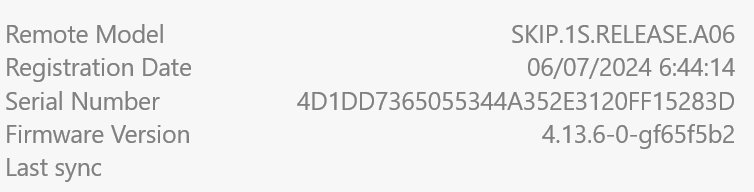Search the Community
Showing results for 'SendIR command'.
-
I don't have IR Debugging as an option there on my system. This is using my V1 Flircs (latest firmware). I will try later with my V2 in case it is only available on those. EDIT (I did find it in the end it's under File->Device Log-> Enable IR Debugging) but I don't believe the issue is anything to do with the IR side. It is what the "2" digit in the Channels Controller is mapped to send over the USB interface that is the problem. I have tried mapping different buttons and even used an entirely different remote, no matter what remote button I map to the Channels Controller "2" button, when connected to the Shield and the button is pressed it sends a "down" command as well as the "2" command. It does this whether I am in the Channels app or on the general Shield menu. All other digits in the Channels Controller work correctly. I have attached a config file. This one has both the keyboard "2" mapped to my Humax profile IR 2 (which works correctly) and the Channels Controller 2 mapped to a random LG remote 2 which sends "down" and "2" Did you see my post earlier about Flirc on Linux btw? I have to say, I absolutely love Flircs and my AV system couldn't run without their functionality, but I do find it very frustrating to setup and use the programming GUI. 1) On Linux it was a days worth of Googling to even get it installed with a ridiculously complex set of commands. It still throws up errors when it runs. I haven't a clue how I would now go about an update to the latest firmware. 2) On Windows the GUI crashes whenever I plug in a V1 Flirc. I have to close the GUI, plug the Flirc in and restart the GUI. Even then sometimes it still crashes. 3) You cannot successfully restore a configuration file from a V1 Flirc to a V2. It gives no error message when you do it but nothing is actually copied across. So I end up having to go through the setup all over again on the V2 and then duplicate any adjustments I make to both V1 and V2 files. 4) At some point in the past when connected to the GUI, you could press a button on the remote and the button it was programmed to would flash on the GUI screen. This was really useful to check you had programmed every button as you wanted but this functionality seems to have gone. It certainly doesn't work with the Channels Controller. Flirc seems to be a very small company so I don't want to be too harsh, and once set up the devices themselves are totally brilliant, but really I wish the GUI program was easier to install on Linux and more reliable on all platforms. fordebuggingthe2issue.fcfg
-
Update I updated the Flirc GUI Firmware on my Windows machine and reprogrammed my Flirc using the Channels Controller. Mostly it seems to work, but I think I found a bug and the TV, Guide, DVR buttons didn't work quite as I expected. The bug is that the "2" digit when programmed using the Channels Controller seems to send a down command as well as the "2". All the other digits in the Channels Controller work fine and if I select the "2" from the keyboard layout, instead of the Channels Controller "2" and program that to my remote "2" button, that works fine. With regard to the TV, Guide and DVR buttons I thought they would go directly to the Live TV, Guide and DVR pages. But it looks like they are actually sending F1(Blue),F2(Red),F3(Green),F4(Yellow) commands which you can then set within the Channels app to do different things. So depending how you have Channels set up, the Guide command from Flirc could actually go to Live TV,Recordings etc etc not the Guide. I already use the F1/F2 etc functionality so was hoping the TV,Guide,DVR buttons in Flirc would be mapped directly to those commands and free up the F1/F2 options within channels for other stuff. Maybe this is not technically possible?
-
Trying to figure out how to use the flirc to send IR commands is pretty daunting. For starters, the blog post won't load: http://blog.flirc.tv/index.php/2017/08/06/sdk-release-linux-rpi-ir-transmit-support/ I've tried to cobble together various ways to do it, but I have seen three different flirc_util commands mentioned that don't work, finally finding the one that currently works with software version 3.25.3, which is the "sendir" command. My use case I would think is common, I want to use a remote to control a device the remote doesn't support, so I want Flirc to receive one command and transmit another. I'll program my remote to control some arbitrary device it supports, then have the Flirc send a different command that controls my actual device. In my case it's my LG TV remote that I want to use to control the volume on an amplifier, but the LG remote doesn't support it nor does it have a learning function to control arbitrary devices. To get started on a proof of concept, I can use the GUI device log to capture the IR sequence I want to transmit. I press a button on my remote and the device log will show something like: :e:17031 0,9008,4393,614,475,615,470,615,470,615,1584,615,474,615,470,615,470,615,1584,619,1584,614,1584,619,1584,614,470,615,1588,614,1584,614,1589,614,479,605,470,615,1584,618,1584,615,470,614,474,615,480,605,1583,615,474,616,1583,617,472,610,474,615,1584,614,1588,625,1573,615,474,615,1584,615 :e:40 0,9007,2157,614 The long string there is the IR code I guess (I really don't know what I'm doing here). I can then transmit this code by doing something like: flirc_util.exe sendir --ik=23000 --repeat=3 --pattern="0,9003,4390,619,470,614,470,614,470,614,1588,614,470,614,474,614,470,614,1588,614,1582,614,1588,614,1587,614,470,614,1588,614,1583,614,1587,615,469,615,474,610,1587,615,1587,615,469,615,470,614,474,615,1583,614,474,614,1583,614,474,610,474,614,1584,614,1587,615,1587,614,470,614,1583,618" This is enough for me to write a simple script that can be triggered with a keyboard press, but I suspect it will be slow and I'll need to dust off my ancient or now non-existent C skills and see what I can do. What would be end game for me is if I could flash the flirc with my own custom firmware and then connect the flirc to power and use it standalone without any PC. Is something like this possible? Assuming it's not possible, I have a Raspberry Pi Zero W on the way to control the flirc instead. I'll report back when I've got my setup in production, but hopefully the above will save someone some time.
-
@asybaNoodling with beta 4 with IR learning to try addressing this problem I made a discovery. It may apply to other devices also... worth a look. The default setup for DirecTV receivers in the database is for the play/pause button on the Skip to send a "Play" code. There is no "play/pause toggle" command that can be applied. I was going to try learning what my other remotes were sending as a toggle to get the required code, or if not successful apply "pause" to the stop button on the Skip. I noticed that as I was dinking with the other remote, trying to learn the codes, My TV was play/pause toggling when I was pressing the pause button on a remote I was trying to learn. Turns out that the "pause" command IS a toggle. Removing "play" and applying "pause" to the play/pause Skip button (rather than the default "play") makes the play/pause work as one might expect. Deep sigh of relief; It had been driving me, or more to the point my wife, crazy! Marital bliss restored - mostly!
-
I am using a Harmony 650 with a Flirc to control RasPlex. My TV is a Panasonic ST60 (TC-P60ST60) which has some Smart TV features. I typically leave my RasPlex sitting on the movies screen. When i do this, I noticed whenever i have the Harmony change activities that RasPlex is receiving a delete file command. When I switch activities to the RasPlex, if it was on the movie wall, I have a confirmation window sitting there asking if I want to delete these files. By running help on the remote, i was able to track down the offending command to "Panasonic TV Viera SmartMENU set to OFF". This command is not shown anywhere within the Harmony software. I put the Flirc into my PC and ran the GUI to see if it would pick up which key was being pressed but no matter which profile i picked in the GUI, it didn't show a keypress when I forced the SmartMENU set to OFF command. I clicked erase in the GUI and sent the SmartMENU set to OFF command but that didn't help. Additionally, after the SmartMENU set to OFF command is sent, a second command called "Panasonic TV HomeScreen set to OFF" is sent which appears to trigger the enter/OK key on RasPlex. Like the other command, the Flirc GUI doesn't register a keypress when i send the command with the Flirc plugged into the PC. I tried changing the Inter-Key Delay on both the Flirc and the Harmony as well as setting repeat command to 0 on the Harmony. None of these has helped. I'm not able to find either the SmartMENU or HomeScreen set to OFF commands anywhere within the Harmony software to remove it from being sent. The only place i am able to actually see these commands is while running through the help on the remote. What should I look at next?
-
Current Device List and Manual Importing
Gerry replied to jason's topic in Supported Devices / Databases
Just got my skip1s and so far it's working really well... except for ONE small thing. I'm use a FireTV on my LG OLED TV (OLED65A1AUA), and I've been trying to get the 1s to control most of the commands needed for it via the TV's HDMI-CEC functionality. However, there is one button that I need to create a sequence to be able to program the 'HOME' command, which will take me to the Fire Stick's 'Home' screen. The LG TV remote is the MR21GC magic remote. On it, there is a button that has a '...' image on it, labelled as the 'More Actions' button. Pressing this button opens up a context menu with additional commands for the Fire Stick remote, one being the 'Home' command. I've tried all of the commands available when assigning the LG Category's 1 and 2 models from the Skip App database, but none of them are able to open this 'More Actions' context menu. Is there a way I can get some help figuring out how I can get the 1s remote to 'press' this 'More Actions' button from the LG Magic Remote? I've attached the TV's documentation which included the button layout for it. There are also some key codes at the end of the manual, but I can't figure out how to use this to do what I'm looking to do... any help would be greatly appreciated. MFL71751732_03_S_211005+RS232 Guide ENG.pdf -
Is setting sensitivity still supported in the command line? flirc_util.exe help doesn't list anything related to sensitivity. Thanks in advance!
- 3 replies
-
- sensitivity
- flirc_util
-
(and 1 more)
Tagged with:
-
I am trying to use my Harmony One remote to control my Nvidia Shield 2nd Gen device via Flirc In the Harmony One I used the Media Center PC, Flirc, Shield template for the IR commands. I am using the Invidia Shield Gen 2 controller in the Flirc software. I have sucessfully programmed all of the buttons except the "Back" button. The Harmony unit uses the "Back" command from the available command list, but when pushed it turns off the Nvidia Shield and my Samsung TV. I also tried the "Return" command but to no avail. This is frustrating because all of the other buttons work fine.
-
flirc_util not working on rapsberrypi5 due to libhidapi-hidraw.so.0
SRE replied to SRE's topic in Firmware Bugs
I did installed following the command for debian based (https://flirc.com/ubuntu-software-installation-guide) curl apt.flirc.tv/install.sh | sudo bash I reinstalled as proposed `libhidapi-dev` `libhidapi-hidraw0` `libhidapi-libusb0` but flirc_util still does not work with the same issue. Here is my architecture executing `unname -a` : Linux raspberrypi5 6.6.31+rpt-rpi-2712 #1 SMP PREEMPT Debian 1:6.6.31-1+rpt1 (2024-05-29) aarch64 GNU/Linux What is the appimage version on the website that you propose ? Can you share the corresponding link ? Thanks -
Hello, Hope that this i the right forum as my input relates both Skip 1s remote and Flirc USB. I recently received my Skip 1s remote with Flirc USB. I will appreciate for some guidiance about setup as I am little confused about how to setup my configuration. My setup is Desktop PC (with Flirc) and Kodi, Google TV Chromecast dongle (with remote) and all connected to my LG TV (UH 850V-with magic remote) My previous PC Zalman case has internal IR receiver with IMON app and remote. Since I want to same power on/off function, I also installed Inteset Internal IR Receiver which wakes from The Off State(S5) (because unfortunately Flirc SE not available anymore) I would like to setup as; * Activity A: PC 1- Turn on PC (via sent command to Inteset Internal receiver) 2 Turn on TV and switch HDMI 1 3- Use most Skip 1s buttons for Windows main functions. 4- Shutdown TV and PC * Activity B: Kodi 1- Turn on PC (via sent command to Inteset Internal receiver) and launch Kodi (or only launch Kodi-as I can do first step via Activity A) 2- Turn on TV and switch HDMI 1 3- Use most Skip 1s buttons for Kodi/Media Player and some for LG TV's 3D on/off and picture mode button 4- Exit Kodi 5- Shutdown TV and PC and LG's volume up/down and picture mode button 4- Shutdown TV and Google TV Thanks in advance
-
Hi there. As I see here this is a known issue, any update on when this is going to be fixed? You should consider removing the command if it doesn't work, just purchased my first Flirc and I was about to go nuts thinking I was doing something wrong, until I found that thread. If this doesn't get fixed, how can I delete a button I programmed using a remote I no longer have access to? Thank you, this seems like a fantastic product. Cheers, mprost
-
Any way to get the JSON for device?
liambrown replied to liambrown's topic in Supported Devices / Databases
I tried commas instead of spaces in the JSON but still no luck. Thanks virtualxip. Makes sense about the IR, still can't make it work at the moment from my captured IR. Interestingly though the device mostly works from some other altec lansing config you have so making do with that. Weirdest part there is that the power toggle command in that config only works within like a few seconds of another command (e.g. volume down then power toggle and it toggles the power fine (as well as doing the volume down), whilst volume up/down work fine on their own). From what I'm capturing with irtools, it's like often a single press on a remote results in multiple sets of codes. Can I just chain those in my JSON config under one button command or is that going to be all kinds of wrong? Needless to say, I'm looking forward to the learning functionality! Thanks again. -
hi thanx i knew of sendir but it still didnt send via that theres a few posts that might help you if you can actually send from flirc app i cant never mind trying cmd but heres some links for you http://forum.flirc.tv/index.php?/search/&q=SendIR command &search_and_or=or&sortby=relevancy theres 4 diff links there only 3 did as posts
-
Response from Keith at Emotiva that I sent to Jason... long story short: the new XDA-3 will likely have "product identifier" specific codes. So, the Skip database has "XDA series preamp", but those may not work with the new one. "All of the IR codes for our products, and almost all other products out there today, follow a standard format (sometimes known as "the Philips Pronto standard"). This means that they can all be programmed into a true learning remote or one of those remotes that "learns" codes from other remotes. However, in theory, each individual product has a "product identifier", and the codes are supposed to be unique for each and every individual product. The codes on some of our specific products do actually intentionally overlap - for example the codes for our XMC-1, XMC-2, and RMC-1 are the same. So, for example, even though a few of the buttons on the remote for the XMC-1 and XMC-2 do different things... ALL of the buttons on those remotes send the same CODES. You will also find that the "mini" remotes on some of our BasX products use a few of the same common codes as some of our larger processors. But... in reality... - there is sometimes some unexpected overlap and some codes may work across multiple products - the way the codes are sent is actually somewhat sloppy (so individual codes that are "close" may work for products other than the one they are intended to operate) (this is why a certain code, or sequence of codes, from one remote may quite unexpectedly cause another product to do something) - overall you will find that, with many products, common codes like VolUp and VolDn are the same or close enough to "overlap" There are several different kinds of "universal remotes"... The simplest ones simply have a "library" of the codes for several hundred popular products stored in them. These are the ones that ask you to pick your product by entering a three or four digit number from a list. Other "true learning remotes" actually allow you to enter codes - either manually or with an editor... And many of that type also give you the option of downloading sets of codes from an "online library" (like the Logitech Harmony). Others can actually record codes (you point your original remote at the programmable one, press record, press the button on the original remote, then assign that code to a button on the new remote). Yet others use a sort of trial and error method (they try various codes for each command... and ask you to confirm when the command worked... or choose to try another one.)"
-
I have just received my new (metal) flirc. I still have my old (plastic) flirc. The windows (V2.02) software works with both, but I'm using the flirc on a RPi zero, and it's missing the odd key press from my remote. Previously (when I had this issue with the plastic flirc) I added key presses in-situ using the flirc_util cli. I have downloaded the latest Linux_util.zip, but it's still v1.4.4 and doesn't work with the new flirc (this is the statically compiled rpi version). Any idea when the rpi versions will be updated to V2?
-
There are a number of situations where you may want to configure/control flirc from the command line rather than the GUI. For example, XBMCbuntu is made to boot directly to XBMC without ever displaying a desktop environment. You may also like to be able to modify your flirc configuration via ssh without interrupting an XBMC session. In this tutorial I'll cover some basic steps for getting started with flirc from a command line. INSTALLATION First, we'll install the flirc software. To do this, you need to add flirc to your apt-get sources. You can do this with any text editor. Easiest is probably nano: sudo nano /etc/apt/sources.list Scroll all the way to the bottom of the file (Ctrl+V is page down) and add these lines: # flirc deb http://apt.flirc.tv/arch/i386 binary/ Save your changes (Ctrl+X exits nano, prompting you to save. Hit Y for yes, and enter to save without changing the file name). Then update apt-get to include your new source: sudo apt-get update Now you can install the flirc software: sudo apt-get install flirc Now it's possible to run all flirc commands from the command line, including programming the device, backing up your configuration, firmare installs, etc. For a list of flirc commands, you can just type 'flirc' and press enter, or 'flirc help'. For help with a specific flirc command, use 'flirc help <command>'. FIRMWARE You'll want a place for storing flirc firmware and config files. Here's how I do it: Go to your home directory if you aren't there already (in Linux, the tilde (~) represents your home directory, so if you're using XBMCbuntu and logged in as the xbmc user, 'cd ~' will take you to your home directory). If you're using another computer to do all of this via ssh, your ssh sessions will start in your home directory anyway by default. Make a folder called .flirc: mkdir .flirc Go to your new folder: cd .flirc To pull down firmware 1.0: wget http://downloads.flirc.tv/fw/fw_1.0.bin (Optional) Linux tip: If you use 'ls' you will see that there's now a file called fw_1.0.bin in your ~/.flirc/ folder. I use 'ls -al' (or just 'll' on most Linux builds), as that will also show hidden files and folders (like the ones with dots (.) in front of them) and the list is formatted nicer and provides much more info than ls alone. To install the firmware, make sure your flirc is connected and run: flirc upgrade fw_1.0.bin I don't know direct addresses for beta firmware. I'm not sure if Jason wants those to be public anyway. If he does he can add them to this thread. Either way, I'll add a post about copying files to and from an XBMCbuntu box soon. Also, since the flirc software is now installed, you can get to the GUI if you really need to as well, by exiting XBMC and logging into xbmcbuntu from the log in window, using the same account/password as your xbmc account. Flirc will most likely be one of very few apps installed so it's not hard to find, and it looks the same on Linux as is does on Windows or Mac, but I really like using flirc from the command line honestly. It's really easy to use 'flirc delete' and 'flirc record <key>' to change buttons on the fly without interrupting your xbmc sessions.
-
I've got an activity that uses my TV, Soundbar, and Roku. The activity shutdown doesn't turn off the soundbar and turns off the TV before sending a home command to the roku. This makes the TV turn back on since the Roku recieved a command. The app asks if everything looks ok, but I don't see a way to edit the shutdown sequence. Does anyone know the trick?
-
Dragging the POWER OFF command list from a device onto the remote device made added it to the remote device, but removed it from the command list, preventing the command from being assigned to multiple buttons OR the POWER UP/POWER ON. Not sure what the expected behavior is. The UI is so bad on this I fired a UX designer on my team out of spite.
-
I'm running into this issue as well. I also have a single command but not IR signal is sent by color+center button. Is this expected behavior?
-
I am having trouble using the command line in OS X (Mac) I found flirt util at /Applications/Flirc.app/Contents/Resources/flirc_util Within that directory, tried flirc_util record pause command not found
-
Argon ONE V2 Case for Raspberry Pi 4
Benjamin1971 replied to pope3909's topic in Supported Devices / Databases
The actual remote is at here and you can find the IR codes at here. That said, it looks like you can program the remote to respond to any command using the argonone-ir command. Ben -

How to select hdmi source with LG OLED48C25LB (TV,Misc)
mooncaptain replied to mooncaptain's topic in General Questions
The app version is: Skip App 0.9.969.7809 [Learning] At this point I can see the record button in the add device wizard. I followed the record instructions - dragged in home, custom button for hdmi port, volume, OK and arrows, back. Then everything was going OK until the OK button - for some reason the LG OLED55C3PUA remote doesn't send a proper signal. So I just hit the 1 button to continue. I finished assigning the remaining buttons. Of course when I tested the new device the OK button didn't work. Next I did everything as above and hit the power button instead of OK. Just see what would happen. To proceed with using the skip I could export the lg tv device and find the real OK code. I did find this: name: Ok type: parsed protocol: NEC address: 04 00 00 00 command: 44 00 00 00 The question is: How to convert to this format from my export? { "label": "CURSOR_OK", "protocol": "NEC32", "code": "?????????", "pronto": "????,????,...", "isRecorded": true },On I will try to locate an answer. In the mean time I figured out how to run both the Roku and the Libreelec from my magic remote using CEC commands. The lg remote is OK - feels better than my old logitech or whatever I had after that but... not as good as the skip. Plus the back key is in the wrong place. Once I have an answer I can export my the buttons I was able to record. edit in the OK code and reload. Then I will have two working remotes. If anybody knows the answer to the above translation question please respond. Thx. -
Is there away to program a power off button with the SE? Looking to have a separate power on and off button. Sorry if this has been asked before, did a search didn't find anything.
-
I use a Harmony Hub remote. I have a PC running Windows 8.1 and it has Kodi and Plex and other programs on it. It has an FLIRC plugged in. The remote controls other media players, an ATV, Mac Mini and a NUC PC also running Win8.1 with an MCE receiver. I used the XBMC profile in the My Harmony app ( manufacturer FLIRC). The problem is I would like to add some commands that are not in the XBMC profile. I know how to reassign button commands. For example, suppose I wanted to assign the Command (Windows) key to a button. Somehow I would have to get that button learned. I assume this would be done both by the Harmony and by the FLIRC software? Can the built in profiles in the FLIRC firmware be modified and saved as a different profile ( so as not to wreck the built in profiles)? How? Can I use the Windows command from an MCE Remote to teach FLIRC that command? If I then use it will there be a conflict with the FLIRC computer and the MCE NUC? Thanks...philip
-
Hi For debugging purposes, is there anyway to send IR presses to flirc (from a remote) and have it output the raw value it's receiving? (or hash of it) Kinda like a 'monitor' mode? Thanks