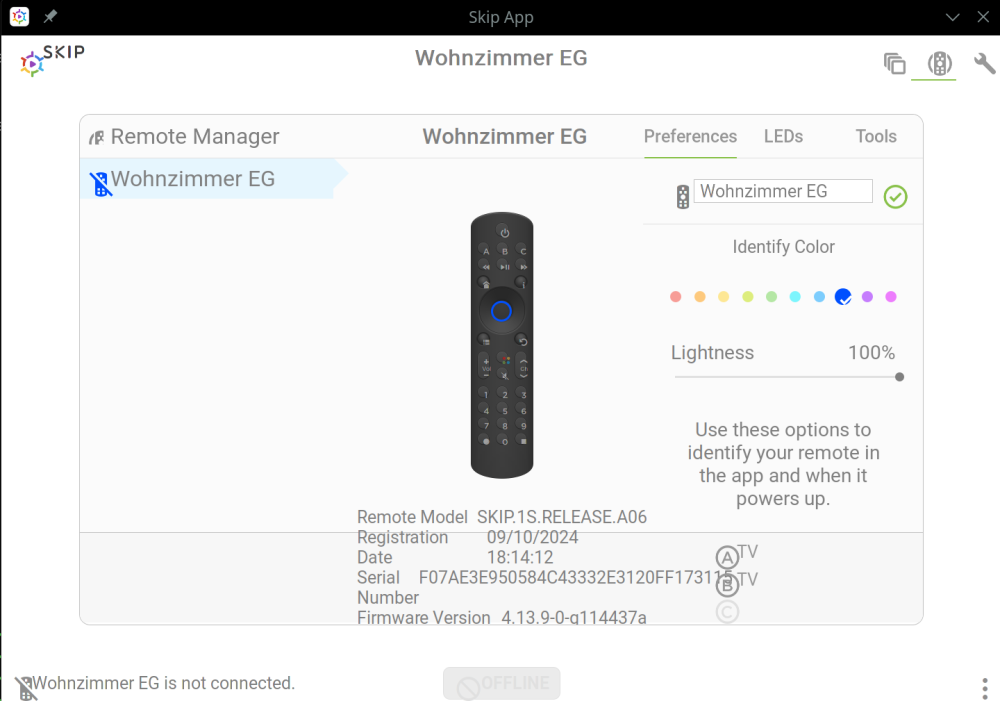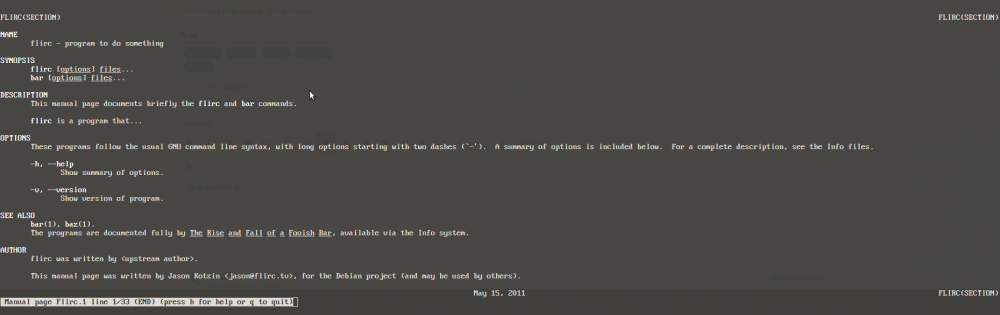Search the Community
Showing results for tags 'Linux'.
-
Hello! I need help as I am extremely frustrated. When I bought my Skip 1S Universal Remote Control, I could connect it to my Linux machines just fine, and was able to program them. However, when I recently got a new TV and would have liked to reprogram the remote, I cannot get the AppImage to see that my remote is connected on either of my Linux Mint machines. I am using v. 0.9.993 of the AppImage on Linux Mint Xia on both computers. It simply doesn't see the remote. I have tried uninstalling Steam as some of the other forum topics have suggested, yet it worked with Steam installed before. Please help.
-
I want to have an ultimate set up on Steam Deck but it has been very difficult. The AppImage unistalls after every rebbot and Xbox or Keybindings are impossible to do with the Skip1s and the app, top my knowledge. please help
-
Hi, I'm looking for a way to extract my current profile without syncing Please help
-
Hello! I recently got a Telefunken XF32N750M TV. Its remote seems to be Code Group 3 because some buttons work when using that, but my original remote has a lot more buttons like "RECORD" or "EPG" for example. To be able to use these additional buttons, I recorded the buttons of the whole original remote on a Debian machine (the Skip app does work there, some GUI quirks). You can find the generated json attached. Although the recording was accepted by the App and could be seen in the admin tab, I couldn't choose it in the wizard, it just didn't show up. I deleted the recorded profile in the admin tab and tried to re-import it, but the app said there was some error in the json file. Then, I read some threads on this forum dealing with similar problems. I took a working json for some other TV from this Thread and edited together a working json for my Telefunken TV that could be imported. You can find that one attached, too. However, when using this new profile, there is a strange behavior: I press a button, it immediately works, but it takes a second or two before I can press another button. I suspect that's because the Skip App encouraged me to press and hold the buttons while recording. This behavior makes scrolling or changing the volume somehow annoying. When using the default "Code Group 3" profile, "press and hold" and "pressing buttons in short order" work. The HEX recorder in the admin tab indicates there's a difference between short and long press, but I'm not sure. I didn't want to invest a few hours debugging the HEX codes before someone tells me it's worth the time. Please advise on how to proceed to get this working. I'll also be happy to provide more recordings of the original remote so it can be added to the database. I've also attached a picture of my remote in case there's confusion about the names for the buttons and a screenshot from the Skip App that contains firmware information from my remote. Telefunken - XF32N750M (original record).json Telefunken-3-tv-cec (manual edit).json
- 2 replies
-
- telefunken
- recording
-
(and 1 more)
Tagged with:
-
Hi! Have started to play around with the linux appimage and it looks good! Had to add the following udev rule to enable the remote in the app though. SUBSYSTEM=="hidraw", ATTRS{idVendor}=="20a0", ATTRS{idProduct}=="0008", MODE="0666" Added the above line to a file named /etc/udev/rules.d/99-flirc.rules and reloaded the rules with udevadm control --reload-rules && udevadm trigger as root. Now the remote shows up as "connected" in the app.
-
The skip remote and flirc usb arrived. I am able to run the Flirc linux app in fedora but I cannot get it to "see" any button presses from the skip remote. Out of the box, do any of the buttons on the remote actually send a signal? The A B C and light buttons light up as expected (I think) but when the Flirc app is in learning mode it never reacts to any button presses of the skip remote. At the moment I would simply like remote/flirc to do the basic multimedia key events like play/pause etc.
-
Hi everybody! I use Linux Mint and Flirc SE. I sucessed turn off the computer with keyboard combination and command line. Is it possible turn on the computer? When I turn off the HTPC, the blue led is lighting. So it get power. Any ideas?
-
Tried following the instructions here: https://flirc.tv/ubuntu-software-installation-guide for the generic installer, first on my desktop/server running Linux Mint 17 (Qiana) MATE: $ sudo apt-get install flirc Reading package lists... Done Building dependency tree Reading state information... Done E: Unable to locate package flirc My distro is getting old, so I tried it on a PC that has a more up-to-date version: Mint 18.3 (Sylvia) MATE. Same thing. Can somebody give me a hand? Thanks!
-
As title says. Haven't been able to use Flirc for aeons as no .rpm installs available. Even went to bother of converting the deb file with alien but that just produces transaction check errors from file conflicts. You really do need to change product and website information to supporting Ubuntu only and NOT Linux.
-
I'm a very experienced Linux user. I'm trying to set up Flirc on Ubuntu 17.04 to eventually control a Fire TV. Downloaded the app, installed all the necessary i386 libs (my OS is 64-bit), set LD_LIBRARY_PATH to point to the downloaded libs, and this allowed me to get past all the dependency errors. However, if I run the flirc_util status, I get: device disconnected, can't run command I've verified that I'm running it as root, so perms shouldn't be a problem. lsusb shows: Bus 001 Device 009: ID 20a0:0006 Clay Logic In dmesg, I see: [484407.027688] usb 1-1: new full-speed USB device number 8 using xhci_hcd [484407.170118] usb 1-1: New USB device found, idVendor=20a0, idProduct=0006 [484407.170121] usb 1-1: New USB device strings: Mfr=1, Product=2, SerialNumber=0 [484407.170123] usb 1-1: Product: flirc [484407.170125] usb 1-1: Manufacturer: flirc.tv [484407.172932] hid-generic 0003:20A0:0006.0006: hiddev0,hidraw5: USB HID v1.11 Device [flirc.tv flirc] on usb-0000:00:14.0-1/input0 [484407.174980] input: flirc.tv flirc as /devices/pci0000:00/0000:00:14.0/usb1/1-1/1-1:1.1/0003:20A0:0006.0007/input/input29 [484407.231904] hid-generic 0003:20A0:0006.0007: input,hidraw6: USB HID v1.01 Keyboard [flirc.tv flirc] on usb-0000:00:14.0-1/input1 [484775.091944] usb 1-1: USB disconnect, device number 8 [484789.048351] usb 1-1: new full-speed USB device number 9 using xhci_hcd [484789.190208] usb 1-1: New USB device found, idVendor=20a0, idProduct=0006 [484789.190211] usb 1-1: New USB device strings: Mfr=1, Product=2, SerialNumber=0 [484789.190213] usb 1-1: Product: flirc [484789.190215] usb 1-1: Manufacturer: flirc.tv [484789.192638] hid-generic 0003:20A0:0006.0008: hiddev0,hidraw5: USB HID v1.11 Device [flirc.tv flirc] on usb-0000:00:14.0-1/input0 [484789.194754] input: flirc.tv flirc as /devices/pci0000:00/0000:00:14.0/usb1/1-1/1-1:1.1/0003:20A0:0006.0009/input/input30 [484789.252487] hid-generic 0003:20A0:0006.0009: input,hidraw6: USB HID v1.01 Keyboard [flirc.tv flirc] on usb-0000:00:14.0-1/input1 Can anyone help please?
-
hi, i just updated to the 2.3.9 package and noticed an extra generic man page being included in /usr/share/doc/flirc/Flirc.1. please see attached image of the formatted/rendered man page. seems a generic bit unintentionally included in the package. thanks, -matt
-
The Flirc executable in the "Universal Static Package" is 32 bits - which requires messing with 32 bit libraries. Suggest to add 64 bit version.
-
Hey guys! Are there known bugs to the Flirc-SE (Streacom Edition)? Windows 10: Unable to shutdown or boot the PC (Kodi 16.1) Linux (LibreELEC LibreELEC-Generic.x86_64-7.0.2.img): Unable to shut down or boot the PC + Flirc-SE is now totally locked after i pressed the power-off button unresponsive because the up, down, left, right and select (enter) button got deleted, does not take any more commands by the remote even after power off, reboot ... There is USB power on the Flirc-SE, cables are correct connected, updated latest firmware in Windows 10. Is this a known behavior or is my hardware damaged somehow or am i doing something wrong here? I did test the same hardware in a MS-Tech MC-80BL computer case, it comes with a remote and included receiver, did work out of the box, even in Linux, downside was: very small case, the boxed intel cpu cooler did not fit and got no internal slot for a sat-tv card. So i guess there is no issue with the motherboard or bios settings. Thanks!
-
Hi all I have a Flirc SE (for the Streacom cases). On my current OS installation I can't get the Flirc GUI to recognize the Flirc board as connected. It always says "disconnected :(". This is regardless of whether or not I run it as root. The flirc_util happily programs the Flirc board, i.e. "flirc_util record up" works and records a key for the "up arrow"-keypress (and this keybinding works afterwards). This is without running flirc_util as root. It gets a bit bothersome to record keys with the flirc_util, so how should I get the GUI to recognize that the Flirc board is connected? My current OS is Ubuntu 16 daily 64bit, and my Flirc board is running firmware 3.8 flashed from Windows. The current x64 linux Flirc GUI and flirc_util is 1.3.6 (we need the newer version, please, http://forum.flirc.tv/index.php?/topic/2200-latest-firmware-on-ubuntu-x64/). I've seen this post about udev rules http://forum.flirc.tv/index.php?/topic/579-warningcannot-open-usb-device-on-linux/ , but with this version (1.3.6) there is already /etc/udev/rules.d/99-flirc.rules in place which contains the rules outlined in that post... Any suggestions?
- 2 replies
-
- flirc_util
- disconnected
-
(and 2 more)
Tagged with:
-
I am running Raspbian Jessie on a RPi 2 and have my Flirc device plugged in. This device works 100% fine under OpenElec as well as RasPlex. I've verified through /var/log/syslog that the device is recognized but I do see the following error: Jul 9 20:21:46 raspberrypi kernel: [ 453.014807] usb 1-1.4: new low-speed USB device number 7 using dwc_otg Jul 9 20:21:46 raspberrypi kernel: [ 453.129171] usb 1-1.4: New USB device found, idVendor=20a0, idProduct=0001 Jul 9 20:21:46 raspberrypi kernel: [ 453.129201] usb 1-1.4: New USB device strings: Mfr=1, Product=2, SerialNumber=0 Jul 9 20:21:46 raspberrypi kernel: [ 453.129217] usb 1-1.4: Product: flirc Jul 9 20:21:46 raspberrypi kernel: [ 453.129233] usb 1-1.4: Manufacturer: flirc.tv Jul 9 20:21:46 raspberrypi kernel: [ 453.154323] input: flirc.tv flirc as /devices/platform/soc/3f980000.usb/usb1/1-1/1-1.4/1-1.4:1.0/0003:20A0:0001.0004/input/input3 Jul 9 20:21:46 raspberrypi kernel: [ 453.206096] hid-generic 0003:20A0:0001.0004: input,hidraw0: USB HID v1.01 Keyboard [flirc.tv flirc] on usb-3f980000.usb-1.4/input0 Jul 9 20:21:46 raspberrypi mtp-probe: checking bus 1, device 7: "/sys/devices/platform/soc/3f980000.usb/usb1/1-1/1-1.4" Jul 9 20:21:46 raspberrypi mtp-probe: bus: 1, device: 7 was not an MTP device If I navigate to the Flirc utility directory (../Downloads/release/rpi/flric_util) I am able to successfully verify settings, keys, and versions. I can even delete and record keys through this interface. However, when I push the same keys (programmed a remote key to '0' for testing), nothing happens. I can take the Flirc out of the RPi and plug it right into Windows, and the key press results in '0' on the screen. Any ideas? I've googled all I can and am not finding any solutions. Thanks in advance!
-
There are a number of situations where you may want to configure/control flirc from the command line rather than the GUI. For example, XBMCbuntu is made to boot directly to XBMC without ever displaying a desktop environment. You may also like to be able to modify your flirc configuration via ssh without interrupting an XBMC session. In this tutorial I'll cover some basic steps for getting started with flirc from a command line. INSTALLATION First, we'll install the flirc software. To do this, you need to add flirc to your apt-get sources. You can do this with any text editor. Easiest is probably nano: sudo nano /etc/apt/sources.list Scroll all the way to the bottom of the file (Ctrl+V is page down) and add these lines: # flirc deb http://apt.flirc.tv/arch/i386 binary/ Save your changes (Ctrl+X exits nano, prompting you to save. Hit Y for yes, and enter to save without changing the file name). Then update apt-get to include your new source: sudo apt-get update Now you can install the flirc software: sudo apt-get install flirc Now it's possible to run all flirc commands from the command line, including programming the device, backing up your configuration, firmare installs, etc. For a list of flirc commands, you can just type 'flirc' and press enter, or 'flirc help'. For help with a specific flirc command, use 'flirc help <command>'. FIRMWARE You'll want a place for storing flirc firmware and config files. Here's how I do it: Go to your home directory if you aren't there already (in Linux, the tilde (~) represents your home directory, so if you're using XBMCbuntu and logged in as the xbmc user, 'cd ~' will take you to your home directory). If you're using another computer to do all of this via ssh, your ssh sessions will start in your home directory anyway by default. Make a folder called .flirc: mkdir .flirc Go to your new folder: cd .flirc To pull down firmware 1.0: wget http://downloads.flirc.tv/fw/fw_1.0.bin (Optional) Linux tip: If you use 'ls' you will see that there's now a file called fw_1.0.bin in your ~/.flirc/ folder. I use 'ls -al' (or just 'll' on most Linux builds), as that will also show hidden files and folders (like the ones with dots (.) in front of them) and the list is formatted nicer and provides much more info than ls alone. To install the firmware, make sure your flirc is connected and run: flirc upgrade fw_1.0.bin I don't know direct addresses for beta firmware. I'm not sure if Jason wants those to be public anyway. If he does he can add them to this thread. Either way, I'll add a post about copying files to and from an XBMCbuntu box soon. Also, since the flirc software is now installed, you can get to the GUI if you really need to as well, by exiting XBMC and logging into xbmcbuntu from the log in window, using the same account/password as your xbmc account. Flirc will most likely be one of very few apps installed so it's not hard to find, and it looks the same on Linux as is does on Windows or Mac, but I really like using flirc from the command line honestly. It's really easy to use 'flirc delete' and 'flirc record <key>' to change buttons on the fly without interrupting your xbmc sessions.
-
I'm trying to upgrade my current FLIRC package using the following command rpm -Uhv flirc-1.2.6-2.i386.rpm and it produces the following error / conflicts Preparing... ################################# [100%] file / from install of flirc-1.2.6-2.i386 conflicts with file from package filesystem-3.2-19.fc20.i686 file /lib from install of flirc-1.2.6-2.i386 conflicts with file from package filesystem-3.2-19.fc20.i686 file /usr/bin from install of flirc-1.2.6-2.i386 conflicts with file from package filesystem-3.2-19.fc20.i686 is this the latest and is there a packaging problem here?
-
Here is how i got my Harmony Smart Control and Flirc to suspend and wake up my HTPC Linux Mint box. Note: make sure you are connecting your Flirc to a consistently powered USB even if the PC is powered off, to choose one; power off your pc and connect your mobile on the desired USB port and make sure your mobile is charging with the box turned off. 1- Download Flirc latest Linux GUI from here (i used the zipped x64 version). 2- Add the file 51-flirc.rules to /etc/udev/rules.d/ (download the file from here), this udev rule insures that the GUI can connect to Flirc without root permissions. 3- Unplug then Plug your Flirc or restart your box for changes to take effect. 4- extract the GUI tools and run the file named Flirc(might need permissions update), you should now see the GUI and the title bar should says connected. 5- Upgrade your Flirc settings and flash it to the latest FW version using the GUI tools, from File -> Advanced, do the following: enable sleep detection. enable noise canceler. enable built-in profiles click on force FW upgrade. 6- by now, you should have no problems running XBMC with flirc and Harmony or any other remote. 7- locate two free buttons on your remote that will be used to wake and suspend your box. 8- follow the steps from 2 to 6 mentioned in this great post (Flirc will apear as 'Clay Logic'). 9- Unplug then Plug your Flirc or restart your box for changes to take effect. 10- Re-lunch you GUI tool and switch to the Full keyboard view. 11- Record the wake on the remote on the Flirc virtual keyboard. 12- Record the suspend button on a combination of your choice (that does not conflict with XBMC's default map!), i used Ctrl+Del. 13- create the file ~/.xbmc/userdata/keymaps/suspend.xml with the following content (change the mapping to your preference in step 12) <?xml version="1.0" encoding="UTF-8"?> <keymap> <global> <keyboard> <delete mod="ctrl">XBMC.Suspend()</delete> </keyboard> </global> </keymap> 14-restart XBMC. 15- if everything went fine, you should now be able to suspend/wake your XBMC box. 16- you can expand the functionality to Gnome by adding the same shortcut to as a keyboard shortcuts to call 'sudo pm-suspend' (need to switch to sudo with no password) 17- using Harmony software i added my wake and sleep buttons to be executed when powering on/off activities or switching between them. Hope this helps, let me know if you need more details! Happy Flircing!
-
Hello flirc community. I'm having some trouble with my flirc, and I'm posting here in desperation. I purchased this IR repeater some time ago, and have been using it with great success with flirc on a windows vista machine running xbmc. I recently upgraded my htpc, and switched to linux in the process. I programmed the flirc first without the repeater, and it worked fine. I then moved the htpc into my media closet, cleared the configuraiton and programmed it again through the IR repeater. Flirc records the buttons, but refuses to repeat them. The repeater does still work on my 5.1 receiver. I'm running Ubuntu 14.04, flirc firmware 1.2.6, and the latest flirc packages from the repository. If it matters flirc is plugged into the motherboard usb ports, not the front ones (I ran into that problem when I was running it on vista). Please someone help me salvage this awesome device!
- 6 replies
-
- windows vista
- linux
-
(and 3 more)
Tagged with:
-
Hi everyone, just got my flirc yesterday, and i am having some troubles with it. Hardware: Custom built i3 Asrock h77m-itx 4gb ram BIOS 1.90 Harmony 900 remote Dinovo Mini Blue tooth Keyboard FLIRC XBMC Gotham 13.1 It took me awhile to get it working but flirc is working fine, i have programed the activity to use flirc on the harmony 900 it will power on my tv and zvox but not my htpc, i have to use my dinovo mini to power it on. For the life of me i can not figure out why the flirc does not power on my htpc, i have checked all the bios settings updated to the latest asrock bios 1.90, i even used my wireless logitech keyboard and it powers the machine one with no issues. If someone could help me that would be so good. Could it be that i am putting it to a shutdown state rather than sleep mode state ? that is why it is not wkring if so then why would my other devices be able to power it on. thanks w
-
Hi Everyone, i can't seem to get Sleep/Wake feature to run on my HTPC using Flirc and Harmony Smart Control, i have XBMC installed on Linux Mint 16. here is the steps i followed: 1- i have updated Flirc's firmware to 2.3 which is the latest version. 2- added the Flirc XBMC profile on the Harmony Smart Control. 3- started my HTPC and XBMC would boot automatically. 4- nice surprise!!! everything is working like a dream, now press the "off" button on the harmony...nothing happened (except other devices went off) the HTPC is still up. 5- used the harmony remote to let XBMC go to sleep (using menus), the HTPC slept with no problems. 6- pressed the power button on the Flirc Harmony profile (using the mobile app) the HTPC won't wake from sleep. 7- using a physical keyboard, i could get the HTPC to wake up with any key press. now, am i missing something? thanks
-
See also: Since at least February 10th (i.e., more than a month!), the apt repo has been broken, 404ing. For those of us that purchased the device new, this makes the Flirc very difficult to use properly. Although the binaries are available, the udev rules that are apparently required to make it work without root access are more difficult to find. Thanks, - Patrick
-
Hello, on Linux, there is a specification for supporting 'Media Player Remote Interfacing' [http://specifications.freedesktop.org/mpris-spec/latest/]. Very many Linux Media Player really adhere to this specification (e.g. vlc, banshee, rhythmbox). Sometimes, a plugin is needed, for example XMBC needs http://wiki.xbmc.org/index.php?title=Add-on:MPRIS_D-Bus_interface . It would be very cool if Flirc would support MPRIS 2.2 on Linux. I guess that this would beak down to the following: Provide a special keyboard layout in the Flirc application the could map the MPRIS functionality. Provide a software daemon that translates the Flirc dongle (emulated) key strokes to MPRIS DBus events. Kind regards, aanno
-
I'm curious to know if anybody running XBMCbuntu (or any other Linux setup) has successfully programmed a Logitech Harmony remote for full functionality. I installed the Flirc GUI within XBMCbuntu, which seemed to record the basic functionality. I had to use the terminal command line to record advanced keystrokes. Within XBMC, however, I get almost no real functionality. Only the directional buttons "work," and that is occasional and usually scrolls in whatever direction it chooses, regardless of the actual input. I think the problem may be in the device or activity setup within the Logitech Harmony software. Obviously, neither XBMC nor Flirc have profiles within the software, but some users running Linux XBMC builds have reported success in the past. Unfortunately, I've never been able to replicate. The device profiles I've tried include DVD Player, MCE Keyboard and a Panasonic/Samsung TV as suggested by a user in another thread. No joy, but it could be that I'm setting up the activity improperly or customizing the buttons differently... haven't found any advice on those fronts. Any suggestions on what device profile should be used, how the activity should be setup, or how the buttons should be customized? Really looking for help here, I'm on my last nerve finding a working solution. Thanks in advance.