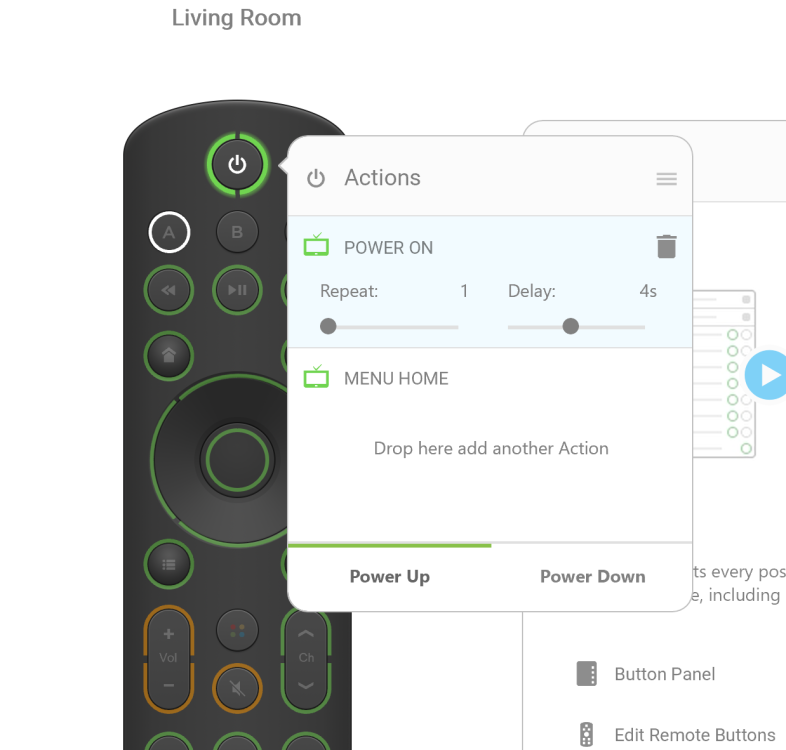Search the Community
Showing results for 'SendIR command'.
-
.thumb.jpg.92e290ec00fc5282a9fdbbedeaaddf46.jpg)
Understanding the Power Button's Up and Down Options
prymordial replied to prymordial's topic in Skip 1s
So the reason I have the TV power toggle option set on "power down" is because I have CEC enabled so the AVR is turned off when the TV is powered down. I set up my "power on" options to have the TV and AVR come on at the same time because CEC would take up to 15 seconds to tell the AVR to power on as well. Could you explain what you mean by the discrete power off codes? Do you just mean the power off command that's associated with the TV and AVR config? I think you're right in going the route of just using one of the color buttons to say "send the power off command regardless of current power state." -
I've had a couple of the old style FLIRCs for ages that I haven't used for a while, but having just got a Channels DVR system I was pleased to discover there is a specific controller available for it. So I have updated my FLIRC software and then the firmware on my devices. 2 questions as a result. It looks like the Channels specific commands (Guide/DVR/Live/CC etc) don't work on my old Flircs, do I need the newer version to get these to function? Could a Stop button be added to the Channels Controller layout? I know there is a Channels API command for stop because that's what I'm currently using.
-
No, I was trying the download beginning at this page: https://flirc.com/ubuntu-software-installation-guide I have just tried the curl command above and it did run and seemed to complete successfully but when I run Flirc I get a long stream of errors starting like this: ] gui/Flirc/src/main.cpp log_setup(131): flirc.ini not in the default location[E] lib/libflirc/flirc_driver.c fl_major_version(508): something bad happened [E] lib/libflirc/flirc_driver.c fl_minor_version(498): something bad happened [E] lib/libflirc/flirc_driver.c fl_patch_version(558): something bad happened [E] lib/libflirc/flirc_driver.c fl_major_version(508): something bad happened [E] lib/libflirc/flirc_driver.c fl_minor_version(498): something bad happened [E] lib/libflirc/flirc_driver.c fl_patch_version(558): something bad happened The GUI does pop up (version 3.27.10) and works, although the Advanced pop up window is empty.
-
I came back to the TV tonight after the remote was sitting for about 24 hours. I was able to turn the TV on, switch activities, etc. But then when trying to turn on and then off my B activity, the remote wouldn't respond. I then just kept trying to power B on and off and on and off (I'd wait about 20 seconds between each power on/off attempt). It would sometimes respond, but more often than not, I wouldn't get a response (either on or off). Very inconsistent. I'm not sure how helpful this log is going to be. I don't see much here aside from power button presses. The remote logs that power is pressed and then released, but that doesn't always translate to the TV turning on or off. I don't know if it's a weak signal coming from the remote or not. The IR lights when viewing through a cell phone camera turn on, so I can see that a command is actually sent. The original remotes for each device work fine, so I know it's not related to that or environment. It'd be helpful in the logging to see when A, B, or C is pressed, followed by if the power button is turning on or off an activity, followed by the devices that the remote is sending an IR command for and any delay or repeats that the remote is doing. flirc-remote-control20230504.log
-
I've installed it in two distros. PCLinuxOS: It's in their repositories, but the rules file I mentioned above isn't there. So you'll have to add it physically as above. MX Linux: This will install from the "curl" command mentioned above, but you'll have to locate libreadline.so.8 and create a symlink to libreadline.so.6 — I just found it again, it's in /lib/x86_64-linux-gnu/ As your distro is Ubuntu-based, I don't see why the curl command won't work, but Ubuntu has moved away from Debian so maybe that's why. If you're new to Linux, the two I mentioned are easy for beginners. I could never get on with Ubuntu and gave it up as a bad job years ago. Never could understand the fuss, apart from the fact that the distro was headed by someone with a huge amount of money who could buy publicity. But believe me, MX and PCLOS are good!
-
I'm assuming that you ran Flirc (capital F) and flirc_util (small F) from the command line? This may give an indication of missing dependencies. Without a .desktop file, Flirc won't appear in your menus. Without the rules file, Flirc will run, but won't find your flirc and will report that it's disconnected. I had another problem when I installed it on MX Linux, where you can use the "curl" command. It complained that libreadline.so.6 was not present. You'd have to check a number of folders, starting from /lib, /usr/lib or /usr/lib64 (there could be others in your distro, or further subfolders). I found libreadline.so.8, and made a symlink to libreadline.so.6 — this worked for me. Other than that, I have no idea whatsoever.
-
Thanks Jason, Ir learning wont work for this because the physical remote has far less buttons than is available with the IR codes. The function i want is to switch input to aux which is multiple presses on the remote but with IR code it would only be one hence why im using the skip. So can you please tell me how to add these codes thanks? KEF LS50 Wireless II IR Codes for Universal Remote Control The following tables list the command codes required. Code Format: NEC Factory Code: 0x01 # Functions Function codes 1 Power On/Off Toggle 0x40 2 Mute/ Unmute Toggle 0x20 3 Play/Pause 0x18 4 Forward 0x52 5 Next Source 0x58 6 Volume Up 0x60 7 Volume Down 0xA0 8 Backward 0xD2 9 Power ON 0x38 10 Power OFF 0x3A 11 Mute 0x48 12 Un-Mute 0x4A 13 Source: Wi-Fi 0x30 14 Source: Bluetooth 0x2A 15 Bluetooth Pairing 0x98 16 Source: AUX 0x02 17 Source: Optical 0x0A 18 Preset Volume (30%) 0x78 19 Source: HDMI 0x88 0x8A 20 Source: Coaxial 0xE0 21 Previous Source 0xD0
-
Hi, I have a short term problem. Our software we are using only sends the --pattern= in the exported command line. So now that I have upgraded the firmware (there is no going back right? possible to flirc_util upgrade oldfirmware x?) I dont (currently) have a path to convert the --raw= current captured codes to the --pattern= codes (b/c our current software database and execution is dependent on / hard coded --dont shoot me pls! We will fix just takes time!) Any options like: GUI secret setting? command line capture to specific format? With kind regards, Rob
-
Draging commands directly to the buttons of the Skip 1s
taeb posted a topic in Ideas and Suggestions
As I understand it, we have to click a button, what opens a field, where we drag the command from the left side into it. Would it be possible, to drag the command directly to the button, so we could save one step? Clicking on the button would have still the same function as now. -
Hello Flirc People. I too am a command line dummie. Reading various replies to queries I have finally managed to launch flirc_util.exe in the command prompt (Win 10). However, I don't seem to be able to get any of the commands to work. See below: Microsoft Windows [Version 10.0.16299.192] (c) 2017 Microsoft Corporation. All rights reserved. C:\Users\Clive>flirc 'flirc' is not recognized as an internal or external command, operable program or batch file. C:\Users\Clive>C:\Program Files (x86)\Flirc 'C:\Program' is not recognized as an internal or external command, operable program or batch file. C:\Users\Clive>"C:\Program Files (x86)\Flirc\flirc_util.exe" flirc_util version v3.9.7 [v3.9.7] Firmware: v4.4.2 [0xD60074C5] Commands: delete Delete next remote button flirc sees from saved database delete_index Delete button at index displayed in `flirc_util settings` device_log Displays the log on the device dfu Kick in or out of Device Firmware Upgrade mode dump Dumps contents of eeprom to console format Remove all saved buttons from flirc help Show this help. Also try `help <command>` interkey_delay set the interkey delay keys Shows the recorded remote keys and their pairings loadconfig Load configuration file from disk to flirc noise_canceler Noise canceler to prevent phantom presses normal Put flirc in normal user mode normalize_cfg Normalize configuration on device peek Peek EEPROM address profiles enable or disable built in profiles reboot Displays all the devices current settings record Record infrared buttons and link them to HID keys record_api Advanced button recording record_lp Record a long pres key record_macro Record a macro key rom_table enable or disable a give rom table saveconfig Save configuration file to disk send_ir_raw Send a packet over the IR transmitter seq_modifiers enable or disable sequencing the modifiers settings Displays all the devices current settings sku Print the sku of the device sleep_detect Turns on sleep/suspend detection space Displays information about the space used and remaining status Last Flirc Status unit_test test flirc upgrade Uploads new firmware image to flirc hardware version Print the application version and device version if connected wait Waits for the device to be plugged in (used for scripting) C:\Users\Clive>flirc_util.exe record power'' 'flirc_util.exe' is not recognized as an internal or external command, operable program or batch file. C:\Users\Clive>record 'record' is not recognized as an internal or external command, operable program or batch file. C:\Users\Clive>flirc_util.exe 'flirc_util.exe' is not recognized as an internal or external command, operable program or batch file. C:\Users\Clive>./record '.' is not recognized as an internal or external command, operable program or batch file. C:\Users\Clive>/record '/record' is not recognized as an internal or external command, operable program or batch file. C:\Users\Clive>keys KEYS is off. C:\Users\Clive>record_lp 'record_lp' is not recognized as an internal or external command, operable program or batch file. C:\Users\Clive>/flic_util.exe '/flic_util.exe' is not recognized as an internal or external command, operable program or batch file. C:\Users\Clive> Please could you provide a tutorial. Ideally in a location which is easy to find on the website i.e. not scattered all over the forum and which assumes no prior knowledge.Thank you.
-
While you are working on that area, would it be possible to add a Stop button to the Channels Controller? I have been mapping the stop command to the media stop button which works fine, but it would nice to have all Channels commands that need mapping on the one controller page.
-
Thank you for integrating it! Toggle Off works correct. Toggle On doesn't work. All other commands work fundamentally: They select correct command. But they are toggle commands, flipping back and forth. That's not yet working Volume Up works: It seems, that it sends the command twice, so volume goes up in steps of 2. Volume down doesn't work: it mutes the device.
-
I have a FlircSE and I am trying to use it with a special board requiring for the power on/ power off that the power command is held for 2s (power button has to be pressed for 2s - this works well with pass through). How can I define the power on power off via the FlircSE (IR command) to be 2s?
-
Hello! I am about to use the SDK for that purpose. If the CWD could do it, it would be just wonderful - but my research so far suggests: No, only possible by calling API-function: fl_transmit_raw() I hope I am wrong and somebody knows a trick how to send using CMD. Thanks! UPDATE: Just found that a recent version of the CMD-tool does have some (slow?!) sending-command: flirc_util.exe help sendir But this is new (great) info for me and I need to test. I think slow does not matter in my case. So that would be great if it worked. Somebody knows more?!
-
I'm not able to install the windows 10 app (and the Linux version simply does not recognized the remote once plugged in, And i'm not rich I don't have a mac) Tried to install it manually but I could not find a suitable version version for one of the dependencies. ``` PS C:\Users\***\Downloads> add-appxpackage -Path ".\SkipApp-0.9.80-Beta-x64.msix" add-appxpackage : Deployment failed with HRESULT: 0x80073CF3, Package failed updates, dependency or conflict validation. Windows cannot install package SkipApp_0.9.80.6008_x64__sddpyax1dmvqm because this package depends on a framework that could not be found. Provide the framework "Microsoft.VCLibs.140.00" published by "CN=Microsoft Corporation, O=Microsoft Corporation, L=Redmond, S=Washington, C=US", with neutral or x64 processor architecture and minimum version 14.0.30704.0, along with this package to install. The frameworks with name "Microsoft.VCLibs.140.00" currently installed are: {Microsoft.VCLibs.140.00_14.0.29231.0_x Windows cannot install package SkipApp_0.9.80.6008_x64__sddpyax1dmvqm because this package depends on a framework that could not be found. Provide the framework "Microsoft.VCLibs.140.00" published by "CN=Microsoft Corporation, O=Microsoft Corporation, L=Redmond, S=Washington, C=US", with neutral or x64 processor architecture and minimum version 14.0.30704.0, along with this package to install. The frameworks with name "Microsoft.VCLibs.140.00" currently installed are: {Microsoft.VCLibs.140.00_14.0.29231.0_x64__8wekyb3d8bbwe Microsoft.VCLibs.140.00_14.0.30035.0_x64__8wekyb3d8bbwe Microsoft.VCLibs.140.00_14.0.30035.0_x86__8wekyb3d8bbwe} NOTE: For additional information, look for [ActivityId] 1f45632b-a84e-0013-a466-451f4ea8d901 in the Event Log or use the command line Get-AppPackageLog -ActivityID 1f45632b-a84e-0013-a466-451f4ea8d901 At line:1 char:1 + add-appxpackage -Path ".\SkipApp-0.9.80-Beta-x64.msix" + ~~~~~~~~~~~~~~~~~~~~~~~~~~~~~~~~~~~~~~~~~~~~~~~~~~~~~~ + CategoryInfo : WriteError: (C:\Users\***\Do...0-Beta-x64.msix:String) [Add-AppxPackage], IOException + FullyQualifiedErrorId : DeploymentError,Microsoft.Windows.Appx.PackageManager.Commands.AddAppxPackageCommand ``` Can you provide an MSI instead of msix or simply give the list of dependencies with links to where to get them and install them ?
-
Is there a way to program shift and control key commands from the linux command line utility? My Flirc always sends stuck keys to my Mac when I try to run the graphical Flirc.app to program it, but it works great on my XBMC box running XBMCbuntu, so I'd rather use that.
-
Need Help When I try to use the flric_util.exe on any option I get corrupted data. here is an example: c:\Program Files (x86)\Flirc>flirc_util.exe record escape Press any button on the remote to link it with 'escape' [E] lib/libtransport/transport.c _dev_send_cmd(223): Wrong response: 'getversion' Error, button exists I can program keys from GUI and have use the sendir command all works. here is a dump using kodi config c:\Program Files (x86)\Flirc>flirc_util.exe Version: flirc_util.release.v3.25.3-16-g28e8a01+ [E] lib/libtransport/hid.c hid_recv_packet(167): hid_recv_packet: wrong report id [E] lib/libtransport/hid.c hid_recv_packet(168): hidapi: The parameter is incorrect. [E] lib/libtransport/transport.c _recv_packet(126): _recv_packet: recv packet error = -1 [E] lib/libtransport/transport.c _dev_send_cmd(201): recv timeout [E] lib/libtransport/hid.c hid_recv_packet(167): hid_recv_packet: wrong report id [E] lib/libtransport/hid.c hid_recv_packet(168): hidapi: The parameter is incorrect. [E] lib/libtransport/transport.c _recv_packet(126): _recv_packet: recv packet error = -1 [E] lib/libtransport/transport.c _dev_send_cmd(201): recv timeout FW Version: v4.9.3 SKU: Flirc 2.0 [dori] Branch: master Config: release Hash: 0xCB185BDE
-
Hi, Not sure if this forum is still alive but here goes nothing! I have a Flirc Streacom edition ... Gen 1 and it's been a faithful little device for years. Recently, I purchased a new TV and I wanted to remap the buttons to a new remote... and that's when the fun began. I found the flirc app was showing as disconnected despite the device still functioning normally with my old remote. I followed the instructions for uninstalling and reinstalling the driver but to no avail. The driver was installed and showing as healthy in the device manager. I tried the command line utility flirc_util but it just gave me errors "Access is denied. Unable to contact device". I tried using zadig and it shows the flirc (interface 1) as being on libusbk (v3.0.7.0). It allowed me to upgrade to v3.1.0.0 but it didn't help. So I booted up Ubuntu and I tried to get it working on a live USB. I managed to symlink libreadline.so.8.1 -> libreadline.so.6 and got the software to load but it too showed disconnected. I tried flirc_util and it offered some colourful language when doing a `./flirc_util unit_test` ... saying it's f**ked. I ran `./flirc_util dfu` and upon starting the GUI client it immediately updated the firmware! I recorded the new remote and shutdown the machine, booting back into windows. At this point I lost functionality... neither the old or new remotes would work although I could still power on. In Windows, I loaded the GUI and once again it showed as disconnected. I loaded zadig and found a 2nd interface "flirc (interface 0)" in the list which was using WinUSB. I updated it to libusbK (v3.1.0.0 - was the only option) and GUI immediately started a firmware update, flashing to 3.11.0. I could also use the command line utility and started trying to remap keys. The recording is successful but the keys cannot be played back! I ran the `flirc_util format` in an attempt to restart but this only resulted in the loss of the power button. I had to boot back into ubuntu in order to re-record that key press using flirc_util. I could record left, right etc... but they don't work even though the recording is successful! Long story short, I have a flirc streacom edition gen 1 on 3.11.0 with libusbK 3.0.7, Flirc 3.26.5 and no working remote. Any ideas would be greatly appreciated! (especially if anyone knows what drivers it should be using on the 2 interfaces!!!).
-
Updating the firmware again worked. Now that I can change the remote config, macros still don't work for me. Here's a simple macro. Power on the TV, then hit the Menu Home button so it brings up my smart TV streaming apps. The TV powers on, but the smart app menu never pops up. I've messed with the delay but that doesn't seem to do anything. I assume delay in this case means when I hit Power on the remote, it powers on the TV, waits 4 seconds, then is supposed to issue the Menu Home command. When I hold my cell phone camera to the IR output on the remote, I don't see any activity after 4 seconds. So I assume the second command isn't being issued.
-
Finally found a work-around. Apparently the first section of the command line is disregarded and not interpreted as a command if and only if it equals flirc_util.exe. I was using flirc_util <command>, not flirc_util.exe <command>. Everything works exactly as expected when including the .exe extension. Maybe this could eventually be adjusted to handle both cases (with and without the .exe extension)? Just a suggestion.
-
Following the steps of the wizard, I had gotten to the point where I had added my TV and clicked "test device" (see here), and when that failed for all the Sceptre options (Code Group 1 (TV), Code Group 2 (TV), and Code Group 1 (TV/DVD Combo) ), and I could see no way past that point, then I reached out to you folks. I have a TV (not a TV/DVD combo) with audio coming from a Sony Stereo Receiver in 5.1 surround. I found a Sony device setting that worked with my receiver at the "test device" point and so I verified with it that the Flirc device was working. Just didn't seem to be working with my TV! I took your advice: I went back to the wizard and finished setting up an Activity ("watch TV") all the way through, for the first time. I first used Code Group 1 (TV), and that did not work for my Sceptre TV at all. There were a lot of buttons on there for Picture-In-Picture (PIP), which my Sceptre doesn't have or use. So I went back and tried again with Code Group 2 (TV), and that seemed to work, initially. It would change the volume and the channels. And it also turned the power on/off after finishing the activity setup, even though it wouldn't do that at the "test device" point. BUT this still isn't the correct code for my television, I'm confident to say. Please be patient while I explain what's wrong with it at this point: * First of all, for reference, here is a photo of the Sceptre remotes which came with my 3 Sceptre brand televisions from 2020-2023. Note that all of them are 100% the same. The one in the middle is the one that came with my TV in the living room (43"). The right-hand is the original one for the 19" from 2020; the left the 32" from 2021. * When I set up the "B" activity for Streaming, I told the receiver which setting (channel) to use for audio, and that worked fine. When I told the TV which setting (input) to use for the video, it wouldn't work with HDMI 1. On my 43" Sceptre TV in the living room, there are 3 HDMI ports. The HDMI 1 port is also an MHL port at the same time, by the way. But if I assign HDML1 to a Flirc button, it won't go to that port. HDML2 works to get me to the device I have on that port (a Nintendo Switch) just fine. But to get my Flirc to take me to the streaming device (an AppleTV) that I have on HDML1/MHL port, I have to assign the HDML3 button to the Flirc! I have no device in my HDML3 port, it might be important to note. If I did, I wonder if the Flirc's HDML1 button would take me to HDML3?... * Although there are the irregularities with the HDML buttons I can assign to the Flirc as noted above, at least that is allowed to be assigned to the Flirc. I can also go from Input HDML3 (really HDML1/MHL) to Input HDML2 or to Input TV. HOWEVER, I have a few legacy devices (a VHS player, a LaserDisc player(!), and a original "pre-360" Xbox video game system) wired to my TV's AV port via the old-school RCA jacks (red/white/yellow). If I assign "Input AV" to a Flirc button and press it, rather than switching the TV input to the AV ports it will instead ask me to choose whether my Digital Sound should be in English or Espanol (see photo). * If you look at the photo of the Sceptre remotes I provide above, you see there are buttons on it for "Source" (under Menu, which is under Vol - on the lower left), "Fav" (under Source), "CC" (right of Source), and "Guide" (above CC). Assigning any of those four buttons to the Flirc is full of issues. There IS NO Source button to assign to the Flirc. The Source button lets me pick from a list of Inputs (TV, AV, YPbPr, HDML1/MHL, HDML2, HDML3, PC, or Media). But I can't do that with the Flirc. The CC (Closed Captions) button can be assigned, but doesn't work at all (no response when I push the button). Same with Guide, which is meant to tell you what you're watching (I'm a cord cutter using rabbit ears, with 40+ over-the-air channels tuned to my Sceptre). And the FAV button doesn't have a corresponding item on what choices I can assign to the Flirc. There's a button I can assign called "FAVORITE LIST," but like CC and Guide it does not work at all: no response if you press the button. My Sceptre remotes do NOT have a corresponding button the the Flirc-assigned buttons "Favorite Next" and "Favorite Previous"...but they DO work for now as a work-around. However, that takes up two separate Flirc buttons, instead of just one like the Favorite List button would. All of the bullet points I've just listed combine to tell me that Sceptre Code Group 2 (TV) will work for me...but works badly, and doesn't give me full control of my television. There just HAS to be a different Code Group for Sceptre TVs that my device uses instead. I hope you'll look into that. ----- As a separate issue, when my Sceptre TV powers on, there is a 7 second delay between the time it powers on (the red light in the bottom right corner of the physical set turns blue) until the Sceptre logo disappears and the TV can accept other commands from the remote. It is the same with all 3 of my Sceptre TVs bought since 2020 (the smallest one, the 19", takes 6.85 seconds...but close enough!). So when I set up the Flirc to turn on and Input TV or else turn on and Input HDML(whichever one), the TV will turn on...but the 7-second delay means that there Flirc has already done the "Input XX" command during the 7 seconds when the TV isn't accepting input, so now I have to do that manually. Is there a way that I'm overlooking where I can set up the power button on the Flirc to turn on the receiver, change it to the proper stereo channel, turn on the Scepter, wait 7 seconds, then send the command to change to the proper TV input? Yes, I know that means I have to point the remote at the devices that entire time, but I'm used to that. I would just like to hit one button on the Flirc and keep pointing it and have everything be done. Can the 7-second delay between commands be made part of a macro on the Flirc? Please let me know. Thanks! EDIT: I neglected to mention here that I have TRIED the "Advanced Editing: Adjust Button Timing" to put an 8 second delay between TV power-on and the changing of the TV input source, but that not only didn't work for me, but caused other havoc (like one device would turn on but not the other)! :( ----- ONE LAST THING FOR NOW: Just as an FYI, when I set up the activities for "Watch TV" and for "Streaming," each time it automatically set up the TV to be powered on (and for streaming it set up the AppleTV to be powered on, when that's really an "always-on" device!). But even though I told it I had the Sony AV Receiver for my audio, it didn't set up the power toggle for the Sony Receiver into the power-on function! I was highly frustrated that the Flirc was turning on the TV but not the Receiver, and that I had to manually turn it on as an extra step. I finally figured out how to add that function to the power-on macro, and not only power on the Receiver but also set it to the correct audio channel as part of the same macro. It was not intuitive at all, and took quite a bit of time to sort out. I'm not sure why the Receiver power-on wasn't automatically added to the function at the same time as the TV power-on. Maybe it's just overlooked? I wanted to mention it, in case that you can use that info to improve things and save trouble for other customers. I think that part of what I also found to be less-than-intuitive about setting up the Flirc was that I expected it to let me tell it about each of my devices first, THEN set up the activities using those devices. "This is my TV; it's for video. This is my Stereo Receiver; it's for audio. This is my AppleTV; it's for streaming. This is my Switch; it's for playing videogames. This is my PS3; it's for videogames and playing Blu-rays and DVDs. This is my VHS; it's for being an old fogey." Once I had told the Flirc software which devices I had, then I could assign them to various Activities. This way I wouldn't have to tell every Activity from scratch which devices I had, when I had told it about my TV and my Receiver already when I set up Activity A. It was a bit frustrating to have to set up devices for Activity B that I'd already set up before during Activity A, you know? I hope that input helps you guys. You have my phone number in the ZenDesk ticket I opened up, if you want to call and discuss any of the above. I'm at home all day, and I work on my own schedule (Thursdays are busy for me, though). I appreciate your help. Let me know about Sceptre Control Group 3 (TV) when you figure it out! :)
-
As a developer myself, I find it useful to see a video of what is going on. What this shows is first, something that isn't that important, but in case you didn't know. On windows if you just enter flirc_util, the library dll doesn't find it, you have to actually enter flirc_util.exe. Another thing is that you can't have the GUI up for flirc_util to work, which might just be by design. Then I thought I'd erase the left control 2 entry and try to re-learn it. But when I try, I just get erase cancelled. I also can't get a new key to learn. I click on the key to learn then emit the IR command, but nothing happens. And it appears once you get in a state, there's not way to clear things without rebooting. Anyway, I'm sure it's something I'm doing wrong, but any help would be appreciated. Dan 2024-01-10 12-33-18.mp4
-
How does this work practically? I put any command from any device I don't have/use on any key on the Harmony. Then I execute the command: flirc_util.exe record_api 0 101 and press that button on the Harmony to program the Flirc. Right? I have tried this, but it does not work.
-
Basic info: Ubuntu 16.04 Flirc 3.20.4, installed both ways (tried alternates) described here: https://flirc.tv/ubuntu-software-installation-guide (Debian curl, and generic 64bit archive). Output below is the debian curl install. Latest hardware (the metal one, bought 1 week ago) The GUI launches, but it does not connect - see screenshot. However, the dongle is indeed connected, and it successfully receives commands from my Harmony remote, and controls my Kodi setup. However, I would like to remap a few commands, and to do so I need to have the Flirc config GUI working. Launching from the command prompt has some repeating output which may help - see below. I can't seem to run any of the flirc_util commands to get logs etc because it needs to be connected first. richard@home-media:/usr/bin$ Flirc [W] gui/Flirc/src/main.cpp log_setup(131): flirc.ini not in the default location[E] gui/Flirc/src/device_log.cpp update_fields(139): updating fields, present: 0 [E] gui/Flirc/src/device_log.cpp update_fields(139): updating fields, present: 0 [E] lib/libflirc/flirc_driver.c fl_major_version(403): something bad happened [E] lib/libflirc/flirc_driver.c fl_minor_version(393): something bad happened [E] lib/libflirc/flirc_driver.c fl_patch_version(413): something bad happened [E] gui/Flirc/src/device_log.cpp update_fields(139): updating fields, present: 0 [E] lib/libflirc/flirc_driver.c fl_major_version(403): something bad happened [E] lib/libflirc/flirc_driver.c fl_minor_version(393): something bad happened [E] lib/libflirc/flirc_driver.c fl_patch_version(413): something bad happened <<repeats those last 4 lines continuously, roughly every second or so>>
-
Quick Answer The Harmony Hub is primarily RF controlled. Direct control with the Skip is not supported possible. Not Quick Answer In theory, you can set up a Raspberry Pi with Home Assistant and a FLIRC as a translation layer between IR and IP control for the Harmony Hub. The FLIRC would receive the IR command from the Skip, triggering a Home Assistant action. The main challenges include potential latency from the translation process and the need to establish actions and connections. I haven't done it, but below are a couple of links to get you started if you want to try. * Harmony Hub/Home Assistant Integration * Controlling Home Assistant with an Old Remote