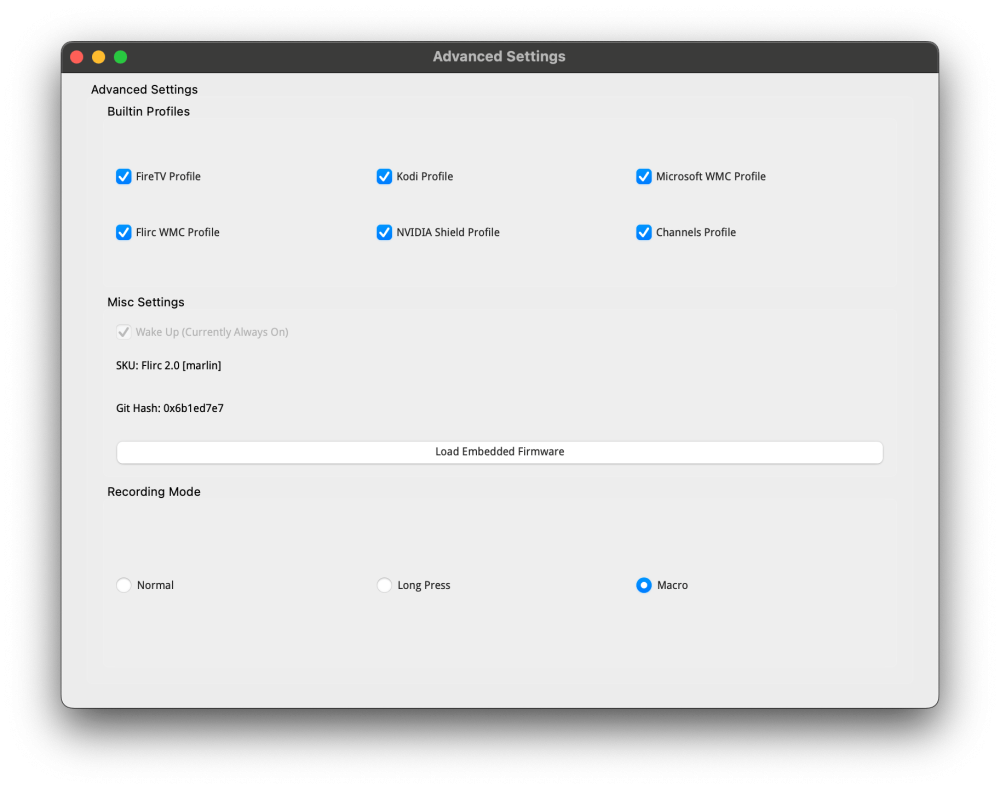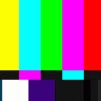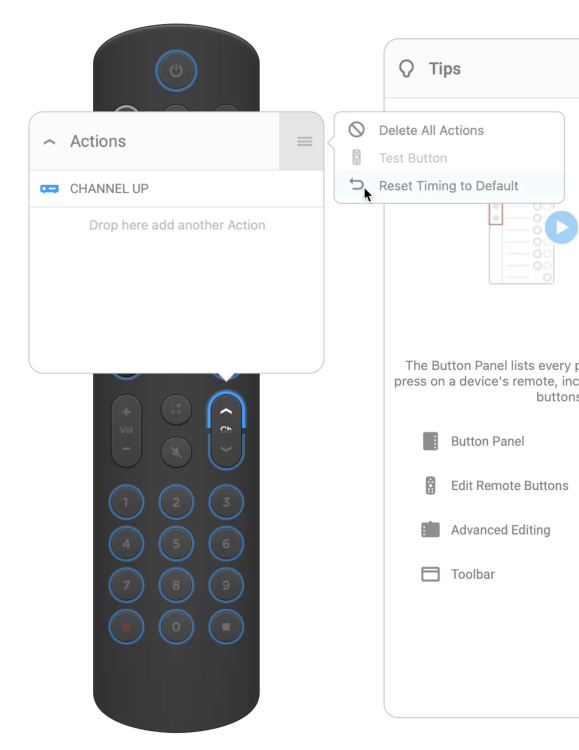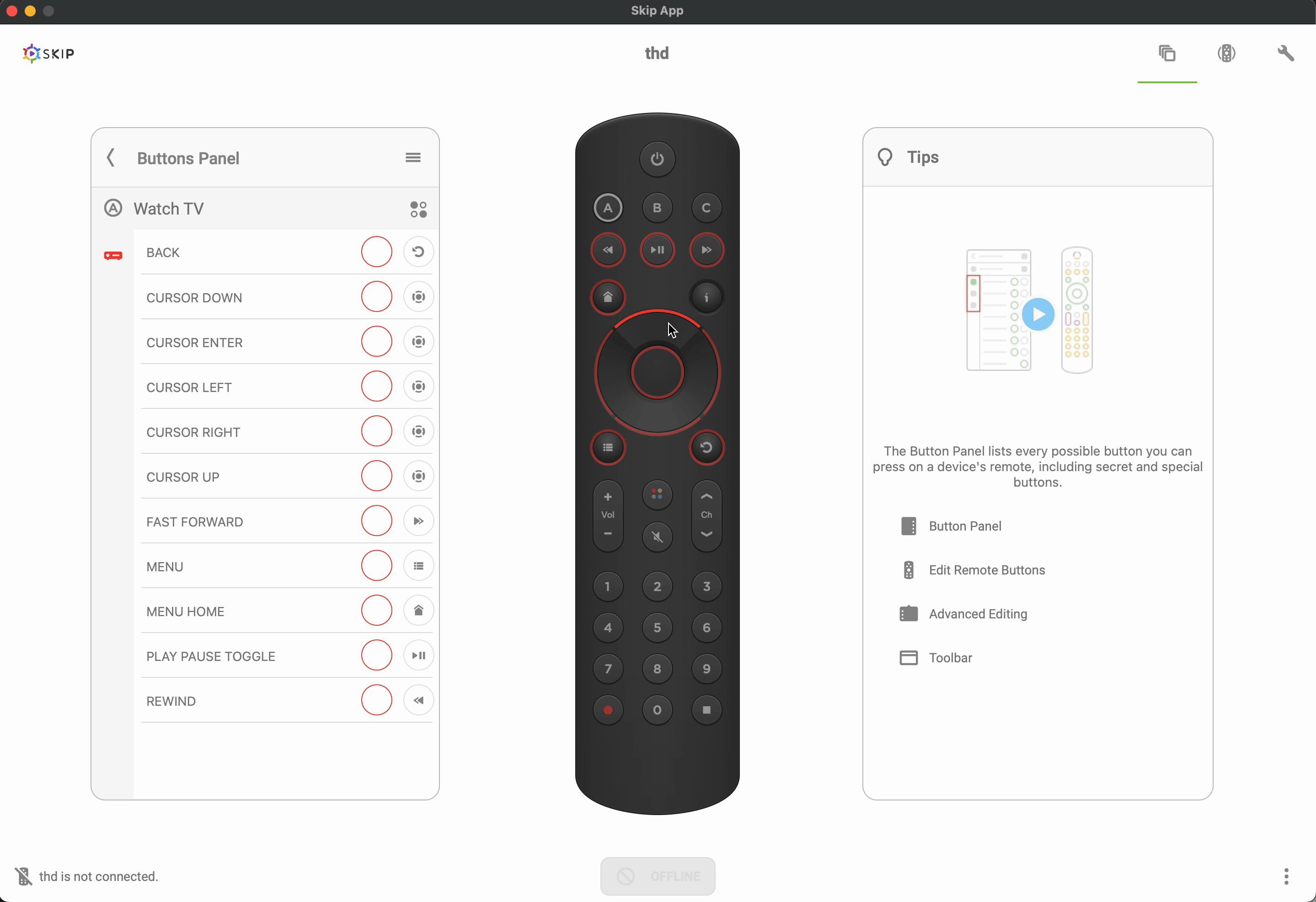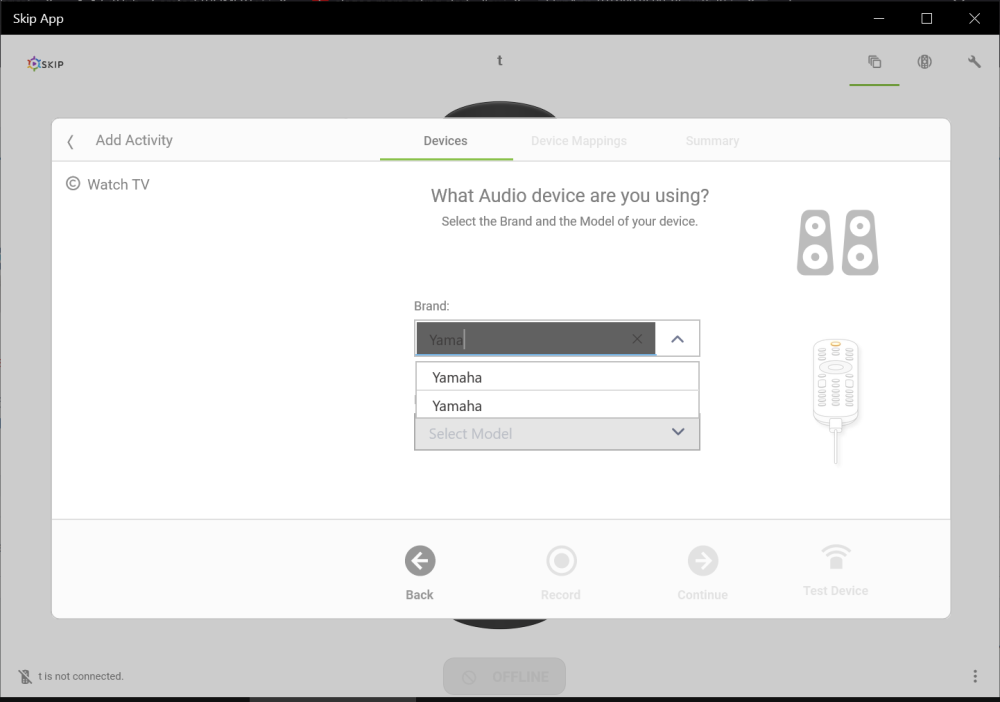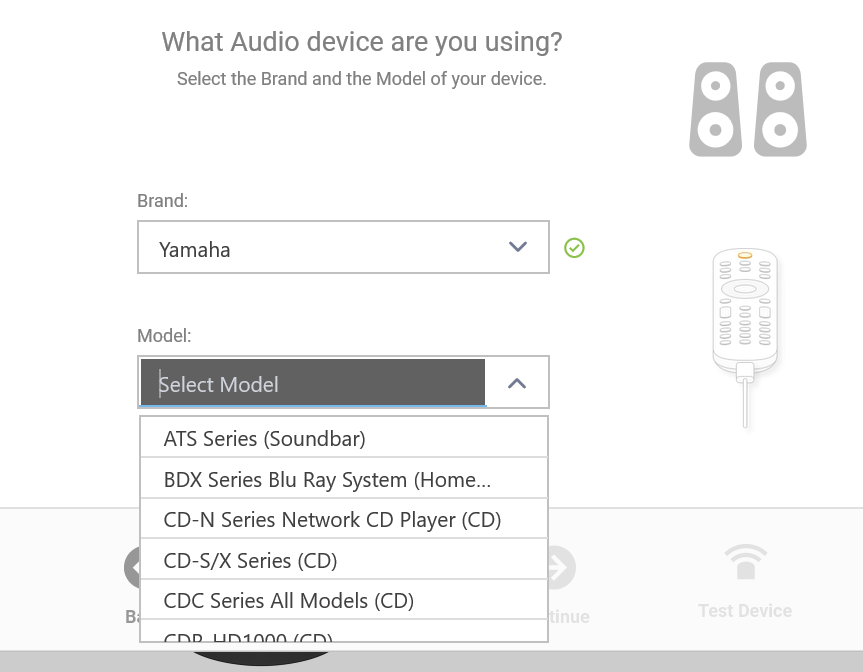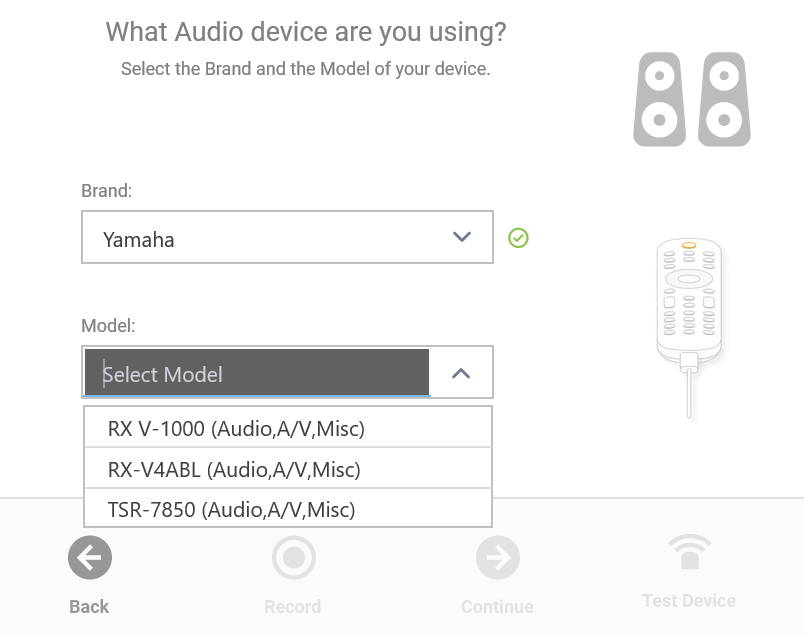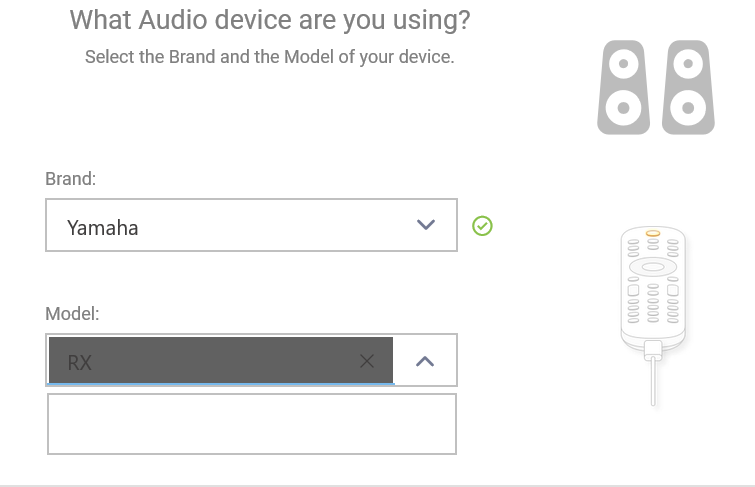Leaderboard
Popular Content
Showing content with the highest reputation since 07/13/2024 in Posts
-
I've updated the version numbers, changelog, and download links. If you are already on the RC channel or have downloaded one of the release candidate versions, you will automatically have the latest one I just linked to. Once the app is published, your version will be migrated from the release candidate to the public stable channel automatically, no need to redownload again. The main reason we held this back as a release candidate was for firmware due diligence. We identified several paths to improve stability and performance, which will impact battery life and health. We have high confidence now and will be releasing this version publicly early next week. We'll continue to improve the recording experience and decoding library. We've been hard at work on the next version after this. We will be posting that almost immediately after this version goes public as a release candidate. Thanks for everyone's patience and support3 points
-
New update will advertise previously used devices to easily add them to new activities. A couple of bugs exist, but happy this one is finally here. CleanShot 2024-12-02 at 22.40.21.mp42 points
-
I'm so sorry, I know this was supposed to go out monday, but I found an issue yesterday and reported it, but found another one after reviewing all the code and doing manual testing. I believe this is the last issue and the push should go out tomorrow. Again, sorry for the delay.1 point
-
You can. First record the first key normally. Then go to the GUI. File->Advanced. Then change the recording mode to macro. Now record the same button on your remote. Rather than getting a 'key already exists' error, you should be able to keep recording on that key. Same goes for long press. Sorry, I just checked, I thought that was in the manual. It's going to get updated soon. I had to drop gitbook, they lost my manual, and I can't edit it. So I had to re-write it in docusaurus. I'm really sorry, I fucked up and let you guys down. I'll do better. Sounds like it was replaced. I heard of the 'memory' issue one other time. Waiting for a device to reproduce it. I was hoping @Brigitte still had it.1 point
-
To anyone else having this same issue, the solution here was to run the AppImage as root. I feel dumb but that didn't even occur to me.1 point
-
I’ve initiated an RMA request for the device. My Streacom case was sacrificed so I could use its SE and at least that unit works like it should. On a personal note @jason, people pay hard earned money for your products, you can’t just leave them hanging like this without support. It’s not just me, most other forum threads go unresolved. Stand by your product or pull it off the market please.1 point
-
A lot of this stuff is out of date and solved. I am compiling in readline and all these libraries statically into the binary. I also put together an app image file which is a self contained blob with all the libraries. It's in the zip file in the linux download sections of the website.1 point
-
1 point
-
Thanks, once I switched the category from 'Misc" to 'Audio' it worked perfectly.1 point
-
I have been messing around with the IR transmit capability of my flirc. I am able to send IR signals using the flirc_util app, but it takes around 800ms to send a single command. I suspect it's because flirc_util opens the device, sends the signal, and then closes the device. If I try with the repeat set higher, it doesn't significantly affect the timing. It looks like the SDK provides static library (libflirc.a). I'm programming in python on a raspberry pi 3, which doesn't work with static libraries. Is it possible to get direct access to the flirc to open the device and send signals? Or possibly get a dynamic library? Thanks, Ben1 point
-
First of all, let me say that I am a huge fan of your products. I already owned the first flirc case and currently have two Pi 3 cases, two Pi 4 cases, a Pi zero case and several of your IR receivers around the house. In terms of design and cooling, there is nothing better on the market. Unfortunately, a few days ago I noticed that the soft touch finish on the top and base of one of the Pi 3 cases has turned into a sticky mess. If you touch the case, you literally stick to it. EVERYTHING sticks to it. You can even scrape off strips of this sticky mass with your fingernails. But when you try to wipe it off completely, you just produce a larger sticky mess consisting of dust, lint and fingerprints. The slightly older Pi 3 case is pretty bad, but the newer one is starting to get it too. The cases have never been in contact with any chemicals, direct sunlight and so on. They were almost all the time sitting in a dark drawer or on/in the shelf under the TV. Apparently, many softcoated products have this problem. I've already read on Reddit and on a KODI forum that I'm not the only one whose Flirc case became sticky over time. The two affected cases were really treated very well. Therefore, I am now afraid that my Pi 4 cases might also become sticky at some point. What can I do about it? (to prevent a case from becoming sticky AND to get rid of the disgusting stickiness) I am not contacting you because I want a replacement. I'm writing because I think it's a shame that Flirc (like many other manufacturers) made this in my eyes stupid design decision to add the time bomb soft paint to an otherwise perfect product. It does give the new item a slightly more premium appearance but at the cost of eventually rendering it useless :( By the way, the Flirc Pi zero case does not have this soft finish and is the nicest looking case for Pi zero anyway. ;) Robert edit: Products in my sphere of friends that became unusable due to disintegrated soft coatings are e.g. a drilling machine, computer mice, umbrella (handle), two electric razors, the window regulator switches in a car, remote control of my TV soundbar, a pair of portable speakers, a hand mixer, and so on ... This coating stuff should be banned.1 point
-
In looking through the list of "Buttons" that the Skip app can send, it seems to be missing Kodi's native PageUP and PageDOWN support. Are they perhaps called something else? How hard would it be to add them to an upcoming build? This would be really handy when looking a lists of items, and be able to go through them page by page, vs skips limit of item by item.1 point
-
I’m using a windows 11 HTPC, flirc usb, Sofabaton U1 remote. I’ve set up the Sofabaton for Kodi as well as the Flirc usb Kodi configuration to run Plex HTPC. It’s working perfectly. I created a keyboard shortcut in windows to open Plex…ctrl + alt + p…how do I add this to the configuration on the Flirc usb?1 point
-
1 point
-
I'm new to this (USPS just brought the remote), so I tried a previous rc. This one shows the gui and I can create an activity and sync. Going to go test with my RP5 and kodi... skip-app_0.9.992+9040_amd64.AppImage Edit: Works fine. Very nice remote. Will by another for the bedroom. The flirc usb made integration with Kodi/RP5 painless. Thanks for doing this.1 point
-
@jason The app just updated and all looks good! Thank you.1 point
-
I'm sorry for taking so long to reply. I thought I was going to get a mail notification when I got an answer to my question :D I connected my Skip remote to my computer once again and today everything worked. I have no idea why only the volume buttons the last time I tried (I was in the learning tab and there was no reaction what so ever to any other buttons then). But yeah, it worked today so thank you very much for the help! BR Tony1 point
-
1 point
-
Same issue for me but on windows10. Fresh installation. Latest version from the website. Issue according to logs is DeleteDatabaseCachedFileAsync: File Not found. Seems you are not catching the deletion of some cache file and when it doesn't exist, the program crashes. Version from Link1 (v982) works, issue seems to have been introduced in v9841 point
-
Updated links with new version that includes updated firmware to support toggling.1 point
-
maybe the TV is bluetooth and the volume buttons are for the audio device that's hooked up to the TV? Enable the administration panel in Preferences (3 dots) :: Settings->Accessibility Click the gear icon in the top right hand corner after, and go to the learning tab, see if your remote is outputting anything when you hit those other buttons.1 point
-
Posted an update. Wont wait long to release these, fairly small and important fixes. The next update will be welcome though. An RC will be up after.1 point
-
1 point
-
Just general cleanup and quality of life improvements with this one. We are a bit behind, I had to make a decision to pick back up the react native desktop upgrade again, and with that has brought us a lot of problems. But if we don't do that, one day, windows is going to push an update that breaks the app completely, we need to stay up to date. Good news is we have a light at the end of the tunnel. On the side of this we have, done/staged/ready/in-progress: Wizard Re-Write with a lot of improvements The Play/Record Toggle More performance fixes Smart Activity Switching Appreciate the help testing this and letting us know of any bugs. this should have been posted 2 weeks ago, but for some reason it didn't go through. Changelog New - Reset Timing to Default in Actions Editor Menu New - Icons in Actions Editor Menu Fixed - Duplicate Color Bug for Recorded Devices Fixed - General Bugs and Stability Fixed - Missing Highlight in Actions Manager Pop-up Fixed - Prevent Duplicate Remote Names Firmware - Buttons sometimes wont work fix Mac Download Windows Download Linux Download Mac Download Windows Download Linux Download1 point
-
I'm still running an older firmware from the beginning of this month year since, since the programming feature got available on Windows. I'm using the same charge for at least 4-5 months almost daily with the standard white Panasonic Eneloop batteries (with very slow self-discharge), without any issues or hickups. I just wanted to share this and was wondering if others have the same experience with rechargeable batteries. Very happy with the product :-)1 point
-
is there a way to know upon clicking Power button --it is triggering Power On or Power Off, because due to my set up I have command for power off but not for power on. Does it light up differently?1 point
-
Is it possible some way to determine what state the remote thinks the power button is in? I would like to be able to indicate whether the remote believes the hit of the power button will be the Power On or Power Off macro? Thanks1 point
-
Hi, I started to record keys and when I made a mistake and wanted to clean an erroneous key, i noticed that delete_index seems to be broken. $ flirc_util settings flirc_util version 26e271e49325ec7e449a705e4d438c7d0426fd0d [26e271e+] Firmware Detected FW Version: v4.9.7 SKU: Flirc 2.0 [dori] Branch: release Config: release Hash: 0x1DE23EB8 Settings: sleep detection: always enabled noise canceler: always enabled inter-key delay: N/A for current firmware variant: Flirc builtin profiles: NA Memory Info: NA product sku: Flirc 2.0 [dori] Recorded Keys: Index hash IK ID key ----- -------- --- -- ------------ 0 5EDD5604 108 01 a $ flirc_util delete_index 0 $ flirc_util settings flirc_util version 26e271e49325ec7e449a705e4d438c7d0426fd0d [26e271e+] Firmware Detected FW Version: v4.9.7 SKU: Flirc 2.0 [dori] Branch: release Config: release Hash: 0x1DE23EB8 Settings: sleep detection: always enabled noise canceler: always enabled inter-key delay: N/A for current firmware variant: Flirc builtin profiles: NA Memory Info: NA product sku: Flirc 2.0 [dori] Recorded Keys: Index hash IK ID key ----- -------- --- -- ------------ 0 5EDD5604 108 01 a I believe 4.9.7 is the very latest version of the firmware. I'm using flirc_util from the latest version of the https://github.com/flirc/sdk Thanks,1 point
-
1 point
-
1 point
-
@jason whilst you are in that area, it might be an easy fix to correct the help text for the buttons that are supposed to have an underscore in them. Eg print_screen, fast_forward etc.1 point
-
yeah, just checked the code, looks like a bug, I'll get an update out. Thanks for all the due diligence with this, appreciate it and sorry for that.1 point
-
I see the same result with flirc_util 3.27.15+ and the following Flirc 2.0 USB firmwares: v4.9.6 v4.10.5 The workaround is to either re-format and re-record the keys, or restore a config, or delete the named key (needs the remote used to record it): flirc_util delete <keyname> I have written a bash script which will enumerate the current settings so that you can at least re-prompt for each key quickly.1 point
-
Oh yeah, it pisses me off too. After the React Native upgrade, I have a whole slew of updates for the Wizard, which will be welcomed with a lot of love. Mostly helping you find and test the right device and fixing this obnoxious oversight. But I can’t stress enough how much heartache this React Native upgrade has caused. A lot of slowdown in progress, but it is absolutely critical. But I can say with a lot of confidence, progress will quickly become predictable and steady again once we move past this.1 point
-
I am not sure if I am alone in this but the flaw of the app always bothered me. After using Wizard to add new devices --> next Page is Mapping which is logical but after mapping most of us would like to adjust some few button and there is no way to get into button panel except for pressing BACK and pressing ">". This is very unintuitive, I always trip on this after I have not used the app for a while. Is there a way to add a button at the end of the process to go into Button Panel? Many thanks1 point
-
Yes, A/V in the Wizard is generally where you'll find many HDMI switches. I personally have been using an Orei HD-402 4x2 Matrix. Sadly, however, I had to manually create that device in the database via the learning feature. And it's not a thing that's built into the GUI. You have to create a JSON for the device after adding the admin config.1 point
-
I would really love the option to map these to Channel Up/Down. Those buttons are completely unused for everything I use or will ever use Kodi for.1 point
-
Most significant backend re-write to date. We focused strictly on performance and getting those animations super smooth. We also cleaned up our action editor pop-up to match our original design. Now it's always centered on the remote so we never cover up our tips window which will eventually be more useful. Let us know how it works for you and if you have any trouble. Estimated public release is about 2 weeks. Changelog New - Action Editor Redesign Improved - Action Editor Performance Improved - Application Stability and Performance Improved - Animation Performance Improved - Database Performance Improved - Slider Animaton Improved - Animation on Activity Switch Fixed - Update Channel Selector on Release Candidate Builds Mac Download Windows Download Linux Download1 point
-
@jason what are the chances of getting this in an upcoming release? Should be fairly easy as it's just another pair of key presses?1 point
-
Try this: Firmware Update If you are not presented with update dialog, please do the following: Close the software Unplug the USB-C cable Remove the batteries. Press and hold the return and center key while you insert the USB-C cable (image attached) Start the software1 point
-
1 point
-
1 point
-
I've had the remote for about a week, and for the most part, I love it. Build quality is great, as everyone else has been saying. I've read a ton of the feedback threads on this forum, and there seems to be general consensus around a few items, like the popular request for "smart" activity switching / being able to map functions to the activity switching keys, and complaints that the remote is IR-only and doesn't support RF/Wi-Fi/Bluetooth/whatever other nonsense your Harmony remote does or did. That being said, in this thread, I want to focus more on stuff I haven't seen posted or posted very sparingly, that could feasibly be implemented on the remote with the hardware as it currently exists, and then later my wish list for a gen 2/3 remote. Context: My home is a mix of Home Assistant and Q-SYS. Home Assistant exposes my hodgepodge of "smart" home devices to the Apple Home app for consistency, and Q-SYS is a DSP / AV router for all of my AV equipment with some custom scripting for complicated stuff (Q-SYS can also be thought of as an enterprise-type control system similar to Crestron in a lot of ways). Current Remote: Flirc USB Profiles: I was very surprised that adding the Flirc USB as a device for the remote doesn't come with all of the pairing profiles the Flirc USB supports standard. Where is the full keyboard profile? Especially under the "PC" and "Misc" device categories in the Skip app which seem like they'd be a natural fit. As other users have mentioned, the workaround for using the keyboard profile is to add a bogus device to the activity you're creating, and then manually having the Flirc USB learn that device's IR commands and map it to whatever keyboard keys you want. This works, but it feels very hacky and really I don't understand why it's necessary. Color Button Usage: The color button/colored mode D-pad almost feels like an afterthought or just a reason to throw in some colors and make the product look "pretty." It doesn't feel very functional. Expand The Effectiveness of the Color Button: It is very strange to me that the color button only gives the remote 4 additional buttons in the form of the arrow keys on the D-pad. In my opinion the color button would be way more useful if it was a mode switch button, similar to the existing activity buttons, a "sub-activity" or "secret menu" if you will. It should allow you to remap all of the keys under that color. A-Red "volume up" should do something different from A-Green, B-Red, C-Red, and A-colorless "volume up", etc. This would also go a long way to address the complaint I keep seeing that the remote doesn't support enough activities. Further, the Skip app currently suggests that the D-pad's "enter" button can be mapped in color mode, but in practice, the app allows you to do this, but then the remote doesn't do anything with that key. This seems like a bug and should be fixed- either removed in software, or implemented on the remote. Caps Lock instead of Shift: Right now the color button changes the D-pad functionality for a few seconds, then reverts the D-pad back to normal. This is very annoying when you want to use the color mode D-pad for an extended time. We should at least have the option to make the color button function more like a caps lock key instead of an automatically timing out shift key. Press it once to change the color to red (with LED feedback around the enter button while in that color), twice to change to green, etc, until you eventually revert back to colorless/LED feedback turned off. Tips for People Unsatisfied with IR Only: Build a Simple Hub: More advanced wireless "smart" home devices come with a hub device because the processing power required for some of these advanced features necessitates it, not to mention how impractical it would be to implement Wi-Fi on a triple-A battery powered remote. To move beyond IR with this remote, you'll need to implement your own hub of sorts. In my case, I bought a $35 Raspberry Pi 4 (and Flirc case of course), paired it with a Flirc USB, and stuck it in my entertainment center. The Raspberry Pi is programmed to wait for keyboard input, and then execute commands based on the received input. It allows me to use the Skip 1s to control my Q-SYS equipment (volume, mute, speaker routing changes) which is controlled via Ethernet, as well as change lighting scenes in my home. With the current hardware, I think it's the only solution if you need to control more than just IR devices. Although I don't think this is difficult, it may be too much for the average consumer. Gen 2/3 Remote Wish List: Backlighting: My biggest gripe with this remote currently is that there is no backlighting. I read on this forum that that was an intentional choice to squeeze as much battery life out of the remote as possible, but I would argue it's the wrong choice. Multiple times I've watched a movie at night and couldn't see the buttons on the remote. Thankfully now I've mostly memorized the button positions, but in a future remote, I'd like... Rechargeable Batteries and a Charging Dock: Like in many other high-end remotes. The Crestron remote comes to mind. It would also be a beautiful way to display the remote on a coffee table. Bonus points if the dock is wireless. Bonus points if the entire backlight changes color to match the current "color mode" of the remote. A Flirc Hub for the Flirc Remote: Would go a long way to please the power users and Harmony people without requiring a huge time investment on their part. Maybe instead of bundling the remote with a Flirc USB, bundle with a Hub, which is essentially a SBC with integrated IR/RF receiver, and Ethernet.1 point
-
Same issue here. Would love clarification if this is a bug or it's intended that color+center can't be used.1 point
-
Will check when I get home. Another thing to add: I installed evtest and run a test with it. It responded positive on all keys i pressed on my remote.1 point
-
same for me, although sadly no one from FLIRC has commented half a year later1 point
-
Linux Improvements and New Tooltips Hello to all of you who subscribed to our Skip updates and features newsletter! The second update brings you only a single changelog, but there are a few nice little quality-of-life improvements. You can find the full changelog below. Here are the highlights: Linux support continues to improve. The highlight effect on buttons in compact mode has been fixed Mouseover Tooltip on Device Sometimes, it's the little things. Now, when you hover over a device on the Activity and Buttons Panel, you'll see both the manufacturer and model information. This change provides you with helpful data at a glance. What’s Next As always, we have multiple upcoming goals. In the near term, we expect to have Linux auto-updates to match Windows and Mac updates. In the longer term, we are fully delving into remote control learning that takes full advantage of the advances we have made in library database management. If you missed it, check out our library update blogpost! Changelogs [0.9.95] - August 25 2023 New - Mouseover Tooltip on Device New - Linux Improvements Fixed - Highlight effect on remote buttons in compact version Database - Denon - AVR-X6400H Database - Denon - DHT-S517 Database - Emotiva - XMC-2 Database - LG - OLED48C25LB Database - Roku 4 (Additional Channels) Database - Sony - STR-DA5500ES Database - Yamaha - RX-V4ABL1 point
-
I fought my problem for a long time, years, erratic response to key presses. I thought distance was the culprit, although 12 ft shouldn't be a problem. I used a USB extension to connect Flirc to mitigate this issue. Until I finally found the source of problem - an 8-port network switch. Both the Kodi frontend and the switch are mounted to the wall, about 2 ft apart. Flashing LED-s of switch were the source of "noise" which obviously interfered and saturated my Flirc adapter. After I turned the switch 90 degrees so the LED-s no longer shine into my Kodi frontend the problem was completely gone.1 point
-
This whole FLIRC thing has been a frustrating and time consuming experience for me, you have to remember I am completely FLIRC ignorant, as you read on your seeing feedback from someone that is seeing a blank page in in his mind when you say FLIRC, please don't take my feedback the wrong way. Suggestions based on my experience so far. Add a search button to at least the main page of the site if not to the header of every page on the site so people can search the sites content when all else fails. Add a Home page link to every page on the website, for example in the page header of the forums so when a user needs to go back to the main site. Add link to videos so users can download it off your server and watch as a fail safe when the video on the main page fails to play, I have never had a video on YouTube fail to play for me yet all the failed videos I have encountered on the web was on YouTube want to be sites, maybe consider dumping copies on YouTube also. Consider adding a link to latest firmware on front page and on "Downloads" page, the only way I found the firmware was by coming here and you providing me the link but now I have the link to the firmware I am confused even more than ever, I go here and it says " !! WINDOWS USERS: Go to advanced->force firmware upgrade" Ok great I am a windows user so where is the "force firmware upgrade" for me to download and use? Their needs to be a link to the file so I can download spent 10 minutes trying to find the "force firmware upgrade" with no luck. When I go to the "Support" page that page has no use to me I expected to find things like you find on all other hardware sites when you click on support, once you locate your product in support it provides updated direct links to all documentation, tutorials, user manuals software upgrades, firmware updates, I bet the FLIRC business owner has been to a few hardware sites in the past so knows what I am trying to say. You might consider adding tutorials on main page right below "Easy Setup " I looked for this easy setup info and have yet to find it, the wife and I both laughed when we go back to the main page and see "Easy Setup" while searching for the setup info. Consider a EMAIL link on ALL PAGES so a owner of a FLIRC can contact the company in case they have problems or questions. I stumbled onto a helpful video on YouTube, its a low quality video shot one handed with a cell phone but it covers enough about the FLIRC to make me dangerous the video leaves me with a bunch of other questions I will reserve until after I am directed to the correct firmware link and update the firmware maybe the new firmware and the instructions will help answer all my other questions. I played with my current remote just enough to discover that I need another remote so went and bought a new one its a RCA remote RCRN04GR you can go here and plug the model number into the "Search" and it takes you to the info http://voxrightnow.custhelp.com/app/home/session/L2F2LzEvdGltZS8xNDEyMTQ5NzczL3NpZC9hT200UEwzbQ%3D%3D I bought and built a Raspberry Pi to run Openelec on then decided it would be easier to use a remote than a keyboard and mouse I stumbled on to the FLIRC when researching remotes for the Raspberry Pi. Thanks for the help the FLIRC looks like what I need and a solid product I just need the info on how to use and maintain it.1 point