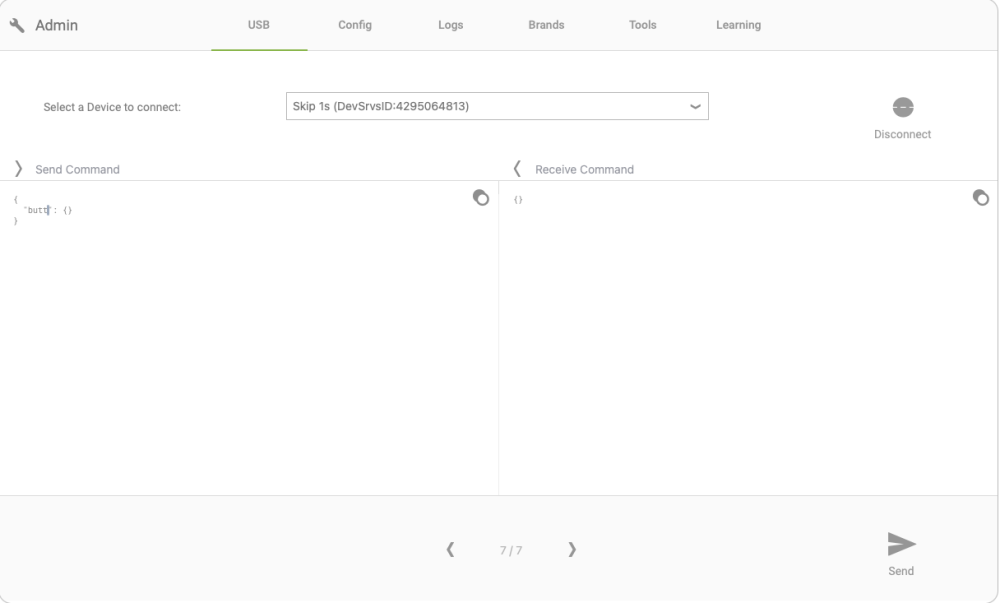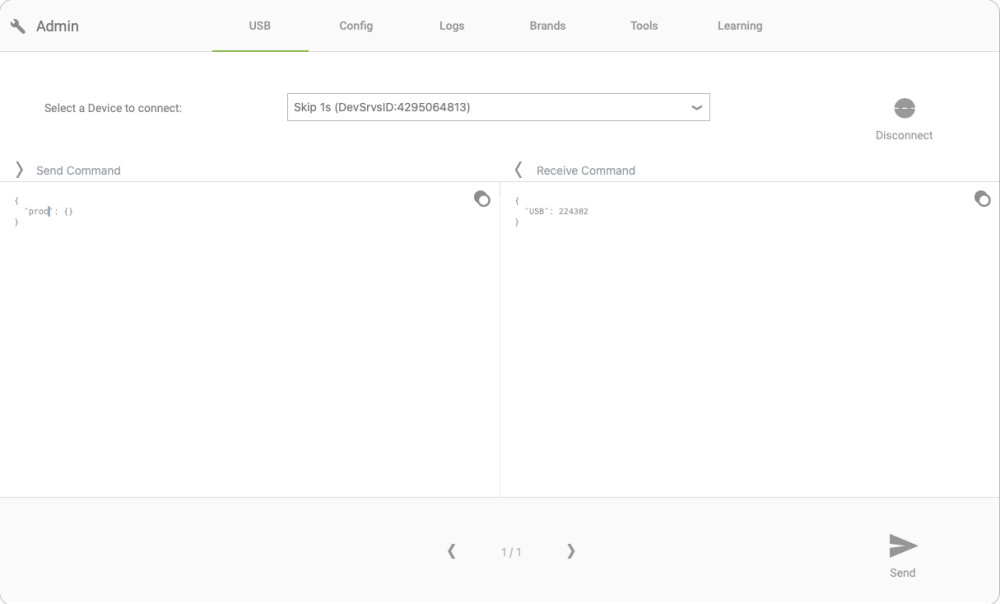All Activity
- Today
-

Current Device List and Manual Importing
jason replied to jason's topic in Supported Devices / Databases
Click the three dots in the bottom right corner. Go to settings and accessibility. It’s in there for convenience now. -
cuh7b5 started following [Feature suggestion] Better device management and Current Device List and Manual Importing
-
Current Device List and Manual Importing
cuh7b5 replied to jason's topic in Supported Devices / Databases
Can I enable the Admin tab on Linux? I tried this with no luck: echo -e "{\n \"showAdminPanel\": true\n}" > ~/.config/SkipApp/config.json -
Agreed, mine is lasting pretty much around a week before it starts to act up - again, to add, @jason thanks for all your work on this. I'll continue to try and capture logs etc. if it is being helpful? (before this last update, I'd been taking the batteries out until I needed to use it :-) ) This time it did respond to USB and the app, and gave the attached log - I did not remove the batteries, though I did unplug the cable, and re-plug the cable - so it's given 2 sets of output. Again, I hope this may be of some use? Any tips/hints/advice on what we could do to help? Otherwise, I'll continue to use it with some fresh batteries! I might have to swap to rechargeable ones though! Thanks again! flirc-remote-control20240503.log
-
Max started following Actions for activity switching
-
I really like the remote and I have things setup mostly how I want, it's just changing between the activities that feels wrong. It could be so right if I could run some actions when changing (A,B,C buttons), but I've had to assign actions to buttons 1,2,3 on each activity and press one of those as well as the activity switch each time, which is maybe okay for me to deal with, but I know that any guests are going to struggle :)
- Yesterday
-
Hello @jason , This time around the remote lasts about week before locking up. Here is the info you wanted us to post. Firmware ver: 4.12.26-0-gf661a78 skip_remote_log.rtf
-
cuh7b5 joined the community
-
Everything works fine with the LG C1,2,3 Oleds. Just add Menu Home to whichever button you want to use and then sync.
-
Also, all the logs would be extremely helpful as well. You can zip them up and they'll become a reasonable size.
- Last week
-
I had to use the Kodi profile for Plex HTPC. Most buttons work, but home is missing. To program a button for home, just add a random unused Kodi action to the home key on the remote (I used the colour Blue, which is F4 I think), sync that, then map that button to the "h" key in the flirc USB app. You can do the same thing for subtitles etc. just line things up with the plex keymap.
-
Max joined the community
-
nitori joined the community
-
Continue the conversation here:
-
adding @PANiCnz and @RRRoamer for additional collaboration.
-
I just want to say I've had my head down in frustration trying to do my solution and I'm extremely frustrated and exhausted with windows bullshit. I will write a long post about it. Windows developer documentation is awful, their registry documentation is lackluster, and their sandboxed environment is broken. I understand one of the issues that was caused by steam but not the logitech one. With the logitch one, I see the issue, but if I close the app and re-launch it, it connects fine. Can someone with the software, can they confirm? @Fourqui Also, can everyone in the thread experiencing this issue please open regedit and export the following branches for me: (save as type text files). Computer\HKEY_LOCAL_MACHINE\SYSTEM\ControlSet001 Computer\HKEY_LOCAL_MACHINE\SYSTEM\ControlSet You can attach them here. Thank you everyone in advance.
-
pintaleeno joined the community
-
@jason Thoughts?
-
AnthonyE joined the community
-
Does the Skip 1s support MediaPortal from its device database, or does it have to be paired with a Flirc to control it?
-
Hey Jason, thanks for all your work on this. I think I have experienced the issue you posted in the video last page of the forum - remote completely locks up and is unresponsive to button press, usb, etc. To reset all I had to do was unplug USB and pull the batteries out. Then it behaves as normal with the same batteries. Got two toddlers pressing the activity buttons, they must have good timing. Was running 4.12.24, just updated today to 4.12.26
-
piesmoke joined the community
-
v4.12.26 fixed my lock-up problem. Thank you.
-
No offense but now I know what they mean by no support :(
-
calebgraham13 joined the community
-
It seems the Sony bank (XBR-65X900F) is missing a cursor right option. This is pretty important for navigating the built in Google TV.
-
I just started using my new skip 1s today. I have a Samsung HW-Q950A soundbar connected via eARC to a LC CX TV (HDMI2). My Apple TV 4K is connected to the HDMI 2 input on the Samsung soundbar. I am trying to set up a Watch Apple TV activity, but even though I have added the Input HDMI2 action for the Samsung soundbar to the Power Up button for the activity, the soundbar does not switch inputs. The device I am using for the Samsung Soundbar is "HW-Q900 Series". I can see that the device is missing the "Source" button that is present in the soundbar's original remote, as it is the way to switch inputs (it cycles through the inputs). Any help will be greatly appreciated.
-
After roughly 24-48 hours of use my Skip 1s become unresponsive and the LED ring flashes red. I can reflash the firmware etc and get another 24-48 hours of use, but then it become unresponsive etc again. Any way to fix this? Given the Windows software doesn't work alongside Steam, having to reflash the firmware every couple of days is becoming quite frustrating.
- Earlier
-
Ronald joined the community
-

Will the onboard Wi-Fi still work with this case?
Nathan replied to Andrew Pegram's topic in Flirc Raspberry Pi 5 Cases
Yep. Bottom of the case is plastic and there are enough gaps around the body that wifi has not been a problem ever since onboard wifi was introduced.- 1 reply
-
- 1
-

-
revin started following Volume up does volume AND next chapter?
-
I've attached my config, but this has been going on for a while. When I press volume up on the skip, the volume goes up, but it also does a next chapter. Very annoying. Volume down, does just volume down, as expected. Running Skip App 0.9.965, firmware screenshot attached. Flirc app is a v3.27.15, firmware on Flirc shows as v4.10.5 Any ideas? minipc.skip
-
Andrew Pegram joined the community
-
When you unplug the remote the leds cut off for a bit.
-
Definitely weird! I put new batteries in after last week to ensure I had another clean shot at getting any debug logs etc. Again, it's been fine for almost exactly week - tried this morning, and it wasn't responding. Fired up the application, connected the USB, the remote started responding, but the application still showed Offline. Unplugged, and the remote went back to dead. Re-connected, and the application recognised it. The log then simply showed, <2>task_start(41): Hypnos: v4.12.26 <1>malloc_addblock(61): Heap Block: 0x20002BFC - 0x20007BFF (20k) <1>log_rcause(378): BOD33 BOD12 SYST WDT EXT POR <1>log_rcause(385): F F F F F T <1>init_remote(266): Initializing Past Profile: A <3>usb_hotplug(46): Connected <2>default_handler(163): Vol Up pressed <2>default_handler(163): Vol Up released <2>default_handler(163): Vol Down pressed <2>default_handler(163): Vol Down released Same firmware are before :- "proc" returned "{"USB":247094}" and "butt" returned {"Vol Down":{"Released":264566}} I'll keep trying to see if I can get any more information from it - I'll start to use it more and see if that helps?