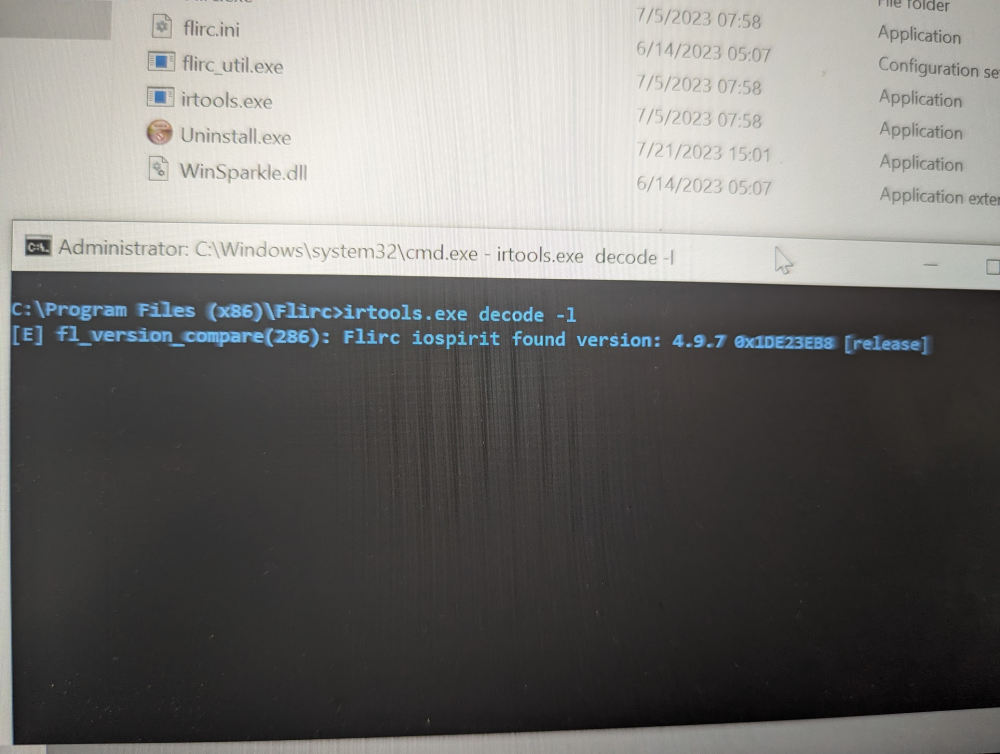Search the Community
Showing results for 'SendIR command'.
-
How do I get this thing to consistently send power on or power off with the same keypresses? It seems like A and then power does on, and A+power does off, except sometimes it switches? This all needs to be predictable if my family is going to use it. Also, how do I have it wait 30 seconds or so to send the HDMI command after powering on the TV?
-
My pleasure. Yeah, looks like I have a bug in the command, so sorry about that. On my list is a bit of a firmware re-write to bring it up with the remote as well as make the configs human readable JSON.
-
Thanks! Just did a quick check with flirc_util.exe settings And noticed what your talking about... 5 33733D53 045 02 next_track 6 CF881170 130 01 up 7 2C2DDF24 045 01 up 8 D1B6D3EB 045 01 left #6 does seem like the odd one out of the rest of the codes, I tried to delete it with flirc_util.exe delete_index 6 But it doesn't seem to take effect as running the settings command shows it. Is there another argument that I should be using or could you please remove it? *EDIT* Just noticed this one... 12 10A01061 045 01 0 Not sure if that was from you or not, but if not it could likely be removed as well.
-
The remote is pretty darn good for being so fresh. It's way better than the sofabatan X1. You can learn codes now if you have a FLIRC the process is not documented well but it works great. No reason you could not get all your stuff working perfectly if you have the orignal remotes. There is a command line app that you can run called irtool.exe and it will learn any code from any IR remote. it's in the flirc folder: C:\Program Files (x86)\Flirc usage: irtools.exe decode -l Then point your remote at the plugged in FLIRC and boom you have your codes, then just use one of the .json files as an example and add to your local copy of the skip app. You do have to enable the config tab in order to add "brands" aka new .json files with the pronto codes.
-
Skip sending too many repeats, even though it's set to one
TonyC replied to TonyC's topic in General Questions
ok, after digging in the forums I found out the procedure to learn the codes using the irtool.exe command line app and low and behold the codes the manufacture of the Dune Homatics provided are not correct, maybe from a pre production model of the remote... Anyways it works now perfectly and I will create a full .json brand file for the Dune HD Homatics Box R 4K Plus -
Skip sending too many repeats, even though it's set to one
TonyC posted a topic in General Questions
Ok, so I am trying to get this Dune Homatic device setup and I am doing the new brand thing with the Json file. I figured that all out but the problem now is the Skip is doing like a double click each time a button is pressed. I tried setting the repeat but it won't go lower than 1. needs like a .5 or something. Is there anyway to prevent it from sending more than 1 IR command? I am probably missing something LOL I have attached the .json file I am working on. For example in the file, the home button does a double click and goes into the task manager instead of just going home, which on the device is a single click and if you double click the home button it goes to the task manager, but with the Skip it just goes directly to the task manager. Thanks in advance. DUNE3-JH-AV.json -
I have been using my Flirc for a month or so and it has worked brilliantly, except... My problem is double key presses. My configuration won't help any as I am using a Skippa remote to control an IceBox. What's a Skippa and an Icebox, I hear you say? The Skippa is a PVR (now dead) that is unique to an Australian company called IceTV that provides a unique EPG service that allows you to set recordings on the PVR from anywhere with cellular service. The IceBox is a later version that is based on a NUC running LIBREelec and Kodi software as well as an IceTV plugin that allows the IceBox to communicate with the IceTV service. The IceBox came with an RF remote out of the box, which didn't suit my setup which uses InfraRed extenders to allow the various entertainment devices to controlled throughout the house. It's all actually more complex than that, but I doubt anyone will make sense of the setup. My solution to integrate the IceBox into the setup was to record the keys from the Skippa remote to a Flirc and use a plug it into the IceBox. A key point is that the Skippa remote I am using is not configurable. It is an out of the box remote, i.e. not a programmable device. As I said it all works brilliantly, except for the double key presses. When I press the '2' button on the remote the IceBox sees '22'. I immediately recognized the problem. The Flirc was responding to the multiple '2' pulses, that the remote generates with a single press of the key, and pushes out what it receives. The biggest problem is the Pause/Play button, i.e. a Pause is immediately followed by a Play. I have researched the issue in the forum and quickly found threads where the problem was discussed, and the solution was to adjust the Interkey delay on the Flirc. Unfortunately, in the current version (Build 2?) this adjustment of the Interkey Delay is no longer available. I saw a suggestion to use the Command Line "interkey_delay" command available with "flirc_util.exe", so I hunted around and found out how to do this but got the response "inter-key delay: N/A for current firmware". Can anyone explain why the Interkey Delay capability has been dropped? It seems to be such a logical function to have. I also note that every time someone raises interkey delay for Build 2 Flircs, all conversation stops. This makes no sense to me. I can understand that the function has been withdrawn for some reason, but why not just say so? I have yet to find a thread where the withdrawal has been explained. Of course, if someone can point me to a solution that would be greatly appreciated, but I have little expectation of one.
-
Denon AVR-S540BT -- Code issues
Bryce Leo replied to Bryce Leo's topic in Supported Devices / Databases
Ok, I managed to get it to work. It was kind of kludgey but I was able to save a config using the other denon's button and pull the pronto code into the manual "AVR-X6400H" config. Why can I only assign a command to a max of 3 buttons. If i created a config with 7 different names for same pronto code I could essentially assign the same button 21 times. Why not just let me assign it an absurdly high number of times like 10 or 15? Is there any plans to make the Remote Programming software open source? I peeped through the github and didn't see it. This has been an incredible relief overall. This certainly has the promise to become as good as my beloved Harmony and is 80000x better than that absolute dogwater SofaBaton heap of garbage. Thanks for creating this product. I feel like if you've got amazon fulfillment, may as well have it listed on amazon as well? Would certainly get more eyeballs on it and vs the competition on there it's miles ahead. -
I have simmilar problem using curl instaling version on Ubuntu 22.04 64bit. Script successful executed, but nothing was installed. (I think the repo is broken or unavailable) Then I tryed manual install from sources with success : 1. https://flirc.com/ubuntu-software-installation-guide - download Latest Archive 64bit 2. Unzip and copy flirc_util and Flirc files to /usr/local/bin/ 3 In directory /etc/udev/rules.d create new file and name it 99-flirc.rules. Paste bellow content: # Flirc Devices # Bootloader SUBSYSTEM=="usb", ENV{DEVTYPE}=="usb_device", ATTR{idVendor}=="20a0", ATTR{idProduct}=="0000", MODE="0666" SUBSYSTEM=="usb", ENV{DEVTYPE}=="usb_device", ATTR{idVendor}=="20a0", ATTR{idProduct}=="0002", MODE="0666" SUBSYSTEM=="hidraw", ATTRS{idVendor}=="20a0", ATTRS{idProduct}=="0005", MODE="0666" # Flirc Application SUBSYSTEM=="usb", ENV{DEVTYPE}=="usb_device", ATTR{idVendor}=="20a0", ATTR{idProduct}=="0001", MODE="0666" SUBSYSTEM=="usb", ENV{DEVTYPE}=="usb_device", ATTR{idVendor}=="20a0", ATTR{idProduct}=="0004", MODE="0666" SUBSYSTEM=="hidraw", ATTRS{idVendor}=="20a0", ATTRS{idProduct}=="0006", MODE="0666" 4. Restart computer 5.When I try to start Flirc I got libreadline.so.7 missing dependencies error. In Ubuntu 22.04 is now version libreadline.so.8 installed so I crate symlink : sudo ln -s /lib/x86_64-linux-gnu/libreadline.so.8 /lib/x86_64-linux-gnu/libreadline.so.7 6. Install other dependencies. (not all will install, but don't afraid and continue) sudo apt install libhidapi-hidraw0 sudo apt install libqt5core5a sudo apt install libqt5network5 sudo apt install libqt5xml5 sudo apt install libqt5xmlpatterns5 sudo apt install libhid sudo apt install qt5-qtbase sudo apt install qt5-qtsvg sudo apt install hidapi 7. Start configuration program using sudo command (without sudo program starting, but throw errors) : sudo Flirc
-
In Flirc and flirc_util it's not possible (yet) to record just the Left Ctrl key on its own. That is most useful, for example in Android Keymapper, to have a modifier key on the remote. (Kind of like a sticky Ctrl key.) Come to think of it, I've searched for 'modifier key' in the forum, but it's probably an existing topic. Cheers! I may have used this command correctly to do just that: sudo ./flirc_util record_api 1 165 The '1' is the Left Ctrl modifier key, and the '165' is the Left Ctrl key in the 'IEEE HID' list. (Found in Whole world Google but also attached for your reference. As used by Flirc.) By the way it has to be said; the shipping company FedEx knew quite late about the import taxes into another country, they could have found out sooner, to avoid them being surprised. Like paying an exit fee. So they got that part back. (Thanks for the Skip 1s, no regrets:) Flirc IEEE HID keyboard keypad table info.txt
-
Did it again today. Same scenario. Remote sitting on top of smart phone, move remote to do a thing (take a call this time), put the phone back and then put the remote on top. This time it would probably about 30 seconds after the remote was set down before the remote issued the off command and the center LEDs cycled. In case anyone else sees this and wants some info, I'll be on vacation until Sept 16th so I won't respond until then. When I get back I'll try to set up some sort of mildly scientific experiment. Probably something like 1 week of setting the remote on the phone and another week of the remote never being with 3 feet of the phone and then repeating that cycle for a while to see if a pattern develops.
-
Hey I was able to create a basic device file for the R1280T. It supports only volume up and down, it can't turn off or mute the device. I've lost my original remote, but before that I set up these two buttons on a different remote, so I was able to read the IR command from it. Hope it helps. edifier_r1280t.json
-
Hi All, I just purchased a Firestick FLIRC and it is working as I expected. I've been unable to come up with the HID code for the TV button. I tried a number of suggestions on the web programming them with the command line tools with suggestions I found on the web. None work. Does anyone have this information? Thanx
-
Is there a way for the Flirc 1s to send a command say after 10 seconds from the power on command? Delay doesn't seem to be working, no matter how many repeats or seconds I set. My receiver turns on slowly and defaults to a particular HDMI input. I need to send a command to change the input, but need to wait until the other CEC devices all power up. I can make this work by hardcoding the new input command to another key and then pressing it after all devices are powered up. I'd like to however have this command sent after a certain delay. Is there a straight delay function or some other way of programming this?
-
That would be on the plex/jellyfin side. You would need to map the IR code sent by the skip1 to the command.
-
Hi! I've been happy Flirc user, at least until now. After last firmware and Flirc app update on my Windows 11 HTPC, Flirc works only until I use irtools.exe with sendir command. After using it, Flirc shows as connected in the app, but can't read any IR codes. This can be fixed by unplugging and replugging Flirc into USB port, but only until I use irtools again. This is debug output with a few button presses when Flirc doesn't work: po aug 7 2023 20:55:31 Flirc GUI Version v3.27.3 Operating System: Windows -24513000 -510000 -595000 -803000 -620000 -518000 -370000 -43000 This is output ater replugging Flirc when it starts working: po aug 7 2023 20:56:11 Flirc GUI Version v3.27.3 Operating System: Windows *** Device Disconnected *** *** Device Connected *** Firmware Version: v4.9.7 SKU: Flirc 2.0 [dori] Git Hash: 0x1de23eb8 <1>malloc_addblock(49): Heap Block: 0x20001AA4 - 0x20003BFF (8k) -13389000 +9101 -4406 +635 -474 +579 -500 +637 -450 +631 -474 +578 -504 +635 -448 +635 -492 +591 -1590 +635 -474 +608 -474 +605 -478 +634 -1595 +630 -1595 +608 -474 +635 -1595 +608 -1595 +634 -1590 +635 -447 +635 -474 +609 -473 +646 -1583 +609 -473 +635 -448 +634 -474 +604 -474 +635 -1594 +608 -1594 +635 -1594 +634 -448 +635 -1589 +635 -1594 +609 -1594 +634 -1804000 +9096 -4406 +634 -474 +609 -474 +604 -478 +635 -452 +630 -474 +605 -477 +635 -452 +605 -1616 +634 -452 +631 -473 +605 -478 +635 -1594 +604 -1603 +626 -474 +635 -1572 +630 -1594 +635 -452 +630 -474 +604 -509 +604 -447 +635 -1589 +635 -452 +630 -474 +583 -499 +635 -1594 +579 -1625 +634 -1590 +635 -1594 +579 -504 +635 -1594 +604 -1603 +626 -1594 +635 -1155000 +9100 -4403 +635 -452 +631 -474 +609 -473 +635 -448 +635 -473 +579 -504 +635 -448 +661 -1564 +635 -452 +631 -473 +583 -500 +635 -1594 +579 -1624 +631 -474 +608 -1595 +635 -1594 +635 -448 +635 -474 +604 -474 +635 -448 +635 -1594 +635 -1594 +609 -1591 +634 -474 +609 -1594 +635 -1595 +635 -1590 +609 -1594 +635 -474 +609 -474 +635 -448 +634 -1591 +609 -2326000 +9098 -4406 +605 -477 +635 -452 +631 -473 +631 -454 +633 -452 +630 -469 +609 -474 +634 -1594 +579 -504 +635 -447 +635 -469 +609 -1594 +635 -1594 +634 -448 +635 -1589 +635 -1594 +609 -473 +635 -1594 +578 -1624 +635 -1590 +635 -452 +630 -474 +604 -478 +635 -452 +630 -1594 +635 -447 +631 -473 +579 -504 +635 -1594 +612 -1590 +630 -1595 +634 -1595 +604 I am 90% positive it stopped working after upgrade, but can't be 100% sure because before the upgrade I was using flirc_utils.exe instead of irtools.exe Please help me with this issue. Thanks!
-
@jason or anyone. Is there a tool or website available that helps me convert the flirc codes to the new format? I have a bunch of flirc codes lying around that need updating to use with the new Pi software. I tried getting phind.com to write a tool for me which resulted in this python code: import math # define constants PRONTO_CODE = '0000' FREQUENCY = '006D' ZERO = '0000' PULSE = 9025 SPACE = 4391 # input sequence (change this to your input) ir_sequence = [0,9025,4391,643,448,617,469,643,443,643,448,638,448,617,470,643,443,643,1568,617,1597,643,1568,643,1572,643,1568,643,1568,621,1594,643,1568,643,448,643,1568,643,443,643,447,617,469,643,444,643,447,639,447,643,444,643,443,643,1568,621,1593,643,1568,617,1598,643,1567,643,1567,647,1568,643] # convert IR sequence to Pronto Code pronto_sequence = [] for i in range(2, len(ir_sequence), 2): space = ir_sequence[i] pulse = ir_sequence[i+1] pulse_hex = hex(int(pulse/PULSE*0x10)) space_hex = hex(int(space/SPACE*0x10)) pronto_sequence.append(str(space_hex)[2:].zfill(4)) pronto_sequence.append(str(pulse_hex)[2:].zfill(4)) print(PRONTO_CODE, FREQUENCY, ZERO, ZERO, ''.join(pronto_sequence)) but it gave me a completely different result from the working expected pronto code that i have for that one command: Expected result: 0000 006D 0022 0000 0159 00AD 0016 0016 0016 0016 0016 0016 0016 0016 0016 0016 0016 0016 0016 0016 0016 0042 0014 0042 0015 0041 0016 0041 0015 0042 0015 0042 0015 0042 0015 0042 0015 0016 0016 0042 0015 0016 0016 0016 0016 0016 0016 0016 0016 0016 0015 0016 0015 0016 0016 0016 0016 0041 0015 0041 0016 0042 0015 0042 0015 0042 0015 0041 0015 0041 0015 06C3 Actual result: 0000 006D 0000 0000 001000010001000100010001000100010001000100010001000100010001000100050001000500010005000100050001000500010005000100050001000500010001000100050001000100010001000100010001000100010001000100010001000100010001000100050001000500010005000100050001000500010005000100050001 EDIT: I now also tried your tool from above but it says "--pattern" can and can't be used at the same time: blu@automater:/var/www $ irtools help decode 0,9025,4391,643,448,617,469,643,443,643,448,638,448,617,470,643,443,643,1568,617,1597,643,1568,643,1572,643,1568,643,1568,621,1594,643,1568,643,448,643,1568,643,443,643,447,617,469,643,444,643,447,639,447,643,444,643,443,643,1568,621,1593,643,1568,617,1598,643,1567,643,1567,647,1568,643 Help for `decode' command: usage: decode <opts> decode --pattern=143,2123,13... OPTIONS: -l, --listen open the hardware, listen, decode results -r, --read read and decode from a file -t, --time comma delimited timing in microseconds -x, --raw +8248 -1291 +212 ... -p, --pronto pronto comma delimited pattern -e, --elapsed show elapsed time blu@automater:/var/www $ irtools decode --pattern=0,9025,4391,643,448,617,469,643,443,643,448,638,448,617,470,643,443,643,1568,617,1597,643,1568,643,1572,643,156 8,643,1568,621,1594,643,1568,643,448,643,1568,643,443,643,447,617,469,643,444,643,447,639,447,643,444,643,443,643,1568,621,1593,643,1568,617,1598,643,1567,643,15 67,647,1568,643 [W] lib/libcmds/cmds.c handle_longopt(181): `decode' doesn not take '--pattern' option Error: must specify an option EDIT 2: I now found the right command to atleast send the old commands in the meantime: irtools sendir --ik=23000 --repeat=0 --csv="0,9025,4391,..." this will help me until i have all codes converted to pronto. (Quick question: What happens if i send codes from flirc_util and irtools at the same time?)
-
Current Device List and Manual Importing
geobrick replied to jason's topic in Supported Devices / Databases
No remote that I know of has all the keyboard commands but the "Microsoft MCE Keyboard" device available in the harmony app seems to have all the keyboard commands available to assign to any remote button. It allows me to use the remote to execute keyboard commands or combos for shortcuts on a windows PC. I use it for activities involving Kodi or media monkey or anything else on the PC that I have connected to my TV. For example, I put app shortcuts on the task bar and can execute them from a remote as needed or at the start of an activity. I can send the WIN+4 command to open an app then send WIN+5 to run an NirCmd that switches the default audio device. Upon switching activities, I can send an Alt-F4 command to close the app and WIN+6 to switch the default audio device back to what it was. It all dependent on the order of the shortcuts placed on the task bar. When using Kodi with a Flirc USB on a Raspberry Pi, I think I needed to learn the letter 'T' command and the 'delete' command from my harmony remote configured with the "Microsoft MCE Keyboard" device. That way I was able to toggle subtitles with a single button and delete a video file with one button (no need to use the context menu to delete something). That's what I'm hoping to do with the Skip 1s. Other than that, the remote seems to work well and I'm getting used to the button placements. I'm also learning the app (just realized today that I can add delays). -
Hi Jason I just tested the new .json file: Thank you! The Volume works now. The Power Toggle works not yet as it should. What I found out: When I press the Power button once, it works. Pressing it the second time, it doesn't work. But it works if I press another button before pressing the Power button the second time. It seems to me, that the T+A needs something like a clearing to be able to work with the toggle command for the second time. Thought about the toggle function in general: The Power button on the remote is divided in On and Off. Would it be possible to give this option to every button? This would solve the problem of flipping back and forth with other commands, as we have it for the T+A and maybe other devices. The second function of a button would only be executed, if there exists a command. If empty, the button works normal. Looking forward to your answer.
-
A little follow up. I have since upgraded to version 3.27.3. It seems that the repeat part of the sendir functionality does not work reliably. I erroneously claimed in my first post that the IR signal is not being sent under certain conditions but that was an observation based on the (non)response from the IR controlled device. I have since found a slightly more reliable (but still far from ideal) detection method: by capturing the output IR signal of the Flirc's transmitter with the Flirc's receiver (inside a Flirc unit the transmitter and the receiver are physically very close to one another so the receiver picks up the transmitter's signal). By using IR receiver logging functionality I can see that in reality the IR signal is sent, but usually not the correct one. In fact different length IR signals are being sent when using the same sendir command if the number of repeats is > 0 (note that when --repeat is omitted, sendir defaults to 1 repeat): Batch 'test.cmd': @echo off for /l %%a in (1,1,4) do ( flirc_util.exe device_log --ir >nul flirc_util.exe sendir --pronto="0000 006d 0022 0002 0156 00ab 0015 0040 0015 0040 0015 0040 0015 0015 0015 0015 0015 0015 0015 0015 0015 0040 0015 0015 0015 0015 0015 0040 0015 0040 0015 0040 0015 0040 0015 0040 0015 0015 0015 0015 0015 0015 0015 0040 0015 0015 0015 0040 0015 0015 0015 0015 0015 0040 0015 0040 0015 0040 0015 0015 0015 0040 0015 0015 0015 0040 0015 0040 0015 0015 0015 05d8 0156 0055 0015 0e48" --repeat=2 >nul flirc_util.exe device_log ) Output: C:\Program Files (x86)\Flirc>test -36681 +8925 -4389 +585 -1588 +585 -1596 +555 -1609 +585 -471 +580 -472 +585 -471 +581 -471 +585 -1587 +585 -472 +580 -472 +585 -1587 +585 -1587 +559 -1614 +554 -1622 +559 -1605 +559 -497 +585 -471 +581 -471 +585 -1588 +559 -493 +585 -1587 +585 -4 72 +554 -498 +592 -1580 +585 -1587 +9478 -4368 +585 -9940 +8954 -2126 +585 -2761 +8928 -4387 +585 -1587 +585 -1591 +585 -1583 +585 -471 +559 -493 +585 -471 +559 -493 +585 -1587 +585 -471 +585 -467 +585 -1587 +584 -1588 +585 -1587 +585 -1587 +585 -1588 +585 -471 +581 -471 +585 -472 +580 -1588 +584 -492 +565 -1587 +559 -4 93 +585 -472 +554 -1618 +554 -1618 +554 -1614 +559 -502 +585 -1582 +585 -472 +58 0 -1587 +8930 -4370 +585 -9625 +8951 -2130 +585 -2776 +8927 -4394 +554 -1614 +559 -1627 +524 -1636 +585 -471 +555 -498 +585 -467 +585 -472 +554 -1614 +559 -498 +559 -493 +585 -1588 +585 -1587 +585 -1587 +586 -1596 +555 -1605 +559 -498 +585 -467 +585 -471 +559 -1613 +559 -493 +585 -1588 +585 -4 71 +555 -497 +600 -1573 +585 -1587 +9476 -4368 +585 -9949 +8954 -2130 +585 -2721 +8928 -4392 +584 -1588 +585 -1587 +585 -1587 +585 -471 +580 -472 +585 -471 +580 -472 +585 -1587 +585 -467 +585 -471 +585 -1587 +585 -1587 +585 -1587 +585 -1587 +559 -1614 +558 -498 +558 -493 +559 -493 +585 -1587 +585 -489 +541 -1613 +559 -4 93 +585 -471 +559 -1614 +554 -1614 +9476 -4370 +585 -9927 +8956 -2125 +585
-
Hi there In the buttons panel, we have 1 icon for 5 buttons. To make easier to see where a command is assigned to, I propose 5 different icons that put the button in gray, that is used for a specific command.
-
Hi Jason I had finally the time to check your file. Everything works … exept Play Pause Toggle: It starts playing, but doesn't pause on second click. I checked, if this command would work from other NAD CD players in your list, but couldn't find one, that works. Please correct this problem. Thank you!
-
Not sure what I'm doing now... :) I connected the FLIRC USB to my windows laptop and I launched the command ''irtools.exe decode -l''' Then I was trying to point a remote controller (LED lamp) to the USB FLIRC to start learning the IR codes...but nothing happens. It stays with the message below... what am I doing wrong? Thanks No
-
I read that Flirc can act as an emitter, and sendir is the way to do it. However, I've found that using sendir causes Flirc to execute on the PC whatever command is bound to the sent code. That's cool, but it's not what I want. I just want it to send the IR code, basically to "forward" it. Also, when I turned on IR debugging, pressing a single key on my remote caused several lines of output, and passing any one of them to sendir works to execute the command on my PC, e.g. "Enter", "Right arrow", etc. For example, this is the output for pressing the Enter key on my remote: +2458 -507 +1261 -508 +658 -503 +1261 -503 +1261 -508 +1257 -507 +1257 -508 +662 -503 +658 -503 +1262 -507 +658 -503 +1261 -509 +1256 -507 +658 -507 +1257 -507 +658 -507 +658 -507 +658 -503 +1261 -508 +1257 -507 +1257 -11000 +2461 -508 +1263 -501 +658 -503 +1262 -503 +1261 -503 +1262 -503 +1261 -508 +658 -503 +658 -507 +1257 -508 +657 -508 +1257 -508 +1257 -507 +658 -503 +1261 -508 +657 -507 +658 -507 +658 -503 +1261 -503 +1261 -508 +1257 -11000 +2460 -508 +1261 -503 +662 -503 +1276 -488 +1257 -507 +1257 -508 +1256 -508 +657 -507 +658 -503 +1261 -504 +662 -503 +1257 -508 +1257 -508 +658 -503 +1261 -507 +658 -507 +658 -503 +662 -504 +1256 -508 +1257 -507 +1257 -11000 +2461 -507 +1261 -504 +657 -504 +1261 -503 +1258 -507 +1257 -508 +1257 -507 +658 -507 +658 -503 +1257 -508 +657 -508 +1257 -507 +1257 -508 +657 -508 +1257 -507 +658 -507 +658 -507 +733 -428 +1257 -508 +1257 -507 +1257 -11000 +2466 -503 +1262 -503 +662 -504 +1261 -503 +1257 -508 +1256 -504 +1261 -503 +662 -503 +662 -503 +1257 -507 +658 -503 +1261 -503 +1261 -503 +662 -503 +1261 -503 +662 -503 +662 -503 +657 -504 +1261 -503 +1262 -503 +1261 -36436000 Sending "+2458 -507 +1261 -508 +658 -503 +1261 -503 +1261 -508 +1257 -507 +1257 -508 +662 -503 +658 -503 +1262 -507 +658 -503 +1261 -509 +1256 -507 +658 -507 +1257 -507 +658 -507 +658 -507 +658 -503 +1261 -508 +1257 -507 +1257" causes Flirc to executed an "Enter" keystroke on my PC. I don't know what the other lines are for. Can you explain to me the proper use of sendir?