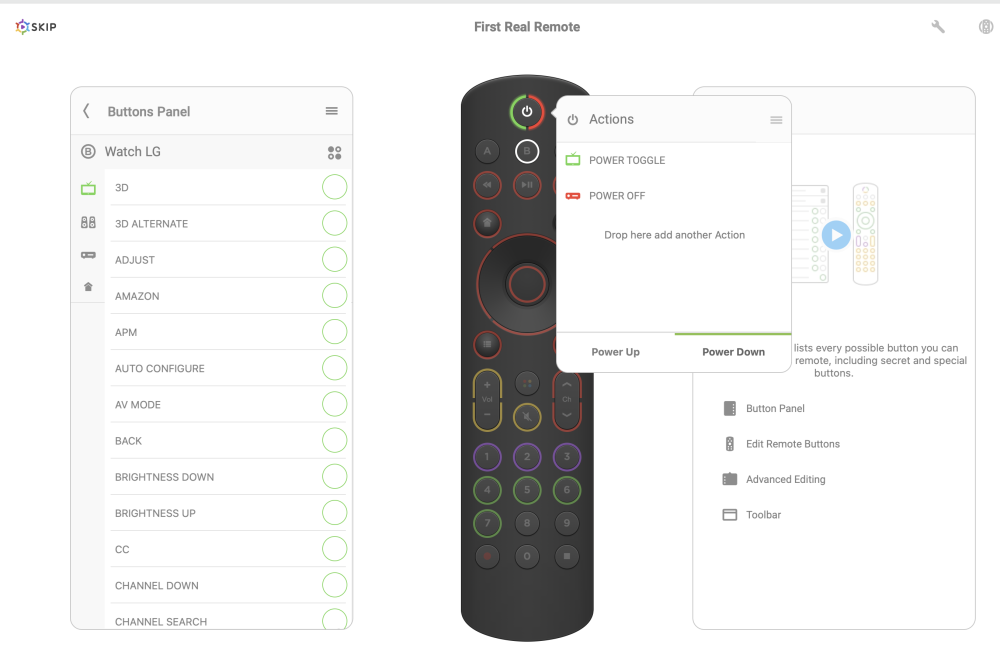-
Posts
305 -
Joined
-
Last visited
-
Days Won
18
Everything posted by Nathan
-

Skip 1S is missing lot's of devices, so for now Useless
Nathan replied to rolandbreedveld's topic in Skip 1s
Happy to work through the rest, but I wanted to start here. I have an Apple TV 4K as well, and the Skip is working fine controlling it. Just to rule things out, have you made sure the controls you want are on the remote in the Skip app? So up is on the up button, etc? -
https://mailchi.mp/19b87292b505/skip-app-v0994-90-updates-a-better-database-linux-support-and-button-sorting?e=[UNIQID] Skip App Updates and Linux support Hello to all of you who subscribed to our Skip updates and features newsletter! Ever since we started shipping the Skip app and Skip 1s remote, we’ve been hard at work. New updates, fixes and features, and support for specifically requested devices have been at the top of our list. You can find the full changelog below of our most recent updates. I wanted to take a second to highlight the most exciting changes. Linux is now supported. Please download and try it out. You can post feedback in our forums. Massive performance improvements in Windows Complete device communication architecture re-write Drag and drop colors and glows cleaned up Problems with text disappearing in dark mode on the Mac have been resolved Add/Replace/Merge Custom Devices - A massive improvement to our Device Library. See the Flirc blog for a full rundown on this update Button Filtering and Sorting With this update, it is possible to both filter and sort buttons by assignment. Know at a glance which buttons you’ve assigned and which still need to be dragged and dropped! [0.9.94] - August 18 2023 Improved - Action manager animation Improved - Wizard animation New - Segfault and Error Catching New - Error trigger on Admin Page for testing Fixed - Do not set led ring color on Admin page Fixed - Activity Manager compact mode styles Linux - Always center app window Linux - UI Improvements [0.9.93] - August 1st 2023 Improved - brand import can merge/replace/add now Fixed - Apple TV automapping Fixed - Apple TV, adding unpair code Fixed - Automapper overrides Fixed - Brand import blank window bug Fixed - Brand import bugs Fixed - Panel visual bug in remote manager Fixed - Vizio Cursor Enter automapping Fixed - Windows firmware upgrade issues Database fixes and additions below Database - Apple TV Code cleanup Database - BenQ-EW3280U Database - Dyson-HP01 Database - Dyson-HP04 Database - Gigabyte - Aorus FO48U Database - Harman Kardon - AVR 154 Database - Humax-PT1000ES Database - IFI - NEO DSD Database - JBL - Cinema SB350 Database - Logitech - Squeezebox Database - miniDSP - SHD Database - Marantz - SR5015 Database - Onkyo - TX-RZ620 Database - Primaluna - EVO300 (repeated entry removed) Database - Samsung - E235 Database - Sceptre - U550CV (repeated entry removed) Database - Sony - BDP-S350 Database - Sony - XBR-65X900F (repeated entry removed) Database - Toshiba - CT-90326 Database - Velodyne - CHT-Series Database - Velodyne - CHT Database - Yamaha - TSR-7850 [0.9.92] - July 19th 2023 Significant performance improvements Add Activity highlight bug fix Linux - Initial release with device communication Linux - Prompt user to install usb udev rules Windows - USB stability improvements Improved close action list by clicking empty areas Improved cursor button in color mode Fixed double circle when dragging Fixed colors button glow Database - BenQ - EW3280U Database - Humax - PT1000ES Database - Pioneer - VSAAX10 Database - Tangent - BTII Database - Topping - PRE90 Database - Yamaha - TSR-7850 [0.9.90] - June 30th 2023 Fixed: Certain text fields in the wizard on mac in dark mode were unreadable Fixed: Importing a configuration would not honor the brightness settings of imported config file Fixed: Crash when issuing invalid JSON in administration panel Fixed: Setting compact mode was not persistent across sessions Fixed: Wizard Search bar was too long Fixed: Windows About popup missing version number Fixed: Macro testing will now honor delays Fixed: Brand and models suggestions after clear the text input Fixed: Deleting current activity restores main window tab switch Fixed: Device brand and model selectors had incorrect width Fixed: Compact mode duplicate scroll bar in activity manager removed Fixed: Importing user created config correctly shows up in user list again Fixed: Spelling Improved: Performance of unnecessary config comparisons Improved: Importing user configs automatically corrects case Improved: Adds action list sort options Improved: Manual importing prompts user to replace existing config on device New: The pull request number is included in the About window New: Integration of Linux work Database Updates - Elgato EyeTV Remote Database Updates - Harmon Kardon - AVR154 Database Updates - IOTAVX - SA3 Database Updates - JBL - Cinema SB350 Database Updates - Kanto - SYD & YU4 Database Updates - Logitech - Squeezebox Database Updates - Manhattan T3-R Database Updates - NAD - C542 Fixes Database Updates - Onkyo - RZ620 Database Updates - Primaluna - EVO300 Database Updates - Sceptre - U55CV-U Database Updates - Sceptre - X435BV-F Database Updates - Sony - STR-DN840 Database Updates - Sony - XBR-65X900F Database Updates - Toshiba - CT-90326 Database Updates - Westinghouse - ID6 Light Fan
-
Presumably you're using a Flirc USB with NUC, right? Add something completely unrelated to the Shield like a home automation device or something, doesn't matter what, as long as it has a bunch of buttons. Then train your Flirc off those buttons using the Flirc app with the Kodi controller. What you're experiencing really probably shouldn't be happening, but this would definitely prevent it.
-
We actually have an email written and ready to send, but stopped because we realized the most recent update 0.9.93 probably needed a full blogpost to explain what was going on. Plan is to publish both at the same time. When the email goes out, it'll include .93, .92, and .90 changelogs. Excepting 93, it's mostly just adding devices and performance improvements, so not super exciting, but we should hopefully get it finally sent out in the next little while. After that, I think they should start going out more regularly.
-
You can do it that way as well, you'd just add the same devices for B and C
-
Hi @DaveNJ, it might be this should all be under a single activity (or possibly two). Are Netflix and Prime being run off your TV or your cable box? I'm guessing it'd be your TV. If so, I'd say make activity A your cable box/HDMI, and activity B your TV. Then assign some unused buttons to switching between Netflix and Prime, perhaps this would be a good use of the color wheel.
-
Ahh, so just a category issue. We can add it over to audio and that should fix it then.
-
Unfortunately, I'm not finding an example of this particular device. May need to learn it from the original remote.
-
Just doublechecking, is the IOTAVX something other than an Onkyo receiver? If so, I will create a new thread for it so we can be sure not to miss it and get it into the app
-
I'm afraid I'm not sure what's happening here. Jason and the team are currently in the process of shipping about a thousand remotes to people, so he may take a sec to respond. In the meantime, could you grab the log for your remote and the app? Instructions below. My only other suggestion would be to try downgrading your remote's firmware back to whatever it was and checking again. You can find a list of firmwares and software to downgrade here: The safer move, though, would be to just post your log and see if Jason can figure out anything after shipping is done.
-
I'm not experiencing this myself on 4.12.18. Can you confirm that all the commands are still assigned to the power button, like in the screenshot below?
-
Yep, turns out it was a setting that was not on. You'd think that one would be on be default!
-
Honestly, I'm not sure how Mailchimp's welcome service works. I'll see about setting up if it isn't.
-
If you're using a Flirc, just pick any of the Flirc options that correlate to what you want to do with keyboard commands when setting up the Skip, then after the Skip is setup, train the Flirc with those new commands. I don't think the Flirc comes with a full set of keyboard commands built in, so that still requires training in the Flirc app.
-
We haven't really done this before, but it sounds as though more people would like this kind of thing, so I've made a signup form specifically for skip updates.
-
Hi all! It's been requested that we provide some kind of easy way to get notifications about new updates to Skip and the Skip App. Seemed like the easiest way to do this was to create a subgroup of our mailing list that was specifically for Skip news and changelogs. For the most part, we pretty rarely send out a lot of emails, so this will be a bit of a change for us and a learning experience. So if you sign up and don't like the frequency of emails (too many, too few, etc.) feel free to comment below. We want this to be a collaborative process. Signup form can be found on the Skip page under downloads: https://flirc.tv/products/skip1s-remote-universal-remote-control?variant=43489094729960#spec2
-
Are you using a Flirc to control the Mac mini? Or do you have one of those older Mac minis that has an IR sensor?
-

No way to scroll list of available buttons in button mapping (0.9.80)
Nathan replied to Bret S's topic in Beta Feedback
That should probably not be visible at all. It's the scroll for the activities behind the button panel. Will talk to the UX team about making that go away when the buttons panel is open in compact mode. -
Removing any button should just remove the button, it shouldn't prevent it from being added elsewhere or back. Are you still experiencing this? I don't think I've seen this behavior and would like to try to replicate it.
-
If you plug it back in, does it work again? I'm curious if there's something odd going on with the batteries.
-
I might be misunderstanding the question, but the Skip doesn't come pre-programmed with Flirc commands, though that's not a terrible idea. The expectation is that you'll want to set up the Skip with more than just a Flirc, so each remote comes clean and expects at least a first run of the Skip App to set things up the first time.
-

I setup soundbar Sony HTCT150 - won't power on or off
Nathan replied to mooncaptain's topic in Skip 1s
Plan is for learning to become a pretty important part of the setup, especially if something goes wrong like this. Beyond stability improvements, this is the biggest feature we're currently working on. -
I'm adding this to a ticket so Jason can make sure he doesn't lose it. In the meantime, I'd suggest, since Mute and Un-Mute are different commands, to put them on different buttons, if you happen to have a free button near the bottom of the remote.