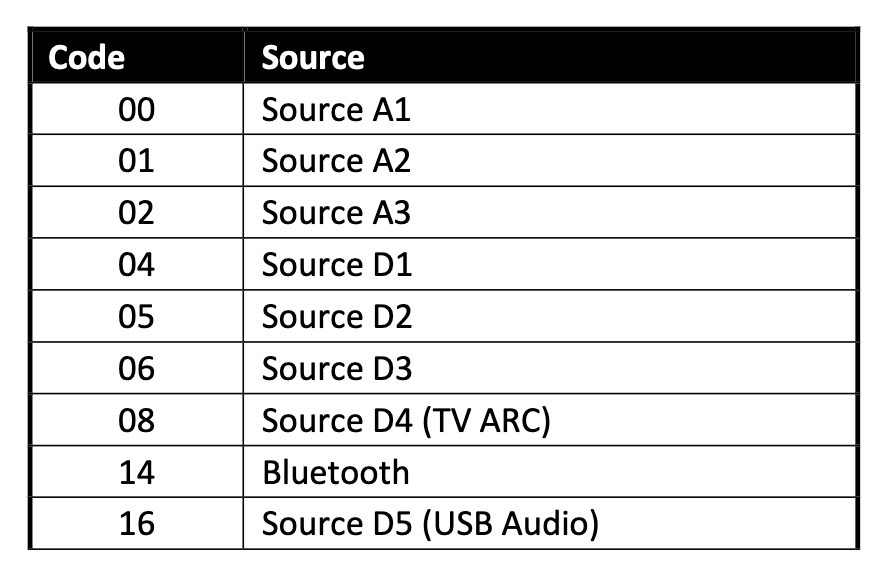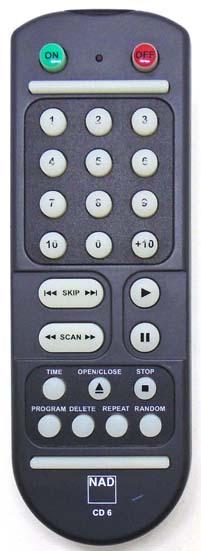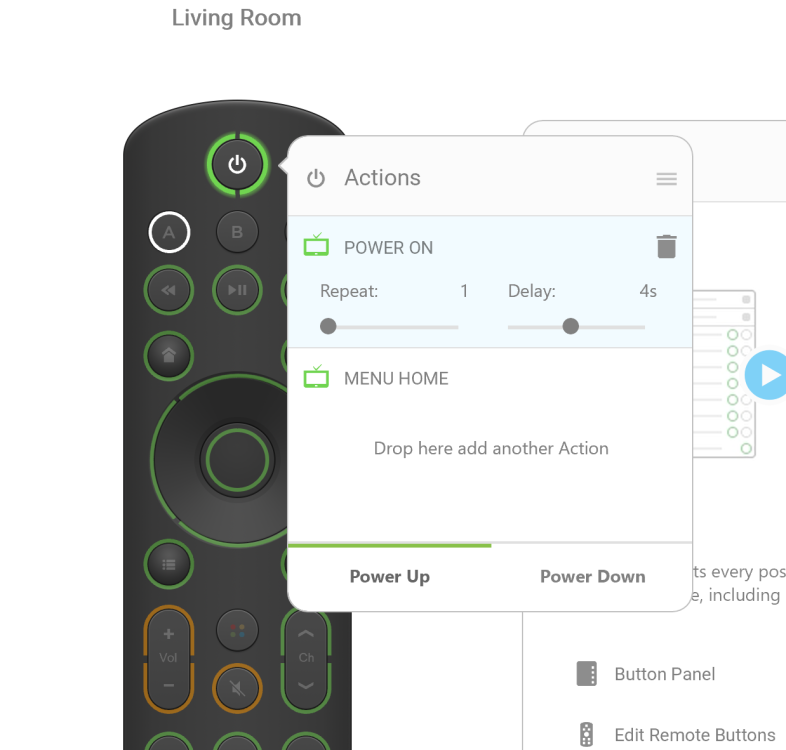Search the Community
Showing results for 'SendIR command'.
-
Hi, I have a short term problem. Our software we are using only sends the --pattern= in the exported command line. So now that I have upgraded the firmware (there is no going back right? possible to flirc_util upgrade oldfirmware x?) I dont (currently) have a path to convert the --raw= current captured codes to the --pattern= codes (b/c our current software database and execution is dependent on / hard coded --dont shoot me pls! We will fix just takes time!) Any options like: GUI secret setting? command line capture to specific format? With kind regards, Rob
-
This was long overdue, and should be fixed in an update I just pushed: Now supports pronto codes or the raw format that is printed directly from the GUI. Examples below. Just put the code in a string. Just a note, interkey delay is built into pronto codes. You can specify it, but it will be ignored. Also pronto codes should work with comma's or spaces. Sorry, it was batshit stupid before, especially with the leading zero needed. This is much easier to comprehend. sendir --pronto="0000,006D,0022,0002,0154,00A9,0014,0014,0014,0014,0014,0040,0014,0014,0014,0014,0014,0014,0014,0014,0014,0014,0014,0040,0014,0040,0014,0014,0014,0040,0014,0040,0014,0040,0014,0040,0014,0040,0014,0014,0014,0014,0014,0014,0014,0014,0014,0014,0014,0014,0014,0040,0014,0014,0014,0040,0014,0040,0014,0040,0014,0040,0014,0040,0014,0040,0014,0014,0014,0040,0014,0608,0154,0056,0014,04F" --repeat=4 sendir --raw="+8840 -4394 +520 -520 +520 -520 +520 -1664 +520 -520 +520 -520 +520 -520 +520 -520 +520 -520 +520 -1664 +520 -1664 +520 -520 +520 -1664 +520 -1664 +520 -1664 +520 -1664 +520 -1664 +520 -520 +520 -520 +520 -520 +520 -520 +520 -520 +520 -520 +520 -1664 +520 -520 +520 -1664 +520 -1664 +520 -1664 +520 -1664 +520 -1664 +520 -1664 +520 -520 +520 -1664 +520" --ik=23000 --repeat=10
-
No worries, it is a minor complaint compared to a bug! No rush to this below question: I don't see any explanation why 3.26.0 is now broken with fully up to date Win 11 22H2. Testing 3.26.0 using the command line repeatedly verified this on several machines. These machines were minimal-ist machines (Minisforums N40 mostly). No easily accessible method to raise the priority of the command line to see if that would improve. Is there a flirc_util command line switch for verbose that might offer a better error enumeration than >> [E] util/flirc_util/src/cmds/ir_transmit.c sendir(96): Error: invalid length, must be even
-
Windows 11, seems that this version is required otherwise mostly get failures on flirc_util --sendir --pattern=...... when using 3.26.0 Updated the software, but found on capture that format has changed (maybe for the better) but where I used to get: 0,8954,4446,581,508,575,1647,578,512,571,1652,573,516,577,1646,579,1644,570,1652,573,1649,575,1647,578,1645,579,510,573,517,577,513,580,1642,573,1650,574,1648,606,1617,579,511,572,518,576,514,579,511,572,517,577,513,580,510,573,517,576,1647,578,1645,580,1642,572,1651,574,1659,566,1646,579 which I could cut and paste into flirc_util --sendir --pattern=0,8954,4446,581,508,575,1647,578,512,571,1652,573,516,577,1646,579,1644,570,1652,573,1649,575,1647,578,1645,579,510,573,517,577,513,580,1642,573,1650,574,1648,606,1617,579,511,572,518,576,514,579,511,572,517,577,513,580,510,573,517,576,1647,578,1645,580,1642,572,1651,574,1659,566,1646,579 now IR capture displays -39942 +8990 -4421 +596 -493 +601 -1624 +570 -520 +604 -1620 +574 -517 +577 -1648 +577 -1648 +578 -1646 +599 -1625 +600 -1624 +570 -1654 +571 -520 +604 -487 +597 -493 +579 -1645 +601 -1623 +571 -520 +604 -1620 +574 -517 +577 -513 +601 -1624 +601 -489 +605 -1619 +574 -517 +577 -1647 +599 -492 +602 -1622 +605 -1619 +604 -487 +575 -1650 +607 -483 +579 -1646 +579 I dont see anything in the ini file to "old school" this capture, and the flirc_utility doesnt yet appear to accept the new capture stream. Comments anyone? Where is this going? With kind regards, Rob
-
The command line program flirc_util.exe doesn't work on windows 11: C:\Program Files (x86)\Flirc>flirc_util.exe version 3.26.5 [E] lib/libtransport/transport.c _dev_send_cmd(223): Wrong response: 'ir_state' [E] lib/libtransport/hid.c hid_recv_packet(167): hid_recv_packet: wrong report id [E] lib/libtransport/hid.c hid_recv_packet(168): hidapi: (null) [E] lib/libtransport/transport.c _recv_packet(126): _recv_packet: recv packet error = -1 [E] lib/libtransport/transport.c _dev_send_cmd(201): recv timeout [E] lib/libtransport/hid.c hid_recv_packet(167): hid_recv_packet: wrong report id [E] lib/libtransport/hid.c hid_recv_packet(168): hidapi: (null) [E] lib/libtransport/transport.c _recv_packet(126): _recv_packet: recv packet error = -1 [E] lib/libtransport/transport.c _dev_send_cmd(201): recv timeout FW Version: v1.9.61-1-g4b35b71 [E] lib/libtransport/transport.c _dev_send_cmd(223): Wrong response: 'getversion' [E] lib/libflirc/firmware/fw_4.0.c fl_ver4_header_peek(50): invalid address you idiot [E] lib/libtransport/transport.c _dev_send_cmd(223): Wrong response: 'getversion' [E] lib/libflirc/firmware/fw_4.0.c fl_ver4_header_peek(50): invalid address you idiot [E] lib/libtransport/hid.c hid_recv_packet(167): hid_recv_packet: wrong report id [E] lib/libtransport/hid.c hid_recv_packet(168): hidapi: (null) [E] lib/libtransport/transport.c _recv_packet(126): _recv_packet: recv packet error = -1 [E] lib/libtransport/transport.c _dev_send_cmd(201): recv timeout [E] lib/libflirc/firmware/fw_4.0.c fl_ver4_header_peek(50): invalid address you idiot [E] lib/libtransport/transport.c _dev_send_cmd(223): Wrong response: 'ir_state' [E] lib/libflirc/firmware/fw_4.0.c fl_ver4_header_peek(50): invalid address you idiot [E] lib/libtransport/hid.c hid_recv_packet(167): hid_recv_packet: wrong report id [E] lib/libtransport/hid.c hid_recv_packet(168): hidapi: (null) [E] lib/libtransport/transport.c _recv_packet(126): _recv_packet: recv packet error = -1 [E] lib/libtransport/transport.c _dev_send_cmd(201): recv timeout [E] lib/libtransport/transport.c _dev_send_cmd(223): Wrong response: 'h_peek' [E] lib/libtransport/transport.c _dev_send_cmd(223): Wrong response: 'h_peek' Hash: 0x00000001 The GUI seems to work (v3.26.5) and gen 2 flirc firmware v4.9.61
-

Manhattan TR-3 Freeview Play recorder
jason replied to jason's topic in Supported Devices / Databases
I wrote my own decoders, analyzers, and convertors. It's a command line app now and I would publish it but it's not a part of my other repo that automatically cross compiles and signs stuff. I'll get to it soon. -
Draging commands directly to the buttons of the Skip 1s
taeb posted a topic in Ideas and Suggestions
As I understand it, we have to click a button, what opens a field, where we drag the command from the left side into it. Would it be possible, to drag the command directly to the button, so we could save one step? Clicking on the button would have still the same function as now. -
Can you please add the different sources to the json of Cambridge Audio EDGE A and find a solution for the Toggle Mute command and: Not fully working: Input Next / Input Previous. Both commands select the next / previous input, but it works only once. The input selector is a row, so "Input next" should select the next input clockwise and "Input previous" should select the next input anticlockwise, both with no limitation.
-
Sorry, I expected it to find under Misc, because in an other post you wrote, that all devices are there. I found it in Audio. Thank you for adding it. Just tested it: Many do not work. Open/Close works here :-) Above I wrote, that NAD "All Models (CD)" works almost perfect. Proposition: Wouldn't it make sense to copy the needed commands from the json for "All models" with copying the Open/Close command from C 542 into it - see attached .xlsx Reverse / Previous and Forward / Next: On the original remote these are separat commands on separate buttons. I attached a picture from the original remote - we won't talk about their design ;-) Maybe these days it was not possible to do it in the way of today: Pressing shortly the Previous or Next button lets the player skip to the previous / next track of a CD, whereas holding the same buttons for longer the reverse or forward action is done. Is that possible? Wouldn't it make sense to program the jsons for all devices like this, to make it uniform and thus easier for the user? NAD C542 json.xlsx
-
Thank you for integrating it! Toggle Off works correct. Toggle On doesn't work. All other commands work fundamentally: They select correct command. But they are toggle commands, flipping back and forth. That's not yet working Volume Up works: It seems, that it sends the command twice, so volume goes up in steps of 2. Volume down doesn't work: it mutes the device.
-
Some further info: yesterday I powered on activity A and remembered I wanted to modify the remote config, so less than 30 seconds after powering on I went to power it off by pressing power again. In that short span, it forgot the power state and tried to power on again. It will only power off activity A if I press the power button and then immediately after (no more than a few seconds) press it again so it queues a power down command after the power on. Otherwise, it forgets it's powered on and just tries to power on again. I can swear that activity B didn't behave the same because I did successfully power down without pressing the button twice a few times. However, there's maybe some kind of idle timeout involved too because I've also had it completely forget that I am in activity B and when I went to power down it just reverted to activity A and tried to power it up instead. It's very confusing what's going on with power states. I'd appreciate some kind of feedback about it. I can run tests for you or something but I think this is a big bug (or more than one) that really needs to get addressed.
-
Current Device List and Manual Importing
taeb replied to jason's topic in Supported Devices / Databases
Hi Just enabeled the admin mode on macOS 12. The terminal command does only work, if you create a folder named ".config" in the activ user folder. Inside this folder you create the folder "SkipApp". After that it works fine. -
I am trying to get used to how this remote works but this one has me stumped. I have one activity configured to watch TV. The Power On macro powers on my amp and TV and switches the inputs to the correct ones. The Power Off sequence powers off the amp and TV. Pretty much all of the time I try to power off the activity it powers it on instead. I'll power on normally, watch an hour or two, then press the power button on the remote to shut off everything. Instead, it tries powering on everything again and switches the inputs again, after which I have to press the button a second time for it to actually power off. What is the logic behind how the power button works? I haven't even switched activities. I powered on everything to start with and it did that properly. Why does the remote apparently forget that power on was the last command the power button sent and does not power off the activity the next time I press the power button? I would think this is one of the very basic things the remote should be able to do. Remembering the state of the one activity I powered on and knowing to power off when I press the button an hour later should be very straightforward, so why doesn't it do that properly?
-
I have a FlircSE and I am trying to use it with a special board requiring for the power on/ power off that the power command is held for 2s (power button has to be pressed for 2s - this works well with pass through). How can I define the power on power off via the FlircSE (IR command) to be 2s?
-
Awesome, it seems like that worked - thanks! I had actually already done that easier method while waiting. As you said, it worked, just messier in the interface. The only adjustment I made to the code for that button was the "key" value. It had the value "14" in the Roku 2 section of the document, and the Streambar had its 19 existing commands taking up values 0 through 18 - so I copied it to the end of that section and changed the value from 14 to 19. I'm not sure if that was actually necessary, but it seemed like a good idea, just logically speaking. The "Back" button did indeed show up for the Streambar in the activity I was working with. Won't know for sure that everything will work till I get the remote, but it seems promising. Lastly, I noticed that the "Back" command didn't show up for the Streambar in my other activity, so I must have to add it in each one in the exported document - and that's fine. But maybe at some point you can go ahead and add that missing (but often used) button to the device in your database, so that it eventually won't have to get added on a case by case, activity by activity basis. Anyway, thanks again!
-
*bump* While I wait to hear back about this, I'll also mention that if there is a simple way to add a single command to an existing device in the database here on my end (since you're no doubt busy addressing many people's issues all at once), I'd be happy to do so for this case of the Roku Streambar's "Back" button - assuming that's possible for me to do myself.
-
Hi, Not sure if this forum is still alive but here goes nothing! I have a Flirc Streacom edition ... Gen 1 and it's been a faithful little device for years. Recently, I purchased a new TV and I wanted to remap the buttons to a new remote... and that's when the fun began. I found the flirc app was showing as disconnected despite the device still functioning normally with my old remote. I followed the instructions for uninstalling and reinstalling the driver but to no avail. The driver was installed and showing as healthy in the device manager. I tried the command line utility flirc_util but it just gave me errors "Access is denied. Unable to contact device". I tried using zadig and it shows the flirc (interface 1) as being on libusbk (v3.0.7.0). It allowed me to upgrade to v3.1.0.0 but it didn't help. So I booted up Ubuntu and I tried to get it working on a live USB. I managed to symlink libreadline.so.8.1 -> libreadline.so.6 and got the software to load but it too showed disconnected. I tried flirc_util and it offered some colourful language when doing a `./flirc_util unit_test` ... saying it's f**ked. I ran `./flirc_util dfu` and upon starting the GUI client it immediately updated the firmware! I recorded the new remote and shutdown the machine, booting back into windows. At this point I lost functionality... neither the old or new remotes would work although I could still power on. In Windows, I loaded the GUI and once again it showed as disconnected. I loaded zadig and found a 2nd interface "flirc (interface 0)" in the list which was using WinUSB. I updated it to libusbK (v3.1.0.0 - was the only option) and GUI immediately started a firmware update, flashing to 3.11.0. I could also use the command line utility and started trying to remap keys. The recording is successful but the keys cannot be played back! I ran the `flirc_util format` in an attempt to restart but this only resulted in the loss of the power button. I had to boot back into ubuntu in order to re-record that key press using flirc_util. I could record left, right etc... but they don't work even though the recording is successful! Long story short, I have a flirc streacom edition gen 1 on 3.11.0 with libusbK 3.0.7, Flirc 3.26.5 and no working remote. Any ideas would be greatly appreciated! (especially if anyone knows what drivers it should be using on the 2 interfaces!!!).
-
While waiting for my remote to ship, I figured I'd go ahead and set up my activities ahead of time in the software. (The software is very straightforward and nice to use, BTW.) Everything is all set except for one thing, mentioned in the title. The "Back" button is missing for the Roku Streambar device (the only Roku device in the list of audio devices). As that's one of my most used buttons, I'm hoping you can add it to the command list for the Streambar? (I know the process for adding a device now, but not one specific command to a device already in the database.) If it helps, I have an old Roku 2 media device I don't use anymore, and tried out the Back button on its remote - it worked fine on the Streambar. And I saw that the Roku 2 in your database does have the Back button in the list of commands. So I imagine you can just copy the code for that into the Streambar's list of commands? Let me know if you'll be able to get that added when you can. Thanks in advance.
-
Try importing the attached using the following guide: What I actually found was your Power Toggle and Power off command from harmony are identical. I've added the power toggle in this file. Please let me know if that fixes the power for you, and we'll take a dig into what's going on. Thanks for all the helpful info and logs. Pioneer - VSX-325.json
-
See attached for the log. First press as requested was the turn off command from the skip1s, the second was from the harmony. I have also attached another where I have selected power toggle (just incase you need that too). Hopefully that helps. Let me know if there is anything else you need. my_flirc_log_ibobzero_pioneer_off.txt my_flirc_log_ibobzero_pioneer_powertoggle.txt
-
Long time no feedback from me :) Since my remote has been working pretty well I haven't tested any versions properly since 0.9.4 and this is because I have waited for Flirc/PS4 to be added back into the app. But I was curious about the the app and decided to test this version and I have to say that it works pretty good! This is the first version that doesn't crash on my desktop computer when I hover over an activity which is great. The Power Down action seems to be working better as well and the remote connects every time so far. As I wrote before my remote is working pretty well but I would really like to use it with my PS4. And I can't seem to find the right command to open the Settings menu on my Samsung TV :) Thanks for all the hard work you're putting in!
-
I had to enable the admin tab, which I didn't know how to do. Luckily I found the config.json file in another thread. Here's the log, though in looking at it, I don't know how useful it is. Activity button presses aren't being captured in the logging. I would expect that if I hit A, B, or C, that it would show in the log. I also don't see what commands are being sent to the TV, only button presses. In order to get the button presses to show in the log, I had to have the remote connected to my laptop and hit refresh after. If I repro'd the issue without it being connected, then connected afterwards, I never got any logs. Luckily this is a pretty easy repro and happens consistently. What's interesting is that when looking at the IR blaster via my phone, the A activity is sending a signal. The TV just isn't receiving it. I wonder if the remote is somehow sending a different command or something. Also, if I start with activity B, power off, Hit C, then Power on, that works fine. It's only when going from B to A where I see this problem. So strange. flirc-remote-control20230305.log
-
I have been messing around with the IR transmit capability of my flirc. I am able to send IR signals using the flirc_util app, but it takes around 800ms to send a single command. I suspect it's because flirc_util opens the device, sends the signal, and then closes the device. If I try with the repeat set higher, it doesn't significantly affect the timing. It looks like the SDK provides static library (libflirc.a). I'm programming in python on a raspberry pi 3, which doesn't work with static libraries. Is it possible to get direct access to the flirc to open the device and send signals? Or possibly get a dynamic library? Thanks, Ben
-
Updating the firmware again worked. Now that I can change the remote config, macros still don't work for me. Here's a simple macro. Power on the TV, then hit the Menu Home button so it brings up my smart TV streaming apps. The TV powers on, but the smart app menu never pops up. I've messed with the delay but that doesn't seem to do anything. I assume delay in this case means when I hit Power on the remote, it powers on the TV, waits 4 seconds, then is supposed to issue the Menu Home command. When I hold my cell phone camera to the IR output on the remote, I don't see any activity after 4 seconds. So I assume the second command isn't being issued.