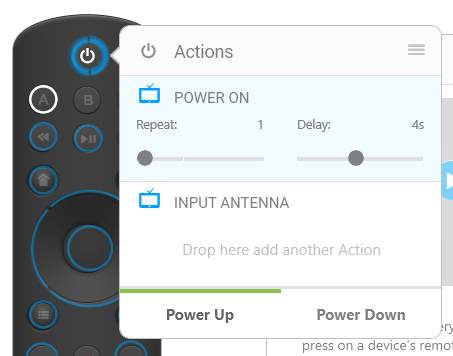Search the Community
Showing results for 'SendIR command'.
-
How does this work practically? I put any command from any device I don't have/use on any key on the Harmony. Then I execute the command: flirc_util.exe record_api 0 101 and press that button on the Harmony to program the Flirc. Right? I have tried this, but it does not work.
-
Can confirm that's working on my desktop PC - which I've since reinstalled FortiClient on, and as recent as yesterday was having issues staying connected to the remote. Closing and re-opening, had 1 crash almost instantly in roughly 10 attempts. Otherwise, opens fine, UAC prompt, command prompt, yep. Then stays connected, doesn't crash. Or at least didn't long enough to pretend to create a config. Nice work! Appreciate the continued efforts.
-
Having finally made my remote connect via a USB-C to USB-A adapter, I have a bunch of feedback on the app in both UI and functionality. I'm coming from Harmony which also has an _excruciatingly_ bad UI so I'm used to that, although the skip UI managed to be just as bad in completely different ways. It's the missing functionality that renders it unusable for me. My feedback comes in no particular order, stream of consciousness as I messed around with it this afternoon. 1) I don't keep my PC in the living room. This needs to be a mobile phone app very badly. So frustrating. So I tried to setup my bedroom TV, which has many, many less devices, just the native fireTV (TV has fireTV built-in) and a shieldTV. Still didn't work due to reasons below. 2) App is slow, animations are glacial. 3) Getting to button remapping is extraordinarily counterintuitive. You need to go to activities and then click the little right arrow to get there. 4) The "tips" panel on the right appears to have movies from a completely different piece of software. There is no "filter view" etc. C'mon. 5) As mentioned in many other posts, since it doesn't have my devices listed I need to basically check all of them. Since my PC isn't in the living room this is an extremely frustrating experience. 6) Commands are missing. I can't find any way to "home" on the toshiba fireTV in my bedroom. None of the many, many commands labeled "menu", menu main, menu quick, men top, etc, do it. The only way for me to go to the internal fireTV input is to use the "input scroll" command (discovered via laborious trial and error trying EVERY SINGLE INPUT.) I did of course have to try EVERY single toshiba TV listed as well. 7) Erasing a command is annoying. You need to precisely click on the little trashcan and then hold the button there for a second. Very poor UI, I find myself failed to delete over half the time. There should be a drag handle to reorder, so a single click works to delete. 8) Since there's no way to give a CEC menu or home command there's no way to go home on the ShieldTV either (as it does not have built-in IR) unless you use a Flirc USB. That isn't necessarily the skip1s's fault, but it is a major obstacle to switching (in that I would not switch). 9) Even though many models of the ShieldTV don't have IR, the app lets you pick it anyway. This led to a lot of head-scratching for me until I realized what was up. Not to be completely negative, in the pros column, syncing is really quick, easy, and works flawlessly. Unfortunately that's the only positive feedback from me. I could go on if I were still trying to use the remote, but at this point I'm giving up until a lot of development goes into the software. This device is not usable for my purposes. I hope the app and the overall experience improves. Until that day comes, it will be sitting in a drawer.
-
I am having a hard time getting "sendir" to work. Or rather, I am able to send IR signals, but they don’t do what I expect them to. What’s really confusing me is that what I’m sending doesn’t seem to be what the log is showing was sent. Here is what I did. I pointed my remote at the flirc device, and pressed a button on my remote. A number of patterns came out, separated by :e: - I'm assuming each pattern is an alternate pattern? Then I tried sending these patterns through flirc using flirc_util sendir. I kept the log open during this sending, but the pattern that was being logged didn’t match the pattern I was sending. I tried sending each of the patterns one by one but nothing happened on the target device. Any ideas where I can go from here?
-
Posted 4 hours ago · IP (edited I agree with most of your feedback, reply inline: 1) I don't keep my PC in the living room. This needs to be a mobile phone app very badly. So frustrating. So I tried to setup my bedroom TV, which has many, many less devices, just the native fireTV (TV has fireTV built-in) and a shieldTV. Still didn't work due to reasons below. - I don't have a solution for this, it'll come when it comes. That's why we chose react native desktop, so we have an easy path forward. But quite frankly, supporting android is going to be as bad as our windows development has been 2) App is slow, animations are glacial. - Windows performance is horrible, mac is like butter. You'd think microsoft would put more love into their own OS, but we have an entire branch for windows performance fixes and it's much better. It's coming after we fix windows USB bullshit. 3) Getting to button remapping is extraordinarily counterintuitive. You need to go to activities and then click the little right arrow to get there. - We'll open this after the activity is created, or make it so the app forces you too like the wizard, would that help? 4) The "tips" panel on the right appears to have movies from a completely different piece of software. There is no "filter view" etc. C'mon. - There are some small things that are not public, but it's not all that bad. Most is relevant. 5) As mentioned in many other posts, since it doesn't have my devices listed I need to basically check all of them. Since my PC isn't in the living room this is an extremely frustrating experience. 6) Commands are missing. I can't find any way to "home" on the toshiba fireTV in my bedroom. None of the many, many commands labeled "menu", menu main, menu quick, men top, etc, do it. The only way for me to go to the internal fireTV input is to use the "input scroll" command (discovered via laborious trial and error trying EVERY SINGLE INPUT.) I did of course have to try EVERY single toshiba TV listed as well. - What device did you end up picking that is working? Do you have the original remote? Is it IR or bluetooth? 7) Erasing a command is annoying. You need to precisely click on the little trashcan and then hold the button there for a second. Very poor UI, I find myself failed to delete over half the time. There should be a drag handle to reorder, so a single click works to delete. - Yes, believe me, I know. We have this fixed in nightly. Dragging and the duplication bug is fixed too. All this got held up because of windows. After shipping a bunch of units, the app wont connect. Apparently windows wants everyone to use UWP apps, but allows other apps outside of UWP to change the permission of our own USB devices so we can't connect, but provide no way to easily change this back. 8) Since there's no way to give a CEC menu or home command there's no way to go home on the ShieldTV either (as it does not have built-in IR) unless you use a Flirc USB. That isn't necessarily the skip1s's fault, but it is a major obstacle to switching (in that I would not switch). - Why do you need CEC if the firetv is built into the TV? I'm not following, however, I think that if it's a toshiba tv, there must be a code to support this that we have to discover. 9) Even though many models of the ShieldTV don't have IR, the app lets you pick it anyway. This led to a lot of head-scratching for me until I realized what was up. - Some shields have IR. We will list the models so it's not confusing. Would that help? Does yours have IR? Not to be completely negative, in the pros column, syncing is really quick, easy, and works flawlessly. Unfortunately that's the only positive feedback from me. I could go on if I were still trying to use the remote, but at this point I'm giving up until a lot of development goes into the software. This device is not usable for my purposes. I hope the app and the overall experience improves. Until that day comes, it will be sitting in a drawer. - I have to respectfully disagree with your conclusion. While the software needs a lot of work, it's objective is to get your remote setup, and you should never have to mess with it again for 2 years until your setup changes. The hardware is solid. If the software is not permitting you to even get set-up, than I need to help you get past that. Please let me know what I can do.
-
The interkey / inter-action delay doesn't appear to do anything. Specifically, I have the power on and off sequences set to turn on/off my TV, Satellite Receiver, and Sound System (i.e. three button presses). However, the remote outputs the key-presses one after another with zero noticeable delay in between. This is evidenced by the fact that if you look at the front of the remote with your phone camera, you can see the IR light flashing. It sends out a bunch of pulses, that last maybe half a second in total, right at the start, then nothing, even after several seconds. It's pretty random which of the three devices turns on and off. If I set the Delay slider to 4s, 6s, 8s, etc it makes no difference. Nothing is output after that first burst in the first second. I would have expected that if the Delay was set to X Seconds on the first and second action, it would send the TV Power On command, wait X seconds, send the Sat Receiver Power On command, wait X seconds, then send the Sound System Power on. But this definitely isn't happening. Settings Export attached. Front Room.skip
-
One more request: Run this command: pnputil /enum-devices Find a line that looks like Instance ID: <INSTANCE_ID> that matches Flirc's VID/PID (20A0/0008). Copy <INSTANCE_ID> Afterwards run pnputil /enum-devices /stack /instanceid "<INSTANCE_ID>" /relations /resources /drivers /interfaces /properties which will dump a ton of remote device info including the driver stack. Let me know how that goes.
-
Plugging in while holding down the boot button boots up a DFU device at [1d50:6017]. This step likely confuses many folks that you need to boot into DFU update mode at [1d50:6017]. dfu-util -l gives: Found DFU: [1d50:6017] ver=0200, devnum=17, cfg=1, intf=0, path="1-2", alt=0, name="@Internal Flash /0x00000000/1*008Ka,15*008Kg", serial="DEMO" Then on to programming blackmagic.bin from blackmagic_fw folder. Used command line dfu-util.exe --device ,1d50:6017 -s 0x00002000:leave -D blackmagic.bin, which gives: Warning: Invalid DFU suffix signature A valid DFU suffix will be required in a future dfu-util release Opening DFU capable USB device... Device ID 1d50:6017 Device DFU version 011a Claiming USB DFU Interface... Setting Alternate Interface #0 ... Determining device status... DFU state(2) = dfuIDLE, status(0) = No error condition is present DFU mode device DFU version 011a Device returned transfer size 4096 DfuSe interface name: "Internal Flash " Downloading element to address = 0x00002000, size = 114528 Erase [=========================] 100% 114528 bytes Erase done. Download [=========================] 100% 114528 bytes Download done. File downloaded successfully Submitting leave request... Transitioning to dfuMANIFEST state Looking good so far, so I'll try testing and report back. George
-
Hi, I'm trying to create a sequence to my power button for Activity A that will turn on the TV and change the input to antenna. I'm assigning two actions to the button, the first one is "Power On" and the second one is "Input Antenna". It seems that doesn't matter what I do, only the first action is actually sent by the remote. Whatever I put as the first action is the one activated. I tried setting a delay of 4 seconds on the first action in the sequence (Power On) so that the second action (Input Change) is triggered 4 seconds after. I pointed my phone's camera on the remote so I can see when there's IR activity -- I can see that it's only sending 1 command, nothing happens 4 seconds later. Really stumped here. Appreciate any help. Thanks!
-
Scenario: * I'm in activity A now (watching Bluray from HDMI1 input). * I want to switch to activity B (watching cable TV from HDMI input2). * I press red button. Remote will send command to switch to HDMI2. * TV is showing content from cable TV. When I press navigation buttons, there's no response because remote is still in activity A mode. I want to add switching activity command after switching HDMI command. Any idea if it's possible now?
-
So…. Basically this ensures compatibility with those older remotes that require the color keys but, from a practical standpoint, it just makes a two-keypress command. Right?
-
All helpful, here is another with even more logging. This wont solve anything, but will continue to give us more info. FYI: A description of what we are debugging: Device is found Device is opened We send a command to the device Error, device is not open Uh oh, close the device Device successfully closed (How can this happen, if the device is not open) SkipApp-0.1.0.5281-disconnect-test-win-x64.msix
-
With regard to 1 and 2, are you on Windows or Mac? Regarding 5, what should be happening when you hit the test button is your connected remote should be sending the power toggle command to your selected device. Is that not happening?
-
One other bug I haven't noticed mentioned yet. The shortcut keys listed in the menus on the Mac version all seem to be inactive. Command-Q doesn't Quit, Command-, doesn't open Preferences, etc.
-
flirc_utils calls me an idiot, is there some way to fix these bugs in ubuntu 22.04 loz@grav:~$ flirc_util settings 3.25.3 FW Version: v4.9.3 [E] lib/libtransport/transport.c _dev_send_cmd(223): Wrong response: 'ir_state' [E] lib/libflirc/firmware/fw_4.0.c fl_ver4_header_peek(50): invalid address you idiot SKU: Flirc 2.0 [dori] [E] lib/libtransport/hid.c hid_recv_packet(161): Wrong response length = 33 [E] lib/libtransport/hid.c hid_recv_packet(162): hidapi: Success [E] lib/libtransport/transport.c _recv_packet(126): _recv_packet: recv packet error = -1 [E] lib/libtransport/transport.c _dev_send_cmd(201): recv timeout [E] lib/libtransport/hid.c hid_recv_packet(167): hid_recv_packet: wrong report id [E] lib/libtransport/hid.c hid_recv_packet(168): hidapi: Success [E] lib/libtransport/transport.c _recv_packet(126): _recv_packet: recv packet error = -1 [E] lib/libtransport/transport.c _dev_send_cmd(201): recv timeout Hash: 0xCB185BDE Settings: sleep detection: always enabled noise canceler: always enabled inter-key delay: N/A for current firmware variant: Flirc builtin profiles: NA Memory Info: NA [E] lib/libtransport/transport.c _dev_send_cmd(223): Wrong response: 'getversion' [E] lib/libflirc/firmware/fw_4.0.c fl_ver4_header_peek(50): invalid address you idiot not a valid image product sku: NA [E] lib/libtransport/transport.c _dev_send_cmd(223): Wrong response: 'h_peek' [E] lib/libflirc/firmware/fw_4.0.c get_config(101): command error [E] lib/libflirc/firmware/fw_4.0.c fl_ver4_display_config(960): couldn't get config Records: NA
-
$ cat /etc/os-release NAME="Ubuntu" VERSION="20.04.2 LTS (Focal Fossa)" ID=ubuntu ID_LIKE=debian PRETTY_NAME="Ubuntu 20.04.2 LTS" VERSION_ID="20.04" HOME_URL="https://www.ubuntu.com/" SUPPORT_URL="https://help.ubuntu.com/" BUG_REPORT_URL="https://bugs.launchpad.net/ubuntu/" PRIVACY_POLICY_URL="https://www.ubuntu.com/legal/terms-and-policies/privacy-policy" VERSION_CODENAME=focal UBUNTU_CODENAME=focal $ dpkg -l flirc Desired=Unknown/Install/Remove/Purge/Hold | Status=Not/Inst/Conf-files/Unpacked/halF-conf/Half-inst/trig-aWait/Trig-pend |/ Err?=(none)/Reinst-required (Status,Err: uppercase=bad) ||/ Name Version Architecture Description +++-==============-============-============-================================= ii flirc 3.25.3 amd64 no description given $ ldd /usr/bin/flirc_util linux-vdso.so.1 (0x00007ffe453d8000) libreadline.so.6 => not found libusb-1.0.so.0 => /lib/x86_64-linux-gnu/libusb-1.0.so.0 (0x00007f7de9b4c000) libhidapi-hidraw.so.0 => /lib/x86_64-linux-gnu/libhidapi-hidraw.so.0 (0x00007f7de9b45000) libpthread.so.0 => /lib/x86_64-linux-gnu/libpthread.so.0 (0x00007f7de9b22000) libc.so.6 => /lib/x86_64-linux-gnu/libc.so.6 (0x00007f7de9930000) libudev.so.1 => /lib/x86_64-linux-gnu/libudev.so.1 (0x00007f7de9903000) /lib64/ld-linux-x86-64.so.2 (0x00007f7de9b7a000) libreadline6 is not available in ubuntu, it would be best to update the package to use libreadline8, or libreadline5 which seems to be available still. This may have been taken care of with 3.25.4 (if I could download the package I would check myself) but if not could you please add it to the todo list for 3.25.5. The /usr/bin/Flirc gui works just fine, but others may want the command line.
- 1 reply
-
- 2
-

-
Hi, I just found out about this today, went over your Kickstarter (great video) and YouTube videos. Here are my 2 cents: Why do you hate the Stop button? I have seen this on a few new universal remotes that have come out since Logitech killed Harmony, and it has been a common complaint from prospective buyers. There are instances where the Back button simply can't take that roll. Eg, Kodi for Android/Android TV, the back button will keep the media playing, and simply go back into the menu, they will not allow the back button to function as Stop. You can't use a Flirc to simulate a Stop Button for an Nvidia Shield, as there is no keyboard command for it. Of course we all use devices differently, but I don't think I have used the FF or RW keys in over a decade, I personally use the CCT to do that, but I use the Stop button daily. Lack of colour buttons is a deal breaker for many in Europe. Nate, I saw you post on the Kodi forum, saying a Harmony 650 has too many buttons, and this is where you will have two different schools of thought; those that like to have all controls within reach and can understand what they are looking at, and those that breath through their mouth and are scared of options. My house has both types, I want all the options on the remote, I found the simplified options to be counter productive, as they drive the interaction away from the single button press into multiple button presses to get the same result form digging into the menu. Take the Stop button again, many Kodi users simply say to press the button to bring up the control menu, then select down and across to the stop button. Ok, it's doable, but you have taken a single button press that was quick and just above thoughtless, into a multi action operation requiring concentration on where the commands are going. My other half, she likes simplified remotes so she can't be bamboozled by something she does't interact with as often. I see you plan on a Bluetooth model in the future, great, that will help with many devices. Software, one thing I couldn't see in any video, and no surprised, it's a small population that will want it, is the ability to add timed delay to start up commands for devices already in the Power On chain, Harmony couldn't do this either. EG, power on LG TV, Nvidia Shield and AVR while eARC is in use, the CEC must be enabled. An LG TVz, and I am guessing others, can take quite a while to fully turn on, and even if it is the first item in the Power On activity, it may not be fully on until after the 3rd/4th etc.. item is powered on. What happens here, is the CEC chain will fire up late, and the TV will change it's input to what the Shield is on, when maybe you wanted the HDMI input to be on different one. So what you would want is the ability to send a delayed command to switch HDMI input to one of the devices already in the power on chain. I needed this in the past, and I found out quite a lot of Sonos owners wanted this function too. Would love a screen. basically a Harmony 650 with IR and Bluetooth. Will keep an eye out for your BT model when you post news for it. Best of luck with the launch of the Skip 1s.
-
The colour option goes back to the making it harder by trying to be simpler. On other remotes that have dedicated colour buttons, it’s a one click action that requires no thought once you have a little muscle memory, with your option it may require up to 5 button pushes right? Yes, as a programable remote anything can be anything, and in my case as I’ve said I don’t use RW or FF, it would be the easy option. Let’s say I program it that way, and you come over to my place and I’m cooking you some food and ask you to stop the playback, what do you do, how on earth do you know what button to push to stop? You don’t, your friend doesn’t, your mum/wife/boyfriend/sister etc doesn’t. The Stop button isn’t some obscure command, it’s on most other remotes for a reason. It’s just these new super simple to make it harder remotes that it’s being removed.
-
IR Receiver to Transmitter mapping
Tomas Hubelbauer replied to calcinai's topic in Ideas and Suggestions
I found a way to do sort of do this in case you are comfortable using the CLI. (I'm also surprised this is not a native feature!) First, go to Flirc GUI and there go to File > Device Log. Turn on the Enable IR debugging checkbox and press a key on your remote against the Flirc receiver. There will be a number of new lines. Ignore the ones starting with a colon and look for a line with a long sequence of numbers separated by commas. Note that this line will most likely be wrapped around into multiple lines and it usually (maybe always?) starts with a zero - the zero is the first number of that sequence but the line will likely break right after it. Cope the whole sequence into your keyboard. Next up, find where the Flirc CLI is on your system, on macOS it is in /Applications/Flirc.app/Contents/Resources. Use your terminal to enter this directory and in it, run this command substituting your actual pattern from the Flirc GUI: ./flirc_util sendir --pattern="0,…" This will replay the recorded sequence using the IR transmitter in Flirc. I was able to verify this works by using a remote-controlled LED strip and recording one of the color buttons and then changing the color to something else with the remote and replaying the original color IR sequence using Flirc CLI and the LED strip consistently switched back to the recorded color. Hope this helps anyone! And also hope Flirc will kick the support up a notch, it almost seems like the product is abandoned :/ Which is a shame, because it is genuinely great. -
In the user guide is states: "To suspend the shield or put it in a sleep state, use the Media Keys controller and record the Wake/Suspend key as shown below." I don't understand what this means. What am I recording to the "Wake/Suspend" key? The sleep command from the Nvidia Shield TV side is a selection in the settings menu so as far as I know, no IR command is being sent from the remote. What do I need to record to make with work? Any help is greatly appreciated.
-
Well, if anyone cares. I have a working solution for this that my wife is super happy with and also opens the possibility for way more control of these devices utilizing a harmony hub, Flirc USB, raspberry pi zero w, and the built in hotkey daemon triggerhappy. In my case I needed the harmony hub to establish itself as a bluetooth keyboard with the firestick. You could also use a generic USB keyboard receiver plugged into the firestick but I had an extra hub sitting around so that's what I used. Flirc is connected to the Pi and it relays commands to the firestick via ADB using trigger happy. It's *WAY* more complicated than it needs to be because these stupid streaming devices need better remotes. There's not enough buttons on them, and I don't want to use my phone to control them because there's no tactile feedback (which is the same reason all of the touch screen remotes suck). So anyways for my issue, when you press guide on the harmony remote instead of controlling the firestick, it tells the pi to send the command adb shell input keyevent 297 which opens the guide on the firestick 4k max. This does absolutely nothing on the older firesticks by the way (Amazon needs to get their crap together). For my wife's IR remote, it also sends all the navigation commands via ADB as well using the sendevent shell command to whichever deviceid the harmony hub has identified itself as. I used this method because sendevent is significantly faster than adb input. You can also set up buttons to directly open apps with this! Ie I used the unused numeric buttons to open things like Netflix, Prime Video, and Youtube. There's lots of possibilities here that I stumbled across so at least that makes it more worthwhile. If anyone's interested, I'm happy to share more details on the setup.
-
No dice. recorded it with the linux version and it still records it as 0. 09-10 09:39:14.822 457 639 D AmzPhoneWindowManager: interceptUnhandledKey: 0 Also, here's the message I get with the windows version: C:\Program Files (x86)\Flirc>flirc_util.exe record_api 0x2 0x129 Consumer Usage Table: 0x129 [E] lib/libtransport/transport.c _dev_send_cmd(223): Wrong response: 'getversion' hit a key on the remote to be paired with 0 0 [E] lib/libtransport/transport.c _dev_send_cmd(223): Wrong response: 'ir_state' [E] lib/libflirc/firmware/fw_4.9.c fl_ver4_set_record_api(108): command error When I tried to re-record it and forgot to erase first. Interesting it says paired with 0 0. vwmofo@DiscoPickle:/usr/bin$ ./flirc_util record_api 0x2 0x129 Consumer Usage Table: 0x129 [E] lib/libflirc/firmware/fw_4.0.c fl_ver4_set_interrupt(377): Error: button already exists hit a key on the remote to be paired with 0 0
-
Hello, this might not be the correct forum, but it looks like a bug... The "Toggle Fullscreen" command in the Logitech Harmony Remote Profile of Flirc Media Player Kodi preset does send '#' instead of '\'. Greets
-
Looking at the ipad logs, this does look suspicious (see text in bold): Date/Time: 2022-08-21 08:57:49.762 -0600 End time: 2022-08-21 09:02:25.724 -0600 OS Version: iPhone OS 15.6.1 (Build 19G82) Architecture: arm64e Report Version: 35.1 Incident Identifier: 69EE6824-8C85-46ED-B9BF-2A55AD464A6C Share With Devs: Yes Data Source: Microstackshots Shared Cache: FA21C079-94F7-35A0-B38A-8B4CEF88650F slid base address 0x180538000, slide 0x538000 Command: backboardd Path: /usr/libexec/backboardd Architecture: arm64e Parent: launchd [1] PID: 66 Event: wakeups Action taken: none Wakeups: 45001 wakeups over the last 276 seconds (163 wakeups per second average), exceeding limit of 150 wakeups per second over 300 seconds Wakeups limit: 45000 Limit duration: 300s Wakeups caused: 45001 Wakeups duration: 276s Duration: 275.96s Duration Sampled: 274.89s Steps: 318 Hardware model: iPad14,1 Active cpus: 6 HW page size: 16384 VM page size: 16384 Advisory levels: Battery -> 2, User -> 3, ThermalPressure -> 0, Combined -> 2 Free disk space: 110.13 GB/238.40 GB, low space threshold 150 MB
-
Pronto codes for the firmware/native/builtin maps?
Ross MacGregor replied to jakegough's topic in General Questions
Here is the full listing of Pronto hex codes for Flirc. I used the specification provided by Jason to write an command line utility to generate Pronto hex codes. I've tested them on my Nvidia Shield and they seem to work fine. I was able to control the Shield by directly sending Flirc commands with my IP to IR flasher and not requiring any configuation of Flirc, it's just plug and play. This should make things easier for those that have more sophisticated IR controllers. I've attached the listings of all the codes for each device. I've even included commands that don't exist yet. Use the Flirc IR Documentation (above) to find the command you want then look up the code for it using the device ID and command ID. The Pronto codes follow the command identifier in square brackets. Here is the link to my utility on gihub: https://github.com/rossmacgregor/FlircProntoCodes FlircProntoCodes.zip