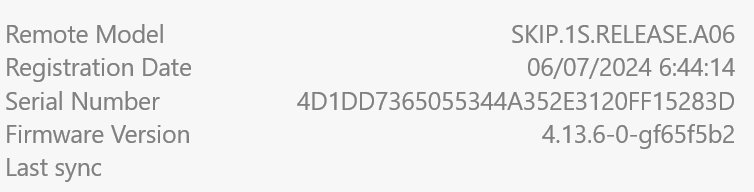Search the Community
Showing results for 'SendIR command'.
-
Is there any way to do the equivalent of flirc_settings record_lp using the record_api command? If it's not possible today, is it technically possible within the hardware, just not exposed to flirc_settings?
-
I can also reproduce this in Windows with the following script which should rule out the Linux USB implementation: @echo off set countfiles=100 :loop set /a countfiles -= 1 "c:\Program Files (x86)\Flirc\flirc_util.exe" sendir --ik=28000 --repeat=1 --csv=0,8953,4415,539,539,568,508,566,510,500,576,569,503,538,542,565,508,569,507,534,541,533,541,568,508,561,515,568,1628,501,576,566,506,538,539,537,1659,569,508,566,510,589,485,536,1663,569,504,538,538,567,509,567,510,566,1630,566,1631,501,1693,504,576,534,1659,569,1628,569,1629,569 echo %countfiles% if %countfiles% GTR 0 goto loop Whilst the script is running, press the remote key as described in the previous post. You will notice that eventually the batch file hangs. If you then kill the batch script and attempt to re-run it, you'll see that it can't even execute the first sendir command.
-
Some further information on this. Recreation steps Run the following bash script (Linux) i=0; while true; do flirc_util sendir --ik=28000 --repeat=1 --csv=0,8953,4415,539,539,568,508,566,510,500,576,569,503,538,542,565,508,569,507,534,541,533,541,568,508,561,515,568,1628,501,576,566,506,538,539,537,1659,569,508,566,510,589,485,536,1663,569,504,538,538,567,509,567,510,566,1630,566,1631,501,1693,504,576,534,1659,569,1628,569,1629,569; echo $i; i=$((i+1)); done Whilst this script is running, use a remote that you have previously programmed into Flirc and repeatedly press one of the remote buttons repeatedly as quickly as possible (not held down). Within about 10-20 iterations of the bash script, you will eventually get this error message: [E] lib/libtransport/hid.c hid_recv_packet(217): Wrong response length = 0 [E] lib/libtransport/hid.c hid_recv_packet(218): hidapi: Success [E] lib/libtransport/transport.c _recv_packet(127): _recv_packet: recv packet error = -1 [E] lib/libtransport/transport.c _dev_send_cmd(202): recv timeout Error getting version device disconnected, can't run command I'd say this normally takes around 10-20seconds for me. Once this has happened, Flirc is unresponsive. Following calls to flirc_util result in: [E] lib/libtransport/hid.c hid_send_packet(150): hidapi: Connection timed out [E] util/flirc_util/src/cmds/ir_transmit.c sendir(260): Error: could not transmit data You will see errors like this in the dmesg output: [Sat Sep 21 11:09:01 2024] usb 1-1.4: usbfs: USBDEVFS_CONTROL failed cmd arp-scan rqt 128 rq 6 len 40 ret -110 [Sat Sep 21 11:09:07 2024] usb 1-1.4: usbfs: USBDEVFS_CONTROL failed cmd arp-scan rqt 128 rq 6 len 40 ret -110 I've also seen this error: [Thu Sep 19 20:47:07 2024] usb 1-1.4: device descriptor read/64, error -110 Once Flirc has got into this state, it needs to be power cycled to start working again. @jason Can I provide any further information to help diagnose this?
-
@Atelier Anna is your Flirc plugged directly into the host or via an extension cable? If you can, try running the following command at a command prompt and see what comes back: flirc_util device_log The output of flirc_util settings will also show version information and the status of any mapped keys.
-
3.27.15+ FW Version: v4.10.5 SKU: Flirc 2.0 [dori] Branch: release Config: release Hash: 0xF7261C8C Hi, I have written a tool which is based on flirc_repeater (https://github.com/andrewfraley/flirc_repeater). This tool waits for an incoming key which is recognised by Flirc and then re-transmitts a different key using flirc_util sendir based on some routing rules. If you are slow and methodical about pressing the remote buttons, this system works well. However, if you "spam" one of the remote keys with a cadence of approximately 0.5seconds it looks like the Flirc code that dispatches keys to the host and the functions that allow sendir to work deadlock within the Flirc USB device. Flirc then becomes totally non-responsive and requires an unplug and replug to resolve. I have tried workaround such as mutexes in the calling code to try and avoid reading from the /dev/input/eventX at the same time as dispatching IR codes via sendir but this has not helped because I cannot control how quickly the user presses the button on the remote. I am open to workarounds for this including some way to cut and restore power to the USB port to "reboot" the Flirc but so far attempts using for example /sys/bus/usb/drivers/usb/unbind and /sys/bus/usb/drivers/usb/bind have been unsuccessful.
-
[Bug] sendir --raw not functional after flirc_util upgrade to 3.27.5
frangipan replied to drikanis's topic in Firmware Bugs
I see the same result with flirc_util 3.27.15+ and the following Flirc 2.0 USB firmwares: v4.9.6 v4.10.5 The workaround is to transform the "raw" codes into CSV, this can be done with the following command (Linux): raw="+9014 -4405 +535 ..... <rest of raw string>" csv=$(echo 0"$raw" | sed 's/ \?[+-]/,/g') flirc_util sendir --raw="$csv" Note the prefixed '0'. -
is there a way to know upon clicking Power button --it is triggering Power On or Power Off, because due to my set up I have command for power off but not for power on. Does it light up differently?
- 1 reply
-
- 1
-

-
Thank you for responding. Great to know and thank you for all your effort to improving the experience. Also other question, is there a way to know upon clicking Power button --it is triggering Power On or Power Off, because due to my set up I have command for power off but not for power on.
-
Flirc doesn't work after using irtools.exe until replugged into PC
htnut replied to 7654321's topic in Firmware Bugs
Until and unless someone responds with a better solution, I found a workaround. After using irtools to "sendir", use the command "flirc_util.exe normal" and it somehow "resets" the FLIRC so it can once again receive commands. whew! -
Flirc doesn't work after using irtools.exe until replugged into PC
htnut replied to 7654321's topic in Firmware Bugs
Did you find a solution to this issue? I'm having the same problem: FLIRC works as expected, until I use a "sendIR" command. Once I use a "sendir" command, I can keep sending IR commands but the FLIRC won't *receive* any more IR commands until I unplug and replug the FLIRC. -
flirc_util not working on rapsberrypi5 due to libhidapi-hidraw.so.0
SRE replied to SRE's topic in Firmware Bugs
I did installed following the command for debian based (https://flirc.com/ubuntu-software-installation-guide) curl apt.flirc.tv/install.sh | sudo bash I reinstalled as proposed `libhidapi-dev` `libhidapi-hidraw0` `libhidapi-libusb0` but flirc_util still does not work with the same issue. Here is my architecture executing `unname -a` : Linux raspberrypi5 6.6.31+rpt-rpi-2712 #1 SMP PREEMPT Debian 1:6.6.31-1+rpt1 (2024-05-29) aarch64 GNU/Linux What is the appimage version on the website that you propose ? Can you share the corresponding link ? Thanks -
I installed Flirc and flirc_util on raspberrypi5 (based on debian). The GUI doesn't lauch. When launching the command line: sudo flirc_util version I have the following message : flirc_util: error while loading shared libraries: libhidapi-hidraw.so.0: ELF load command address/offset not page-aligned What can/should I do to progress in executing flirc_util ?
-
Hello, I just got a Flirc with the aim of integrating my HTPC as I got fed up trying to look for software that could translate TCP/UDP or even rs232 into keypresses to control apps. Other IR devices in my setup are a UDP-controlled IR blaster which thanks to Flirc will allow the pc to be controlled from home automation, a TV (via a hdmi-extender with IR forwarding), and an amplifier. As the IR receivers should be visible to the blasters but also to my remote, my aim is to also add an Arduino to act as a IR Extender so I can hide everything but one IR receiver. I have a couple of questions after reading up a bit... Some are perhaps trivial, others a bit less so: Do I understand correctly that the device behaves as a keyboard, with no context knowledge of what is happening on the computer? If you define multiple controllers, do they exist at the same time for the same device? In order words, If you define the controller for MCE remote, and the keyboard, do both work on a PC? Or is the idea that those controllers are enabling the creation of actions for devices in which the Flirc will be plugged in? What are the "profiles" as referred to in the command line interface? Does this match with the "controllers" in the GUI? What do they add? As I understand it, the controllers in the GUI refer to the events Flirc generate (what it sends on the USB, the profiles in the command line refer to pre-programmed controllers, so if you have one of those controllers, you don't need to learn it. (someone correct me if this is wrong) What is the "normal user mode" (in the commandline), and what is the alternative? To learn numpad keys, I believe I should use the IEEE HID data in the command-line ( modifier key mapping (without the modified key) - Ideas and Suggestions - Flirc Forums ), but I've found in another thread ( Numpad Keys Not working - Firmware Bugs - Flirc Forums ) that profiles should be disabled to do that. What do I lose by disabling profiles? Side question: has anyone tried defining the numpad keys for use with MouseKeys (the accessibility tool in Windows that allows control of the mouse using the keypad?) People have tried and it works but you have to use the commandline and record_api, although so far I manage to get it to move one pixel on each button press on the remote. The less trivial questions are a bit more out of curiosity... Is there an easy way to import/edit IR code assignments (e.g. importing/editing some file)? Can you define short and long press on the same key on the remote? There is mention of an API, is there more documentation on that? Most likely this will be a no, but trying anyway... The language layout of the keyboard changes with the system settings... Is there a way of preventing this and fixing the Flirc as e.g. a US keyboard independent of the system? The reason I ask is that my default keyboard is a Belgian Azerty, which requires shift for the numbers. Learning e.g. the numbers on the MCE remote results in the unshifted keys to be sent. If this is not possible, I would have some workarounds, so it is not such a big deal: one option could be to define a key on the remote that switches the language layout and use it when necessary. Another option would be the tool HID macros ( https://www.hidmacros.eu/ ) which allows to distinguish individual keyboards and allows macro assignments per key (by id of the key, not character) of each connected keyboard, making it is possible to force a language layout on a specific physical keyboard, but it is a bit cumbersome to define the keys. :-) I know these are a lot of questions... I was wondering if it would not be better to put them in separate questions, but was worried that it would come across as spamming... :-) Thanks for any help! Jörg
-
I'm running into this issue as well. I also have a single command but not IR signal is sent by color+center button. Is this expected behavior?
-

How to select hdmi source with LG OLED48C25LB (TV,Misc)
mooncaptain replied to mooncaptain's topic in General Questions
The app version is: Skip App 0.9.969.7809 [Learning] At this point I can see the record button in the add device wizard. I followed the record instructions - dragged in home, custom button for hdmi port, volume, OK and arrows, back. Then everything was going OK until the OK button - for some reason the LG OLED55C3PUA remote doesn't send a proper signal. So I just hit the 1 button to continue. I finished assigning the remaining buttons. Of course when I tested the new device the OK button didn't work. Next I did everything as above and hit the power button instead of OK. Just see what would happen. To proceed with using the skip I could export the lg tv device and find the real OK code. I did find this: name: Ok type: parsed protocol: NEC address: 04 00 00 00 command: 44 00 00 00 The question is: How to convert to this format from my export? { "label": "CURSOR_OK", "protocol": "NEC32", "code": "?????????", "pronto": "????,????,...", "isRecorded": true },On I will try to locate an answer. In the mean time I figured out how to run both the Roku and the Libreelec from my magic remote using CEC commands. The lg remote is OK - feels better than my old logitech or whatever I had after that but... not as good as the skip. Plus the back key is in the wrong place. Once I have an answer I can export my the buttons I was able to record. edit in the OK code and reload. Then I will have two working remotes. If anybody knows the answer to the above translation question please respond. Thx. -
You can't brick it. Message is erroneous. You probably just needed to re-run the command as sudo.
-
You can not map the letter k in CLI with the record command. It throws an invalid key error.
-
My remote interface remote buttons can not be "held down" to create a long press. For example, I was hoping to be able to use one ir signal for the skip forward and a different IR signal for the long press to get fast forward thereby splitting the skip forward and fastforward in to two different buttons. However, Flirc will not let you store a different IR command for the long press than what is stored for the short press. Is this something that could be fixed?
-
Thank you for the good work. If the function of the A, B and C buttons can be expanded to include commands related to switching activities, I will definitely order more Skip 1s. I would like to use them for all TV and media complexes that I manage in a wide area for my relatives, neighbors and friends. But now I ran into a rather fundamental problem. So far I have only had two activities in Skip 1. I created them using Skip App version 0.9.965 and both work fine. I have a Samsung TV and a Media Center PC in them. Now we have updated Skip App to version 0.9.066 and added a third activity and added Samsung TV in it again. And immediately during the test after adding the device, I found out that the POWER ON and OFF commands do not work. So now I have two activities in Skip where controlling the Samsung TV works and one where controlling the same Samsung TV doesn't work. I exported the Skip configuration and found that the Samsung TV parameters for the first two activities are different from the parameters for the third activity. Here is an example for the POWER ON command for the first two activities: { "label": "POWER ON", "key": "0", "code": "0000,006D,0000,0022,00ac,00ac,0016,0040,0016,0040,0016,0040,0016,0015,0016,0015,0016,0015,0016,0015,0016,0015,0016,0040,0016,0040,0016,0040,0016,0015,0016,0015,0016,0015,0016,0015,0016,0015,0016,0040,0016,0015,0016,0015,0016,0040,0016,0040,0016,0015,0016,0015,0016,0040,0016,0015,0016,0040,0016,0040,0016,0015,0016,0015,0016,0040,0016,0040,0016,0015,0016,071c", "protocol": "PRONTO" }, and for POWER ON for the third activity: { "label": "POWER ON", "key": "0", "code": "eeecheeeggeÉeoieseaeeseaeeseaeesed`esed`esed`esed`esed`eseaeeseaeeseaeesed`esed`esed`esed`esed`eseaeesed`esed`eseaeeseaeesed`esed`eseaeesed`eseaeeseaeesed`esed`eseaeeseaeesed`ese\u0014i", "protocol": "eee" }, Configuration files is attched. It can be seen that the parameters (protocols and code) are fundamentally different. I think that the parameterization is done correctly. After all, the first two activities work very well for me. So I wonder where the problem is. Thanks for explaining. JiRo 2024-05-15_MEDIA.skip
-
@vavila You inspired me to dust off the remote and take another pass. I seem to be stuck at the same point as I was at months ago. I can switch everything on but it doesn't sent the input correctly. I can't figure out how to have it send out an HDMI input command to switch to the input that the Roku is plugged into. I tried everything I could think of in the app but nothing gets me there. I posted a new message on this issue. I didn't see anything in the other posts that helped but I will keep looking.
-
No problem, just good timing on when you posted. I guess you expected the new app, to block the skip software from connecting, in a similar way that the logitech service does. And I guess that proves you can grab sole control over the remote when they are plugged in without asking for extra permissions. Very happy to test any versions as you need (timezones permitting of course will depend on the speed of the answer). PS those commands I mentioned are one of the worst case options, next to doing it manually in the service panel, they just need sticking in a batch file (or run from a command prompt) as long as it has admin privileges - it will just stop and then block the service.
-
Sorry timezones and such make answering slow at times.. Happy to test anything you have, but to be honest we have a solution, just add that to the faq. Or give them a batch file that if run as admin stops the service and then disables it. A quick test these are the lines people would need to run in a admin command prompt. net stop logi_lamparray_service sc config logi_lamparray_service start= disabled And sc query logi_lamparray_service checks if its running. Still waking up, but could be thrown into a batch file, or I assume you can call this within an app. As said I think you have spent too much of your precious time fixing windows issues, to do much more than have a faq somewhere. But if you have something happy to test and feedback.
-
I really want to use this skip remote but im having a single issue thats preventing me. My harmony remote has separate buttons for pause/play and my cable box has a pause and a play button no pause/play toggle so you can see my issue. I configured the pause/play button with both pause and play but the remote doesnt know if its already paused or playing so when i hit the button it just repeats the command. If im paused, it stays paused, if im playing it stays playing. or it gets stuck in-between and i cant pause or play. I have tried other solutions online which were to make it play only or pause only because some cable boxs are toggle by default if one is selected. This doesn't work with my cable box. DCX3501-M If there was a way to make it so the remote knows if its paused, then it could play and visa versa. Any ideas?
-
Hello, I am using a mid-2014 rMBP running 11.7.10. I have downloaded the app .dmg, opened it, and dragged the application into my applications folder. After rebooting, I tried opening the app and I get a crash w/ segmentation fault. I've never had difficulty using a mac .dmg before... This is what comes up in the command window: /Applications/SkipApp.app/Contents/MacOS/SkipApp ; exit; Segmentation fault: 11 logout Saving session... ...copying shared history... ...saving history...truncating history files... ...completed. [Process completed]
-
Ditto. Why doesn't it at least let you set the Power Up command to include input selections on the devices?