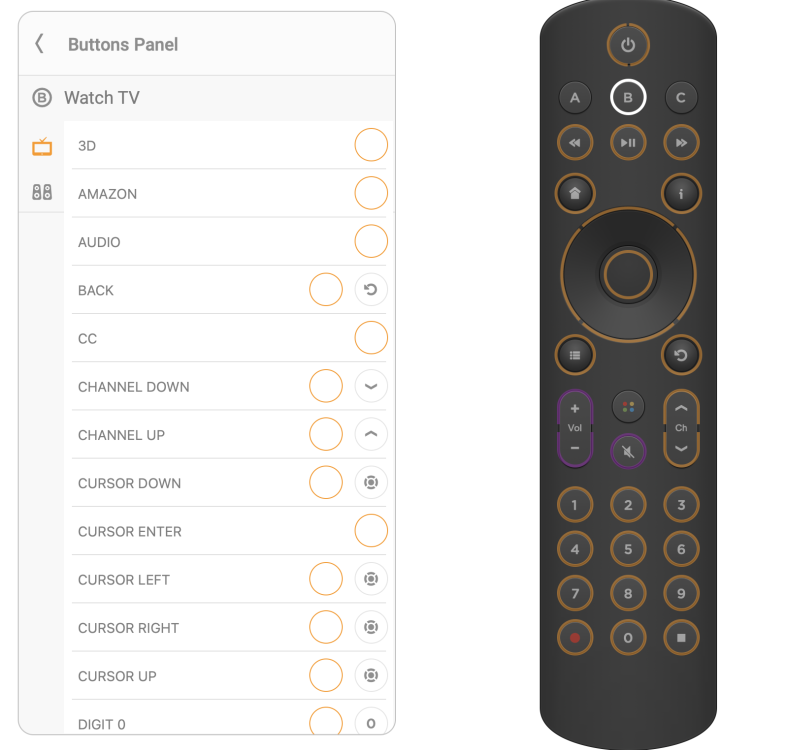-
Posts
305 -
Joined
-
Last visited
-
Days Won
20
Everything posted by Nathan
-
Pretty much this. Almost every brand reuses codes over and over again. Because this picking of group codes is clearly uncomfortable for a lot of people, we're looking into solutions to match specifically with exact models.
-
If you click the Power button on the remote in the Skip app, it will show you a list of all the commands it sends to the TV. I think Jason is asking for that list. See this video for an explanation. https://www.youtube.com/clip/Ugkx_0KGN0cjdz2_DfUkIz5hIxXPcjCsMwY0 The question is whether any Samsung TV buttons have actually been assigned to your remote, and what those buttons are.
-
Flirc USB has some specific configurations already built in and shouldn't need the Flirc app to setup. That should include both Kodi and Google TV (via the NVIDIA Shield controller). Personally, I ignore that and still setup the Flirc USB because I like complete control over the process, but it's up to you. If you have setup the Skip app to send Kodi Flirc USB signals, make sure those Kodi buttons have been dragged onto your remote from the Buttons Panel in the Skip App. See attached image.
-
The Skip 1s is only designed to control IR devices. I am presuming your Harmony is controlling Hues with Bluetooth, so it won't work with them. If it's controlling them another way, I may be wrong.
-
Yep. Fun fact, the two QR codes provided with the remote go to the Skip App guide and the Skip App download link.
-
The Skip needs Windows 10 or 11. It is suggested to update Windows 7, as Microsoft has stopped providing security updates for it.
-
PMed you tracking info.
-
Not right now. Currently the only way to switch activity is by hitting the activity buttons. We do plan on eventually supporting state awareness and sending commands based on state (so if you turned on the TV and are on HDMI1 and just want to switch to HDMI 2 for activity B, we'd only send the HDMI input button), but that's not available yet. It'll also likely be done with the activity buttons, not others on the remote.
-
Regarding guides, yes: https://skip-org.gitbook.io/skip-remote-guide/ It sounds as though not all the power up and power down buttons for your devices have been dragged onto the Skip Remote in the Skip App. If that's the case, see: https://skip-org.gitbook.io/skip-remote-guide/edit-your-activity-buttons Also a video on the subject: https://youtube.com/clip/Ugkx_0KGN0cjdz2_DfUkIz5hIxXPcjCsMwY0
-
Definitely on the feature list
-

Just received my remote, app doesn't detect it
Nathan replied to theboomr's topic in General Questions
This is almost certainly a Windows problem. Can you please post here: -

Is the "switch to colors mode" button supposed to work yet?
Nathan replied to matthewm's topic in General Questions
Have you assigned buttons to the color mode buttons? -
You are exactly right. Though you do have the option of making another unused button a second switcher. So for example on Activity B, you could use the number 2 on the numpad as a switch for hdmi 2
-
So your goal for switching is to only switch the HDMI when switching from A to B? In that situation, you could use an unused button, perhaps something from the number pad, to be an additional hdmi switcher.
-
With regard to 1 and 2, are you on Windows or Mac? Regarding 5, what should be happening when you hit the test button is your connected remote should be sending the power toggle command to your selected device. Is that not happening?
-
That Add Device button there in the middle of the screen isn't working?
-
Definitely not intentional. This was happening with one of the development remotes, but not any of the others, and I believe at the time we thought it was just a glitch on that remote. This is a tricky one to fix, because as you said, there doesn't seem to be a clear pattern, so it's hard to recreate and test against, but we'll get working on it. If anyone with this problem can reliably reproduce it, please let us know, as that will help a lot in getting it fixed.
-
This is being requested enough that we'll likely make adding buttons to the activity buttons an option in the future. It IS technically possible, it's just we only have so many developer hours a day. :) I believe right now the priority list is getting Windows as stable as possible, then making it possible for the Skip to learn a remote by "listening" when another remote is pointed at it, then activity button work (both this request and making 6 or more activities possible).
-
Your profile will switch depending on which is plugged in. You can also manually switch by going to the Remote Manager page. Top right corner, click the remote icon. List of remotes is on the left. https://skip-org.gitbook.io/skip-remote-guide/the-remote-manager-page
-
No problem. The Flirc USB is always a little bit tricky to wrap one's mind around. I've explained it to my family about 500 times, and I think they still don't really get it. :)
-
Sounds like that's probably going to be either the first or one of the first new features rolling out, purely because it'll make setting up the remote so much easier for people. Too many problems with people having trouble finding the right product.
-
Not currently. This is a feature that I think will be added in time, just because enough people have been asking for it. But no idea on a timeline for that. Fairly large list of features we'd like to get added.
-

Samsung TV and Soundbar not (yet) working
Nathan replied to Arnold's topic in Supported Devices / Databases
This one doesn't work? -

Add Paradigm PW Soundbar to the database?
Nathan replied to virtualshock's topic in Supported Devices / Databases
Actually yes, that should work perfectly. Once Jason has finished pulling all his hair out making sure Windows is working, I’ll see if we can get this added to the database :)