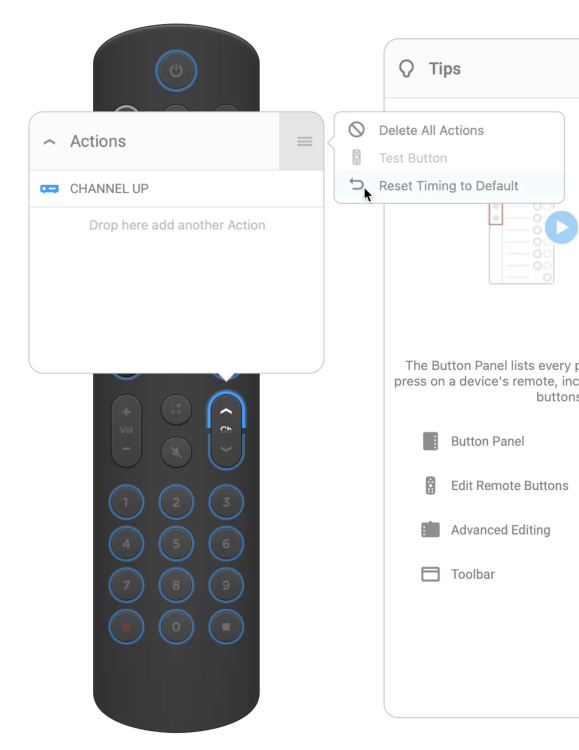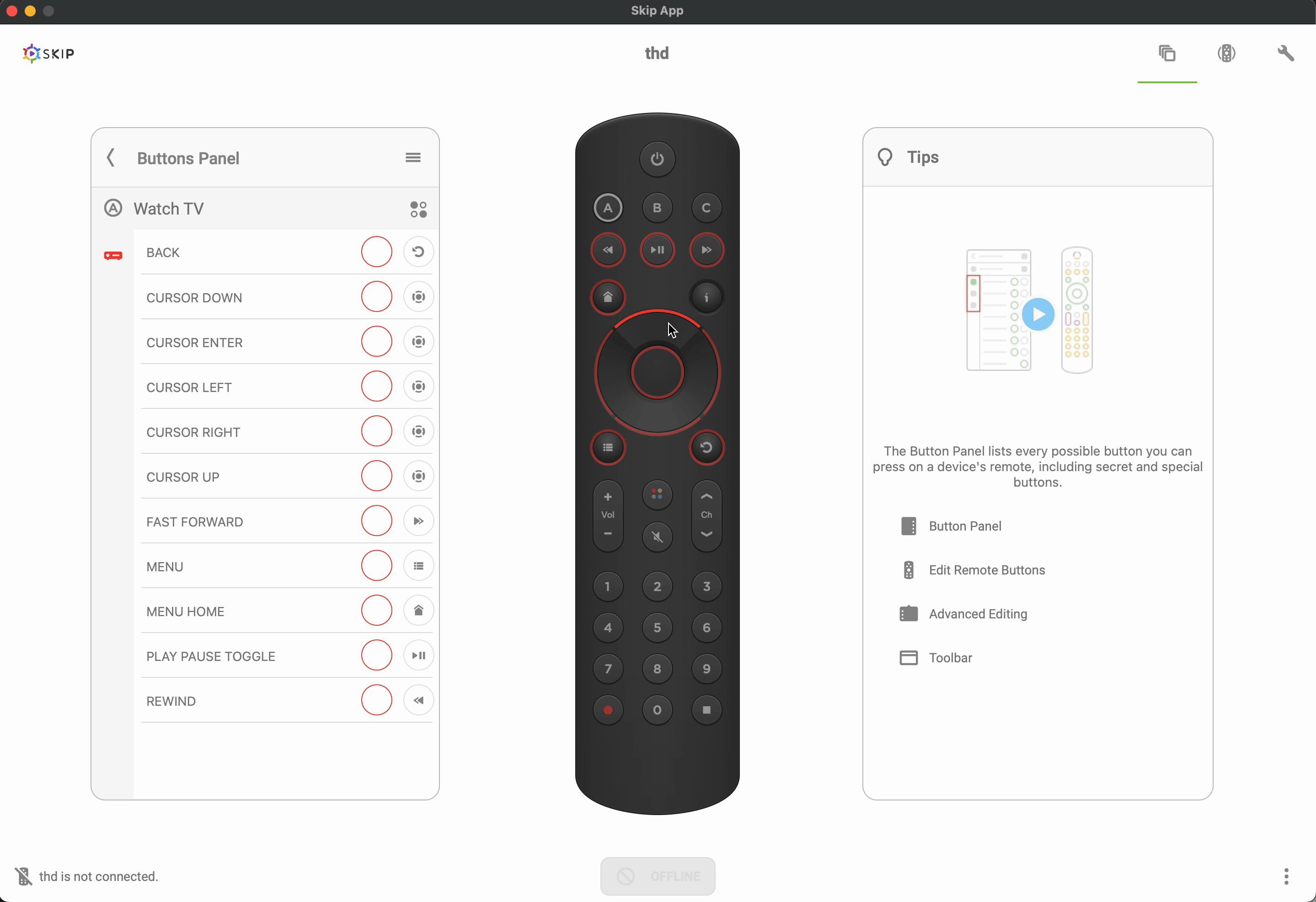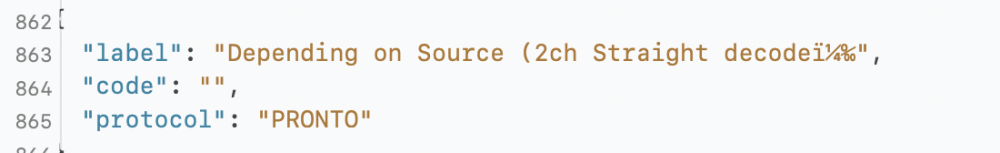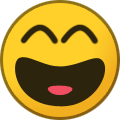-
Posts
4,021 -
Joined
-
Last visited
-
Days Won
258
Everything posted by jason
-
Oh yeah, it pisses me off too. After the React Native upgrade, I have a whole slew of updates for the Wizard, which will be welcomed with a lot of love. Mostly helping you find and test the right device and fixing this obnoxious oversight. But I can’t stress enough how much heartache this React Native upgrade has caused. A lot of slowdown in progress, but it is absolutely critical. But I can say with a lot of confidence, progress will quickly become predictable and steady again once we move past this.
-
Just general cleanup and quality of life improvements with this one. We are a bit behind, I had to make a decision to pick back up the react native desktop upgrade again, and with that has brought us a lot of problems. But if we don't do that, one day, windows is going to push an update that breaks the app completely, we need to stay up to date. Good news is we have a light at the end of the tunnel. On the side of this we have, done/staged/ready/in-progress: Wizard Re-Write with a lot of improvements The Play/Record Toggle More performance fixes Smart Activity Switching Appreciate the help testing this and letting us know of any bugs. this should have been posted 2 weeks ago, but for some reason it didn't go through. Changelog New - Reset Timing to Default in Actions Editor Menu New - Icons in Actions Editor Menu Fixed - Duplicate Color Bug for Recorded Devices Fixed - General Bugs and Stability Fixed - Missing Highlight in Actions Manager Pop-up Fixed - Prevent Duplicate Remote Names Firmware - Buttons sometimes wont work fix Mac Download Windows Download Linux Download Mac Download Windows Download Linux Download
-
Can you share your current configuration. You can always leave your Amplifier on as well. I leave mine on, just simplifies things and they don't use much power when off. But I'll help you fix it.
-

Manhattan T4-R remote codes?
jason replied to Reiterate1430's topic in Supported Devices / Databases
I’m so sorry for the delay. There are a couple things we can try…. Since I have learning built in, we can walk her through trying to learn the missing buttons. If that works, you can save and send me the config. and I can create a new config for that device. If learning goes well enough, she could learn all the buttons. But we can see how that goes. If for some reason that doesn’t work, we could enable the admin panel. Three dots, go to preferences, Accessibility, enable the admin panel. Click on the wrench, go to the the learning tab, and just hit the buttons on the remote we want to learn, you can copy and paste the results to me. Let me know, I can always try to join a remote session. -
When was the last time you downloaded the Linux version? Is it the same version as windows. The auto update was not working a while back, make sure you have the latest.
-

Manhattan T4-R remote codes?
jason replied to Reiterate1430's topic in Supported Devices / Databases
I wish I had a remote, I could put this together quickly for you. Does she have the remote? Is it possible you might be able to walk her through taking the set top box remote and using my software to capture those codes for us? -
Enable the admin panel, go to the learning tab, and then press and hold the okay button there. Do you see anything?
-
Released.
-
I had planned to do this but got far behind in getting manufacturing tests updated before a family trip. I killed myself so that I can get inventory again and things moving along. Work was at nearly a standstill on this while I was off. Came back with Covid, finished covid, 30 minutes later, kidney stone. Jesus christ. I'm trying to catch up and it's on my list of things to do shortly. I would kill to know what you did to get it to work previously.
-
Should be fixed in the latest release candidate.
-
Must be a local firewall rule. https://ir.flirc.io Server is up and running fine.
-
Thanks for these, we should have a fix soon.
-

Upgrading Skip App failing from 0.9.966 to 0.9.971.8482
jason replied to revin's topic in General Questions
Yup, because windows is a piece of shit. Number of issues, last one being that we had to renew our app certificate, unfortunately that changed our app signature, and now windows says it's a different app. I don't know how they've gotten this far. Just download the new version here: https://flirc.tv/products/skip1s-remote-universal-remote-control?variant=43489094729960# Backup your config, you'll probably have to uninstall it and re-install it and doing so, you'll lose everything. You can write them angry emails, it's out of our hands. -
Could you elaborate on this.
-

flirc_util not working on rapsberrypi5 due to libhidapi-hidraw.so.0
jason replied to SRE's topic in Firmware Bugs
oh that’s so strange… How did you install it? With the deb package manager? Being that is a shared object, it’s not in the application. Can you try re-installing it? apt-get install libhidapi-dev libhidapi-hidraw0 libhidapi-libusb0 What is your architecture: `uname -a` Also, did you try the appimage version on the website? -
Most significant backend re-write to date. We focused strictly on performance and getting those animations super smooth. We also cleaned up our action editor pop-up to match our original design. Now it's always centered on the remote so we never cover up our tips window which will eventually be more useful. Let us know how it works for you and if you have any trouble. Estimated public release is about 2 weeks. Changelog New - Action Editor Redesign Improved - Action Editor Performance Improved - Application Stability and Performance Improved - Animation Performance Improved - Database Performance Improved - Slider Animaton Improved - Animation on Activity Switch Fixed - Update Channel Selector on Release Candidate Builds Mac Download Windows Download Linux Download
-
Latest update is live
-
There was an error in your file: We print that the file is invalid now when this happens. But there is more wrong, there is a ton of duplicates entries, so I removed them. Caps incorrect. And some bad ascii. I also changed some so they will correctly map, like enter to CURSOR ENTER. But there is CURSOR UP, and later in the file is UP, I don't know what the difference is and they have different pronto codes. Pioneer - 2013.json
-
Released, get ready for the next version.
-
Posted in another thread, but try the below. I did it with one of my remotes, and it fixed it. Temperature dependent... Put it in a plastic bag, put in the freezer for 5 minutes. Take it out and try again. It's a cold solder joint, manufacturing fixed in a subsequent build. Please let me know if that works. Honestly, I'm much more conservative with firmware updates on this product. I have night sweats about bugs that drain batteries so I'm favoring stability over features right now.
-
I've updated the version numbers, changelog, and download links. If you are already on the RC channel or have downloaded one of the release candidate versions, you will automatically have the latest one I just linked to. Once the app is published, your version will be migrated from the release candidate to the public stable channel automatically, no need to redownload again. The main reason we held this back as a release candidate was for firmware due diligence. We identified several paths to improve stability and performance, which will impact battery life and health. We have high confidence now and will be releasing this version publicly early next week. We'll continue to improve the recording experience and decoding library. We've been hard at work on the next version after this. We will be posting that almost immediately after this version goes public as a release candidate. Thanks for everyone's patience and support
-
Should be the same exact codes that are already in there. If you go to Set Top Boxes, Select Apple, Apple TV, should be the same. Unfortunately, traveling, and wont be able to debug this specifically until August.
-
The reason it's 'working' when on the wrong profile is because it's using CEC for that protocol. So your TV remote can actually control shield when active. It's unclear why it's ignoring input. Using the app, try going to the shield2 profile, and re-recording the keys from the correct activity. (this is unecessary, but will be a good datapoint)
-
Take the flirc out, does it still control the shield?
-
You shouldn't have to. Don't hard reset. You tried unplugging flirc, and plugging it back in? Try plugging flirc into the computer, just make sure it's detected, and it should respond to skip button presses in the computer. Turn on File->advanced logging and just check to make sure it's spitting out information when you press a button on your remote.