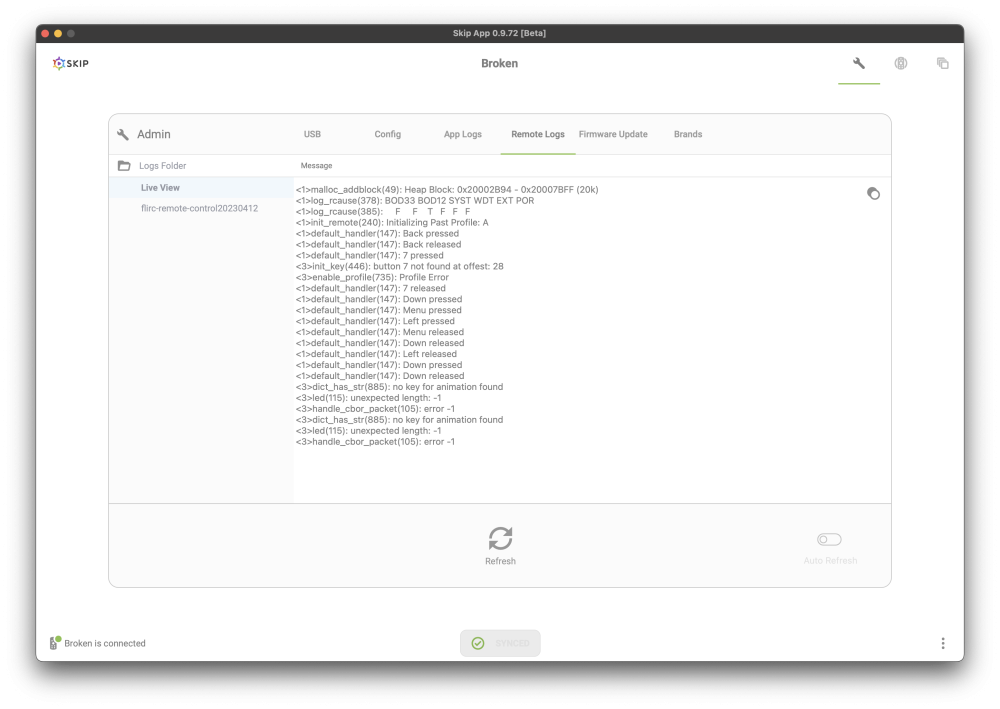-
Posts
3,753 -
Joined
-
Last visited
-
Days Won
230
Everything posted by jason
-

Current Device List and Manual Importing
jason replied to jason's topic in Supported Devices / Databases
That's not possible, that's the reason behind their terrible software is enormous security measures to prevent anyone from getting their codes, which is absolutely the best database. But learning their codes should be possible. Working hard on this right now and have. a proof of concept ready for the firmware. However, I will push some updates for Flirc USB to make it easier to get pronto codes directly (the tools I use). I have seen this, emailed the author, it is not maintained. Our database is much larger than ours is commercially licensed. We get updates throughout the year. As far as converting these codes, I can do that. I plan on building a lot of infrastructure to allow us and customers to analyze, grab, copy, codes. -
In the bottom, my remote's name is 'broken'. It is connected. Make sure your remote is connected. Hit refresh on that tab.
-
In the admin panel there is a device log you can dump. Yes. Please it would be extremely helpful
-
When it happens. Just put the remote down. Give it 30 seconds without pressing any buttons. And it should be responding again. Once it responds, you can grab the logs. Any pattern of events when this happens? Is it after not touching it for a few minutes or in the middle of operation?
-
Thank you so much and I’m sorry this is still ongoing. I thought I fixed it as no one has provided a log and I have not been able to reproduce it myself anymore. Unfortunately, pulling the batteries out clears the logs. When this happens. The remote will take about 8 seconds and restart. Once it does. It should work in the computer and we can grab the logs.
-

Manhattan TR-3 Freeview Play recorder
jason replied to jason's topic in Supported Devices / Databases
I wrote my own decoders, analyzers, and convertors. It's a command line app now and I would publish it but it's not a part of my other repo that automatically cross compiles and signs stuff. I'll get to it soon. -
@Dave and Stephanie Lambert Okay, cloned the sony remote. Let me know if it's missing anything. Sony - STR-DN840.json
-

TCL Series 6 TV - No HDMI input 4 codes
jason replied to FL1RC_ME_DADDY's topic in Supported Devices / Databases
I'm going to flirc you, but I need help with what this means: Is there a disney button on your remote? Is there a plex button on your remote? -

Manhattan TR-3 Freeview Play recorder
jason replied to jason's topic in Supported Devices / Databases
Let me know if the attached is better.Manhattan T3-R.json You'll want to re-import. It'll prompt you to overwrite. But you will need to re-add the device in the wizard again. -
Ooooh. Okay. Will take a look. Thank you.
-
I don’t know what this means. The app doesn’t save anything to one drive. How are you doing this?
-

Manhattan TR-3 Freeview Play recorder
jason replied to jason's topic in Supported Devices / Databases
Excellent job with that, try the following and let me know using the guide here. Manhattan T3-R.json -
Okay, try the attached. When you import, you will be prompted to replace. However, you need to re-add the device in the wizard. Like the attached video. It looks like nothing is happening, but it is updating the codes. Sceptre TV - X435BV-F.json CleanShot 2023-04-03 at 19.12.11.mp4
-

Manhattan TR-3 Freeview Play recorder
jason replied to jason's topic in Supported Devices / Databases
I haven't had time to grab a remote or try to find the codes. You can grab our latest Flirc Usb software, go to file->device log. Enable IR logging. And as you press each button, copy the text that shows up, paste it to a text file with which button you pressed. And I'll take a look, analyze, clean it up. -
I'm not clear what's going on. Do the cursor buttons work correctly unless you bring up a menu? I don't think that would be possible, the remote is not context aware. I must have just gotten some of the mappings backwards? I'll check. I'll buy it.
-
Yeah, I was going to send you one. But I realized a lot of my utilities are not in a good state, and it would have been harder for you to record everything for me, especially if there was something strange going on. The remote came, I recorded everything, and created the attached. Please import that and let me know how that goes. Sceptre TV - X435BV-F.json
-
Can you post your log? If you restart the app, does it help? Try uninstalling all the previous versions if that doesn't help.
-

Completely Uninstalling the Skip App 9 [MacOS]
jason replied to Benjamin Metzler's topic in General Questions
Although Mac apps are in app containers, they are still permitted to have system settings. You can do this with an installer, like clean my mac. Or you can go to remote manager, and press esc then space then esc then space ... (repeat) until you see the app cleans all it's settings. A little shortcut we made to help us out. -
It's also included in the latest build.
-
Awesome. Thanks for the for the feedback. Let me see if I can spot what’s going wrong
-
Just try closing and reopening the app? What OS?