-
Posts
4,021 -
Joined
-
Last visited
-
Days Won
258
Posts posted by jason
-
-
-
29 minutes ago, roland said:
I even installed it on another Mac (Intel Mac, on Ventura). Still the same issue
Can you please post a screenshot of the remote manager screen
-
-
Just now, roland said:
You need to have the reomte plugged in, and on the latest firmware. If you are not presented with update dialog, please follow the directions outlined here.
-
57 minutes ago, roland said:
I need to control the projector navigation buttons + menu buttons. It is not listed in the database. Is there a way to program the Skip with my projector remote?
Can you try this:
-
New release ready fro test:
-
Fairly close to a release candidate. List of what's still left is at the bottom.
Critical - Learning requires both remotes to be facing each other and about 1 inch apart.
Further detail here along in previous releases:
Alpha 1
Alpha 2
Alpha 3
Alpha 4Here is how it works:
You need to be using the included firmware in order to do any recording. The version embedded is v4.13.2
Changelog
- Improved - Recording bugs
- Improved - Admin Panel record capture
- Improved - User feedback during recording
- Improved - Possible error feedback during record
- Improved - Final animation
- Fixed - Disable start record by clicking on slider item
- Fixed - Slider Animation spacing
- Fixed - Slider visual style
- Fixed - Glitch on sliding blocks
- Fixed - UX elements in compact mode
Windows Download
Mac Download
Linux - We understand the issue, and have one more bug to solve. We're working on it.Firmware Update
If you are not presented with update dialog, please follow the directions outlined here.
What's Next
- User config optimizations
- 3 more known bug fixes
- Save the button layout for later recall or editing
- Save the button layout for user config export
- Fix linux
-
 1
1
-
The device that controls flirc. What is the profile you are using on the skip app?
Where is the flirc located on the PC that's in your room?
It wont turn off / turn on the computer. Can't do that over USB. You can go into sleep mode though. Pair a code in the Flirc USB app in media keys, suspend/wake. Add this to the Power Up and Power down activity.
-
On 1/28/2024 at 8:05 AM, IanS said:
I appreciate your comments, I just wasn't expecting to have to be an alpha tester to get simple functionality to work like AV switching on an LG TV
this is what annoyed me. I have much more interesting things to do with my time that I actually want to be doing rather than spending it on Alpha testing,
either way I have fed back my observations on what I've seen on the Alpha 3 (I think it was at the time.)
Ian
I appreciate your feedback. I'll spare the details, but the delay in this was a massive technical marathon that I did not anticipate. All the way from the firmware to the app, it was a massive bitch. We have one more bug and the next update will likely be a release candidate. I'm really sorry for the frustration but appreciate all the feedback, support, and patience. I know it does not appear so, but we only have a few people at the company.
-
 1
1
-
-
I'm on it, thanks for letting me know.
-
Skip1s doesn't have RF. Reading on their site, you can use a xbox 360 profile in skip, and then enable that in their administration. Should work with those codes.
-
Just now, jason said:
There were a lot of bugs in the first alpha, and I have a terrible bug in the last one and can't trust 100% what's being recorded. Please check for alpha 5 next week, it should be pretty close to a release candidate.
Also, in your remote, change all your button settings to repeat at least 3 times for sony devices. Let me know if that helps, a lot of your codes in your json look okay.
-
On 12/19/2023 at 6:25 AM, desmando said:
Sony-X91J-TV.jsonI have a Sony X91J that I can't get to work with my remote. I configured the TV for IR rather than Bluetooth. I learned all of the remote commands and I put them into the attached JSON, but I still can't even control the power of the TV.
Any advice?
There were a lot of bugs in the first alpha, and I have a terrible bug in the last one and can't trust 100% what's being recorded. Please check for alpha 5 next week, it should be pretty close to a release candidate.
-
On 1/24/2024 at 1:55 PM, mrak said:
Would it be possible to add support for the OSMC remote that can be used with KODI ? https://osmc.tv/store/product/osmc-remote-control/
I didn't find this remote in list in the app, and choosing flirc/kodi (which I thought would be similar) didn't work. I also tried to record the OSMC remote using the Alpha-4 software, but it wasn't able to detect any of the buttons.
Thanks!
I think their remote is RF.
-
Bryce, I'm really sorry, I missed a lot of messages on this forum. I'm appreciative of the feedback and patience. We've been trying to improve things a lot and are nearly done with the learning portion, which was a technical marathon.
I don't have any intentions of going open source, although, I will publish my libraries and a bunch of sample apps. So you can create your own, similar to the flirc USB.
The wizard is next on the list once we are done with learning. While that's going on, I'm going to be working on smart activity switching.
Yes, once I'm happier with the maturity of software, I'm going to get this on Amazon. Although our database is commercially licensed, as you can see, the 'one size' fits all device approach isn't great. I don't want it on amazon and spending 90% of my time with 'help, I can't find my device'. So learning has to be rock solid. https://forum.flirc.tv/index.php?/topic/13858-skipapp-09955-with-ir-learning-alpha-4/I think the next release (alpha 5) will be a release candidate.
-
On 1/17/2024 at 3:13 PM, c.dennis said:
Hi, I’m a big fan of the Skip 1s, I just recently bought my second Skip 1s (from Raspberry Pi Shop dk), I’m using my first one now just for over one year.
My first Skip has firmware version 4.12.11-13 with ring timeout set in the app at 1s, when I press the color button, the color wheel always led up for 6s.
But when I press the color button again before the 6s are passed it will deactivate the color wheel immediately, what I personally find very handy, instead of waiting before it auto timeout.My second Skip has firmware version 4.13.4-0 also with ring timeout set in the app at 1s, again when I press the color button, the color wheel always led up for 3s.
But with this firmware version, pressing the color button again before the 3s are passed will not deactivate the color wheel immediately, and that is not handy anymore. This way I needlessly have to wait until it auto timeout.Ring brightness and activity letter brightness and timeout are well respected by the Skip 1s.
So, my question is dual...
- Could it be possible to respect the Ring timeout set in the app?
- Could it be possible to reimplement the ability to press the color button again to directly deactivate the color wheel mode, like it was in firmware 4.12.11-13? That would be very handy.Keep up the good work.
Best regards,
DennisEdit, extra info:
My first skip remote is model: SKIP.1S.RELEASE.A05
My second skip remote is model: SKIP.1S.RELEASE.A06It should reset the timeout when you press a color button. I'll double check.
Yes, I'll make it so the color button forces off the feature.
Thanks for the kind feedback, really appreciate it.-
 1
1
-
-
-
-
28 minutes ago, asyba said:
it happen again, I tried this time holding a button and no tacking the batteries, but still nothing connected to de pc, but it did't turn on, then hold again button but nothing, and after a few seconds it light up, and then I check logs but no errors and no low battery message this time.
<2>task_start(41): Hypnos: v4.13.4
<1>malloc_addblock(61): Heap Block: 0x200030E8 - 0x20007BFF (18k)
<1>log_rcause(383): BOD33 BOD12 SYST WDT EXT POR
<1>log_rcause(390): F F F T F F
<1>init_remote(280): Initializing Past Profile: A
<3>usb_hotplug(46): Connected
<2>default_handler(163): 1 pressed
<2>default_handler(163): 1 released
<3>learn(85): learn called with: Enable
<3>learn(85): learn called with: Disable
<2>default_handler(163): RW pressed
<2>default_handler(163): RW released
It's the batteries. Can you go to the public version of software, you'll be prompted to 'upgrade' your firmware where it will restore the latest public stable. Also, when and where did you get the remote?
*EDIT*
I'm removing most of these conversations. They have nothing to do with learning.
-
35 minutes ago, randycatster said:
rebooted, reinstalled: tried advanced/upgrade firmaware, it got better :(
Sat Jan 27 2024 17:53:22
Flirc GUI Version v3.27.10
Operating System: Windows
ERROR. Firmware upgrade required. (fw >= 4.1.0)
*** Device Connected ***
<1>malloc_addblock(49): Heap Block: 0x20001AD0 - 0x20003BFF (8k)
<3>iospirit_eep_init(286): module missing hw
<3>read_eep(183): eeprom not found: (null)
<3>rb_get_settings(105): eeprom not found
<3>rb_cache_update(59): cache update fail
<3>read_eep(183): eeprom not found: (null)
<3>rb_get_hash(191): could not read hash
ERROR. Firmware upgrade required. (fw >= 4.1.0)
*** Device Connected ***
<1>malloc_addblock(49): Heap Block: 0x20001AD0 - 0x20003BFF (8k)
<3>iospirit_eep_init(286): module missing hw
<3>read_eep(183): eeprom not found: (null)
<3>rb_get_settings(105): eeprom not found
<3>rb_cache_update(59): cache update fail
<3>read_eep(183): eeprom not found: (null)
<3>rb_get_hash(191): could not read hash
ERROR. Firmware upgrade required. (fw >= 4.1.0)
*** Device Connected ***
<1>malloc_addblock(49): Heap Block: 0x20001AD0 - 0x20003BFF (8k)
<3>iospirit_eep_init(286): module missing hw
<3>read_eep(183): eeprom not found: (null)
<3>rb_get_settings(105): eeprom not found
<3>rb_cache_update(59): cache update fail
<3>read_eep(183): eeprom not found: (null)
<3>rb_get_hash(191): could not read hash
ERROR. Firmware upgrade required. (fw >= 4.1.0)
*** Device Connected ***
<1>malloc_addblock(49): Heap Block: 0x20001AD0 - 0x20003BFF (8k)
<3>iospirit_eep_init(286): module missing hw
<3>read_eep(183): eeprom not found: (null)
<3>rb_get_settings(105): eeprom not found
<3>rb_cache_update(59): cache update fail
<3>read_eep(183): eeprom not found: (null)
<3>rb_get_hash(191): could not read hash
You can ignore those. Firetv doesn’t have remote buddy support.
-
15 minutes ago, Cape said:
I have tried to record buttons from three different remotes with alpha 1, 2 and now 4. Sometimes the progress bar seems to move all the way and record the button but then I am asked to record again, other times the progress bar just goes half way or does not move at all. Either way i never seem to be able to move forward in the setup process. What could be causing this? As mentioned, i have tried 3 different remotes, and have had them faceing the Skip 1s one inch or less apart.
Most of the work that we've been doing is this. Improving accuracy, decoding, and user feedback. I was hoping to have this up tonight, but there is one more bug we're trying to solve. Early next week. But hopefully the next one will be a release candidate. Very sorry. We are working hard on it.
-
 1
1
-
-
6 hours ago, asyba said:
@jason could be that my control configuration is corrupted?
I added some delays because is wasn't working properly lately , and is working kind of bad, like is not waiting.
not sure if its the battery or the config. but connected to the PC it works.
https://pastebin.com/VfP2w6mn
https://youtube.com/shorts/nSbAEpoiorA?si=iSOBRPcleDUDw0MQIt's the battery, and they don't look like 30%... Looks like full brightness. I tried your config, and it was fine here.
The reason why the colors don't work, is because each quadrant is 3 leds. So 3*4 is 12 LEDs. Plus the Profile. It uses much more current. The batteries you are using are not good. Do you have a battery tester? When they. are new, they read 1.5-1.6 Volts. When they are dead, they are around 1.2V.
-
What?
-
18 hours ago, matthewh said:
App Installer was already installed. This confirmation screen indicated that the Skip App did install successfully:
But when I tried launching the app, I see the start screen for a few seconds, then it disappears:
I was able to install and open the app on an older Windows 10 desktop, so I'll just use that to configure the remote.
Try to see if there are logs here: %localappdata%\Packages\1ee3f564-2cd0-4ef3-af35-da985b1d7f00_sddpyax1dmvqm\LocalState


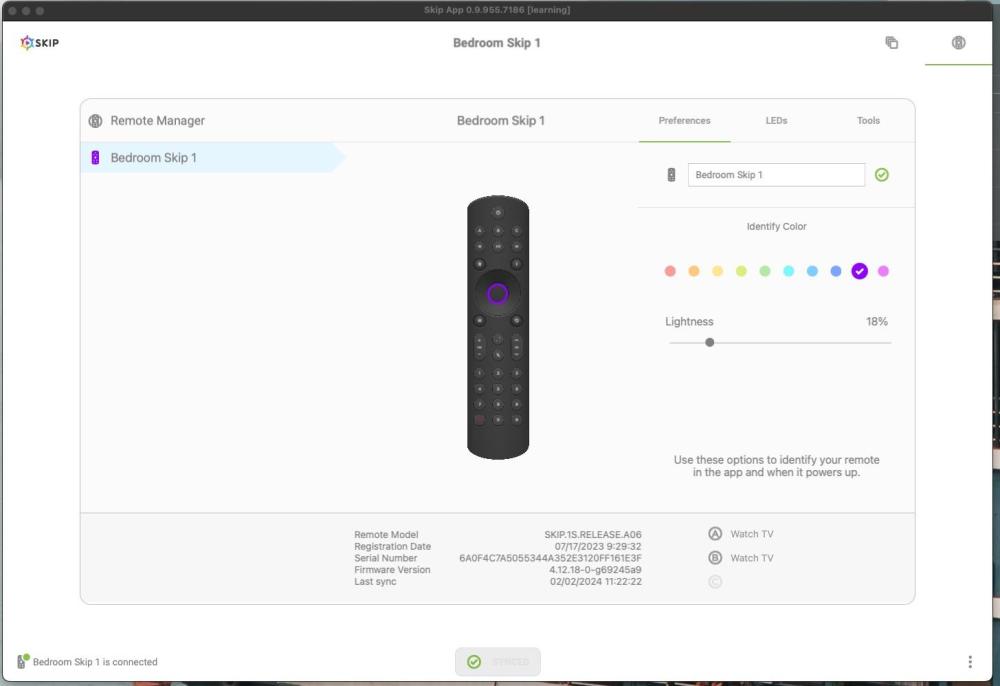
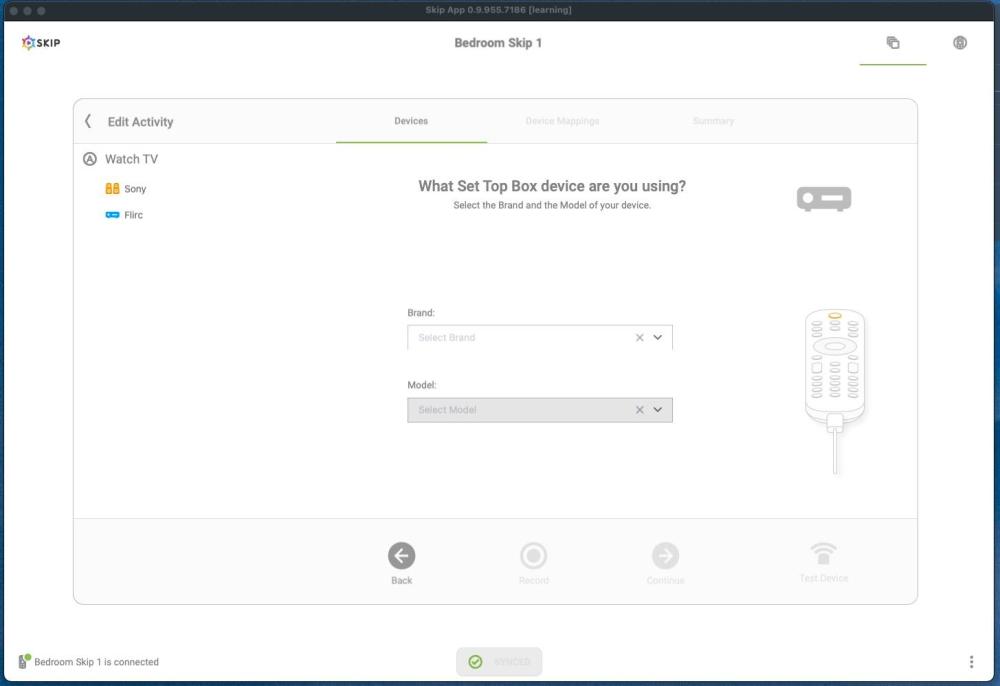
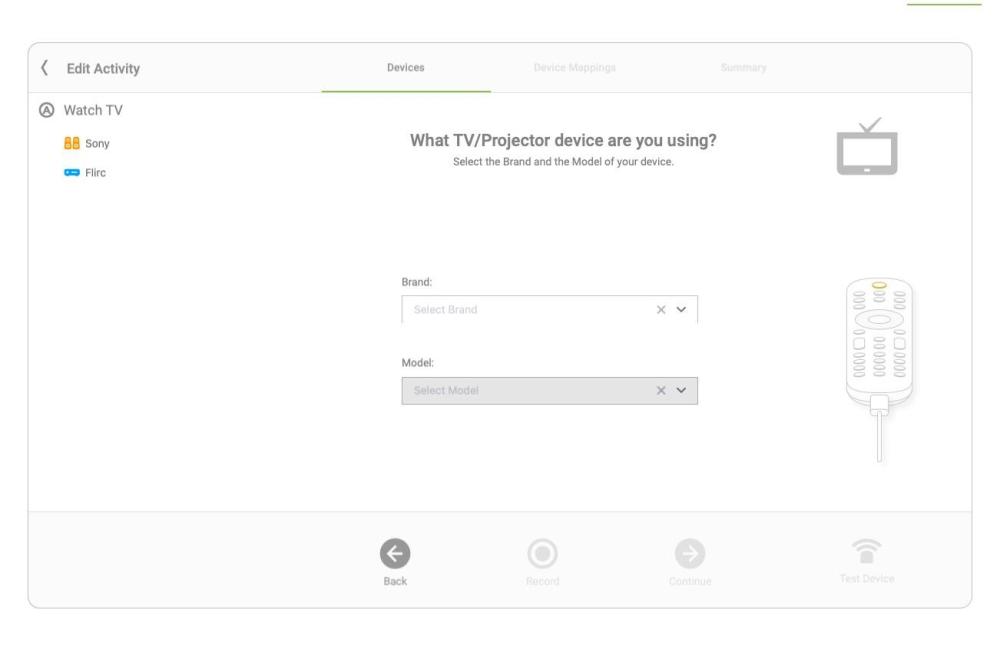
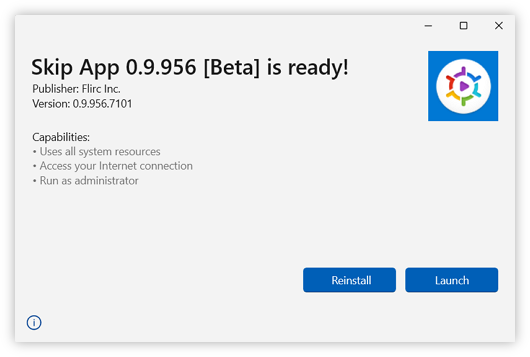
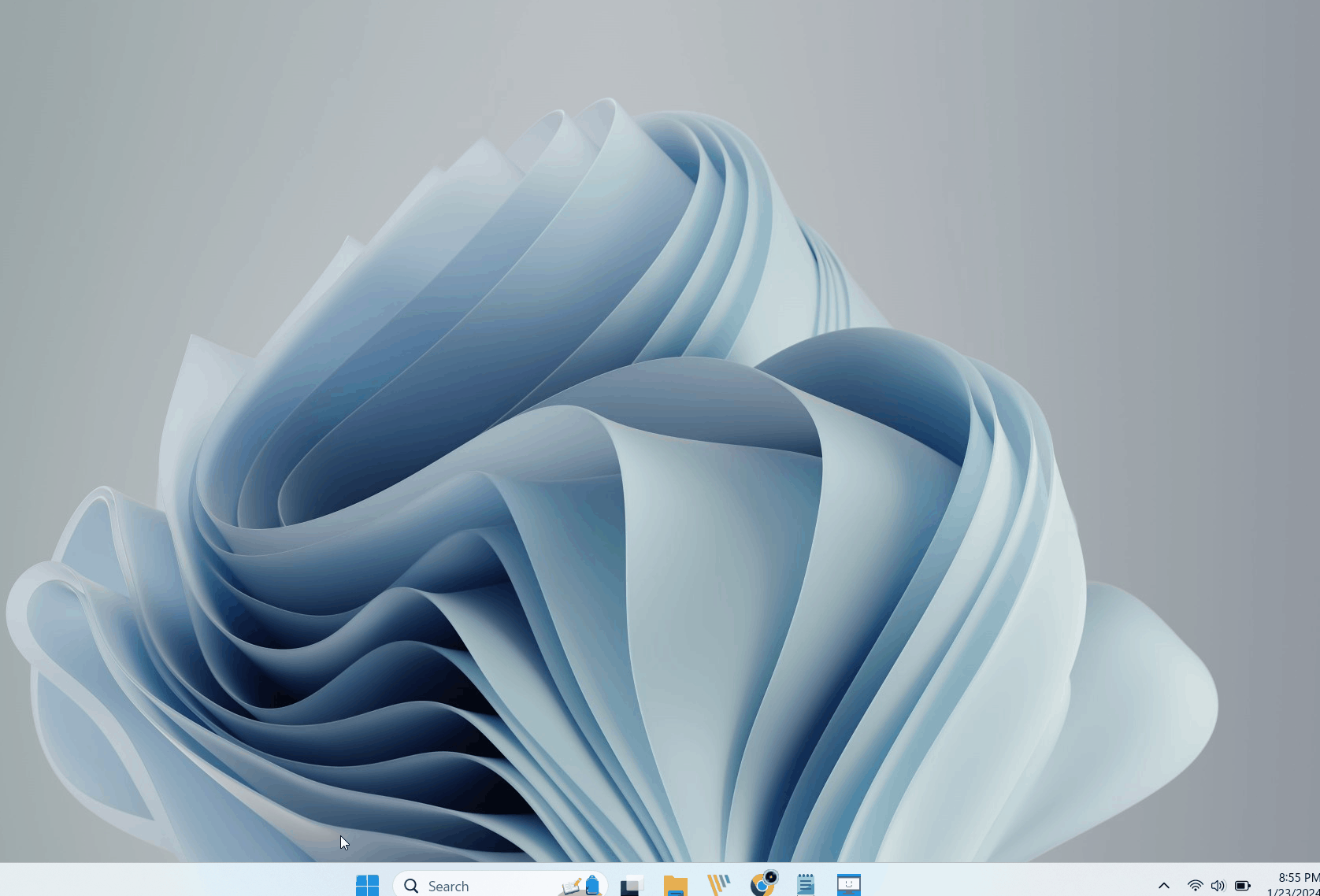
SkipApp-0.9.955 with IR Learning - Alpha 5
in Beta Feedback
Posted
It’s not implemented yet. With such limited team we’re only focusing on needed features before jumping back to fixing style, animations, etc.