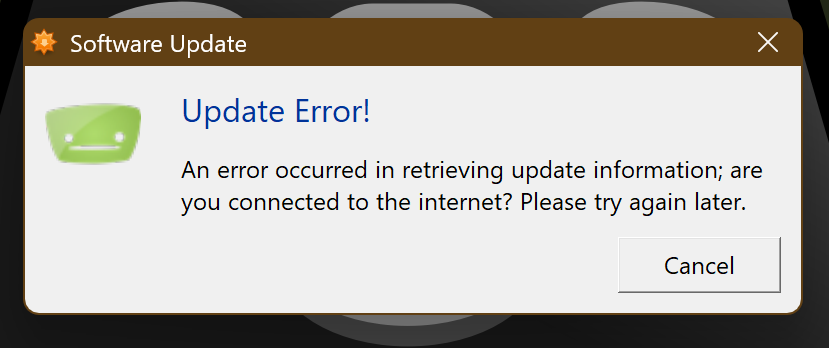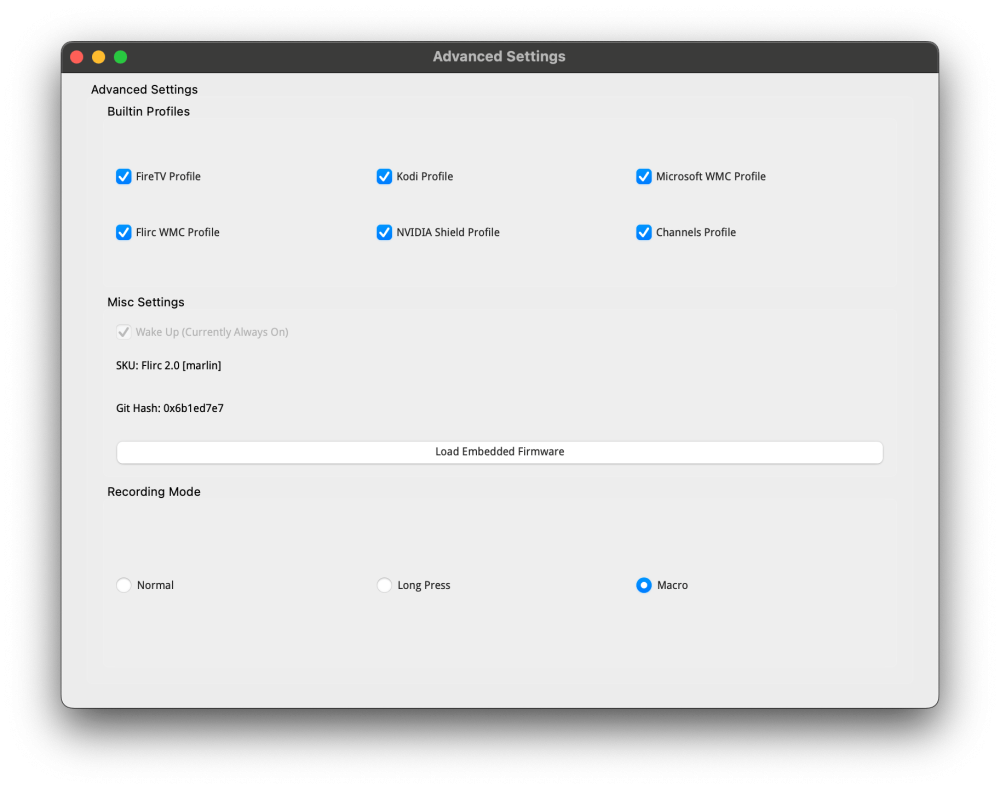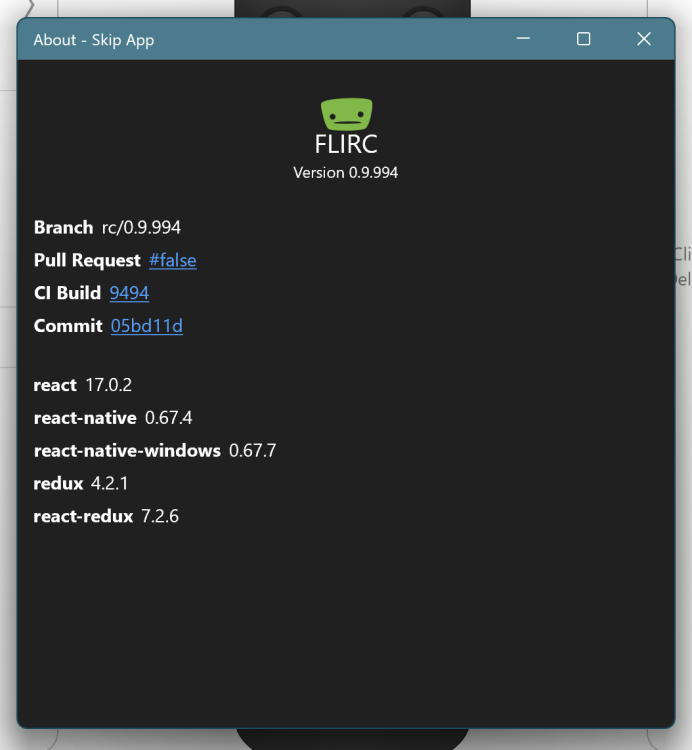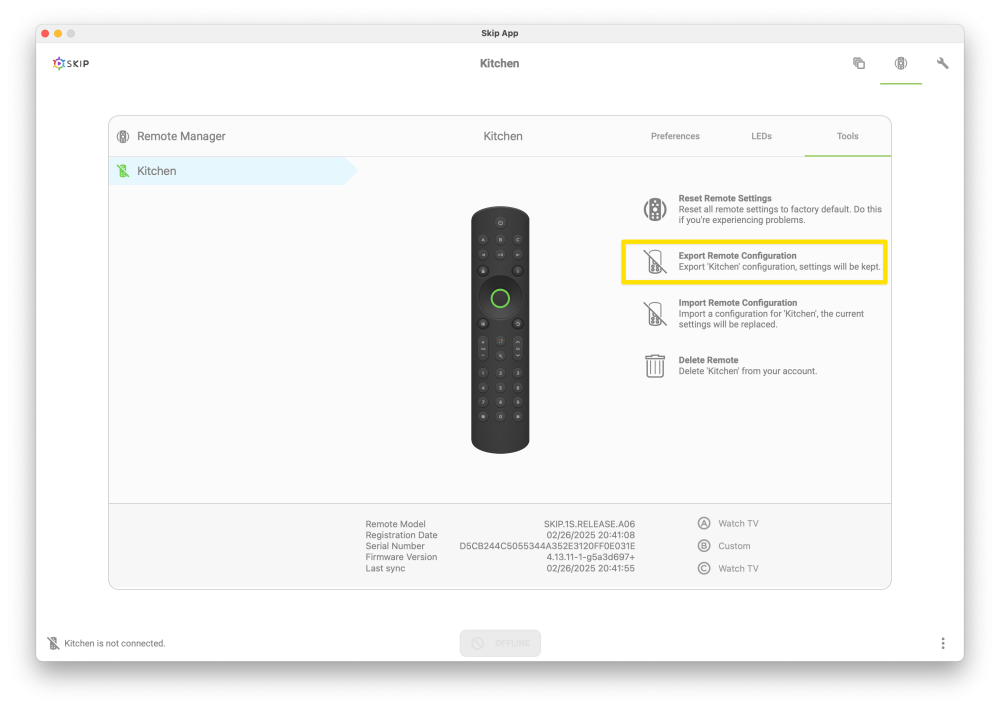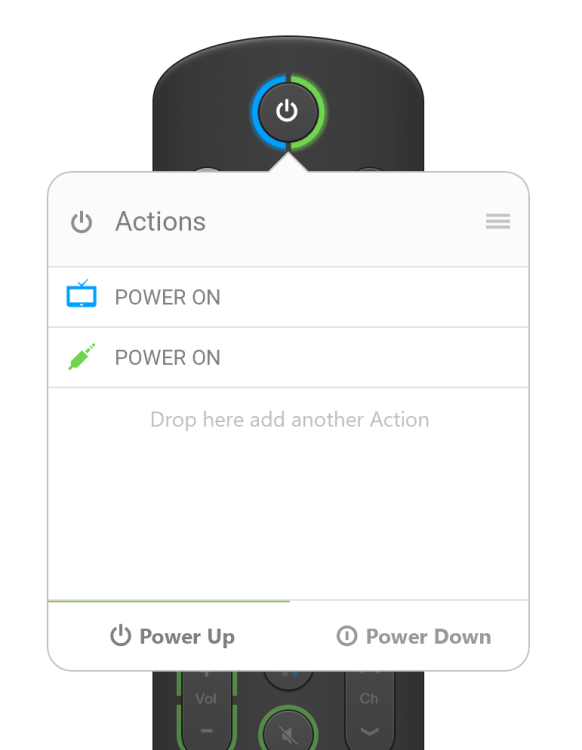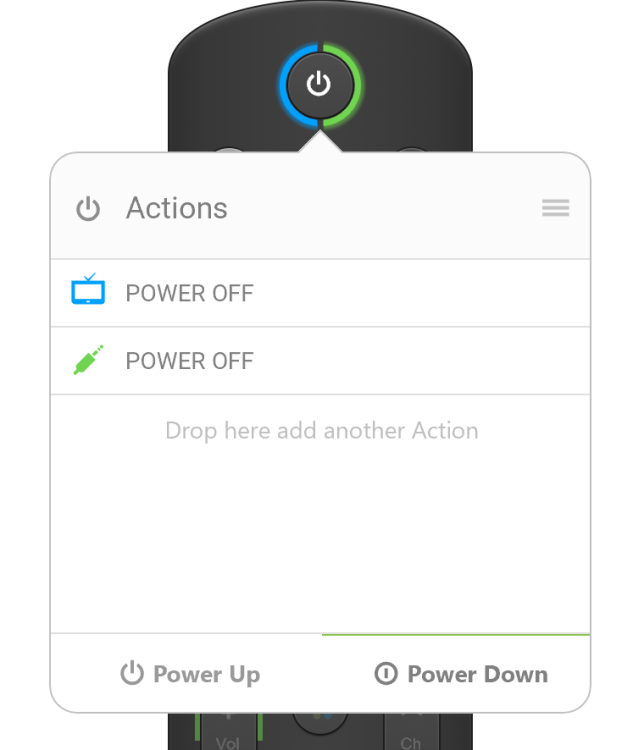All Activity
- Today
-
jason started following squishy button. teardown advice to clean it? and connecting skip remote to new pc
-
Yes but unless you can export the old config, it will recognize it as a new remote to set up again. I can’t pull the config off the remote and import it into the gui, as it is a condensed form that doesn’t contain enough info to reconstruct it.
-
My previous PC that I used to configure the skip remote is broken right now. Can I connect the remote to another pc with the app and configure the remote?
- Yesterday
-
You can use guitar pics. You have to be very slow. When you see the clips, they need to be pushed in a bit. Once you get to the front, there is a strange hinge, that's the toughest part. Try taking the batteries out and drench it in rubbing alcohol fist.
- 1 reply
-
- 1
-

-
one of my buttons is kinda squishy and doesn't click nicely. I suspect it just needs to be cleaned. any guidance on how to open the remote so I can properly clean it?
-
Derek Marshall joined the community
- Last week
-
Vimax932 joined the community
-
Hello Jason The Issue with the Remote Learning can be found here: You participated in that Thread. Thanks Kevin
-
Kevin Cowans started following Long Press Action for Remote Keys and Activity Switching
-
Hello Jason Now that I can use the Skip 1s Remote again, Thanks for that, I have a couple of Questions. 1 Is it, or will it be, possible to add a Long Press Action to Remote Keys. A specific use, for myself, is that when I Press 'i' on the Remote I get the Info Window for Plex, however, I would like to Add a Long Press Action to the 'i' Key on the Remote that Triggers the 'Info' Command of my AVR. This is something that I am able to accomplish on the Harmony. 2 I think I read somewhere on here that you were looking at the way that Activity Switching works. At the moment you have to Press the Power Button to Switch Off everything and then Press another Activity Button and the Power Button to Switch on the required Devices. This seems unnecessary, and it can not be too Good for the Devices either. For example, I currently have 2 Activities, 'Watch TV' and 'Home Theatre PC'. Both Activities utilise the TV and the AVR, the only difference is that one uses the Set Top Box and one use Flirc. At the moment to Switch between the two Activities the TV and the AVR are Switched Off and then need to be Switched On again when the other Activity is run. Is it not possible to leave the Devices On that are required for the Activity and then just Change the Input on the AVR and Switch On, or Off, any Required, or not Required, Devices? Then when the System is no longer needed, i.e. Bed Time, Press the Power Button to Switch everything Off. Hopefully that makes sense. Thanks Kevin
-
I’m unaware of this bug. Do you have an error code that comes up?
-
Vilex929 joined the community
-
Hello Jason I have tried the New Build and it seems to have fixed the Issue I Reported regarding the Devices Switching On and immediately being Switched Off. I am now able to use the Skip 1s again, Thanks. One Quick Question. Does this New Build Fix the Issue with Learning Remotes where it will only Learn the First, and maybe the Second, Button but no more than that? Thanks Kevin
-
Activity Turns on Marantz AVR and then immediately Tuns it Off
Kevin Cowans replied to Kevin Cowans's topic in Skip 1s
Hello Jason Thanks, I shall try the New Build and Report Back in the other Thread. Kevin -

Activity Turns on Marantz AVR and then immediately Tuns it Off
jason replied to Kevin Cowans's topic in Skip 1s
@Kevin Cowans Okay, ready: Please post follow-up feedback/ bugs / etc in that thread. -
Sason33 joined the community
-

Activity Turns on Marantz AVR and then immediately Tuns it Off
jason replied to Kevin Cowans's topic in Skip 1s
I'm so sorry, I know this was supposed to go out monday, but I found an issue yesterday and reported it, but found another one after reviewing all the code and doing manual testing. I believe this is the last issue and the push should go out tomorrow. Again, sorry for the delay. -
Thank you, I'm aware of this issue. I'll try to push an update soon. I had my old site up on flirc.com and the bots were spamming my zendesk support ticketing system. I had shut it down and broke a couple things. You've got the latest. I'll have a minor update for the pairing app at the same time this is fixed. Thank you.
-
Dan Ellis joined the community
- Earlier
-
I returned it and am now using the Flirc SE. A real pity that unit is no longer available. With my Fractal Ridge I didn’t even have to mod the front, it’s working through the fabric and can turn the pc on and off as a bonus.
-
Activity Turns on Marantz AVR and then immediately Tuns it Off
Kevin Cowans replied to Kevin Cowans's topic in Skip 1s
Hello Jason Glad you found the Bug. What is the procedure to Reset the Remote, would that be the 'Reset Remote Settings' ? I can wait until Monday, the Harmony is still working, at the moment. Thanks Kevin -
Using macros for a software music player
Want_it_to_work replied to Want_it_to_work's topic in How To
Thought it would be more useful to continue the discussion here. Noted that GUI can do macros. But missing CLI commands: "Settings" and "Record_API" ? Editing macros was clumsy and it was often easier using "format" to start again. I suspect only a small number of your users use macros. So, instead of improving the GUI to do all the macro functions, why not improve your documentation to walk a user through the CLI e.g. how to start the shell for Win, Linux, MacOS, how to get CLI help, fully worked examples including saving the config. That may make it easier for someone new to get comfortable using the CLI ? -
I'm having the same issue. Do we know anything about why this occurs or how to fix it? When I go into the options, it says it's checking for updates but it just hangs here.
-
You can. First record the first key normally. Then go to the GUI. File->Advanced. Then change the recording mode to macro. Now record the same button on your remote. Rather than getting a 'key already exists' error, you should be able to keep recording on that key. Same goes for long press. Sorry, I just checked, I thought that was in the manual. It's going to get updated soon. I had to drop gitbook, they lost my manual, and I can't edit it. So I had to re-write it in docusaurus. I'm really sorry, I fucked up and let you guys down. I'll do better. Sounds like it was replaced. I heard of the 'memory' issue one other time. Waiting for a device to reproduce it. I was hoping @Brigitte still had it.
-
Do you see any this file: /etc/udev/rules.d/99-flirc.rules
-
I'll have some bug fixes posted shortly.
-

Activity Turns on Marantz AVR and then immediately Tuns it Off
jason replied to Kevin Cowans's topic in Skip 1s
An update will be posted here hopefully on Monday: If you couldn't live without the remote, download the one from the website, it is 0.9.993, you'll need to clear your configuration and start again. I'm sorry for this. -

Activity Turns on Marantz AVR and then immediately Tuns it Off
jason replied to Kevin Cowans's topic in Skip 1s
Perfect, thank you. I see the issue. It's a bug with the latest release candidate. You may need to delete the app and reset the remote and start over again (With the current PUBLIC beta or the website 0.9.993). Or, if you wait until monday, we can push a new release candidate to have this fixed. -
Activity Turns on Marantz AVR and then immediately Tuns it Off
Kevin Cowans replied to Kevin Cowans's topic in Skip 1s
Hello Jason Correct, Harmony to turn everything Off then the Skip 1s to run Activity 1 where the Marantz AVR turns On and then Off. It may be getting Late here, however, there is no File / About in the SkipApp, that I can find, however, I clicked on the 3 Vertical Dots / About and took a Screenshot as it is not possible to Cut and Paste the Information in Windows 11, hopefully that is the Information that you meant. The Remote Firmware is Version 4.13.11.0. I am now going to Bed so if you Reply I will get your Message Tomorrow. Thanks in advance Kevin Living Room.skip -

Activity Turns on Marantz AVR and then immediately Tuns it Off
jason replied to Kevin Cowans's topic in Skip 1s
So this is two button presses, correct ? First harmony, then the second one is the skip 1s pressed once, correct? Can you do me another favor. In the skipapp, can you go to file->About, copy and paste that text here. Also, go to remote manager, and save your configuraiton, and post it here, as shown here: Can you also tell me what firmware version of the remote you see? Same screenshot as above. Thanks for the info. I'll figure it out -
Activity Turns on Marantz AVR and then immediately Tuns it Off
Kevin Cowans replied to Kevin Cowans's topic in Skip 1s
Hello Jason Thanks for the Reply. I have attached the requested Screenshots. Also, be aware that I have tried the 'Power Toggle' too, for both 'Power Up' and 'Power Down' with the same results. Thanks in advance Kevin