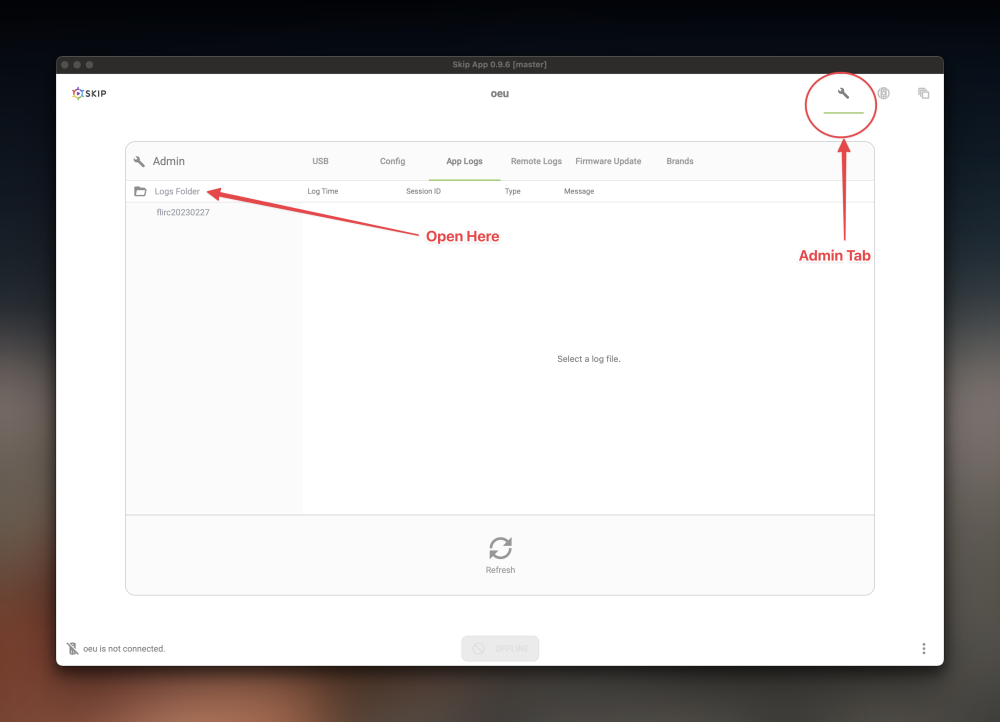-
Posts
3,733 -
Joined
-
Last visited
-
Days Won
229
Everything posted by jason
-
Can you post your log? If you restart the app, does it help? Try uninstalling all the previous versions if that doesn't help.
-

Completely Uninstalling the Skip App 9 [MacOS]
jason replied to Benjamin Metzler's topic in General Questions
Although Mac apps are in app containers, they are still permitted to have system settings. You can do this with an installer, like clean my mac. Or you can go to remote manager, and press esc then space then esc then space ... (repeat) until you see the app cleans all it's settings. A little shortcut we made to help us out. -
It's also included in the latest build.
-
Awesome. Thanks for the for the feedback. Let me see if I can spot what’s going wrong
-
Just try closing and reopening the app? What OS?
-
I got a better idea... I'm going to message you. Scratch that. Can you check on amazon for one that looks right, I'll buy the one you recommend.
-
You're right, I've dropped the ball. Is this the right one: https://www.amazon.com/U435CV-UMR-E246BD-SMQK-C550CV-UMR-X438BV-FSR-X322BV-SRR/dp/B08K8WX26H/ref=sr_1_3?keywords=sceptre+remote+control+for+tv&qid=1680111073&sr=8-3 I'll buy it and see if I can find out why it's not working. Really sorry about that.
-
New version released, locking.
-
This new version supports changing all the LED preferences in the GUI if you have the correct firmware version. You can download that through the forums. Often times we will ask for help with logs. Here is how to find them on each platform: Windows Log Location: Copy the config.json to the following location %localappdata%\Packages\SkipApp_sddpyax1dmvqm\LocalState\ Mac Log Location: Enable Admin mode, fire up a terminal and copy and paste the following: echo -e "{\n \"showAdminPanel\": true\n}" > ~/.config/SkipApp/config.json SkipApp v0.9.71 Changelog FIXED - Bugs and Stability NEW - Button List Filter View NEW - Logging Improvements NEW - ScreenSize Changing asks for Confirmation with Timeout NEW - Remote Manager LED timing and brightness support with firmware >= v4.12.12 NEW - Updating Drop Down selection design throughout wizard DATABASE - Adding Community requested Codes: AIWA - NSX-350M, FeinTech VAX04101A HDMI eARC Pass Switch 4x1, FiveHome - AV Switch, Gigabyte - Aorus FO48U, Haier - LDF40V280S, JVC - TH-S331B, NAD - C542, NuPrime - Dac9, Onkyo TX-NR7100, Philips - Play HDMI Sync Box, Sky - Glass, Sony - BDP-S6500, T+A DAC8, Topping - DX3Pro, Yamaha-RXV1000-AVupdated What's Planned Firmware Release and Update USB Architecture overhaul for above Learning IR Firmware Ongoing Performance Work config.json
-
If you installed their special drivers, there is nothing we can do. Infact, removing steam doesn't remove the problem. I think there is a registry setting it changes the modifies all USB permissions. We have to figure out which it is.
-

Controlling Apple devices with iospirit Remote Buddy
jason replied to taeb's topic in Supported Devices / Databases
Let me get a hold of Felix and get better support in Remote Buddy for the Skip 1s. -
I just pushed this into the latest version. So no need to do anything with it. Just let us know if the codes work.
-
Did that work on the original remote? I'm just copying and pasting the code from their software.
-
Can you share with me your json you are using?
-

Controlling Apple devices with iospirit Remote Buddy
jason replied to taeb's topic in Supported Devices / Databases
As long as you add the appletv device in the database, it should just work. Please let me know. -
@jon.d.evans Creating a thread to discuss this device here.
-
@jon.d.evans Creating a thread to discuss this device here.
-
Can you try this one T+A DAC8.json
-
After it get's in that 'stuck' state where you don't see anything for about 5-10 seconds. When it starts responding again, plug it into the computer, and then go to the admin panel, and get the device log. It should print out useful information related to the crash.
-
I'm so overwhelmed with some of this stuff, it's been really frustrating to chew through. But as we close some of these things I'll jump back on this and fix X1. Im positive it's timing, I have to sit down and understand why.
-
Try the attached, when it happens, post the log. I still need to add more, but this might help. A second crash and a second log will be helpful too. Thank you so much. skip.1s.a06.release-4.12.11-13-g042dc+.bin
-
I just wanted to say that I've been working incredibly hard on a way to log the event. I have something working that I'll post soon. Hopefully we can narrow down the cause for the hang.
-
Sure thing. Here I show how to import a file, we need to enable admin mode. I will create a more public way of doing this within the app soon;
-
Not supported yet, I am working on it in the beta firmware.
-
There is no timeline. It’s a work in progress and we have finite resources. We have some very basic stuff working but it’s not a priority since it works in emulation.