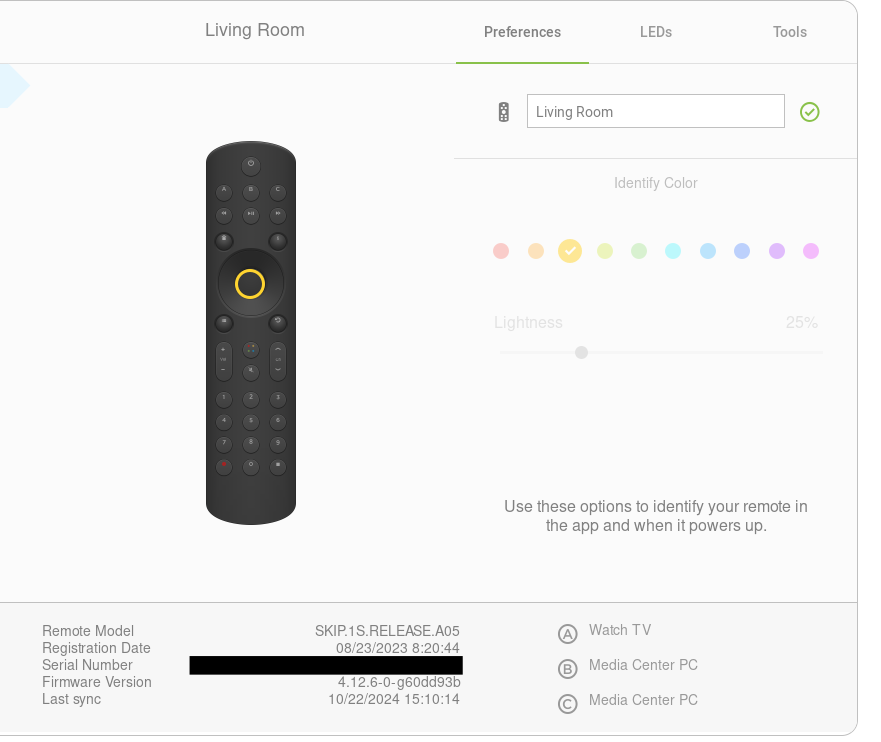Search the Community
Showing results for tags 'firmware'.
-
I've seen a bunch of videos from FLIRC that include new feature updates to SKIP1S and I've had my remote since launch and I've never been able to choose colors for activities or for the "Identify Color" for the remote, it is just greyed out (Edit: It always seems to be usable in the videos). Does anyone know how to fix this or know why I can't seem to use this feature? I'm also trying to figure out how to get the firmware version to update as it has been sitting on 4.12.6-0-g60dd93b for a while. Hoping to get some answers, thanks!
- 4 replies
-
- troubleshooting
- help
-
(and 2 more)
Tagged with:
-
I loaded up the Flirc software for the first time in a while and it said there was an update available. I thought it couldn't hurt to update it, but it turns out it can. Ever since I updated it, my Logitech Harmony 650 remote doesn't work at all with it. It says it's connected on Flirc. When I open up the program and press buttons on my remote, the keys that are pressed aren't showing that they're being pressed but I can tell that it's being read by Flirc because it will say things like "recorded successful," "that button already exists," and "button erased" whenever I press a button on my Logitech. Even after clearing the configuration and mapping out new buttons, the remote can't control anything and they aren't showing in the program. I've uninstalled and reinstalled Flirc, updated both the GUI and Firmware (v3.25 GUI and 3.11 firmware), tried to manually install driver and used the ZADIG program (installation failed), deleted and readded Flirc on the MyHarmony App and I've restarted my computer multiple times. I'm using Windows 10 and I bought Flirc off Amazon several years ago so it's probably Gen 1.
- 6 replies
-
- update
- no response
-
(and 4 more)
Tagged with:
-
Hi, Just got my new Flirc 2.0 and Streamcon Flirc in the mail and decided to test out the 2.0. Decided to update the firmware and after doing so it just crashes on loading: "Flirc cannot be opened because of a problem. Check with the developer to make sure Flirc works with this version of OS X. You may need to reinstall the application. Be sure to install any available updates for the application and OS X. Click Report to see more detailed information and send a report to Apple." Since I cannot seem to find an older firmware version to downgrade it back to, I'm now stuck with useless hardware until this gets resolved... super frustrating. Any help would be greatly appreciated.
-
Hi All, I just bought myself a Flirc because of the lack of 3rd party IR support in OSX. When installing and configuring the Flirc device I've updated the Firmware to 3.8 (GUI 1.4.4) and then started configuring my Microsoft MCE (Model 1039) RC6 Remote. While configuring I get an error message saying 'Button already exists' when recording some of the buttons on the remote. This is happening for my Up and Down buttons, it seems the Flirc device reads the IR signals sent by my remote as being the same for some button pairs (Up/Down, OK/Back). After searching this forum I fiddled around with the Advanced settings and I could not resolve the issue. One forum topic mentioned something about downgrading the Firmware so I thought lets try. After downgrading the Firmware to version 3.1 (GUI 1.2.8) on OSX with the 'flirc_util dfu' command and starting the GUI which then allows to install the lower Firmware, I noticed on 3.1 the RC6 behaviour is perfect, no more duplicate button messages and everything seems fine. I still have to record all the buttons twice because of some RC6-specific difficulties mentioned in other topics, but that's no problem. When doing some more testing I noticed the Flirc device would not wake up my Mediacenter from sleep, so I searched this forum again and tested all the configurations I found in different topics regarding sleep issues (Sleep detection and different suspend/wake/power button mappings) but none of them solved my problem. I am testing my Flirc device on 2 machines, one Mac Mini (2011) running OSX El Capitan (10.11.5) and one MacBook 12" (2015) also running OSX El Capitan (10.11.5). When putting the machine to sleep I can wake it again using my remote for about 1 minute, after this minute the machine does not respond to any buttons. On the Mac Mini I can see the Power LED going from steady to blinking when putting the machine to sleep, and this takes about 30 seconds. It seems that when the Power LED is still steady I can wake it using the remote, and when the LED goes blinking I can not. Because I'm very curious I updated the Flirc's firmware to 3.8 and tested the Sleep/Wake behaviour on this firmware, and on 3.8 the wake works just fine! Even after this one minute and with the Power LED blinking on the Mac Mini I can successfully wake it up using one of the desired Flirc configurations (one button with wake, or all buttons without wake). So now I'm in the position where I want the FW 3.1 RC6 behaviour but I need the FW 3.8 Sleep/Wake behavior so I'm kind of stuck here and I think I need some assistance from Flirc developer @jason. TLDR; On FW 3.1 RC6 is fine but Sleep/Wake doesn't work, on FW 3.8 RC6 is broken but Sleep/Wake works fine. Help!
-
The flirc dongle keeps losing its firmware. I happened today when the power went out. It has also done it 3-5 times in the past few months without a power outage. Usually if I open the software it auto upgrades the firmware and fixes the problem A few times I have had to manually force a firmware upgrade from the app. The firmware is version 3.8 and the app is version 1.4.4. Any suggestions on how to make the firmware stick?
-
Dear Sir, Could you please make it possible for users of Flirc-USB to have a firmware download page here ? It is very difficult to get this IR dongle to work without support and good documentation so I believe that at least as a "must have", for the people who bought the gadget to have a way to use de flirc_util for a manual firmware upgrade. I use Ubuntu 14.04 desktop 32bit version and 64bit on my laptop. I do not use MS Win. I followed the instruction and added the APT Repository and installed the binary code. At first it ran with a error warning. It upgraded to 3.8. I was able to program the basic settings. Than I had to do it again to program other keys and again. Than I stop opening the GUI Tried to apt-get remove/purge and reinstall (no success) Had to download the linux zip file and run the binary from the download directory. It did not see the stick and ask to upgrade firmware, after which it connected. But this make a downgrade to the firmware and every time I run the binary it need to upgrade the firmware to work. Also the upgrade show a bootldr 2.1 upgrade than it says "Firmware successfully upgraded" and show in de left lower corner "Firmware v3.7". This is a very dangerous bug because these flash memories have limited number of writing to it. If is writes not only the new keys but the bootldr to the NVRAM each time I change something it will fail soon. I also am getting the following output: linux$ flirc_util status Last upgrade attempt: Error linux$ flirc_util settings flirc_util version v1.4.4 [v1.4.4-1-g3842eaf] Firmware: v3.7 [4F7E1ECF] Settings: sleep detection: Enabled noise canceler: Disabled inter-key delay: 5 seq. modifiers: Disabled state : 0 [E] fl_product_type(717): unknown or unsupported variant builtin profiles: Enable Memory Info: keys recorded: 30 keys remaining: 139 memory used: 22% Recorded Keys: Index hash key ----- --------- --- 0 7F1F3F9B tab 1 B1A49B9B 1 2 8D581B9B 2 (...) 25 92449B9B ' 26 BF4F099B i 27 EEED3F9B play/pause 28 142DAD9B play/pause 29 22212D9B x So I what to try to update/re-write the firmware. Where or how can I get this firmware binary file? Please help.
-
Hi, I inserted a Flirc that I bought new about 6 months ago into my new Windows 10 machine, then downloaded and installed the Flirc GUI. I was having problems deleting an assignment when I decided to upgrade the firmware. I was also looking in the registry to see if I could find if Flirc stored key assignments there. I "forced" the firmware upgrade even though I don't know why the regular upgrade firmware button was grayed out. The registry editor crashed on a search (which is a known Windows 10 problem) then something went wrong with the firmware upgrade, can't remember exactly what. I admit it was pretty stupid doing anything simultaneously with a firmware upgrade. Now the GUI immediately craps out. Device manager says the Flirc isn't plugged in even though it clearly is. The bootloader seems happy. Attached is the level 5 log. To own a Flirc is so frugal, I just went ahead and assumed my Flirc is fried, and fetched a fresh facsimile from Amazon. I'll follow up first thing after it fulfills. flirc_log.txt
-
I currently have 4 FLIRCs which are used with a variety of RPi2, Cubox, WMC, etc. My first two had come with firmware 3.1 and had been working wonderfully using keys I learned from a custom Windows Media Center remote (URC8810, JP1, custom config). (I also have a rather huge collection of old remotes from UEI, Radio Shack, numerous WMC remote versions, Comcast remotes, Philips RC5/RC6/RCMM remotes galore, etc). So...I bought two new FLIRC's to add to my two new RPi2's and went to program them and had all sorts of headaches -- specifically, lots of the keypresses keep getting recorded as already existing and won't work. It really acts like the new firmware is missing a bit transition or two when it receives the code. This means that it is pretty much impossible for me to relearn things from my media center remote config (which is what I need to work -- as it is super tweaked and works how I need it to). I can potentially shift over to a different/slower protocol like straight Philips RC5 or one of the Panasonic ones, but I'd rather not have to -- especially as firmware 3.1 had been working fine. Unfortunately, during all my futzing around, I made the mistake of updating my older FLIRC's to 3.6 too, so I'm now basically dead in the water. Has anyone else seen this same behavior with 3.6 recently? (interpreting two different IR codes as if they were the same code; especially with WMC remote codes) As a fallback, is there any way to get my hands on the 3.1 firmware as a .bin so I could just downgrade back to it? I'm also willing to help debug this -- I can figure out which codes are getting confused and check the protocol and patterns in my JP1 tools and see what's actually getting emitted (or hook a receiver up to a scope if all else fails). I haven't worked with IR much lately, but I'm intimately familiar with what's involved (especially RC5/RC6, as I used to work for Philips 15+ years ago and actually wrote the decode routine that went in one of the TV's).
-
There are a number of situations where you may want to configure/control flirc from the command line rather than the GUI. For example, XBMCbuntu is made to boot directly to XBMC without ever displaying a desktop environment. You may also like to be able to modify your flirc configuration via ssh without interrupting an XBMC session. In this tutorial I'll cover some basic steps for getting started with flirc from a command line. INSTALLATION First, we'll install the flirc software. To do this, you need to add flirc to your apt-get sources. You can do this with any text editor. Easiest is probably nano: sudo nano /etc/apt/sources.list Scroll all the way to the bottom of the file (Ctrl+V is page down) and add these lines: # flirc deb http://apt.flirc.tv/arch/i386 binary/ Save your changes (Ctrl+X exits nano, prompting you to save. Hit Y for yes, and enter to save without changing the file name). Then update apt-get to include your new source: sudo apt-get update Now you can install the flirc software: sudo apt-get install flirc Now it's possible to run all flirc commands from the command line, including programming the device, backing up your configuration, firmare installs, etc. For a list of flirc commands, you can just type 'flirc' and press enter, or 'flirc help'. For help with a specific flirc command, use 'flirc help <command>'. FIRMWARE You'll want a place for storing flirc firmware and config files. Here's how I do it: Go to your home directory if you aren't there already (in Linux, the tilde (~) represents your home directory, so if you're using XBMCbuntu and logged in as the xbmc user, 'cd ~' will take you to your home directory). If you're using another computer to do all of this via ssh, your ssh sessions will start in your home directory anyway by default. Make a folder called .flirc: mkdir .flirc Go to your new folder: cd .flirc To pull down firmware 1.0: wget http://downloads.flirc.tv/fw/fw_1.0.bin (Optional) Linux tip: If you use 'ls' you will see that there's now a file called fw_1.0.bin in your ~/.flirc/ folder. I use 'ls -al' (or just 'll' on most Linux builds), as that will also show hidden files and folders (like the ones with dots (.) in front of them) and the list is formatted nicer and provides much more info than ls alone. To install the firmware, make sure your flirc is connected and run: flirc upgrade fw_1.0.bin I don't know direct addresses for beta firmware. I'm not sure if Jason wants those to be public anyway. If he does he can add them to this thread. Either way, I'll add a post about copying files to and from an XBMCbuntu box soon. Also, since the flirc software is now installed, you can get to the GUI if you really need to as well, by exiting XBMC and logging into xbmcbuntu from the log in window, using the same account/password as your xbmc account. Flirc will most likely be one of very few apps installed so it's not hard to find, and it looks the same on Linux as is does on Windows or Mac, but I really like using flirc from the command line honestly. It's really easy to use 'flirc delete' and 'flirc record <key>' to change buttons on the fly without interrupting your xbmc sessions.
-
Hi, I was wondering if someone can tell me how to update the firmware on my flirc. I've read that all you have to do is download the flirc app from https://flirc.tv/downloads/and then click on update, but it asks me for a bin file. I've installed the app and it says i'm at version 1.0 for the firmware, but i have no idea where to find the firmware file. I'm running the windows version. Thanks
-
Hello, i have just bouth twice Flirc. So i have followed the information to install it on xubuntu 14.04 64 bit. And so i have got the version 1.2.9 . As i always put the last stable firmware, i have made an upgrade. The stick was on 2.1, and after the update it goes to 3.1 I have tested to asign key, and it works. After that i stop the application and do overthing. I wanted to add some keyboard key to the stick. I could not launch the application from the user, it says:
-
Froze up during firmware update not recognized by the GUI anymore. Shows as bootldr in Windows 7 64 device manager. Please help
-
Hi, since I installed FW 2.6 the flirc usb stick is going continuously on / off. Remarkable thing is that in the Win Hardware Manager (Geräte Manager in German) flirc is rocked stable but the flirc application 1.2.6 is continuously connecting and disconnecting ... so I cannot use it anymore. Please provide a rollback either to 1.2.5 or FW 2.5. Thanks Very strange ... used another PC installed FW again. Back to Media PC de-installed flirc .. installed it again. So far so good.
-
Hello, I have a few problems with my FLIRC, using the GUI 1.2.2 on Win 7 x86_64: Whenever I start the GUI, I see "Disconnected" in the status. If I unplug and replug the FLIRC in a USB port that was not used in the past for it, the driver installs and it get recognized by the GUI. When recognized, I can (could, since I used all my USB ports in the meantime...) define key mapping using the GUI. I tried to update the firmware using the "Advanced>Force FW Update" menu, but this caused the GUI to hang each time (after it discovered a new version and I clicked to proceed). Even if the GUI does not recognize the FLIRC, it appears in the Device manager Zadig indicates the correct driver for FLIRC (interface 1): libusbK v3.0.6.0 The GUI indicates firmware v-16.-16 when I manage to get it to work. I already tried several installations of the GUI (including older versions) as well as uninstalling the device in Device Manager but to no avail. Any clue on how I could upgrade the FW and get the GUI to work in a more predictable way? Thanks in advance for your help. I can do some more research/debug if needed.
- 5 replies
-
- disconnected
- firmware
-
(and 1 more)
Tagged with:
-
downloaded the Windows GUI 1.0.5 and installed it on my HTPC (Windows 7 64 bit, FLICR connected through a USB 3.0 port). The GUI installed fine,but it showed the FLIRC status as disconnected. The driver in device manager shows 6.1.7600.16385 with a date of 2/28/2012. I've tried removing both the drivers from the system (via device manager) and uninstalling/reinstalling the GUI. I've also tried the Zadig tool as noted in the forum post on the topic. Still no luck. Any ideas?