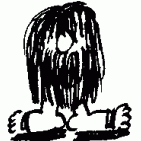Search the Community
Showing results for 'SendIR command'.
-
Hi there, I am facing the same situation as you guys, trying to take the most of my flirc to control my nexus player. I investigated how the Android key triggering system works, and I think that I pretty much understand why combinations like alt+esc works only in some programs, why it always work with the nexus remote, and what we need to achieve to have a fully working remote (even if I am not there yet). So the first thing Android does is to match a HID codes it receives to the related "Linux key code" (also called "scan code"), using the appropriate layout file which is stored in the "/system/usr/keylayout/xxxxxxx.kl" files. Each "Linux key code" will trigger an "Android key codename". In our case, Android will use the Generic.tl layout for the flirc because there is no specific file for it. An other example is the original remote of the nexus player which uses the "Nexus_Remote.kl" layout. Later on, we will see that we can create our own layout file for any input device by using its "Vendor ID" and "Product ID". I recommand you to have a look a this sample "Generic.kl" to better understand what .tl files are. When an "Android key codename" is triggered, it will also be interpreted according to the keychar file, which is stored in the "/system/usr/keychar/xxxxxxx.kcm" files. Most of the "Android key codenames" can result in a different action when used together with a key-modifier such as ctrl, alt, numlock, etc. Those additional actions are specified in the keychar file. Again, Android will use the Generic.kcm keychar in our case, and we could create our own keychar file using the device "Vendor ID" and "Product ID". Now to make the analyse complete, I have noticed that some Android applications like netflix or kodi will bypass the keychar file, and only the "Android key codenames" called in the layout file will be triggered. That's why a keyboard combination like alt+esc sometimes doesn t work, while in the same condition the original remote will trigger HOME flawlessly. So how can this help us ? First let's have a look at the "Generic.kl" file. Our main problem is to trigger the HOME and the DPAD_CENTER "Android key codenames" , which are the actions used by the original remote to go to home and perform a click which works with the virtual keyboard. By looking through the file, we can see the two "Linux key code" which correspond to those actions, respectively 172 and 353. Now we need to find which HID codes match those "Linux key codes". For that I found this table where the first row is the HID code in hexa, and the third is the "Linux Key Code", aka LKC, in hexa : - The LKC 172 makes "0x00ac", which match the HID code "0x0223" (547 in decimal) in the "HID Consumer Page 0x0c" (= table 12). - Unfortunately there is no match for the LKC 353 = "0x0161". BUT I found that we can use the "Android key codename" KEYCODE_NUMPAD_5 which, after processing through the keychar file, triggers DPAD_CENTER if the numlock is off (which seems to be by default). The LCK for this one 76 makes "0x004c" which match the HID code "0x005d" (decimal 93) in the "HID Keyboard and Keypad Page 0x07" (= table 7). Thanks to the flirc "record_api" command, we can record HID codes from the 7 and 12 HID tables, but we seem to be limited to a decimal value of 255 (at least in the 12th table, as stated by yawor above). A great new feature would be to simulate any HID code from any HID page via the flirc, without limitations ^^ So what else can we do ? Instead of reproducing complex HID codes to trigger existing LKC, we could simply modify the actions of the LKC in the layout file to trigger our own "Android key codenames". The flirc user "halfluck" already came up with this solution in this thread. The documentation to create a custom layout file is described here. We should duplicate the Generic.kl file and rename it to "Vendor_20a0_Product_0001.kl", then edit the action of some less used keyboard keys. For example, "key 35 H" could become "key 35 HOME", which would make any flirc record of keyboard key "h" triggers the home screen, whatever application is running in foreground. The only downside of this method is that you need root to modify the keylayout and keychar folders on Android. I have not rooted my nexus player yet, but I will keep you updated when I do ;-) If it works as expected, I will order my second flirc :-) In the meantime, I hope that this post helped some of you. Note that this method is not specific to the Nexus Player, it is valid for all Android versions. Best regards, Laurent
-
You need to first open the command prompt shell using cmd or powershell. Press Win + R and enter one of them and confirm using enter. Then you need to change directory to Flirc install dir. You should be able to enter the above commands then.
-
I have been using Flirc with a Harmony One to control XBMC/Kodi for years. However, recently I purchased a Harmony Ultimate (includes some hub) and I'm trying to get the same functionality with it. This uses a different Logitech application called MyHarmony than I am used to. I got most of the functionality working. However, I am noticing that the SkipBack command in XBMC/Kodi is actually causing a Rewind, not a SkipBack. How do I go about fixing this? There's an option for fixing commands in this application, but it sucks.
-
The power button control is not part of built-in profiles and Harmony Flirc profile. You need to program it yourself. I don't know how to do that in Harmony (you need to use some key as a power button for the profile) as I don't have a Harmony. In Flirc you need to use command line utility flirc_util to program the power button: flirc_util.exe record powerAlso you should probably check and upgrade if needed the firmware in your Flirc-SE to the latest RC version available here on the Development forum.
-
Nailed it, hope I didn't opt for a needlessly complicated procedure but I have yet to find a simpler solution. Create a Flirc device in the Harmony software (Flirc/Kodi) and create an activity for this device.Note that Logitech adds a "power off" action (on screen in my Ultimate) that actually turns on the PC.Create a shortcut to the command %windir%\system32\shutdown.exe -s -t 5Pin this shortcut to the taskbar in e.g. position 1 next to the start button.In the Flirc software, link any unused button on the Harmony remote to "Win X" (available in the "full keyboard" preset), with X being the position chosen in step 4. In my case I opted to link Win 1 to the button "blue".In the Harmony software, go to the Flirc device and change the power settings. In my case I had to opt for two buttons for on/off and link the Logitech default "power off" to Power on and the blue button to Power off.As always, YMMV, this works for my Logitech Harmony Ultimate and a Flirc SE using Windows 7 64 bit.
-
Using FLIRC SE for power on/off in custom PC build
Pirke replied to whampel's topic in General Questions
I erased the power assignment, and relearned it via another remote (not the harmony that had the same button assigned), and now it works. According to the command line output the button hash is now 86EFADD5, and for some reason the harmony remote also works. Learning flirc via harmony is not reliable, so use another remote if possible to learn events. -

Adding support for Nvidia Shield TV
SomethingSomethingDarkSide replied to stage's topic in General Questions
Mapping the Fire TV Home button didn't do anything. The Return key on the Remote is akin to Backspace on the Keyboard. I was using an Apple wired Keyboard for my tests. To mimic the Shield Remote to Keyboard Up, Down, Left & Right = directional keys. Okay/Enter = Enter (Not Enter/Return) Return = Backspace Home = Start + Enter together Speech = Start on nitewulf's Keyboard & Command on Apple Keyboard. Volume Slider = Volume Controls However, most don't want to mimic the Remote, they want the Controller as it has extra inputs. I will have to load a game to see what can be achieved. -
Oh you star! :) This is what I did, hopefully following your instructions correctly, and it appears to have worked... Firstly, using the harmony app I bound the flirc/kodi commands I wanted (page down, page up, codecinfo) to keys on the harmony remote. Next I started my "watch shield" activity on the harmony. Then, I put the flirc dongle on a pc and ran the flirc gui. I selected full keyboard. Then using the flirc gui I selected the "page down" key on the keyboard and pressed the "page down" key on the remote. Same for "page up". Then selected the "o" key on the keyboard and pressed the key I'd bound the codecinfo command to on the remote. All 3 remote keys now appear to work fine on kodi 15.2 running on the shield. Thank you so much! :) -- gyre --
-

Adding support for Nvidia Shield TV
SomethingSomethingDarkSide replied to stage's topic in General Questions
Hi, is there any update to this? I have just purchased two Flircs for my Shields, and have set one up so far with my Harmony 650 but I am getting less than positive results. I have added it as a device in MyHarmony as a Flirc Media Player (Flirc Kodi) and most of the Kodi specific commands do not respond. What device have people set this up as if not as a Flirc with the Kodi profile? One thing I noticed in this profile is that Kodi on the Shield will not distinguish between Up and Page Up, or Down and Page Down. There is no Page effect, it still only moves it one point at a time, and not over several items. EDIT: Sorry, realised I had misunderstood how the Flirc worked. I simply applied the Flirc Kodi profile to my Harmony and did nothing else. I didn't realise I then had to do the extra key mapping with the Flirc program, all sorted now. I now have all that I have selected working except for Full Screen command in Kodi. I have tried both Backslash "\" and Tab which are both related to Full Screen commands, and neither works. Not sure if it helps, but here is a link to the Pronto Hex Codes for the Shield - http://pastebin.com/T1m8K61v -
Hello, I used to have a 1.2.6 (pretty sure) version and everything worked perfectly. I updated (sudo apt-get upgrade flirc) to latest 1.3.6 and GUI doesn't want to load. If I try to start it through command line, I get "Flirc: error while loading shared libraries: libusb-1.0.so.0: cannot open shared object file: No such file or directory" I installed libusb (sudo apt-get install libusb-1.0-0-dev) and it didn't solve the problem. Please help! Need to map new remote. Thank you,
-
So here's how to resolve the enter key issue: Using this as a reference: http://www.usb.org/developers/hidpage/Hut1_12v2.pdf The keypad 'Enter' is a different code than the regular 'Enter/Return'. It's Dec ID is 88. I used the flirc_util command line app to record that enter key as follows: flirc_util.exe record_api 0 88Then hit the button on my remote that I wanted mapped and voila. Now the remote works with the onscreen android keyboard as expected. It didn't seem to make a difference with the CBS app though. Not sure what that's all about!
-
2015 vs 2014 Fire TV, No Home, No Wake/Sleep?
nieroster replied to techiejohn's topic in Remote Controls
same problem here... The LED is flashing on the new Fire TV when pressing the home button on the Harmony, so it seems to receive some command, but nothing happens. On the other side I have no problem with the "old" Fire TV. Any solutions so far? -
I can report that flirc does wake up the Shield TV. The button I have on my universal remote mapped to the 'Enter' key on the full keyboard layout, wakes up the device. Here's what I've learned from tinkering with a Logitech K400r keyboard: Single Keys Esc - Back, Previous Screen/View Tab - Cycles though current row of selectable items in UI. Seems to loop back to the 4th to last item when you reach the end of the row and press 'Tab' again Start - Brings up voice search window. It is a slightly different then pressing the voice search button on the remote. If an app is open that has a search function, the remote will use that. i.e, in google play store allows voice search of store; In ES File Explorer it focus's input on the search field and opens the virtual keyboard. The Start button in contrast always opens up the universal google voice search/command L/R/U/D all do the expected navigation functions Enter - mostly works as expected. Exception is the CBS News 24/7 app. Works to launch app, but cannot select any videos or start the live stream. Only app I've seen like that. Space - again only in the CBS News 24/7 app, Scrolls right, current selection does not change Multiple Keys Alt + Tab - Release Tab and see screen that says "Your recent screens apear here" (i've got plenty of android apps open but none appear). Release Alt and you're back Home. Shift + Tab - Moves backward through the current row in the UI. Loops back to the 4th item. Start + Enter - Home K400r Logitech Keyboard specific: volume up/down - works as expected mute - as expected Search - opens up open apps search, just like voice search on remote Music - launches google play music Home - Home Play/Pause - as expected Next/Previous - as expected Couldn't find anyway to fast forward or rewind. Hope this helps.
-
I'm currently using Flirc to interact with my non-IR Roku by mapping custom Global Keyboard Shortcuts in KDE to launch individual bash scripts that submit the corresponding curl command to POST to the Roku's IP address. While this is working well, I've run in to a snag. I use the computer and Roku on the same TV with different inputs. When I lock the KDE desktop to switch to the Roku (which is desired), the bindings stop working. I'm fairly certain this is because the "locked" status is preventing KDE from initiating the shortcut. My question is... Has anyone else found a way to get this, or something like it to work when the desktop is locked?
-
I have the Streacom edition, forgot to say that. I want to start it from a S5 state, that is to say a shut down. Do you mean in the bios settings or Windows power settings? The thing is, I'm not really sure what command it should give windows to shut down and start I can always turn of the system from Kodi through the menu, but the start up of the pc is what I'm looking for primarily.
-
I have 2 Flircs, each attached to different Pi2/OpenElec/Kodi devices. One of the Flircs uses a Harmony One remote and a "Flirc/Kodi" profile. The other uses a Harmony 650 remote with a Samsung profile. A couple of the buttons from the 650 (Samsung) affect both Flircs. I'd like to fix this, but I'm not sure why this happens. At one point I accidentally had both Flircs programmed for Samsung remotes. But I used the "Clear Configuration" command on the Flirc software (Mac) on one of the Flircs, and reconfigured it for the Kodi remote. Is it possible that this is the problem, and if so, how can I fix it? Or could it be something else? Thanks. PS: I know someone is going to wonder why I have 2 Kodi boxes in IR range of each other. They're actually in different rooms, but the one in the kitchen also has an IR repeater that sends ALL remote signals into the other room. It actually only needs to send the signals for controlling my TiVo, but of course the repeater doesn't know that - it just sends all IR signals. And the TiVo is in the same location as the other Kodi, so that's why I'm having an issue. In case anyone cares. :)
-

Problem with 2 Flircs and remotes conflicting
yawor replied to Dan Thomas's topic in General Questions
Just a wild guess but maybe someone else has been using the Harmony with Samsung config while you've been setting up the Flirc that works with Harmony One? Have you recorded some custom keys in addition to a built-in profile? You can display all recorded keys by using command line utility called flirc_util (it's in the Flirc install dir): flirc_util keysThat should tell you if there are any keys recorded. There's also a possibility that the Flirc/Kodi profile in the Harmony is simply conflicting with Samsung IR control. Have you tried if there's a conflict in the other way around? -
first, forgive me, but my shift keys aren't working. i have been working on this for a few hours now and have learned a lot. here's what i have discovered and i know. - i bought a used xbox 360 universal remote control at the goodwill today. in good shape, seemingly working fine. able to control my tv power and volume - running kodi 15 on windows 8.1 pro with windows media center - i thought i was golden when i mapped all my xbox 360 media remote buttons to the kodi layout until i went into kodi and some things worked, while others were sporadic. - reading the forums i learned that this was an issue in 2011 presumably because msft was operating on a non-standard frequency. it was eluded to that it would be fixed in the newest fw. i am running 3.6. - i can now recreate it very simply. go to the minimalist mapping. hit the up button icon then the up key on remote, repeat, get error that says its programmed. hit the down key on the remote and flirc gui recognizes it as an up key press. - the suggestion in the bug read me was to change sensitivity to 0 from the command line. not sure if this is still supported, but i used flirc.exe sensitivity 0 pulled the usb out, put it back in and no dice. - changed inter-key delay to 0 and 6, still no dice - this is also an issue with the 4 and 6 keys the 2 and 3 keys and perhaps others. i figured if i could get up and down arrows to work the others would fall into place. - in 2011 someone in the forum mentioned that your website says any remote works but then it was suggested that microsoft remotes not be used. jason said that that should probably be changed so i am hoping that because it still says that on the front page that it has been resolved but my searching has just not yielded the right solution. i have searched this forum, the kodi forum and the remotecontrol forum to no avail. - i think i have three options, a. get this remote to work b. go get a different goodwill remote, c. get the msft receiver. - please help
-
is it possible to use Flirc to Power On/Off the PC? it is an ASUS motherboard with Windows 7 pro x64. later on I'll install a Linux OS. Flirc is plug in the case front left side usb port(if this matter) I've tried to do it with the command flirc_util record power, it got save succesfully, but when I press the button asigned nothing happens. my flirc firmware is 3.1
-
Using FLIRC SE for power on/off in custom PC build
whampel replied to whampel's topic in General Questions
More info: I used cmd instead of run this time. The error message received was caused by the yellow button already being used. Used a different button and it was accepted but still nothing. I tried the power command while in Kodi and also while in Windows 7 home screen. The power switch on the front panel works fine with the SE in the loop. Is it possible the output from the SE (SW1, SW2) is defective? -
Using FLIRC SE for power on/off in custom PC build
whampel replied to whampel's topic in General Questions
Thanks again Yawor for the quick response. Here's what I've done: I connected wiring as you stated - power connector from front panel switch to SW2 on SE, + to +. Connected supplied 2 pin cable from MB front panel power switch header to SW1 on SE. Ran C:\program files (x86)\Flirc\flirc_util.exe record power. Got the window stating to aim and press button on remote to record power which I have tried various ways. Get a VERY short error message, it looked like but so fast I could not read it. Also tried without the .exe. Used the Yellow button from my OPPO Blu Ray player for testing. The power command does not operate. Not an expert in windows - am I doing this correctly? Thank you very much for your willingness to help. Wayne -
Hi, The guide you've linked to is not very good. I would probably have problems with setting it up using this guide myself. So just forget about it for a moment. What keyboard layout are you using? Can I assume it's not US keyboard? If I'm right then go to Advanced options (in File menu in Flirc GUI) and turn off built-in profiles because they are working properly only with US compatible layouts (the problem is with location of "-", "+" and few other keys on the keyboard). Disabling built-in profiles means that even when you choose Flirc/Kodi profile in Harmony it won't work out of the box (but it usually doesn't work properly with non US keyboard layouts anyway). You can select Flirc/Kodi profile in Harmony but you're not required to do so. You can try with a profile for some TV (good choices are LG or Samsung for example) - you just need to select something different than you have at home (so don't use Samsung TV profile if you have one). To program a key (for example some letter) in Flirc you need to click this key in the GUI. If you need a modifier like Shift, Command etc you press the modifier first and then the key. The application will ask you to press a button on the remote. The message will disappear when the IR signal is received. You can do a test and record few letter keys and then open a text editor and press the buttons on the remote. You should be able to type in the editor using keys you've recorded. Please try above and let me know if it works up to this point. If it's OK then I'll try to explain how to proceed further.
-
at the moment i usually use AutoHotKey in order to cause a key combination to let's say open up Plex on my windows PC, or maybe WinAmp. it would be nice if I could forego AutoHotKey and just map an IR command to run any file (execuable, batch, script,...).
-
Flirc usb IR becomes unresponsive after a few days in active
Kitsab replied to Kitsab's topic in Firmware Bugs
Hello, at the moment I'm experiencing the issue again. dmesg -T tells: Fr Okt 23 17:43:47 2015] usb 1-2.1: USB disconnect, device number 5 nothing more on this time/date, the last entry before was from Thursday. ___________________________________________________ flirc_util status device disconnected, can't run command ____________________________________________________ sudo lsusb -d 099a:7202 -v Bus 001 Device 003: ID 099a:7202 Zippy Technology Corp. Device Descriptor: bLength 18 bDescriptorType 1 bcdUSB 2.00 bDeviceClass 0 (Defined at Interface level) bDeviceSubClass 0 bDeviceProtocol 0 bMaxPacketSize0 8 idVendor 0x099a Zippy Technology Corp. idProduct 0x7202 bcdDevice 0.06 iManufacturer 0 iProduct 2 Wireless Keyboard/Mouse iSerial 0 bNumConfigurations 1 Configuration Descriptor: bLength 9 bDescriptorType 2 wTotalLength 59 bNumInterfaces 2 bConfigurationValue 1 iConfiguration 0 bmAttributes 0xa0 (Bus Powered) Remote Wakeup MaxPower 98mA Interface Descriptor: bLength 9 bDescriptorType 4 bInterfaceNumber 0 bAlternateSetting 0 bNumEndpoints 1 bInterfaceClass 3 Human Interface Device bInterfaceSubClass 1 Boot Interface Subclass bInterfaceProtocol 1 Keyboard iInterface 0 HID Device Descriptor: bLength 9 bDescriptorType 33 bcdHID 1.11 bCountryCode 0 Not supported bNumDescriptors 1 bDescriptorType 34 Report wDescriptorLength 65 Report Descriptors: ** UNAVAILABLE ** Endpoint Descriptor: bLength 7 bDescriptorType 5 bEndpointAddress 0x81 EP 1 IN bmAttributes 3 Transfer Type Interrupt Synch Type None Usage Type Data wMaxPacketSize 0x0008 1x 8 bytes bInterval 10 Interface Descriptor: bLength 9 bDescriptorType 4 bInterfaceNumber 1 bAlternateSetting 0 bNumEndpoints 1 bInterfaceClass 3 Human Interface Device bInterfaceSubClass 1 Boot Interface Subclass bInterfaceProtocol 2 Mouse iInterface 0 HID Device Descriptor: bLength 9 bDescriptorType 33 bcdHID 1.11 bCountryCode 0 Not supported bNumDescriptors 1 bDescriptorType 34 Report wDescriptorLength 207 Report Descriptors: ** UNAVAILABLE ** Endpoint Descriptor: bLength 7 bDescriptorType 5 bEndpointAddress 0x82 EP 2 IN bmAttributes 3 Transfer Type Interrupt Synch Type None Usage Type Data wMaxPacketSize 0x0008 1x 8 bytes bInterval 10 Device Status: 0x0000 (Bus Powered) -
Hi all .... So .. i'm new to FLIRC .. but not new to HTPCs (and building PCs in general) .. i've also read a lot about FLIRC. Anyway .. i'm changing my current HTPC setup, but am keeping my streacom case - i've ordered an FLIRC-SE which will be replacing streacom's IR header ... one very important feature for me is the ability to power on the PC via remote (specifically a harmony ultimate & hub). So - having read quite a bit on FLIRC i was planning the following: mobo to have USB power on stand by enabledupgrade FLIRC-SE to latest fw and make sure internal profiles are enabledadd FLIRC/KODI device to harmonySo ... in theory that should already give me 99% of functionality (right?!) ... what i'm not sure on is powering on - the FLIRC/KODI profile doesn't seem to include a PowerON command (PowerOFF is present) ... do I need to program a PowerON button myself? If I understood correctly - if I don't do that any IR signal will turn the PC on ... or is it any button from FLIRC/KODI profile? That might be acceptable. Cheers all!