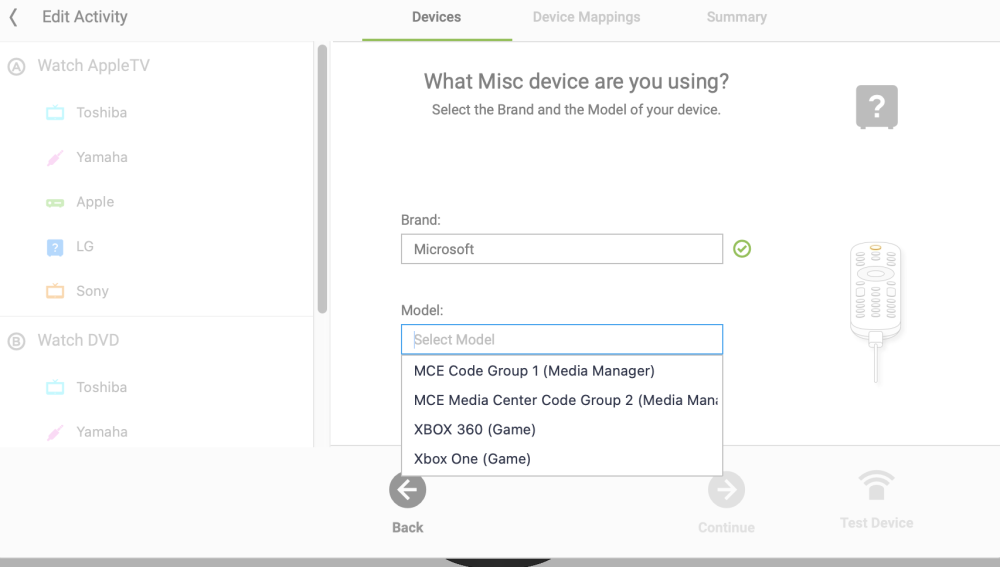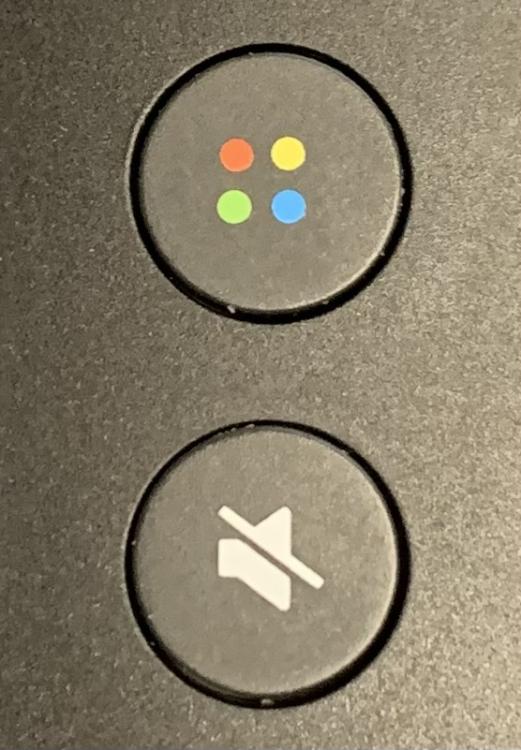Benjamin1971
Members-
Posts
81 -
Joined
-
Last visited
-
Days Won
12
Everything posted by Benjamin1971
-
My preference is for the remote to not be smart when it comes to power. Maintaining power states is tough because every device can be in any state and set outside of the remote, so trying to track that with the remote is cumbersome at best. My solution is to use discrete power off (when they exist) and to program a macro onto the Power button that sends the power off commands regardless of what the remote thinks the current state is. I also macro the Color-Up to power on devices for the current activity. When macros can be added to the activity buttons, I'll move it there. Ben ------------------------------------------------------------------------------------------------ Not affiliated with Flirc in any way. Just a friendly guy. My Skip 1s Configuration: https://github.com/benjaminmetzler/skip_remote Find me on Mastodon at: https://mas.to/@benjaminmetzler ------------------------------------------------------------------------------------------------
-
Canal Digital Set Top Box "Oneplace" S70CDS
Benjamin1971 replied to PelleBoA's topic in Supported Devices / Databases
One thing to note, the power on and power off commands from my harmony didn't generate any IR codes. -
Canal Digital Set Top Box "Oneplace" S70CDS
Benjamin1971 replied to PelleBoA's topic in Supported Devices / Databases
1853 1622 1780 0853 1004 are code to try while programming a OFA remote, not the pronto codes. I didn't find anything in globalcache.com for the OnePlace/S70CDS. I was able to program my Harmony remote with the Canal Digital OnePlace and captured the available commands with a flirc. They looked pronto-ish. I put it in a github gist. @Nathan is that what you all need? -
Do you already have an IR receiver? If so, in the SkipApp wizard, see if one of the devices under the Microsoft brand works for you. The HP receiver might be a generic Microsoft eHome Infrared Transceiver. Ben ------------------------------------------------------------------------------------------------ I am not affiliated with Flirc. I'm just a friendly guy with a passion for remote controls My Skip 1s Configuration: https://github.com/benjaminmetzler/skip_remote Find me on Mastodon at: https://mas.to/@benjaminmetzler ------------------------------------------------------------------------------------------------ Quote
-
I have been messing around with the IR transmit capability of my flirc. I am able to send IR signals using the flirc_util app, but it takes around 800ms to send a single command. I suspect it's because flirc_util opens the device, sends the signal, and then closes the device. If I try with the repeat set higher, it doesn't significantly affect the timing. It looks like the SDK provides static library (libflirc.a). I'm programming in python on a raspberry pi 3, which doesn't work with static libraries. Is it possible to get direct access to the flirc to open the device and send signals? Or possibly get a dynamic library? Thanks, Ben
-
If they add long press to the remote, then it could handle 6 activities. ------------------------------------------------------------------------------------------------ I am not affiliated with Flirc. I'm just a friendly guy with a passion for remote controls My Skip 1s Configuration: https://github.com/benjaminmetzler/skip_remote Find me on Mastodon at: https://mas.to/@benjaminmetzler ------------------------------------------------------------------------------------------------
-
Oh, my...Admin logs panel. Very interesting. Ben
-
I'm not disappointed. I know this is still a product in development and there will be issues. The developers have been quite forward with their development efforts, so I'm willing to give them the time they need to get to a release state. Right now it's still beta level. Having a global sleep command would be nice though. Some buttons have a delay, but not all of them.
-
Canal Digital Set Top Box "Oneplace" S70CDS
Benjamin1971 replied to PelleBoA's topic in Supported Devices / Databases
Have you tried some of the models listed under Canal Digital? A lot of companies reuse the same IR codes from device to device. Since it's running Android TV, you might try the Xiaomi -> Mi Box Android TV to see if it's using some generic Android TV codes. Ben ------------------------------------------------------------------------------------------------ I am not affiliated with Flirc. I'm just a friendly guy with a passion for remote controls My Skip 1s Configuration: https://github.com/benjaminmetzler/skip_remote Find me on Mastodon at: https://mas.to/@benjaminmetzler ------------------------------------------------------------------------------------------------ -
The advantage of being a smaller company is that you can make design decisions that empower users to create their own custom setup. For instance, I prefer how being able to have macros on the activity buttons, since that makes all the buttons equally powerful. Other people prefer not to. Having the option is the real strength. I can even see a case where someone wants to convert other buttons to "activity" buttons. For instance, someone with motor issues might not be able to do "long presses" with a remote, so giving them the ability to map activities to other buttons (like the number buttons) might be better for them.
-
I mapped the "red" button as my power on/input select macro. When I want to watch TV, I hit Activity A, the Color button, then the Red/Up Arrow. I also set the power button to power off everything by configuring both the power on and power off to have only power off. The one downside to this is if I use the wizard to add device, it overwrites the customization. Fortunately going into the wizard generally only happens when creating the Activity. Also, I export my configuration and back it up to github so I can always revert back if I make a mistake. ------------------------------------------------------------------------------------------------ I am not affiliated with Flirc. I'm just a friendly guy with a (strange) passion for remote controls My Skip 1s Configuration: https://github.com/benjaminmetzler/skip_remote Find me on Mastodon at: https://mas.to/@benjaminmetzler ------------------------------------------------------------------------------------------------
-
In the SkipApp wizard, see if one of the devices under the Microsoft brand works for you. The HP receiver might be a generic Microsoft eHome Infrared Transceiver. If it doesn't work, post the part number(s) for the receiver. Ben ------------------------------------------------------------------------------------------------ I am not affiliated with Flirc. I'm just a friendly guy with a passion for remote controls My Skip 1s Configuration: https://github.com/benjaminmetzler/skip_remote Find me on Mastodon at: https://mas.to/@benjaminmetzler ------------------------------------------------------------------------------------------------
-
You mentioned an IR receiver. Is it the flirc? I have the following in my test bed: Skip 1s with a Toshiba TV profile Raspberry Pi 3 running LibreElec Flirc configured to use the Kodi controller configuration. I configured the Flirc to read the IR sent from the Skip 1s. Everything worked and I was able to navigate the Kodi interface with my remote. Ben ------------------------------------------------------------------------------------------------ I am not affiliated with Flirc. I'm just a friendly guy with a passion for remote controls My Skip 1s Configuration: https://github.com/benjaminmetzler/skip_remote Find me on Mastodon at: https://mas.to/@benjaminmetzler ------------------------------------------------------------------------------------------------
-
FYI, If you re-run the wizard it will overwrite any customizations you've done to the power button.
-
I'm curious, what is the format for sending IR codes using the `./flirc_util sendir`. I captured the below from a Bose wave radio remote in flirc and I'd like to send it out through the flirc. <1>malloc_addblock(49): Heap Block: 0x20001AA4 - 0x20003BFF (8k) :e:23420 0,9064,4415,624,462,597,1608,623,463,597,1608,623,1586,600,1605,597,489,593,1612,619,1587,597,488,619,1586,593,519,593,493,593,489,593,1586,597,515,593,1586,598,1612,619,493,567,515,593,493,593,492,567,515,612,474,593,493,567,514,593,1586,597,1609,623,1586,619,1587,593,1612,624,1582,623 :e:40 0,9092,2129,623 I then tried to send it out via the flirc_util sendir, but nothing happened on the Bose, even when I held it next to the radio. > ./flirc_util sendir --pattern=0,9064,4415,624,462,597,1608,623,463,597,1608,623,1586,600,1605,597,489,593,1612,619,1587,597,488,619,1586,593,519,593,493,593,489,593,1586,597,515,593,1586,598,1612,619,493,567,515,593,493,593,492,567,515,612,474,593,493,567,514,593,1586,597,1609,623,1586,619,1587,593,1612,624,1582,623 --repeat=1 Transmitting IR Pattern...Done! Suggestions? Thanks, Ben
-
You can modify the power button macro for the activity via the Buttons panel: 2023-02-21_11-48-29.mp4
-
It would be useful to (me, at least) if there was a list of bugs and features you are working on. This would allow for people to see if something is already reported or in the works. Ben
-
I use the below IR repeater for my setup, but it requires that you run lines: https://smile.amazon.com/gp/product/B07NK74M5R Alternately, you can pick up an IR/RF extender like the ones listed in the below link: https://smile.amazon.com/s?k=IR+transmitter+RF&i=electronics
-
Updating to 4.12.10-beta worked. Remote looks like it is working again. Thanks!
-
Challenge accepted... I tried to update to the newer FW, but it gave an `Update...Failed` during the update and now appears to be stuck in DFU. If I start up the SkipApp, it shows as connected, but I am unable to sync. I tried to restore back to the skip.1s.a05.release-4.12.6.bin release with the update app, but it also gives an `Update...Failed` message.
-
Wow, I put this in the wrong sub. Can it be moved to the Beta Feedback sub?
-
I configure my power button to send power off discrete codes when powering off. When using the wizard to add a device to an activity, or modify an existing device, this power button customization gets overwritten with what the SkipApp thinks it should be. Please add an option to not overwrite the customized power button (or any button). Thanks, Ben 2023-02-07_19-00-55.mp4
-
Here's an example of the Activity button looking like a sticker vs. printed on; and the off center color button.
-
I absolutely love the Skip 1S. Building a new hardware remote is hard. Making an interface to that remote that is easy to use is really hard. I know, I've tried. Please take my observations with nothing but respect for the work you've done. General: I love that you can export your remote configuration to a JSON file. This is hugely powerful, beyond troubleshooting. Everything is right there in plain text glory. With access to the configuration I could Clone an activity. I exported the remote configuration, opened it up in VSCode, copied the A activity entry, updated the Activity ID to B, reimported, and it just worked. Change the color of the devices in the activities to match between activities. Create a repo for my remote configuration in github. Now, when I (inevitably) screw up my configuration, it's safely versioned. The developers have been amazingly responsive to forum users. It feels very much like when I was part of the JP-1 community. The remote is (mostly) well-designed, with a good selection of buttons without being overwhelming Software: You can't program macros to activity keys (turn on X, Y, and Z, and then switch to Watch TV activity). I asked about this on another post, but this is my biggest issue. When I sit down to watch TV, I don't want to press one button and then have to press another. I want it to turn on with a single button press and just be ready. The Power button seems to maintain some sort of state, but it doesn't always seem correct. Ideally, I could program a macro to the power button as well, as the only time I'd use it would be to power off everything. I can kind of do that, but it is a pain. The colors between activities don't match the devices, so activity A with my Yamaha receiver is Red, but on activity B it is Blue. I couldn't find a way to adjust the color in the app, but I discovered I could in the JSON. Each Activity gets its own device list, which is strange to me. I have one set of devices and I would only use the remote in that one location. Being able to add devices to the app independent of an activity would be more usable for me, then I could mix and match devices without having to re-add them. Can't see what device is currently on any activity (e.g. the name of the selected IR codes). I could in the JSON, but not in the app. If you go into the wizard on an existing activity and click one of the already added devices, it takes you to the "Do you want to set up a new device" screen. Am I replacing the device, adding a new one? I'm not sure. The last page in the Activity Wizard is "Your Activity Summary", which asks "Does everything looks okay?"[sic]. What am I supposed to do on this page? It looks like I should be able to configure the power button options, but I can't change anything. There should be a way to search the button panel instead of having to scroll, hoping you find what you are looking for. If you are in the button panel and open a button on the remote, selecting another device in that activity will close the button. So if I'm setting up a multi-device macro on a button, I have to open the button each time I switch devices. A long press option would be nice, at least on the activity buttons. This would allow the remote to handle up to 6 devices. I wish there was a way to upload the JSON directly to the remote without having to import into the app first. I'd also like to be able to directly sync with git any changes I made. One can dream. Hardware: The activity buttons on the remote look like they have little stickers on them instead of printing The color button icon on the remote is off center. The remote is too damn slick in my hands. Some texture can make for a better user experience. The media buttons are spread apart. The STOP and RECORD buttons are at the bottom of the remote, but the FF, REW, PLAY are at the top. Like phones, thumb-ability is important in a remote. Being able to hold the remote comfortably in one hand is important. Being able to rest the remote in your hand in a braced position (bottom corner in the palm of the hand) makes it easier to use. The color wheel is just outside my (long) thumb rang. I can comfortably reach the bottom part of it, but the rest is outside my reach unless I shift the remote down. I can adjust my grip, but moving the wheel down would be the more usable solution for most people.