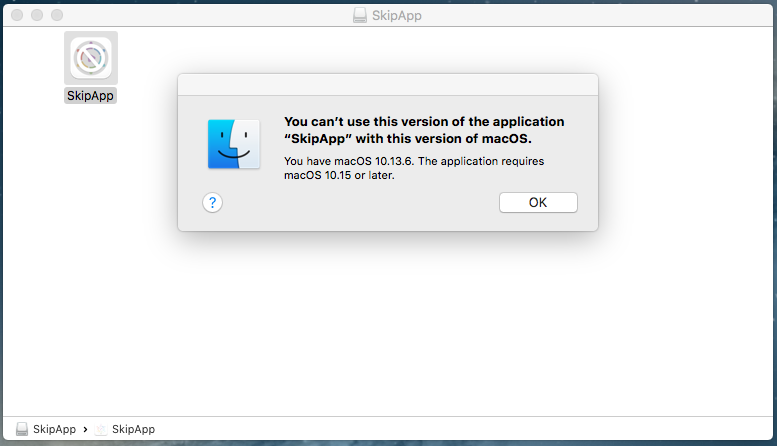Jilas671
Members-
Posts
91 -
Joined
-
Last visited
-
Days Won
8
Everything posted by Jilas671
-
Manhattan TR-3 Freeview Play recorder
Jilas671 replied to jason's topic in Supported Devices / Databases
Much appreciated. I'll get this all tested in the morning and get you some feedback. -
Manhattan TR-3 Freeview Play recorder
Jilas671 replied to jason's topic in Supported Devices / Databases
As promised, codes for the Manhattan T3-R remote. If anything needs redoing please let me know. More than happy to help out. Manhattan T3-R Remote IR Codes.txt -
Manhattan TR-3 Freeview Play recorder
Jilas671 replied to jason's topic in Supported Devices / Databases
As I've posted elsewhere the flirc software on Windows, Norton is (wrongly) getting flagged up as a virus and getting instantly deleted. It would be useful if that can be checked and confirmed all is ok, before I do a leap of faith and ignore the warnings. Just anything is possible with viruses no matter how careful everyone is, and one may have gotten in without getting noticed. The Mac version isn't reporting any issues and working ok, so I will post full list of codes shortly. -
Manhattan TR-3 Freeview Play recorder
Jilas671 replied to jason's topic in Supported Devices / Databases
Watching with interest. I have Flirc if someone could just tell me how to record them. -
I think the app calls it the stream key (multi coloured button above Mute). If I understand it, that enables you to bind new remotes onto the direction keys. Would it be possible to be able to enable it so you could add extra functions to any key on the remote.
-
Quick updates on this version. Same issue on Windows 11 Pro as morphx, assuming white on white text for selections. Export to One drive issue as reported (with logs) on a previous beta is still present. You save to a one drive path, and it crashes the application, writes nothing to the file or the log from what I can see. I did also leave a question about supported macOS version a while back, and I see above taeb, asks about 10.14. Assuming you've not gone backwards on your development platform, I noted before that this was 10.15+ above only. Can you please advise on what minimum's your development software will create going forward please. I see new remotes added, is there still a plan to have a climate section, (which for some reason I feel there was in an earlier release - has that been renamed as Home Automation). Either way, I still have some Westinghouse fan remotes I'd like to get included, I have a FLIRC, although the software keep flagging up on download as a virus by Norton.. so kind of stuck. Seen other people doing something but I keep missing the details of how they are learning remote codes. Perhaps an FAQ on what to do could be pinned somewhere (with the normal "beware of dragons" statements if people do this and it breaks). On the timeline for features. Is there anything that can be shared to indicated when things are going to appear, e.g. - Learning Remotes codes - Update to the activity selection (so you press A it selects the inputs for A, and press B it selects the inputs for B.etc) The turn everything off, change activity and turn it all on isn't as useful when you are just switching sources and device that controls the content (e.g. A - tv+amp+set top box, b - tv+amp+roku c - tv+amp+bluray.) Not holding anyone to dates, just a vague order or x months time, would be nice (assuming nothing else jumps in the way). Just currently at least for, these are just a pair of paperweights which is a shame as the hardware feels nice. Understand you are busy, but do look forward to some maybe brief answers, and do understand the actual fixes will take longer. Cheers, EDIT: Sorry just noticed the above issues are for 0.9.72, please do move this to the new thread when its created. And add an oddity with the Stream button, when you select it to add remotes to the direction pad, the icon is about 3 times the size, and aligned with the button top left.
-
I did a quick search but didn't see anyone else reporting this (apologies if I missed something) but a fresh download from your website is getting flagged up by Norton AV as a "WS.Reputation.1" threat and deletes the file. Sounds like a false positive on their part (they state less than 50 people have used this file...), but mentioning it in case there is any benefit to talking to Norton. Below is a dump of their threat assessment. ----- Filename: Flirc-Setup-3.26.5.exe Threat name: WS.Reputation.1Full Path: K:\Downloads\Flirc-Setup-3.26.5.exe ____________________________ ____________________________ On computers as of 21/03/2023 at 14:23:36 Last Used 26/03/2023 at 11:56:03 Startup Item No Launched No Threat type: Insight Network Threat. There are many indications that this file is untrustworthy and therefore not safe ____________________________ Flirc-Setup-3.26.5.exeThreat name: WS.Reputation.1 Locate Few Users Fewer than 50 users in the Norton Community have used this file. New This file was released 16 days ago. Medium This file risk is medium. ____________________________ https://flirc.com/software/flirc-usb/GUI/release/windows/Flirc-Setup-3.26.5.exe Downloaded File from flirc.com Source: External Media Flirc-Setup-3.26.5.exe ____________________________ File Actions File: K:\Downloads\Flirc-Setup-3.26.5.exeRemoved ____________________________ File Thumbprint - SHA: 5bb781c21d41c7a8b120029ce396886c08f55c4b2a08f11ee2825a3183b7d644 File Thumbprint - MD5: 527380935e4dc207193993a543a99a7c
-
Many thanks for the info on the Fliirc USB and the debug interface I will take a look at it, as I bought one with the remotes on the off chance this might be the case. For sure making that easier will be good, as then we can send in remotes which will be a huge benefit to all I suspect. And glad the suggestions were appreciated, just as I've seen large companies that just don't get the idea of managing expectations and wonder why they have a bad reputation and customers move away (energy suppliers, mobile operators, ISP's etc...) In tiny teams I'd suggest it's can be even more useful, as if gives the team, the permission to ignore doing something until a specific time. As long as you stick to those timings, this builds the trust, and lets you focus more. I've used this in large IT teams as well as a tiny 3 person support team. In the latter case, they tried it on an massive systems failure (didn't get why I asked them to do it) but they provided regular updates to some very upset customers, even when they had nothing to add, and the customers went from shouting, and within 3-4 updates, they calmed down, started to say thanks, and even asking if there is anything they could do to help the team!! (the team then went... wow that was amazing! and continued to use the idea going forward). So you might be surprised by it. The ideas are from my experiences of taking specific elements from ITIL, a framework which is huge, but has elements that are useful. I just wish was applied more widely, as it could help so many companies even outside of the IT world. I wish you luck and hope when you do try this it works as well as I've seen it.
-
Agree, without this being easy, its hard for me to have these out with the family as it doesn't make sense to them, compared to the aging Logitech's. Not actually sure I've gotten it either to be honest, as I can't get it to switch when I've tried it (maybe its just the amp not working...not sure). Until then there are sitting in their boxes unfortunately. I'd love that if I want to watch TV (A) I press A, and everything is setup, if I press B for a Roku, channels are changed etc. ready for that (agree you need entry and exit setups, to change channels, reset volumes etc, av amp modes). But I don't actually control the power all of my devices via a remote on the whole, as I use home automation to control the powering of the core devices as they mostly not on standby. Those that are on standby is limited to the bluray and a freeview box, both I'd toggle in the activity switching. But maybe its useful to have a power button for them, but then I'd say, just press that activity again to setup everything. the TV/Amp is annoying when they get out of sync currently, so removing them totally from the remote's control will be ideal for me.
-
I hope this is the right place to add this. Fully understand there is a huge amount of work going on behind the scenes and that makes it hard to get updates out on both software and just general messages. So this is very much meant to help reduce one aspect of the work load, and more importantly manage the expectations of us the customers. So a few thoughts: 1) With the software side, unless a update totally brakes things, that these are pushed out on a regular basis on the same day each week (e.g have a patch Tuesday), of course assuming an update is ready. 2) When patches do go out, there is a change log somewhere on what has updated and equally what has not been addressed. Maybe this needs to be central list (or a locked forum post, so its just easier to search on and monitor and lets everyone look back on what was done previous. 3) Perhaps on another fixed day say a Monday, a simple update post, to say this is what's planned for the coming week, which could also highlight whether there is a patch for Tuesday and any issues that are hopefully being looked at or addressed. The week time period listed above is just an example, if could also be fortnightly, just needs to be happen on a regular basis, even if there is no news. It's a great way to keep people happy. Finally what other ways can the community help you, to help us. For example, I don't think anyone expects you to buy and have access to every single remote, so providing the tools for us to help capture those remotes that are in the wild would be so useful (for both sides) but agree there would need to be a sign off process to confirm if things are done right. I purchased up a usb module with my remotes for that very idea. Just with some of this I'd hope it would make life a little easier for you to plan, and lets you most importantly manage our expectations as to when to check back, or if you need feedback when you need it by. Then we know when to put aside time if there is something new we want to test out. I won't go into details here, but until some aspects are added/modified, I just have two nice paperweights in there boxes. And I truly hope this does not feel like I'm trying to "teach you to suck eggs". Apologies if it does, just trying to offer useful ideas.
-
Thanks I look forward to when we get some form of sync between installations. You didn't pick up the point about version Os vs software, I wasted ages trying to get this working, and getting errors until I found out what versions of the OS you supported. 10.10 - 10.14 does not work for macs. With regards the export/closing bug. Windows 11 Pro, every time I try to export a configuration of either of my remotes, it just stops. The laptop with windows 10 home, when I try it does work ok (shame that has no remote info at all). On both machines I tested by saving into my OneDrive\Documents directory (also tried the root of the OneDrive). When I try the same save, but to another disk on the Windows 11 pc, it does actually work. So sounds like some odd interaction with Windows 11 Pro/Onedrive and the app. Attached is a log that holds, Saving to Onedrive/documents -fail, Onedrive/ - fail, and finally K:\ - success. Hope it helps. (Just tried saving to a non onedrive directory on the C drive and that works.....) To confirm windows 10 home, was happy saving to onedrive directories. At least now I can try the export on the windows 10 machine and hopefully can get to testing the remotes with my devices. flirc20230307.log
-
So had some time to get things moved on a bit. So hope this helps. Firstly not sure if this is a bug, or a feature waiting to appear. Initially setup the remote on one machine, now I have a working copy of the App on a laptop (finally!!), both remotes are now blank/unknown on the second computer? Is this expected at this stage? Shouldn't the app not prompt us to say this has remote has been configured and offer an import option, wipe options vs currently the default Initial Setup dialogs (or even download from the remote the configuration). Is it possible for the remote itself hold a form of these files vs needing to export them from the first computer (just in case of a hardware failure of the PC?). Even just the name to help ID them when you come to import the configuration would be useful for those of us with more than one remote. Also when you select export a remote, it closes the app. I note it just exports it to where ever the PC is pointed at, perhaps it should be defaulted create a SkipApp directory on the Documents folder (for windows, then Live can hopefully sync the data), perhaps also with versioning. It might even be a good plan to have it always export after a sync. I also now just checked, it also writes nothing to the files. On the new copy, there is no way to import the exports (if they actually existed), and just forces you to name the remote as if it was new. Then when you try to import an activity... nothing happens (but this might just be due to the fact nothing was written to the file). Secondly, I did add a post about Mac versions that hasn't been answered. But would say its worth updating the minimum specifications for the download tab to match what's actually needed. So for Windows Home 10 you must be updated to 22H2. Mac OS version is not MacOS 10.10 (as listed) but actually 10.15. As a minor suggestion during the beta stage, might it be a good plan on the next few version to have the admin tab just enabled all the time. And ideally access to those menu tabs from app launch, as this could add us in importing our remotes on new devices.
-
Not sure if it was due to having a previous version of the app installed (had two somehow), but to add the config.json file the path for me was actually. AppData\Local\Packages\SkipApp_sddpyax1dmvqm\LocalState Hope it helps.
-
Going to ask in its own thread as I think it got lost in an earlier post. The latest beta states this. v0.9.66-beta macOS 10.10+ But when you try to run it, its actually stating it needs 10.15+ to work (10.12 and 10.13 definitely do not work). Ideally like it to work on 10.13, but if not, maybe the minimum requirements is updated on the web to reflect what is needed.
-
Just gotten my remotes. Hardware looks great, working, connected fine to the app, for one I tried the firmware upgrade, all very nice so far. But firstly apologies this is a bit of a brain dump, but hopefully there is something useful here. The SkipApp has some oddities. Firstly where I can run it. It doesn't want to run on Windows 10 Home laptop, just throws as weird error ('0x80073CFD') and its an old error which would suggest the solution is to upgrade Windows! Then tried my old mac laptop and found that needs to be 10.15 minimum (I did say it was old, but as a laptop its fine, just no go with Skip). So only machine able to run this is a large Windows 11 desktop... not the easiest thing to move around, so is limiting my testing. So wider support for OS versions and OS's in general would be nice to have in the future, Linux would be very nice, maybe mobile, but that opens another huge can of worms. In the app, I've noticed that when I try to clear a button (especially on power button), the wastebasket icon would start to fill and then it disappears before filling up and so never deletes the item. Thankfully there is the clear all, but this is a pain if you are setting up a sequence of IR codes to send out. The sequencing between switching activities I got it to work once using the power button and some combination of power button and activity, but since then I can't find that combination again. This generally doesn't feel right and simple to for family members to just pick up and use. Ideally I'd like to press button A, and that starts a sequence, that selects all the inputs etc, volumes, etc. And when you leave an activity (by pressing one of the other two), it would be nice to have an exit sequence to occur (like the power button now, but instead attach that to the actual A,B & C's). That then frees up the power button to do just higher level tasks if people want like turn services on and off ready for what ever they plan to do. e.g. start of the evening, press power, to turn things on, and then activity B to start watching, then when done power to turn it all off or a different activity to switch to A. Just reminded of the old web design rule of reducing the number of links people need to click on, to get what they want. Onto remotes available and quick test of the codes, its sometimes hard to find what product matches your description, perhaps to save space in the app, is it possible to have a web database, where we can search for our devices, and it shows us the recommend one(s) to try/use within the app. The lack of "memory" between activities on what devices you have, is as frustrating as I thought (especially with the above remembering what everything is called). A favourites category would solve this, but I could just clone Activity A to Activity B, and then modify B that would work well, and in fact might be better as this would be useful as most times, you are changing out just one device for another - (eg. a bluray for a roku) while the tv, amp, etc stays the same. I know learning IR codes is on the to-do list, but is there a way we can help support and grow these codes, but submitting our own remotes, for rare devices. so far ones that I can't find include: - Westinghouse Fan controllers (ID6 remote specifically) - Manhattan T3R I didn't get to try all of the other Manhattan's due to running back and forth, but the most obvious ones the T1's listed, it certainly didn't work. Likewise I didn't get to test the Sony BluRay's to know if mine works or not yet. And this is a left field question, is it/will it, but possible to take a remote we have to hand, and use that to send commands to the skip app, to let it help identify what it is in the database and offer suggestions to use. Appreciate it might need us to have the Flirc USB, in fact I added one onto my order in case that was the case. Sorry for the long post, I hope it helps, and happy to clarify and retest anything. Do really like what I've seen, I still need to develop the muscle memory with some of the menu's as often get frustrated in being in the wrong place, but maybe my long term logitch harmony use is biting here (the first version).
-
So far the interface looks good. Coming from a Logitech Harmony (early version) world, some features I miss (and maybe due in later version). 1) I miss being able to add devices to the remote once, and then when creating a second activity they are already present. I know we can copy, but sometimes you just one device over, not everything. (So just another box, with "Your remotes" would be useful). 2) This might be harder, model number searching for devices. I had trouble finding, matching Ukdevice types for what could be the right remote. 3) Environmental remotes, (is this home automation?). One product that I do see missing is the Westinghouse Fan remotes (ID6) 4) From point 1, I guess this could suggest an advanced option in settings, to let you look at your remotes. A good place to adjust IR controls and repeats for those oddities that need tweaking to work right. 5) And following on from point 4, learning new remotes for unknown devices or home made custom setups. I'm sure some/and hopefully all of this is in the plans, just providing feedback on what jumps off the app after 10 minutes of use. (Version 0.9.0.3656 on Windows 11)