-
Posts
305 -
Joined
-
Last visited
-
Days Won
19
Posts posted by Nathan
-
-
15 hours ago, HolyRoller said:
Thanks Nathan, I went ahead and ordered a USB dongle. My Skip 1s is working great now with the update. Could you point me in the right direction on how I can control my Windows Plex software with the 1s and USB receiver?
Edit: Spoke too soon, got it working. Thanks!
Awesome, good work and thanks!
For those who happen to run across this, you can add a PC, brand Flirc, model Plex, and your Flirc USB should *just work.*
-
On 2/20/2023 at 5:40 PM, spartacus said:
Yes, I see vol up, down and mute assigned. Mute causes the input source to jump from cd to tuner, and so I'd guess that the code groups for the NAIT are different than the sub or the CD player, but didn't investigate like to the extent of downloading manuals or anything.
Interesting and annoying that they do things, just not the right things. Do you have a flirc USB? If so, we could use that to create a correct profile.
-
22 hours ago, infrb said:
It works by putting HDMI 2 to another button. Must be an issue with the macro.
Sounds as though we might be having some kind of macro issue. I see another person mentioning power works but only when out of the macro.
-
3 hours ago, Nicolas M. said:
Sorry another question.
is it possible to start the ps5 with the remote ? If not do you know if flirc usb could help ?I believe this is actually something we're working on right now with regards to improving Flirc USB support on PS5
-
3 hours ago, Nicolas M. said:
If i associate the "Power Toggle" of the Sony AC on the mute button (not so natural) -> it works
If i associate the "Power Toggle" of the Sony AC on the Power Button (before or after the Power On of the TV) -> Not working (only TV power on)
This is very strange. @jason potentially a firmware bug?
-
16 hours ago, Nicolas M. said:
Actually I think it’s possible by adding a custom action through the interface. Selecting your TV on the right and drag n drop the « Set HDMIx » to the on/off button below « Power On ».
didn’t test it but should work no ?Yes, that's how it currently works. Right now the power button is set up to send all of the commands for turning on and switching inputs. You can actually set up any Skip button to send multiple commands by dragging and dropping.
-
Hm. Not sure what was going on yesterday then. Most of the stuff like that is much more controlled on the Shopify side than on the store side.
We can certainly do it through email, but I don't know which support ticket to connect you with.
-
Can you all PM me your details. I'm a little confused about where you're buying from, as I don't think we have recaptcha on our shopify store.
-
Sending to Amazon and the setting up shipment there would have added weeks/months to an already longer than we wanted lead time. Pretty much everyone commenting on this said they wanted their remotes sooner than later, so we've mostly been following majority wishes.
-
4 hours ago, mattpannella said:
I made another thread basically about this same thing but you're right. if the play/pause button could somehow work like power, it'd be a decent solution. just have it toggle back and forth between 2 functions. kinda have the feeling that's not possible but it's a pretty big bummer I hadn't considered til I was setting up the remote
As Jason said, it's not possible right now, but long press is something we're going to be implementing in the near future, and at that point it will be no problem.
-
22 hours ago, infrb said:
Has anyone gotten this to work? I have the following setup
This never changes the input to HDMI 2. My assumption is that after Power on, the remote will wait 10 seconds, then try to power on the cable box, wait 2 seconds (that's the delay for the cable box), then change the input to HDMI 2.
Is my assumption right?
Attached is my config if that's helpful.
A quick test would be to put the HDMI 2 on an unused button, like the 2 button. Then wait for everything else to finish and hit the two button. If that works, we know there's a problem with the macro. If not, then the HDMI 2 command isn't working right.
-
-
The battery compartment should slide open quite easily if you press your thumb in the flat space below the Flirc logo and push down and out.
-
On 2/18/2023 at 11:44 AM, infinitytec said:
It would be nice to be able to export a PDF or something that details the remote's button layout.
I feel that certain levels of configuration would be a must, as certain buttons might not need much or any explanation. For example, if the number buttons are mapped to numbers, maybe only a label is needed rather than a separate description for each button.
I think this would help if my layout gets too complex.
Hi, I'm not sure if I follow what you're asking for.
Do you mean like being able to print out a list of the buttons connected to the Flirc remote?
-
Improving this section is a big part of upcoming feature improvements. We completely agree this needs some love.
-
The majority of Fire TV devices don't have IR input, so for support you need a Flirc USB or Flirc USB (FireTV Edition). If you have one of those, it's under Set Top Box -> Brand: Flirc
-
39 minutes ago, kiteless said:
Hi, I'm a bit confused about this product. I'm looking for a device to replace my Harmony. My AV rig is in a closet, with a receiver that supports IR. I need to trigger it from the seating area with no line of sight.
Your website shows the Flirc USB as having an IR transmitter in one of the blown-apart diagrams. Can I get a Skip 1s with the USB, and use the Skip 1s remote to cause the Flirc USB, plugged into.. some device, (an HTPC, a raspberry pi, wall power?), and trigger IR to control my receiver? More generally, is there an RF, bluetooth or similar connection between the Skip 1s and the Flirc USB?
Love how the hardware looks (and the price point!) and really hoping this can be a Harmony killer.
No, the Skip 1s is entirely IR. There is no RF, bluetooth, or similar connection. There are IR repeaters out there and we've talked about making one as well, but right now some amount of line of sight is required.
-
On 2/15/2023 at 4:09 PM, Willie_Howell said:
I'm kinda worried about my decision to buy this remote after reading about the problems being discussed here. Can I cancel my order until this all gets sorted out? Thanks.
Please PM me your details. Is there anything in particular that's concerning you? As we continue work on the Skip App, we want to make sure to address all major outstanding concerns.
-
On 2/13/2023 at 2:24 PM, Tony said:
Thank you!
Should be an update coming out later today with this fix.
-
11 hours ago, seaner said:
Is there a way to have the activity mode change trigger the button sequence? I'd like the inputs to switch around when I select the activity button (A/B/C) instead of using the Power or another button. I am able to add my "TV: Input HDMI 1" event to button C, but it doesn't seem to fire.
This is a frequently requested feature, and yes, definitely possible. It's in the queue to get done, but we're currently focusing on getting all the Windows bugs fixed and making it easier to find and setup devices. I believe your request and long press are at the top of the feature request queue after that, off the top of my head.
Can you send a screenshot of adding something to button C? This should not be possible right now.
-
Please PM me your order info and I can check where we're at.
-
Sorry about that. I'll add a ticket and hopefully get it added back in. I couldn't find it either.
-
On 2/10/2023 at 6:32 PM, RemotelyInteresting said:
Firmware 4.12.9 is working well here. Regarding the color wheel, I've been using it for extensively (many, many, many times each day)... the new firmware effectively steals the center button to display the remote's identifying color, but it's a reasonable tradeoff. The brightness settings work . I've only encountered one "reset" event (while messing with the color button).
I'm wondering @jasonand @Nathan about a couple of things:
1) I've seen long-presses referred to in other posts, and in the advanced settings for Flirc USB. Are they something that can or will possibly be applied to Skip 1s buttons other than the center button (which I've somehow accomplished with Plex HTPC key mappings)?
2) Currently, the color button appears to mask out all the buttons except the color wheel (i.e., they are the only ones functioning while the colors are lit). Will it be possible to open up other buttons in the future, effectively turning the color button into a shift key?
I've been messing with remotes for more than a decade. I've got a drawer full of WMC, Apple & 3rd-party BS. Ended up with Harmonies (3) ... but until Flirc USB came along, it was all the equivalent of banging my head against a wall. Ordered the first Skip last summer ... can't wait for the next two to arrive. :)
Probably better to ask those questions in another thread. Quick and simple answer is: 1. Yes. Idea is to put long press in all buttons. Not sure when. 2. I don't think that's planned right now, but we're always willing to take feedback and read why it might be a good idea.
-
9 hours ago, Tony said:
Any help with this would be much appreciated.
You might try this again with the most recent Skip App update in the beta thread. A lot of work has been done on the Flirc USB since your first post.


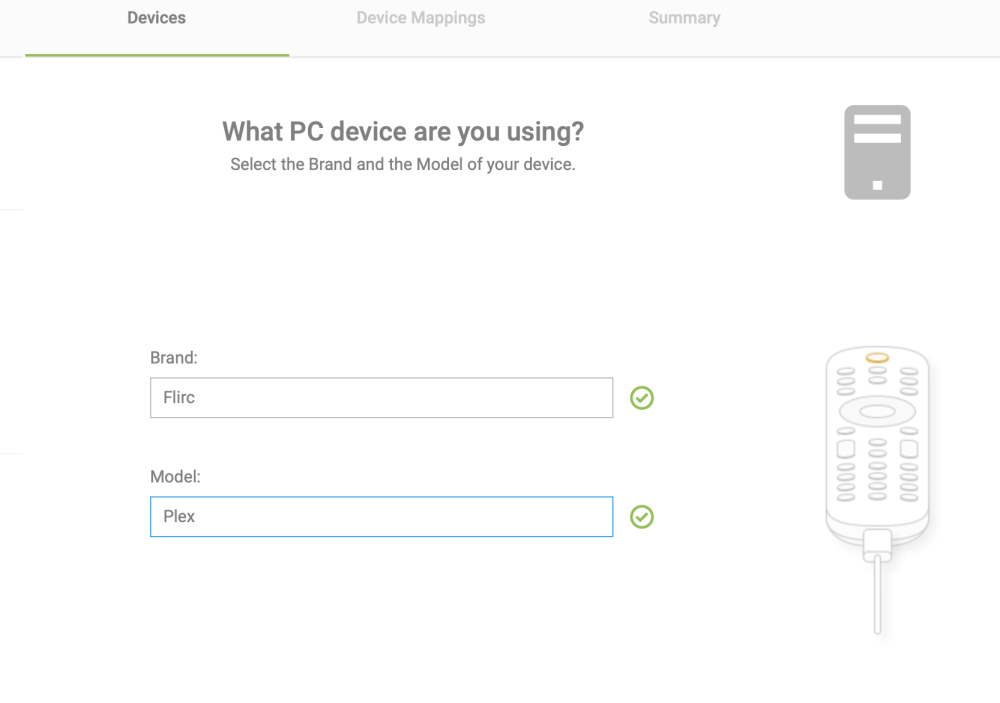
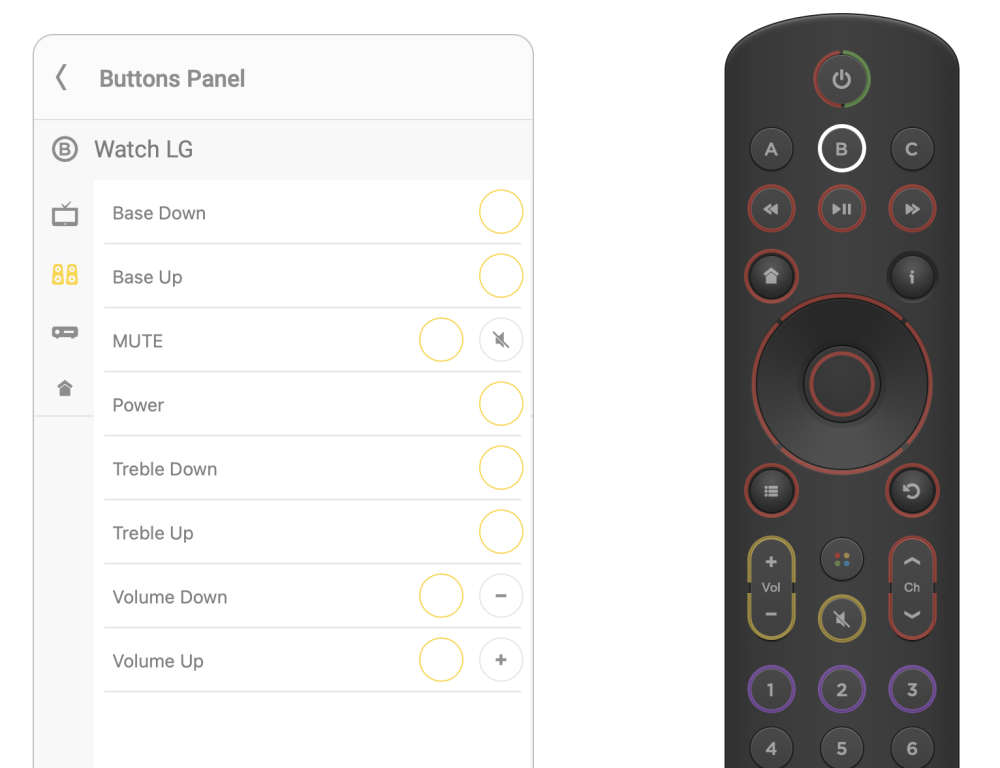
Sony STR-DN1080 (Home Theater / Preamp)
in Supported Devices / Databases
Posted
Yep, it's definitely a bug we're able to reproduce. Will let you know when we've got a fix. @Nicolas M.