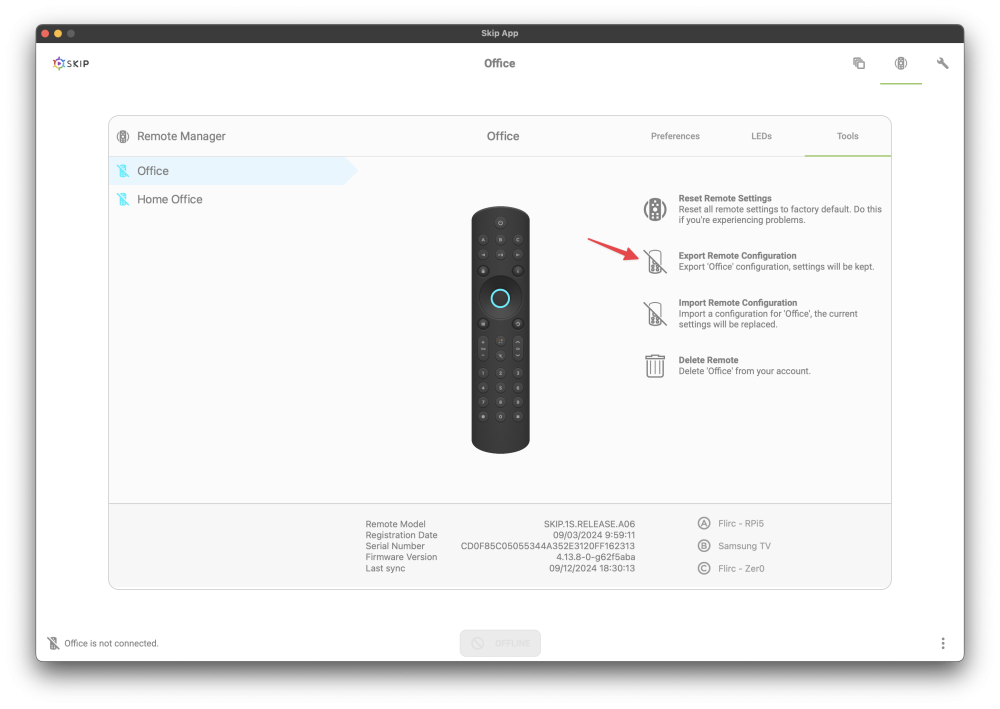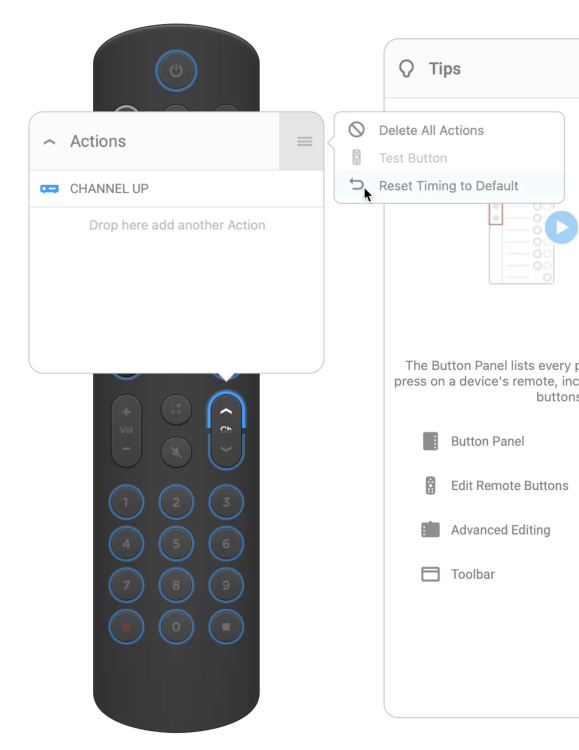-
Posts
4,007 -
Joined
-
Last visited
-
Days Won
256
Everything posted by jason
-
Awesome thank you
-

RC Skip App v0.9.982.8843 RC - Windows 10 Pro 10.0.19045 - Issues
jason replied to LastMail's topic in Beta Feedback
Yeah no worries and so sorry about that. Glad it's working. We'll fix it, thanks for letting me know. -

RC Skip App v0.9.982.8843 RC - Windows 10 Pro 10.0.19045 - Issues
jason replied to LastMail's topic in Beta Feedback
Oh you are right, looks like I have some strange regression. This version works fine; Windows Download I'm on it, I'll have a fix soon. -
No, none. Upgrades may be a slower, but 20 seconds vs 40 seconds...
-
I published an update: Version 3.27.16 [gui] ARM64 library and software release [gui] ARM64 Updating static linux builds [gui] ARM32 Updating static linux builds [util] flirc_util record 'k' fix [util] flirc_util cleanup record help [util] flirc_util add delete_index [lib] general lib updates [lib] documentation cleanup Please let me know if you have any more trouble or find anything else.
-
Yes
-
yeah, just checked the code, looks like a bug, I'll get an update out. Thanks for all the due diligence with this, appreciate it and sorry for that.
-
Although we have complied our app to work on Catalina, there is an error and I'm so understaffed, I haven't had a chance to look at why. but we are trying to upgrade react native right now and hoping this will help. I apologize for this.
-
Really sorry for the delay and holy smokes that GUI looks like shit in linux, with compact mode. You can't export learned configuration from the admin panle like that, you'll want to export your remote configuration from the remote manager here: Can you do that for me, I suspect that your issue you are seeing is likely do to configuration, I don't see much of an issue with the configs posted.
- 2 replies
-
- telefunken
- recording
-
(and 1 more)
Tagged with:
-

Looking For Some Help with Flirc Setup - Issues with Remote Detection ?
jason replied to marcosmarcos329's topic in Skip
Hey marcos, what in that thread was of help? Make sure the remote has good batteries, that could cause issues. What kind of remote are you using? Does it just skip registering some presses, or specific buttons feel 'unlearned'? -
No, not yet, I will have better visuals for this in the next larger update.
-
Oh yeah, it pisses me off too. After the React Native upgrade, I have a whole slew of updates for the Wizard, which will be welcomed with a lot of love. Mostly helping you find and test the right device and fixing this obnoxious oversight. But I can’t stress enough how much heartache this React Native upgrade has caused. A lot of slowdown in progress, but it is absolutely critical. But I can say with a lot of confidence, progress will quickly become predictable and steady again once we move past this.
-
Just general cleanup and quality of life improvements with this one. We are a bit behind, I had to make a decision to pick back up the react native desktop upgrade again, and with that has brought us a lot of problems. But if we don't do that, one day, windows is going to push an update that breaks the app completely, we need to stay up to date. Good news is we have a light at the end of the tunnel. On the side of this we have, done/staged/ready/in-progress: Wizard Re-Write with a lot of improvements The Play/Record Toggle More performance fixes Smart Activity Switching Appreciate the help testing this and letting us know of any bugs. this should have been posted 2 weeks ago, but for some reason it didn't go through. Changelog New - Reset Timing to Default in Actions Editor Menu New - Icons in Actions Editor Menu Fixed - Duplicate Color Bug for Recorded Devices Fixed - General Bugs and Stability Fixed - Missing Highlight in Actions Manager Pop-up Fixed - Prevent Duplicate Remote Names Firmware - Buttons sometimes wont work fix Mac Download Windows Download Linux Download Mac Download Windows Download Linux Download
-
Can you share your current configuration. You can always leave your Amplifier on as well. I leave mine on, just simplifies things and they don't use much power when off. But I'll help you fix it.
-

Manhattan T4-R remote codes?
jason replied to Reiterate1430's topic in Supported Devices / Databases
I’m so sorry for the delay. There are a couple things we can try…. Since I have learning built in, we can walk her through trying to learn the missing buttons. If that works, you can save and send me the config. and I can create a new config for that device. If learning goes well enough, she could learn all the buttons. But we can see how that goes. If for some reason that doesn’t work, we could enable the admin panel. Three dots, go to preferences, Accessibility, enable the admin panel. Click on the wrench, go to the the learning tab, and just hit the buttons on the remote we want to learn, you can copy and paste the results to me. Let me know, I can always try to join a remote session. -
When was the last time you downloaded the Linux version? Is it the same version as windows. The auto update was not working a while back, make sure you have the latest.
-

Manhattan T4-R remote codes?
jason replied to Reiterate1430's topic in Supported Devices / Databases
I wish I had a remote, I could put this together quickly for you. Does she have the remote? Is it possible you might be able to walk her through taking the set top box remote and using my software to capture those codes for us? -
Enable the admin panel, go to the learning tab, and then press and hold the okay button there. Do you see anything?
-
Released.
-
I had planned to do this but got far behind in getting manufacturing tests updated before a family trip. I killed myself so that I can get inventory again and things moving along. Work was at nearly a standstill on this while I was off. Came back with Covid, finished covid, 30 minutes later, kidney stone. Jesus christ. I'm trying to catch up and it's on my list of things to do shortly. I would kill to know what you did to get it to work previously.
-
Should be fixed in the latest release candidate.
-
Must be a local firewall rule. https://ir.flirc.io Server is up and running fine.
-
Thanks for these, we should have a fix soon.
-

Upgrading Skip App failing from 0.9.966 to 0.9.971.8482
jason replied to revin's topic in General Questions
Yup, because windows is a piece of shit. Number of issues, last one being that we had to renew our app certificate, unfortunately that changed our app signature, and now windows says it's a different app. I don't know how they've gotten this far. Just download the new version here: https://flirc.tv/products/skip1s-remote-universal-remote-control?variant=43489094729960# Backup your config, you'll probably have to uninstall it and re-install it and doing so, you'll lose everything. You can write them angry emails, it's out of our hands. -
Could you elaborate on this.