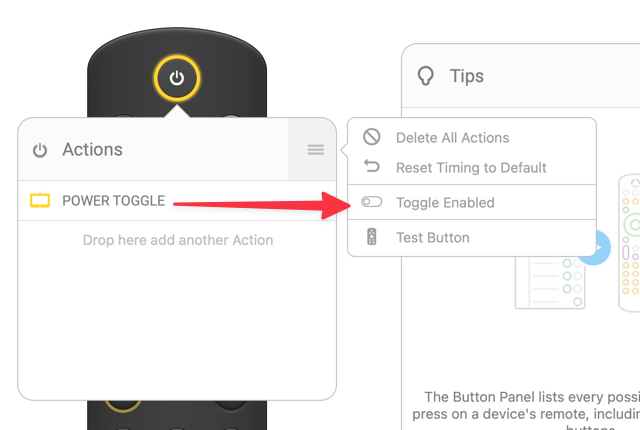-
Posts
4,007 -
Joined
-
Last visited
-
Days Won
256
Everything posted by jason
-
Can you go to the start, go to run, and type this: %localappdata%\Packages\SkipApp_nk6j7xazwq5t8\LocalState\ Should be some logs in there, can you zip them up and post them here?
-
I can't reproduce this. Any chance you remember what version you were on? Can you try installing the latest manually: link
-

Does Flirc USB work at all with latest (v4.10.5) firmware?
jason replied to stauf's topic in Firmware Bugs
I'll help, don't worry, you can freely upgrade/download without any issue. Can you go to file->advanced. Enable device logging. Hit and hold a key on your remote, and let send the output over here. I'll dig up these old versions and post them, but really want to understand the issue. Don't worry, I'll get it up and running. Sorry you are having trouble. -
Very frustrating. I’ll get to the bottom of this and soon. I’m really sorry. If there was a regression, I’ll find a version that works you can use in the mean time.
-
Okay, I will get this diagnosed and fixed shortly, how bout this version: Current issue with this one is that you can't go back into the recorded device once you exit the wizard, only in the same session, but that bug will be worked out soon.
-
Updated links with new version that includes updated firmware to support toggling.
-
maybe the TV is bluetooth and the volume buttons are for the audio device that's hooked up to the TV? Enable the administration panel in Preferences (3 dots) :: Settings->Accessibility Click the gear icon in the top right hand corner after, and go to the learning tab, see if your remote is outputting anything when you hit those other buttons.
-
No, I have not been able to reproduce this. I jam the button on my remote or press and hold it and can't get it to lock up or throw an error. Please make sure you are on the latest, here is mine: 3.27.16 FW Version: v4.10.5 SKU: Flirc 2.0 [dori] Branch: release Config: release Hash: 0xF7261C8C If that doesn't help, the only thing I can think of is using the alternate interface. I ship a tool called irtools that uses a separate USB interface, try that. Same command arguments, just replace the command. Ships on all platforms. irtools sendir --ik=28000 --repeat=1 --csv=0,8953,4415,539,539,568,508,566,510,500,576,569,503,538,542,565,508,569,507,534,541,533,541,568,508,561,515,568,1628,501,576,566,506,538,539,537,1659,569,508,566,510,589,485,536,1663,569,504,538,538,567,509,567,510,566,1630,566,1631,501,1693,504576,534,1659,569,1628,569,1629,569;
-
Yes, done in two ways. Android supports long press I believe, so if the key supports it, it should just work if it's recorded correctly. Second, flirc-usb has support built in too, so if the device doesn't support it, it will send a secondary command if you hold down the key.
-
Yes, and no, thank you for your detailed instructions. I can't reproduce this on the version you mentioned, but the new RC candidate I can. A few questions. When you delete the off, and the Power reverts to Power Toggle, what does the actual window look like. Does it look like this: Tabs at the bottom CleanShot 2024-10-16 at 18.29.39.mp4 CleanShot 2024-10-16 at 18.29.39.mp4 Or this, where there are no "Up / Down" tabs at the bottom. CleanShot 2024-10-16 at 18.30.04.mp4 Because there are two possible issues. On the current beta and the RC version you mentioned, when you delete the power down button, the power on button reverts to toggle, but should also assign the toggle to the power off tab. In the new RC version, when this happens, the same effect, power toggle gets assigned and turns the key singular, but the bug here is that you actually can't see the 'off' tab to re-assign the power down method. The only way to do that is to click the three lines and enable the toggle again for re-assignment. Either way, I'll have to fix this in the next update. But if I misunderstood, or if you are stuck somewhere, please let me know.
-
UPDATE [November 14th 2014] This has been frequently updated, too many updates and bug fixes to note. This release is still valid, and can be used to play with the new wizard, it will continue to be updated, but merged soon. Which means updates will stop and a new RC will be released. We were far from ready as I have found a lot of issues. For the time being, we have removed the Release Candidate tag. Feel free to play with it, it's stable. New Wizard This Start of our new wizard. This is a work in progress and considered alpha at best. There are several incomplete features and UX elements that aren't correct that need updating. Things like UX elements, how you get back into record mode, visual animation, correctness of fonts, sizes, placement, error handling, missing firmware, etc. **UPDATE** Firmware now included that supports the toggling of play/pause and mute Changelog Improved - Wizard Add New Device New - Play/Pause and Mute On / Off Toggles Firmware - Supporting Toggling of Play/Pause and Mute New Wizard CleanShot 2024-10-16 at 01.01.41.mp4 No more are the terrible drop down search bars. We have all new selections with a better search. Also gone is the useless 'test' which only does the power button. Because of the limitation of our licensed database and how datasets are grouped, it would be much more beneficial to test any of the buttons in the selected device. So now you can! New Toggle CleanShot 2024-10-16 at 01.06.18.mp4 Here is how this one works. If the device you mapped has a the toggle for record or play/pause, we use that by default and these buttons remain singular. However, if there is no toggle present but a distinct on/off, we use the on/off and enable the toggle for you. If it supports toggle, and on/off, we still use the toggle. The firmware is missing support for the toggle, but that should come within the next few days. What's Missing? A lot. The firmware I mentioned above for the toggle support, along with a lot of UX that is missing. Missing Firmware UX elements wrong Record layout not kept if you leave the wizard Test animations Don't Re-Map if we enter the wizard Mac Download Windows Download Linux Download
-
Oh shoot, I'm really sorry. I just posted the update that caused this. I knew I should have checked last night. I ran my update script last night and I had a suspicion something went wrong. I just manually edited those. They are up now.
-
Posted an update. Wont wait long to release these, fairly small and important fixes. The next update will be welcome though. An RC will be up after.
-
Confirmed, will try and fix asap.
-
This is a minor maintenance release that fixes a few things that were broken. This will go public quick with a new release candidate imminent. Changelog Improved - Wizard Close Animation Fixed - Windows Admin Panel Copy Function Fixed - Windows Brands Import Tab Fixed - Manual Importing of User Created Files Fixed - Linux WSOD Fixed - Database Entries Not Displaying Downloads Mac Download Windows Download Linux Download Update Downloads Mac Download Windows Download Linux Download
-
If the GUI loads fine, it's fine. It's grayed out because you must be on an old version of firmware or it's old version of the GUI. What version do you have for both?
-
try running with sudo
-
Love it, thanks for the feedback. I myself have transitioned to rechargeable too after solving many of the firmware related power issues as well as detecting low power and adjusting. Glad to hear you happy.
-
When using the FLIRC USB software, make sure you press and hold the button on your remote. Otherwise it will record the burst incorrectly. Try clearing and trying again. If you still have trouble, upload your config here. You don't need to record the button twice. You would assign the same wintv button in the skip app to two locatinos, one as the yellow key, and then one as the fast forward key. So the same wintv key is on two locations in the skip1s remote, but in the flirc usb software, you would record it once to F1. The software, depending on the state, would do the right thing regardless if you are pressing fast forward or yellow.
-
why not use the sdk?