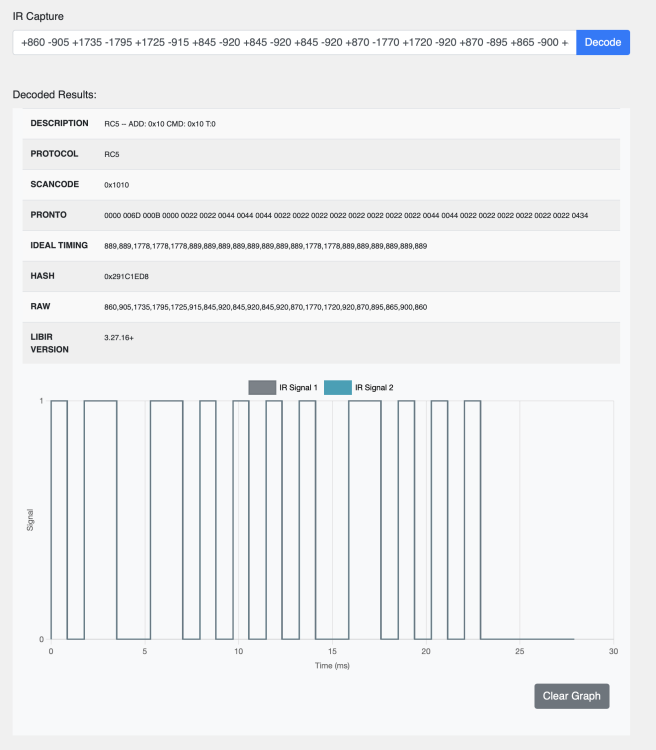-
Posts
4,017 -
Joined
-
Last visited
-
Days Won
256
Everything posted by jason
-
Some nice updates as we prep for release, and hope I can get some feedback and testing. Now when we add a device, we have a shortcut to easily change and jump into some settings: CleanShot 2024-12-20 at 19.25.13.mp4 Also, something that always bothered me was super long text throughout the app. Now we will start replacing these instances with something more elegent: CleanShot 2024-12-20 at 19.29.01.mp4 Also is our first implementation of not destroying user configuration if you need to jump back into the wizard. This is tricky as there are a lot of different intentions of the user. If they replace one tv for the next, if they purposely change a mapping, if they remove a device, etc. We tried to come up with the best way to preserve any settings the user has done while also swapping/changing devices.
-
I support that protocol, should be fine. I'm puzzled, are you going through the recording process? You can find out how to do that here:
-
The software can learn your remote. Have you tried? If it didn’t work, what was the error message? please enable the admin panel, go to advanced with the wrench in the upper right corner and then go to the last tab called learning. Press and hold a button and send me the text
-
Have you tried learning it?
-
Yes. Hang on.
- 1 reply
-
- 1
-

-
Yes, that's correct. But you can also use a harmony and a flirc-usb as well, I have built in support for that.
-
Yes, what remote is this? I'm seeing completely invalid stuff come in, make sure you are not too close, you should be 2 feet away, point it at the ceiling, make sure you have good batteries.
-
New update will advertise previously used devices to easily add them to new activities. A couple of bugs exist, but happy this one is finally here. CleanShot 2024-12-02 at 22.40.21.mp4
-

SkipApp-0.9.992.9056-Beta-x64 - Can't Save Learned Remote
jason replied to LeeTXJD's topic in Beta Feedback
Let me try and help. Hit the 3 dots in the lower right. Click on Settings. Go to Accessibility. Enable the advanced administration panel. Exit and a new wrench should appear in the upper right corner. Hit that and go to Learning. Press and hold a button on the remote, copy those and shoot them here. -
Sorry, which version are you using? ** Edit ** are you installing with the link in this thread?
-
All my links were broken with the update for black friday. Fixed, ugh sorry, that was a mess.
-
Make sure you aren't by a window when you record, the receiver is sensitive. Also make sure you don't hold the remote too close to the flirc usb receiver when you record, point up at the ceiling. If you are still having trouble, you can go to File->Advanced. Enable IR Debugging. Then press and hold one of the buttons on your remote, send that log here, I can take a look.
-
most or all? If all, make sure ADB debugging is off.
-
Updates pushed, see above for release notes / dates. We fixed some linux stuff, on the 21st.
-
Same firmware, Same software. Nothing has changed. I am not working on the 2s. I have someone that helped but together power budget, hardware architecture, schematic, proof of concept, hardware, etc. Don't worry, I'm not abandoning anything. Runs the same firmware. But I'd be stupid if I weren't working on the 3s, 4s, the 1x, etc. I have to keep moving forward. I'm working on it, I mentioned this somewhere on the thread. Already done, it's in the latest beta that's been released and outlined here: https://forum.flirc.tv/index.php?/topic/17557-skipapp-new-wizard-alpha/ Do you mean using the color botton as a shift?
-
If the android box supports IR, you can use the skip to teach harmony. But you can also get a Flirc USB to add IR to the android box. Cheers!
-
Sorry, I thought I could get to it, but wasn't able to until tonight. No they definitely disable everything but their controller. I bet it can wake over bluetooth though. Skip2s is around the corner, will get it working on that.
-

I want Help With The Fundamentals of Flirc Setup
jason replied to jarethdf's topic in General Questions
I think there is so much scattered information and people doing so many different things, there is no 'one' guide. By now you probably already got it, and we can use this as an opportunity to improve on what you experienced. Would be happy to connect to see how things went, what was confusing, and what could be better. Let me know. Feel free to just start here too. -
I will try tonight.
-
Yes, this version does, good point, it's going to be fixed and I did not note that. I'll add that.
-
Thanks for this, on it.
-
New Wizard This is the official release candidate of our new wizard. There are still quite a few things to do before we release this, and for visibility, I'll share below. I know it may seem like we've gone dark, but this should at least shine light on what's still needed before we're willing to say this is stable, rather than users just seeing the release 'bug fixes and improvements'. I'll update as we cross items off our list and add new ones as we find them. We're extremely grateful for the help testing. Changelog Improved - Wizard Add New Device To Do Fix - Link in Wizard Device List should jump to record editing if it's a recorded device 11-20-24 Manufacturer List not in alphabetical order 11-19-24 Button List not in alphabetical order 11-19-24 Manufacturer List Missing Recorded Devices Unless Manually Searching 11-20-24 Search Boxes should support fuzzy searching 11-27-24 UX - Improve search box sizes to match design 11-27-24 UX - Improve compact mode to match design 12-06-24 Search Box designs are pixels off 11-27-24 Some icons do not match design 11-27-24 Recording a new remote link should always be shown, not just went remote is connected 11-27-24 Add 'Edit' Link if selected device was previously recorded 12-20-24 Don't reset settings when going back in the wizard 12-20-24 Recording Devices can't be tested in wizard 11-19-24 Second activity should include shortcuts for previous devices 12-06-24 Linux Wizard Broken 11-21-24 New Wizard CleanShot 2024-10-16 at 01.01.41.mp4 No more are the terrible drop down search bars. We have all new selections with a better search. Also gone is the useless 'test' which only does the power button. Because of the limitation of our licensed database and how datasets are grouped, it would be much more beneficial to test any of the buttons in the selected device. So now you can! Downloads Mac Download Windows Download Linux Download ** EDIT ** About ready to release this, some more bugs and stability to solve, but would appreciate any and all feedback.
-
This version has now transitioned to the release candidate found here: Please write any follow-ups in this post.
-

Problems configuring colour buttons - Windows 11
jason replied to berkhornet's topic in General Questions
posted.