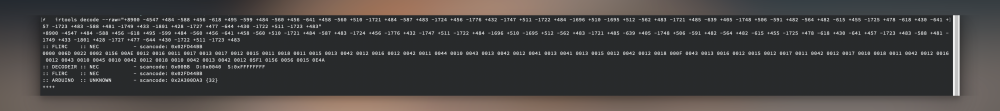-
Posts
4,023 -
Joined
-
Last visited
-
Days Won
259
Everything posted by jason
-

[Solved] Skip App 0.9.80 - Crashes on adding device in Windows 11
jason replied to Duncan's topic in Beta Feedback
Thanks for all the info. Have you ever run a previous version? If you have, make sure you fully remove it, and delete any folder in user data if it's left there and re-install. I know way back we made some changes that started freaking out some newer builds. Let me know. -
Once you said up your activity, click on the activity and the power button. You can remove the unnecessary one. Like the attached. Will start looking into getting codes for that for the next update, which is going to be next week. I'll post a trial config here for you to try before. CleanShot 2023-06-23 at 14.34.26.mp4
-
Probably low battery. Once you update you should lower the brightness of your LEDs to 20%. It should be fine and last a year at that setting. 100% is good for factory testing but not good in the long term. Please let me know.
-
I edited your post. Be nice or go somewhere else. I can't help you if you are just going to insult me. Your only warning. Help me understand what is going on so I can help. Post your config, and an explanation of what you are seeing. Also make sure you are using the latest firmware.
-
Sorry for not replying, I'm a wee bit tired. We got them in Tuesday and have been powering through them. I have a few hundred left to go. I have the entire "team" helping. Don't get mad if your label is crooked.
-
Quite depressing as I hit refresh every day. They took a bit to clear customs, left china, they are in or over Japan now?. No expected delivery time. Last time with the same shipping service, they got here in 4 days. I feel defeated every time I make an estimate. They are on their way, I have no idea if they'll get here before the end of the week, or next week. I don't know anything anymore. = ( I'm just waiting with everyone else now.
-
Okay, I'm pushing an update to fix this. I think the result is there, it's just adding a bunch of muck. Here is what it should look like: I think I have an extra decode on there, but the results are easier to read. I print the raw code, the pronto code, and a bunch of decoding results. I'll eventually turn this into a library so you can pass it a buff, and get a result
-
I would try recording the keys that don't work again and sending me a new text file.
-
The LEDs have to turn off completely. The LEDs are on to note that it is still turning on/off devices in your macro. The minimum time between each button in the macro is 1 second. so four buttons will take up to four seconds. In the next update I’ll significantly decrease the minimum time.
-
@Jilas671 Can you try the attached? Toshiba - CT-90326.json
-
The last time it took 4 days, but I haven't seen much movement on this tracking. Crossing fingers for early next week.
-
As soon as I get them, they'll go out in the order they received. So once I get them, within a week.
-
This should be helpful as my help command is not great, will fix that: ⚡ irtools decode --raw="+8900 -4547 +484 -588 +456 -618 +495 -599 +484 -560 +456 -641 +458 -560 +510 -1721 +484 -587 +483 -1724 +456 -1776 +432 -1747 +511 -1722 +484 -1696 +510 -1695 +512 -562 +483 -1721 +485 -639 +405 -1748 +506 -591 +482 -564 +482 -615 +455 -1725 +478 -618 +430 -641 +57 -1723 +483 -588 +481 -1749 +433 -1801 +428 -1727 +477 -644 +430 -1722 +511 -1723 +483" +8900 -4547 +484 -588 +456 -618 +495 -599 +484 -560 +456 -641 +458 -560 +510 -1721 +484 -587 +483 -1724 +456 -1776 +432 -1747 +511 -1722 +484 -1696 +510 -1695 +512 -562 +483 -1721 +485 -639 +405 -1748 +506 -591 +482 -564 +482 -615 +455 -1725 +478 -618 +430 -641 +457 -1723 +483 -588 +481 -1749 +433 -1801 +428 -1727 +477 -644 +430 -1722 +511 -1723 +483 :: FLIRC :: NEC - scancode: 0x02FD44BB 0000 006D 0022 0002 0156 00AE 0012 0016 0011 0017 0013 0017 0012 0015 0011 0018 0011 0015 0013 0042 0012 0016 0012 0042 0011 0044 0010 0043 0013 0042 0012 0041 0013 0041 0013 0015 0012 0042 0012 0018 000F 0043 0013 0016 0012 0015 0012 0017 0011 0042 0012 0017 0010 0018 0011 0042 0012 0016 0012 0043 0010 0045 0010 0042 0012 0018 0010 0042 0013 0042 0012 05F1 0156 0056 0015 0E4A :: DECODEIR :: NEC - scancode: 0x00BB D:0x0040 S:0xFFFFFFFF :: FLIRC :: NEC - scancode: 0x02FD44BB :: ARDUINO :: UNKNOWN - scancode: 0x2A300DA3 {32} ++++ Picture for easier consumption. Here I'm invoking the command to decode a signal with raw timing, specifying the input as a parameter in quotes. The output is shown as hex codes, and it also prints back the PRONTO code. Helpful is that it appends the necessary repeat needed for NEC, which is a different sequence than the first initial signal.
-
I’m not familiar with dish Joey. But I imagine your dish Joey needs to be paired with the remote. you must first connect to a computer and add a device. I’m not sure if I have dish Joey in the database, I’ll check when I get to my computer. But if not, sounds like you need to add a random device that doesn’t conflict with what’s in your current setup and then pair with fish Joey. No configuration is loaded on the device when you receive it. So if you took it out of the box and tried to use it, what happened was expected.
-
Letting everyone know that they were shipped yesterday, picked up, and there is movement on the tracking.
-
Send me a pm. I’ll replace it. This is not a software issue. It’s a hardware issue, but not something that I’m concerned with now. Mass production always shows the 1%, and we iterate. A component on the pcb is either damaged or disconnected. We run a test in the factory which will never ship a remote with this issue. So I’ll take a look to see if the problem was caused in transit, temperature, a drop, etc. All of which we will refine as we make more. Im not worried about all of the ones shipped suddenly having this issue. I can also add a check before an upgrade and prevent the upgrade and warn the user so you can at least use your remote until the remote is replaced. Factory phones home test results. I can look up the remote and see the tests. But bottom line is that it would have failed in the first 10 seconds of the test exactly how it failed for you. So I’ll dig in as soon as I have them. Sorry for the inconvenience. borez does not have the same issue. Since his remote is detected. His issue is a software issue and probably just windows horseshit.
-
Send me a PM, you need a replacement.
-

No way to scroll list of available buttons in button mapping (0.9.80)
jason replied to Bret S's topic in Beta Feedback
Use your mouse to scroll? -

Unable to save a configuration (.fcfg file)
jason replied to Cedzerosept's topic in General Questions
Okay, fixed, pushing an update, release should be pushed in an hour if there are no issues.