-
Posts
3,733 -
Joined
-
Last visited
-
Days Won
229
Posts posted by jason
-
-
No, it’s dumb. But we are going to push out an improvement later to address this
-
Is this on Linux?
-
20 minutes ago, patrick said:
One moment the remote was working fine and then the next time I tried to use it the middle ring light flashed red three times and seemingly no IR signal is sent.
I've tried replacing the batteries but that hasn't made a difference.
What does three red blinks mean? Is there a way to fix it?
Hook it back up to the software
-
Do you guys see the led ring animation when you hit a macro? It should be showing the led animation for as long as it's transmitting, delays included. If not, can you please tell me your version of the firmware, and post your config.
-
On 9/5/2023 at 8:32 AM, TonyC said:
i'm having this same issue with a Dune Homatics I am trying to setup by adding a brand JSON file.
works, but skips two when using left right etc.
Can you post your JSON file?
-
On 9/12/2023 at 11:28 AM, TonyC said:
Where are the firmware updates?
been finding issues with my Skip, like the delays don't seem to be working in the power on and off.I have a power on macro where I need to switch inputs on the TV and I have like a 20 second delay when all
added up and it only switches the input once in a blue moon. No way the delays are working properly.
I'll look into delays this week. Can you post your configuration? I'm not able to replicate this.
-
On 9/14/2023 at 12:55 AM, David_ said:
Hi, so from what I can see there's been no response from any member as listed in the staff directory for ages on any of the many topics and issues that have been raised.
Is this project dead like the batteries in my remote?
It takes very little to post something, even if it's an update saying other life priorities have come up and you have to take step back for a period; at least let us know.
As it stands my remote is effectively useless because it never last more than a few days on batteries. I can even take the batteries out and use in other remotes sometimes so it's not simply the batteries are completely flat, they're just drained to a point lower than the remote needs.
From what I can tell many people have provided crucial feedback to help work out some of the issues, and at this point it just feels like you're using people for free testing on a product that really isn't fit for purpose at the moment.
Just be honest about where the product is and your commitment to it.
I'm sorry, I wasn't subscribed to the main thread and missed all these posts. We've been releasing a lot. It's definitely not dead. We have rolling updates that come every two weeks. Please make sure you subscribe to our subscription.
https://us5.campaign-archive.com/?u=8b14153fa3b1c5bc8ba0ec01a&id=249480ca64
I think I've got it worked out, please try the latest firmware:
This should be worked out in this firmware, and is effecting a very small number of users. I've shipped a lot, and this seems to be an edge case. I have 6 remotes around the house, I haven't had issues replacing once/twice a year. Please let me know in that particular thread, I'm eager to fix this. Please respond in that thread, I'm going to 'lock' this one down since it's related to the same issue.
-
On 8/23/2023 at 2:24 PM, Link said:
I bought the Skip 1S about a week ago and can't seem to make it do anything at all. I'm using the Skip 0.9.94 Beta software. I plug the skip into my PC with the USB cable, star the skip app and create an activity. I select the TV as the first device, but am never queried for the device name. Same thing for a streaming device. Seems like there is no device database at all. Any pointers?
Post a screenshot if you are having trouble.
-
Make sure your LEDs are set to 20%. At full brightness it uses an unnecessary amount of power and hammers the battery quite a bit. Please try the latest firmware as well posted in the other thread. There is an edge case preventing from sleeping. I also have a bunch of other fixes in that version as well.
-
Send me your config again. Maybe my addition got deleted.
-
Awesome. I’ll help get this in quickly. Do you have a flirc USB?
If not, I think I have this in my box of remotes at the office. -
1 hour ago, Pharizna said:
Hi
I'm trying to use the Skip1 to control a LG Smart TV but I only can turn on/off, Channel change... but not to access to smartTV options. Is it possible... or would it in the future?
Thank you in advance
Of course. Is your original remote Bluetooth with that wireless wand thingy feature?
-
@ytsejam1138 @Shiv @TonyC @MoSPDude
I'm really sorry about this. I did not see your thread but did some random testing on a couple units and saw a strange edge case that could effect a small number of remotes. I worked on this endlessly over the past few days and think it's resolved. But need help confirming.
The firmware is attached, you can load it in the admin panel or you can use the update tool: SkipUpdate for Mac and SkipUpdate for Windows
-
 1
1
-
-
19 minutes ago, thekaptn said:
Hey Jason, was able to kill that mapping using the UI. So far everything seems to be working great! Again, appreciate the assist!
My pleasure. Yeah, looks like I have a bug in the command, so sorry about that.
On my list is a bit of a firmware re-write to bring it up with the remote as well as make the configs human readable JSON.
-
 1
1
-
-
Here you go, I think you had a duplicate in there too. I didn't remove it because I wasn't sure. That might have been causing the problem. 'noise' is recorded as an extra 'up' keyboard stroke..
-
Yeah. Send me your config and I’ll do a trick to disable it
-
Thanks for all these. Very helpful.
-
2 hours ago, OnSteamDeck said:
Im still waiting for a solution... :(
We’re looking into this. I don’t have a timeline. But I’ll solve it. Most likely next week.
-
11 hours ago, OnSteamDeck said:
@jason could you post a video and set up .skip file so I can replicate your set up for Deck.
I'd appreciate it sincerelyAre you using a flirc usb?
-
Are you using a flirc usb? What do you mean bind?
skipapp for Linux is not installed. There is no shortcut. There is no installer. It’s an isolated container which has all the dependencies to run the app. I have no intentions of pacman/deb/rpm support at the moment.
I run mine from the downloads folder.
-
22 minutes ago, OnSteamDeck said:
I want to have an ultimate set up on Steam Deck but it has been very difficult. The AppImage unistalls after every rebbot and Xbox or Keybindings are impossible to do with the Skip1s and the app, top my knowledge.
please help
What do you mean uninstall? Leave the appimage in your home directory in downloads, or create an app directory in your home folder with a shortcut on the desktop. Steam has a read only file system for the most part.
I haven't had any issues with my deck. What keybindings are you looking for? Under category, do Game Console. Microsoft for the manufacturer, and XBOX as the device. -
my pleasure, it's in the newest release just published as well.
-
I decoded your signal and mine and they are both the same codes. I'm not sure why mine would work and yours wouldn't.
-
9 minutes ago, Shiv said:
Hello Jason,
Music mode works !!! thanks you, I will need some more time to ensure other buttons work but for all practical home theatre purposes all I need are
Power ON / OFF
Mute ON/OFF
Volume UP / DOWN
INFO
Mode Movie
Mode Game
Mode Music
We are getting there almost :)
Could you kindly recheck the Game Mode HEX code, It does not seem to work.
Raw Signal from original remote when i press Game Mode is :
-42394000
+3259 -1717 +485 -314 +485 -312 +486 -1147 +485 -313 +485 -1147 +485 -313 +485 -1147 +485 -313 +485 -313 +485 -1147 +485 -313 +485 -313 +485 -1147 +485 -1147 +485 -313 +486 -313 +485 -313 +485 -313 +485 -313 +500 -298 +485 -313 +485 -324 +474 -1148 +484 -314 +486 -1146 +485 -313 +485 -313 +485 -314 +484 -1150 +483 -1147 +485 -313 +486 -1146 +486 -312 +486 -313 +485 -1147 +485 -314 +484 -1147 +486 -313 +485 -313 +485 -313 +485 -1147 +485 -314 +484 -1147 +485 -313 +485 -313 +485 -1147 +485 -1147 +485 -1148 +485
-74000
+3311 -1664 +486 -312 +486 -313 +485 -1147 +485 -312 +486 -1147 +485 -312 +486 -1147 +485 -313 +485 -314 +484 -1147 +486 -312 +486 -312 +485 -1147 +485 -1148 +485 -313 +484 -313 +486 -313 +485 -313 +485 -313 +484 -314 +486 -312 +485 -313 +498 -1135 +485 -324 +474 -1148 +484 -314 +486 -312 +485 -313 +485 -1147 +486 -1147 +485 -313 +485 -1147 +486 -313 +485 -312 +485 -1148 +485 -313 +486 -1147 +485 -314 +485 -314 +484 -313 +485 -1148 +485 -313 +484 -1148 +484 -314 +485 -313 +485 -1147 +485 -1147 +485 -1147 +485
-74000
+3312 -1663 +485 -314 +485 -313 +485 -1148 +484 -314 +484 -1148 +484 -313 +485 -1148 +485 -313 +485 -313 +485 -1147 +485 -313 +485 -314 +484 -1148 +485 -1147 +485 -314 +484 -314 +484 -314 +485 -314 +484 -314 +484 -313 +485 -314 +485 -313 +485 -1148 +484 -314 +498 -1134 +485 -324 +474 -314 +484 -314 +484 -1148 +485 -1147 +485 -314 +484 -1148 +484 -314 +484 -314 +485 -1148 +484 -314 +484 -1149 +484 -314 +484 -314 +485 -313 +484 -1148 +485 -314 +484 -1148 +484 -314 +484 -314 +485 -1148 +484 -1148 +484 -1147 +485
Warm Regards,
Shiv...
Thanks for recording the signal. Can you try this for Game Mode: 0000 006D 0032 0000 007E 003F 0012 000C 0012 000C 0012 002C 0012 000C 0012 002C 0012 000C 0012 002C 0012 000C 0012 000C 0012 002C 0012 000C 0012 000C 0012 002C 0012 002C 0012 000C 0012 000C 0012 000C 0012 000C 0012 000C 0012 000C 0012 000C 0012 000C 0012 002C 0012 000C 0012 002C 0012 000C 0012 000C 0012 000C 0012 002C 0012 002C 0012 000C 0012 002C 0012 000C 0012 000C 0012 002C 0012 000C 0012 002C 0012 000C 0012 000C 0012 000C 0012 002C 0012 000C 0012 002C 0012 000C 0012 000C 0012 002C 0012 002C 0012 002C 0012 0AFC


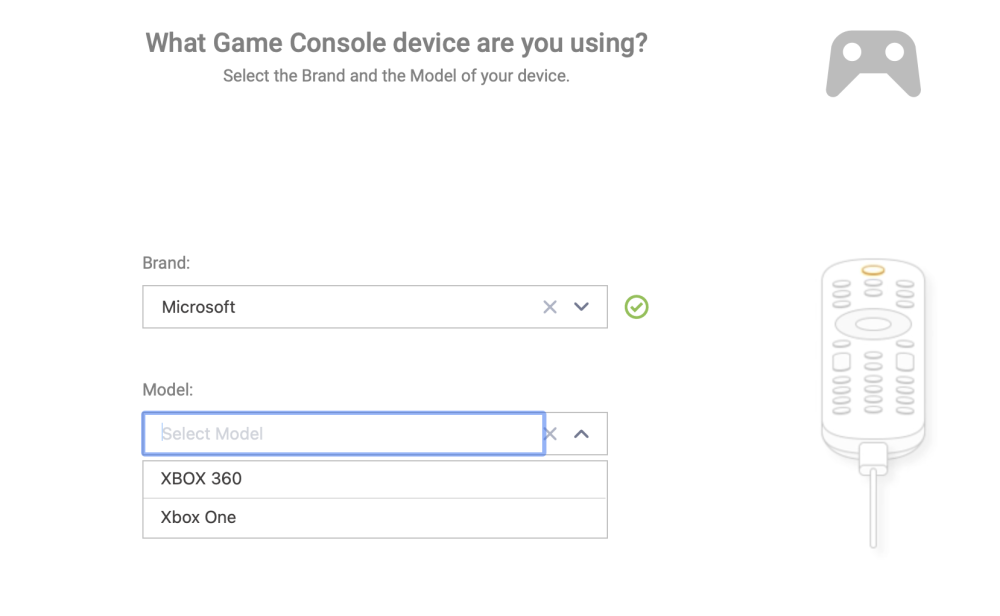
After updating SkipApp it has no configuration, how do I get my configuration back?
in Skip 1s
Posted
Which version did you come from? I’m not quite sure how that’s possible unless it was one of the first beta releases.