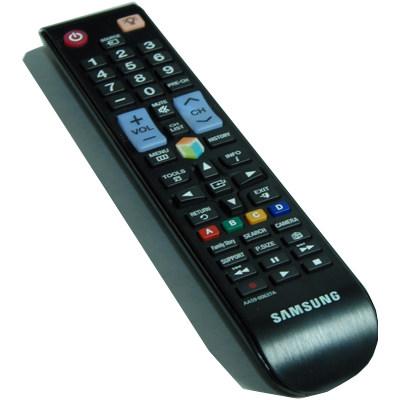Search the Community
Showing results for 'SendIR command'.
-
Ubuntu 16.04 flirc_util status Last upgrade attempt: Erro
muhaha posted a topic in General Questions
Hello, I am fresh owner of flirc (streacom edition), but software for linux (in my case ubuntu 16.04 server) seems to be broken. cli returns: Last upgrade attempt: Error, but recording works ok, memory, and deleting indexes as well, and some others commands. I tried also Ubuntu Desktop live 16.04 and GUI does not show connected status. Cli works ok, except status command. Any solution? Thanks -
Hi, i buy a Flirc USB ( not arrived jet) I read all the time that Flirc just can recive IR and do something Have a question, is it possiblet to send a IR command? My idea is to create a batch file that send some IR commands via Flirc, is this possible ? .
-
Does or has anyone set up a remote button to send a CEC command? I would like to use the green button to turn on my AVR via the CEC. If there is an easier way does anyone know?
-
I keep getting "Stopped recording" or command already exists on the key i want to program. I have forced and update and reset the remote to factory new and it still is happening.
-

Newbie Help - Flirc, Kodi and Logitech Smart Remote
yawor replied to PhilC's topic in General Questions
I won't help you with the Harmony settings because I don't have one, but you somehow need to add extra buttons to the Kodi profile/device in the remote (they can be from different profile). After that you need to plug Flirc into your PC and run Flirc GUI application where you can assign S and R keys to appropriate buttons on your remote. You can also remap some current buttons like you've said yourself. On the other hand the shutdown command is not very useful with OSMC on Raspberry Pi. RPi doesn't have power management so when you shut it down you'll need to unplug the power yourself and plug it back. Also in the latest version of Kodi (it's already in OSMC) they've added long press support. By default you get two long press buttons: - press and hold enter (OK) button for context menu - press and hold backspace (Back) button for shutdown menu -
Logitech Harmony 300 - Home Button Missed for Kodi
wayneg replied to Telmah's topic in Remote Controls
That's the button I was referring to in my post (not sure why my pic isn't showing up now). Are you saying that after setting up the Harmony 300 with the Logitech software (I'm assuming you chose the Flirc profile) that there isn't a button on the remote for "Home"? If that's the case (sorry, I have a 650 so can't see what buttons/functions Logitech assigns), then you'll have to go into the harmony software and manually assign or learn a command from another remote (so that the Harmony sends a unique IR signal when you press the yellow button), and then in the Flirc interface assign the newly learned yellow button to the Kodi home key in the picture above. I hope that helps. -
Logitech Remote & Nexus Player -- Search issues in Google Apps
SSorcereRR replied to SSorcereRR's topic in Remote Controls
Anyone? Any help on thus flirc utility command correct use would be appreciated. -
Flirc randomly unresponsive - covering receiver helps
wayneg replied to drfahrenheit's topic in Firmware Bugs
regarding your double-click issue, I feel your pain. I have two Flirc/FireTV systems, one using a Logitech 550 and a second using a 650. The 550 has always worked flawlessly with the Flirc since day one. The 650 has always suffered from double/multiple clicks when sending a command to the Flirc, but never a problem when sending commands to TV, DVR, BluRay, receiver, etc. I've tried the full range of delays in the Harmony software--no improvement. I've tried the Flirc's inter-key delays (0-7), ditto--I can make the problem worse, but never better. I've swapped the Flircs between the two remotes(obviously reprogramming them), no change--the 550 works great, the 650 suffers from multiple clicks. For whatever reason my Harmony 650 just doesn't play well with the Flirc. I feel like it's my particular 650, otherwise the forum would be swamped with similar complaints. That being said, about 2 weeks ago I noticed some posts referencing a new firmware version. I re-downloaded the Flirc software and forced a firmware upgrade on my 650. After reprogramming and setting inter-key delay to 5, I'd say my incidence of double clicks has dropped by 75%. Still not perfect (I should probably be playing around with my inter-key delay instead of writing this), but much, much better. Maybe worth a try? Good luck! -
Logitech 650 will not switch off Kodi unless Help pressed
wayneg replied to andybtsn's topic in Remote Controls
Just a quick disclaimer, I've never used Open Elec, but I am using Kodi on a Win7 PC with a Harmony 650. I thought the only way to shut down a PC via the Kodi interface was to call up the shutdown menu and then choose the second option. While a keyboard "s" calls up the menu, I'm not aware of a keyboard combo that directly selects "power off system." Therefore, if the Harmony remote is able to shutdown your system via the help button, then it must know the PC's keyboard shutdown command but just isn't using it appropriately. I think you need to go into the Harmony software and make some changes so that pressing the "off" button sends the PC's shutdown keystroke and not Kodi's. Instructions either here: https://support.myharmony.com/en-us/changing-when-a-device-powers-on-or-off or http://support.logitech.com/en_us/article/12732 Let me know if that solves it. -
I spent the morning programming my old Harmony 510. First I had to use the Harmony software to enable every key I intended to use, then I used the Flirc software to program the dongle. Seemed pretty easy. Now for the test. It works BUT the IR lag and ultra-tight direction of pointing the remote is very poor. Also, I sometimes have to hit a button twice or more before the command is executed. I'm sick - this is not what I was hoping for. I tried my Intel NUC's front port, back port with extension cable and many, many different placements of the dongle. None produced usable results. My Harmony 510 works perfectly with both my Sony TV & Pioneer AVR. Both are very responsive to the remotes commands. The problem is the Flirc. I printed an eBay Pre-Paid Return Shipping Label and put it in my mailbox. Intel NUC DC53427HYE i5-3427U OpenELEC 5.95.4
-
Unsure whether to buy a Flirc? (PLEASE CONTRIBUTE)
jonascj replied to Chris!'s topic in General Questions
Remote being used The remote from my Samsung E7000 TV. GUI 1.3.6 OS: Ubuntu 14.04 / 16 daily Pros + Cheap (I already had the remote) + With Linux it is very easy to bind key combinations to commands. So red [A] on my remote now triggers ~/scripts/suspend.sh which suspends my HTPC, blue [D] triggers ~/scripts/toggle-audio.sh which switches audio from HDMI to analog out. Cons - Both TV and Flirc receives the command since the remote has TV- / VCR-modifier buttons. I.e. I have to use "dead keys" on the remote. E.g. the red [A] does nothing when my TV is put into HDMI-source mode. -
It's not possible to get raw data from IR receiver chip. The data is always processed by the micro-controller in Flirc and its hash is stored in onchip EEPROM memory. You can display all recorded hashes with assigned keys using flirc_util command line program.
-
tl;dr USB HID codes from here http://www.freebsddiary.org/APC/usb_hid_usages.php should be given to flirc_util record_api as decimal Hi all Just had to deal with flirc_util record_api on account of the GUI not recognizing the Flirc board as connected (http://forum.flirc.tv/index.php?/topic/2208-linux-x64-flirc_util-works-without-root-but-flirc-gui-always-say-disconnected/#comment-12182 ), and I thought I'd save the information I found in a topic with a descriptive title for future reference: This is also a good resource: http://forum.flirc.tv/index.php?/topic/128-modifier-keys-in-command-line-recording/ flirc_util record_api x y where x is the modifier key and y is the HID key. # Modifier keys According to the documentation presented when running "flirc_util record_api" the modifier keys are specified by logically OR'ing these values together as binary (the de facto standard for specifying flags as a single parameter): OR'ing binary numbers is done by going through the two numbers bit by bit and comparing corresponding bits. If one of the two bits is 1 set the corresponding result bit to 1, otherwise set it to 0, e.g. 0101 OR 0010 = 0111. For these specific binary numbers (1,2,4...128 as decimal) OR'ing is the same as ADDing, and since "flirc_util record_api" expects a decimal input we might as add them in decimal: LEFT CTRL + LEFT SHFIT = 1 + 2 = 3 LEFT CTRL + LEFT ALT + LEFT SHIFT = 1 + 2 + 4 = 7 # HID keys The HID key codes can be found here: http://www.freebsddiary.org/APC/usb_hid_usages.php "flirc_util record_api" expects the code as decimal, but the freebsddiary.org page gives them in HEX, so get your hex-to-dec converter out. For example, 'g and G' is specified as 0x0A which is 10 in decimal. So if you want to program the g/G keyboard key with "flirc_util record_api x y" you have to specify y as 10, not 0x0A or similar. Another example is DownArrow which is specified as 0x52 in hex which needs to be specified as 82 in decimal. # Putting it together If you want to program LEFT CTRL + LEFT SHIFT + UP ARROW you need 1+2=3 as modifier key and 0x52=82 as HID key: flirc_util record_api 3 82 Another example is LEFT CTRL + LEFT SHIFT + LEFT ALT + S which would be 1+2+4=7 as modifier key and 0x16=22 as HID key: flirc_util record_api 7 22 # Documentation from flirc_util
-
- hid
- flirc_util
-
(and 5 more)
Tagged with:
-
_transparent.png.f74bc8c6aa5404f600c9ebde76aa8fc3.thumb.png.8ce2668915a80c66688a5cacd86b9978.png)
[SOLVED] Harmony Ultimate not recording commands
Evergreen replied to Evergreen's topic in Remote Controls
Sorry Videonisse, but I think I have not explained properly. The thing is that I am currently using a customized version of Kodi in which the keyboard.xml file has been modified. This means that only a few commands from the Flirc Media Player profile works out of the box (changing subtitles and audio is not possible because the keys used to perform those actions are not the ones stored in the Flirc presets). So, as far as I can see, I have 2 options now: 1) I can use the Flirc software to paired one letter of the Flirc's "Full Keyboard" preset to a button of my Harmony remote. That is, if in my current Kodi version changing subtittles is done pressing the "D" key, using the Flirc software I select the "Full Keyboard" preset, I press the on screen "D" key, and when the <press the button to be paired with 'd'> message is shown, I press a button of my Harmony remote... and nothing happens... it seems that no IR code is sent to the Flirc USB receiver... I have tried different buttons of the remote (all of which had some function paired so a ) and I never get a positive result. 2) I could edit the keyboard.xml of mi Kodi version to match the keys uded in the Flirc software. I can read in this guide which keys are paired to some functions: https://flirc.zendesk.com/hc/en-us/articles/202923419-Controller-presets-in-Flirc-GUI Acording to this guide: "i" key is paired to "info" command in Kodi, "t" to "toggle subttiles" and so on... but there are many functions in the "Flirc media player" device in the Harmony software for which I do not know what key is sent... I mean, there is a an "Aspect ratio" function in the Flirc Media Player, but I do not know wich letter is sent when this buttons is pressed. And same thing for 90% of the functions shown in this Flirc Media Player device... So, to sum up: - Regarding point 1) - Am I doing something wrong when trying to paired one letter of any of the Flirc preset ("XBMC" or "Full keyboard") to my Harmony remote. Is there anyone owning a Harmony remote could explain me how to do that? - Concerning point 2) - is there any complete list of the keys that are sent when using the "Flirc Media Player" device with the Harmony remote? Thanks all for your kind patience. -
Hi folks Recently purchased a Flirc USB device to enable me to pair my 2nd Generation FireTV Box with my Logitech Harmony 650 remote. By trawling this forum I have been able to replicate all the FireTV remote commands bar one. With the FireTV remote, an extended press on the Home button reveals a hidden menu. This menu displays the current time and three on screen buttons. These buttons select Sleep, Mirroring and Settings respectively. A long press on the corresponding Home button on the Logitech 650 remote does not reveal this menu. Has any forum member managed to mimic the long Home press command of the FireTV remote using the Flirc app? I would appreciate help with this problem.
-
I have an Xbox One with Kinect and I have got it to control my FireTV which has Kodi installed on it. I looked on the forum before buying to see if anyone had this working but I couldn't find anything so I decided to buy and try. ## I can only get 7 command working since when the XBone only sends out IR on 7 commands to control your cable box when in TV app. Other commands like ONEguide don't send IR. If there are more let me know but I could only get 7 commands### Since I didn't have a remote I had to tell the XBone that I had a cable box so that it will send those IR commands out when using voice commands. I picked COX and any type of model. I don't believe it matters since you will pair these commands with the FLIRC. The XBone voice commands that can be paired are . XBOX SKIP BACKWARD XBOX REWIND XBOX STOP XBOX PAUSE XBOX PLAY XBOX FAST FORWARD XBOX SKIP FORWARD I setup my laptop with FLIRC software and FLIRC installed. Lauch it v3.6 and open up the firetv skin. I had my laptop setup near my Kinect so it can capture the IR signal. The voice commands can also be control with a controller. I then simply paired the following. XBOX SKIP BACKWARD = LEFT XBOX REWIND = UP XBOX STOP = SELECT XBOX PAUSE = RETURN/ESCAPE XBOX PLAY = PLAY/Pause XBOX FAST FORWARD = Right XBOX SKIP FORWARD = Down This allows me work voice control my FireTV which in term controls Kodi. I do sometimes get double or triple commands sent. I saw a few tipson how to try to resolve them and hope that fixes it.
-
By default (Here anyway), Direction Down and Info are both mapped to DirectionDown (Long and Short Press) and there is no button labelled Info but from fiddling around I just discovered Menu actually send the Info command so will remap that to the Info button and start over to test. I assumed there was some kind of spreadsheet attachment in the first post but it says... No permissionSorry, we can't show this content because you do not have permission to see it. EDIT: I have attached my current .fcfg file which works correctly using the Harmony device profile FLIRC > Fire TV FLIRC USB Dongle (Amazon Fire TV).fcfg
-
I'm trying to do this same thing and I am having issues... I have downloaded the latest stable release of the software from the downloads page and moved flirc_util over to the openelec box. I've chmod 777 the file, but when i try to run the command i get a "not found" error even though it appears to be there: OpenELEC:~/.config/flirc # ls -all total 2984 drwxr-xr-x 2 root root 4096 Feb 7 13:09 . drwxr-xr-x 15 root root 4096 Feb 7 13:09 .. -rwxrwxrwx 1 root root 3046817 Jan 27 11:34 flirc_util OpenELEC:~/.config/flirc # flirc_util -sh: flirc_util: not foundAny ideas? Thanks Chris
-
Hi, I just bought a FLIRC to control my Raspberry Pi 2 running Kodi. I'm setting up my universal remote ( a pretty simple philips universal remote) on Windows 10. I have FLIRC gui version 1.4.1. Every time I open up the GUI to pair my remote with FLIRC, i have problems. There are always buttons that will not pair with the right executions. I can "erase" a number of times and it won't help. Then I'll have buttons which will work well the first few times and then execute a different command. For examples, if I press left three times on my remote, the GUI will show that I have pressed left, right, left. This is driving me crazy. On top of that I've tried to leave an email for customer support but when i click send I get a message at the bottom which says "I am not human" implying that the email was not sent. Please help. Thanks
-
I just received my flirc yesterday. I have an Origin PC with windows 10 and Kodi installed. Going through all of the set up steps, I could not get past the key mapping. For some reason, something keeps sending a "1" command. The "1" on the mapping page kept going green. I tried to save a configuration, and in the file name, it would automatically have "111111111" in the file name. I would delete them, and they would appear, one by one. I took my harmony remote 30 feet away, and into a kitchen drawer with pots and pans, and the "1"'s would continue. I wanted to see if it was the harmony, and it wasn't. I don't have any other remote in the room. If I unplug the Flirc, it stops. Plug it back in, and it continues. I went started Kodi, and something was sending commands, as it selected Videos, TV Shows, Movies, Music, Settings, and Back to Videos, TV Shows ..., and would not stop. I unplugged my Logitech keyboard, and it still kept on going. I was able to upgrade the firmware on the Flirc from 3.6 to 3.7. Is my Flirc defective? Any thoughts?
-
One Remote press, continued repeating Flirc commands
nixpix replied to zaphodFlirc's topic in General Questions
I am also experiencing this issue. I've had my flirc 2 weeks and it mostly working great, with the one exception of sometimes repeating keys endlessly. What happens is what many others here reported - pressing one key once on the remote and flirc outputting command endlessly, it keeps sending presses inifinitely until another key is pressed on the remote. The remote is not a Logitech harmony though, as many others have, its a remote originally shipped with a Dune HD Smart B1 mediastreamer. Firmware is 3.6 with inter key delay 5. I have checked that the remote does not send repeating keys. I have also tried the noise cancelling option, and it does seem to help, but then instead the remote reacts extremely sluggish and has a delay between accepting presses, like press one key then wait 1-2sec and then press again. I am using flirc on an Asus chromebox with Kodi 15.2/openELECT 6.0 fritsch EGL build. -
Thanks for your help. Erase was not working, so I forced a firmware update to clear the FLIRC out. Then I re-recorded the keys in the FLIRC. That solved the overlapping button issue. However, it introduced the double-keying issue some people experience with Harmony remotes. I've increased the inter-key delay on the FLIRC to 7 (max), and I told the Harmony that it was sending commands too fast. I thought this combination would resolve it, but it did not. I think what I may do is tell the Harmony it is sending commands too slow. That way it will speed up the sending of the commands. Then I will record the high-speed commands with the FLIRC. Then I'll set the Harmony to its slowest command setting. Perhaps that will help, although it may not. I wonder if there is a way to program an even more extended inter-key delay into the FLIRC. Presumably the settings 1-7 each just correspond to some delay time, and adding further delay (e.g., 8-15) would be trivial. I'm sure that would introduce other issues for some users, but it might give other users a more robust option to try to troubleshoot issues like this. But I don't really know the internals of how this operates, so the idea might not work for other reasons. Thanks again for your help.
-
Hi JMCSN, Sorry you haven't gotten a timely response here. Jason, the guy who single-handedly runs Flirc, is extremely busy and does all this in his spare time, but I've never seen him fail to make things right with someone. I had a Flirc unit replaced when it was determined that there was a hardware issue, and I've seen others get their issues resolved or faulty hardware replaced as well. Sometimes it can take a while, but you absolutely didn't buy your Flirc for nothing. Regarding what you've tried so far, does the Flirc GUI actually see that the unit is connected when you plug it in? Have you tried resetting the device, or perhaps interacting with it from the command line? I am not in front of my system so I can walk through it with you, but I will be tonight and can maybe give you some better suggestions later for troubleshooting steps you might take while you wait for Jason to respond. If worse comes to worst, and all signs point to hardware failure, check out this page. Specifically, there's a link there to a contact form you can fill out and Jason should get back to you as soon as he can. In the meantime, I'll take a look on my own system and respond here.
-
I played a bit more with the keycodes and the record_api command today. I have found the HID code for DPAD_CENTER, no need to use the KEYCODE_NUMPAD_5 trick anymore. The code is "0x0c 0x0041" which can be mapped via flirc using "65 102". It's really a pity that we can't use the full range of the "Consumer Devices" table, that would solve the HOME problem with the code "0x0c 0x0223" (virtually 547 102) without the need for root. Maybe jason could review a bit the handling of the basic HID codes: since there are only 231 characters in the table "7 - Keyboard/Keypad", could we use some codes from 232 to 255 as exceptions to fully cover the "12 - Consumer Devices" table ? For now you are using the code 102 (Keyboard Power) as an exception to send the first 255 HID codes via the modifier byte, but as we know, one byte is not enough to cover the 667 commands of the "12 - Consumer Devices" table. Could we imagine using the codes 253, 254 and 255 for this purpose ? Therefore "253" would cover HID commands from 0-255, "254" from 256-511, and "255" from 512 to 667. I think that this would make more sense than using the code 102. We could even imagine to cover more tables with the remaining numbers if needed. An other solution to fix the HOME button on Android TV only, would be to hard code a unique byte sequence which would reproduce "0x0c 0x0223". Thanks to the courageous readers who hold till the end ^^ Laurent
-
Hi there, I am facing the same situation as you guys, trying to take the most of my flirc to control my nexus player. I investigated how the Android key triggering system works, and I think that I pretty much understand why combinations like alt+esc works only in some programs, why it always work with the nexus remote, and what we need to achieve to have a fully working remote (even if I am not there yet). So the first thing Android does is to match a HID codes it receives to the related "Linux key code" (also called "scan code"), using the appropriate layout file which is stored in the "/system/usr/keylayout/xxxxxxx.kl" files. Each "Linux key code" will trigger an "Android key codename". In our case, Android will use the Generic.tl layout for the flirc because there is no specific file for it. An other example is the original remote of the nexus player which uses the "Nexus_Remote.kl" layout. Later on, we will see that we can create our own layout file for any input device by using its "Vendor ID" and "Product ID". I recommand you to have a look a this sample "Generic.kl" to better understand what .tl files are. When an "Android key codename" is triggered, it will also be interpreted according to the keychar file, which is stored in the "/system/usr/keychar/xxxxxxx.kcm" files. Most of the "Android key codenames" can result in a different action when used together with a key-modifier such as ctrl, alt, numlock, etc. Those additional actions are specified in the keychar file. Again, Android will use the Generic.kcm keychar in our case, and we could create our own keychar file using the device "Vendor ID" and "Product ID". Now to make the analyse complete, I have noticed that some Android applications like netflix or kodi will bypass the keychar file, and only the "Android key codenames" called in the layout file will be triggered. That's why a keyboard combination like alt+esc sometimes doesn t work, while in the same condition the original remote will trigger HOME flawlessly. So how can this help us ? First let's have a look at the "Generic.kl" file. Our main problem is to trigger the HOME and the DPAD_CENTER "Android key codenames" , which are the actions used by the original remote to go to home and perform a click which works with the virtual keyboard. By looking through the file, we can see the two "Linux key code" which correspond to those actions, respectively 172 and 353. Now we need to find which HID codes match those "Linux key codes". For that I found this table where the first row is the HID code in hexa, and the third is the "Linux Key Code", aka LKC, in hexa : - The LKC 172 makes "0x00ac", which match the HID code "0x0223" (547 in decimal) in the "HID Consumer Page 0x0c" (= table 12). - Unfortunately there is no match for the LKC 353 = "0x0161". BUT I found that we can use the "Android key codename" KEYCODE_NUMPAD_5 which, after processing through the keychar file, triggers DPAD_CENTER if the numlock is off (which seems to be by default). The LCK for this one 76 makes "0x004c" which match the HID code "0x005d" (decimal 93) in the "HID Keyboard and Keypad Page 0x07" (= table 7). Thanks to the flirc "record_api" command, we can record HID codes from the 7 and 12 HID tables, but we seem to be limited to a decimal value of 255 (at least in the 12th table, as stated by yawor above). A great new feature would be to simulate any HID code from any HID page via the flirc, without limitations ^^ So what else can we do ? Instead of reproducing complex HID codes to trigger existing LKC, we could simply modify the actions of the LKC in the layout file to trigger our own "Android key codenames". The flirc user "halfluck" already came up with this solution in this thread. The documentation to create a custom layout file is described here. We should duplicate the Generic.kl file and rename it to "Vendor_20a0_Product_0001.kl", then edit the action of some less used keyboard keys. For example, "key 35 H" could become "key 35 HOME", which would make any flirc record of keyboard key "h" triggers the home screen, whatever application is running in foreground. The only downside of this method is that you need root to modify the keylayout and keychar folders on Android. I have not rooted my nexus player yet, but I will keep you updated when I do ;-) If it works as expected, I will order my second flirc :-) In the meantime, I hope that this post helped some of you. Note that this method is not specific to the Nexus Player, it is valid for all Android versions. Best regards, Laurent