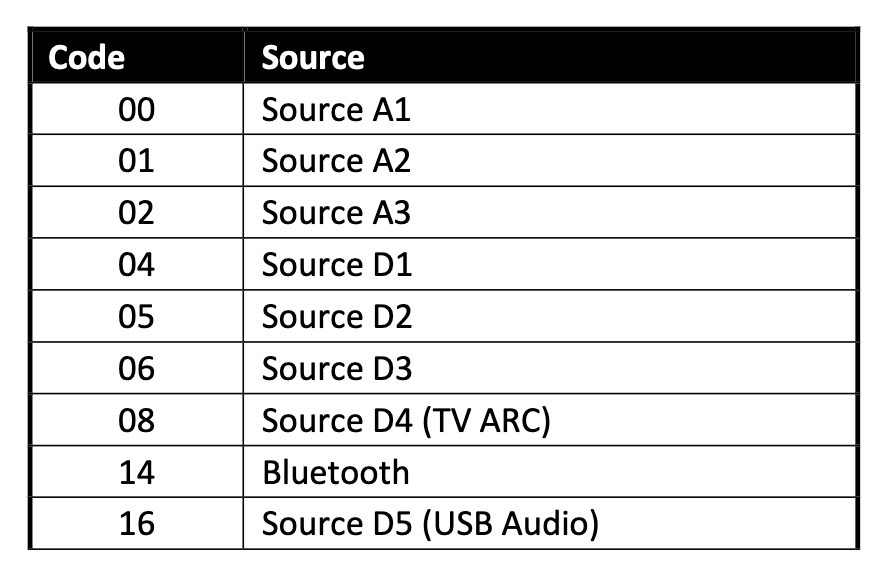Search the Community
Showing results for 'SendIR command'.
-
Thank you for the good work. If the function of the A, B and C buttons can be expanded to include commands related to switching activities, I will definitely order more Skip 1s. I would like to use them for all TV and media complexes that I manage in a wide area for my relatives, neighbors and friends. But now I ran into a rather fundamental problem. So far I have only had two activities in Skip 1. I created them using Skip App version 0.9.965 and both work fine. I have a Samsung TV and a Media Center PC in them. Now we have updated Skip App to version 0.9.066 and added a third activity and added Samsung TV in it again. And immediately during the test after adding the device, I found out that the POWER ON and OFF commands do not work. So now I have two activities in Skip where controlling the Samsung TV works and one where controlling the same Samsung TV doesn't work. I exported the Skip configuration and found that the Samsung TV parameters for the first two activities are different from the parameters for the third activity. Here is an example for the POWER ON command for the first two activities: { "label": "POWER ON", "key": "0", "code": "0000,006D,0000,0022,00ac,00ac,0016,0040,0016,0040,0016,0040,0016,0015,0016,0015,0016,0015,0016,0015,0016,0015,0016,0040,0016,0040,0016,0040,0016,0015,0016,0015,0016,0015,0016,0015,0016,0015,0016,0040,0016,0015,0016,0015,0016,0040,0016,0040,0016,0015,0016,0015,0016,0040,0016,0015,0016,0040,0016,0040,0016,0015,0016,0015,0016,0040,0016,0040,0016,0015,0016,071c", "protocol": "PRONTO" }, and for POWER ON for the third activity: { "label": "POWER ON", "key": "0", "code": "eeecheeeggeÉeoieseaeeseaeeseaeesed`esed`esed`esed`esed`eseaeeseaeeseaeesed`esed`esed`esed`esed`eseaeesed`esed`eseaeeseaeesed`esed`eseaeesed`eseaeeseaeesed`esed`eseaeeseaeesed`ese\u0014i", "protocol": "eee" }, Configuration files is attched. It can be seen that the parameters (protocols and code) are fundamentally different. I think that the parameterization is done correctly. After all, the first two activities work very well for me. So I wonder where the problem is. Thanks for explaining. JiRo 2024-05-15_MEDIA.skip
-
You can not map the letter k in CLI with the record command. It throws an invalid key error.
-
My remote interface remote buttons can not be "held down" to create a long press. For example, I was hoping to be able to use one ir signal for the skip forward and a different IR signal for the long press to get fast forward thereby splitting the skip forward and fastforward in to two different buttons. However, Flirc will not let you store a different IR command for the long press than what is stored for the short press. Is this something that could be fixed?
-
@vavila You inspired me to dust off the remote and take another pass. I seem to be stuck at the same point as I was at months ago. I can switch everything on but it doesn't sent the input correctly. I can't figure out how to have it send out an HDMI input command to switch to the input that the Roku is plugged into. I tried everything I could think of in the app but nothing gets me there. I posted a new message on this issue. I didn't see anything in the other posts that helped but I will keep looking.
-
No problem, just good timing on when you posted. I guess you expected the new app, to block the skip software from connecting, in a similar way that the logitech service does. And I guess that proves you can grab sole control over the remote when they are plugged in without asking for extra permissions. Very happy to test any versions as you need (timezones permitting of course will depend on the speed of the answer). PS those commands I mentioned are one of the worst case options, next to doing it manually in the service panel, they just need sticking in a batch file (or run from a command prompt) as long as it has admin privileges - it will just stop and then block the service.
-
Sorry timezones and such make answering slow at times.. Happy to test anything you have, but to be honest we have a solution, just add that to the faq. Or give them a batch file that if run as admin stops the service and then disables it. A quick test these are the lines people would need to run in a admin command prompt. net stop logi_lamparray_service sc config logi_lamparray_service start= disabled And sc query logi_lamparray_service checks if its running. Still waking up, but could be thrown into a batch file, or I assume you can call this within an app. As said I think you have spent too much of your precious time fixing windows issues, to do much more than have a faq somewhere. But if you have something happy to test and feedback.
-
I really want to use this skip remote but im having a single issue thats preventing me. My harmony remote has separate buttons for pause/play and my cable box has a pause and a play button no pause/play toggle so you can see my issue. I configured the pause/play button with both pause and play but the remote doesnt know if its already paused or playing so when i hit the button it just repeats the command. If im paused, it stays paused, if im playing it stays playing. or it gets stuck in-between and i cant pause or play. I have tried other solutions online which were to make it play only or pause only because some cable boxs are toggle by default if one is selected. This doesn't work with my cable box. DCX3501-M If there was a way to make it so the remote knows if its paused, then it could play and visa versa. Any ideas?
-
New to the Skip 1s realm. For the life of me I cannot understand why something so simple as the Home Button isn't already assigned with respect to a LG OLED C2/C3/G3 class of products. The Home button is an essential command. Considering the position of LG as a television mfg, what am I missing - - or what gives?
-
Hi there, new to flirc, I've looked at the flirc_util command and saw that there's a script command which says run a command script. I've looked in the documentation for the cli (which seems to be a bit lacking) but there's no detail on how this works or examples on how to use this. Can anyone who has some experience with this command explain what it does and how to use it? My assumption is that you can pass a file of inputs you want to record and it will do that for you? But maybe my assumption is wrong, any help is appreciated, thank you.
-
- flirc_util
- cli
-
(and 1 more)
Tagged with:
-
Hello, I am using a mid-2014 rMBP running 11.7.10. I have downloaded the app .dmg, opened it, and dragged the application into my applications folder. After rebooting, I tried opening the app and I get a crash w/ segmentation fault. I've never had difficulty using a mac .dmg before... This is what comes up in the command window: /Applications/SkipApp.app/Contents/MacOS/SkipApp ; exit; Segmentation fault: 11 logout Saving session... ...copying shared history... ...saving history...truncating history files... ...completed. [Process completed]
-
Inside a Flirc USB the IR transmitter and the IR receiver are physically very close to one another so the receiver picks up the transmitter's IR signal. Therefore, if a certain IR signal/pattern is paired with a keyboard key, the flirc_util.exe sendir --pronto/raw=<IR signal/pattern> command will also trigger the paired keyboard key, which is not always desired. Is there maybe a command line switch (or would it be possible to implement one) that would disable the Flirc's IR receiver (or ignore its input) while the sendir command is transmitting the IR signal (e.g. flirc_util.exe sendir --ignore)?
-
I'm happy with the Flirc so far, but I found the initial set up a bit un-intuitive - so I thought I would document how I got this running on Mint Linux. Ultimately, I want to record all the codes from the huge remote that came with my screen, mount the Flirc near the IR receiver of the screen on a USB extension cable, and then use my PC as the primary control for the screen (transmitting IR via the Flirc dongle with scripts). At that point, I can put the remote in a drawer somewhere, so it's not cluttering up my space. I'm not quite there yet, but I think it's just a matter of learning how to decode the recorded codes and how to feed them to`sendir`. My process Using the commands below, I downloaded the binaries and loaded the libraries I was missing. I also pasted in the recommended udev rules. sudo apt install libreadline7 libhidapi-hidraw0 libqt5xmlpatterns5 wget http://apt.flirc.tv/arch/x86_64/flirc.latest.x86_64.tar.gz tar xvzf flirc.latest.x86_64.tar.gz cd Flirc-3.27.12 After unplugging and replugging the Flirc, I was able to successfully test it: I recorded a key press from my remote, turning it into the 'e' key. Then I pressed the key on the remote again and it typed an 'e'! Flirc-3.27.12$ ./flirc_util record e Press any button on the remote to link it with 'e' Succesfully recorded button Flirc-3.27.12$ e I successfully started the GUI, and upgraded the firmware via the GUI I successfully confirmed the firmware update, the self test, and the stored 'e key' macro. Flirc-3.27.12$ ./flirc_util settings 3.27.12 FW Version: v4.10.3 SKU: Flirc 2.0 [dori] Branch: release Config: release Hash: 0x9E8F9304 Settings: sleep detection: always enabled noise canceler: always enabled inter-key delay: N/A for current firmware variant: Flirc builtin profiles: NA Memory Info: NA product sku: Flirc 2.0 [dori] Recorded Keys: Index hash IK ID key ----- -------- --- -- ------------ 0 F6F39F97 054 01 e Flirc-3.27.12$ ./flirc_util unit_test Flirc Okay Issues encountered Adding the repository, per the docs, did not work at all for me, it comes up as 'insecure' and even using the apt flags for --allow-unauthenticated didn't help. The x86_64 repo doesn't have a Release file. That seemed to be one source of the issues, but I think there are multiple problems that would need to be addressed to allow the repo to work. After initial install, I was still getting the error below, even though the device showed up in lsusb. Ultimately it seems I was encountering an issue where udev rules are not applied until the device is removed and then reinserted. Flirc-3.27.12$ ./flirc_util settings device disconnected, can't run command Running the Flirc self test unexpectedly erased the key I had recorded during testing. I was unable to find a download for the firmware, so I had to use the GUI to update the firmware. I probably would not have loaded the GUI or it's dependencies at all otherwise.
-
How do I make a macro? I can see in the online manual it says to type code into command line utility. Where do I find this utility? Also, in advanced settings there is a check box for 'macro'. What does that do? Thanks
-
Ditto. Why doesn't it at least let you set the Power Up command to include input selections on the devices?
-
HOW? This gets to the crux of my problem. I did export my settings. But the app does not allow me to Import. The Open command is grayed out!
-

How do I use Flirc to send IR commands from mac to device?
felix replied to Adam G's topic in General Questions
Not sure if it fits your need, but you can use Remote Buddy to record and send IR codes via Flirc USB. There are three ways to use this: - via Remote Buddy UI/action: https://www.iospirit.com/support/faqs/remotebuddy/sending-infrared-commands/creating-an-infrared-command-action - via AppleScript: https://www.iospirit.com/support/faqs/remotebuddy/sending-infrared-commands/sending-infrared-commands-via-applescript - via CLI: https://www.iospirit.com/support/faqs/remotebuddy/sending-infrared-commands/sending-infrared-commands-from-the-commandline -
My remote seems to be locking up when the power button is pressed multiple times within a short period of time. I then have to remove the batteries, wait a few seconds, and then put them back in. I think that this may be due to the macros. I have a macro to send a power on command to the device and change the input on the receiver and one that sends the power off command and also changes the receiver input. I have attached my configuration. Remote Model SKIP.1S.RELEASE.A06 Firmware 4.12.13-0-g1393fac Skip App 0.9.965.7346 [Nightly] Couch Commander 6000.skip
-
Hey guys, I want to tell you i found here a solution in order to make it work with debian 12. I use debian 12 too and this dongle. It works after manipulation of Starlight wrote in his post and the link post by WhyWontItJustWork is there i downloaded last week the archive for my architecture. But the folders of the archive for all architectures are only executable. Don't install the command line curl apt.flirc.tv/install.sh | sudo bash It doesn't work, i had try in vain. So you can follow the solution found by Starlight and you will enjoy use the dongle and your remote control. It's the only solution to make it works at this time.
-
Hello Starlight, I want to congratulate you. You have find the only solution to make work the Flirc USB for me with the program where i found here and the command line you told in your post above mine. Without your post i couldn't use the dongle IR. Thanks again.
-
Hi, I'm having an issue with sendir in flirc_util after updating the flirc package to 3.27.5. The code (if it's being sent at all) is not recognized by the device I'm trying to control with it. Works fine with 3.27.4. OS: OSMC (raspbian 11.8) FW Version: v4.6.5v4.6.5 SKU: Flirc 2.0 [dori] Branch: master Config: release Hash: 0x18BBFCFA 3.27.4 (works and code is recognized by receiving device): $ flirc_util sendir --raw='+9014 -4405 +535 -560 +588 -1615 +587 -508 +587 -1611 +587 -1611 +592 -1611 +587 -508 +587 -1615 +588 -508 +587 -482 +627 -464 +588 -508 +587 -483 +557 -1645 +609 -482 +588 -1611 +561 -538 +588 -482 +613 -1611 +587 -1611 +592 -508 +587 -478 +587 -1615 +609 -482 +592 -1611 +561 -1641 +609 -487 +587 -503 +592 -1611 +587 -1611 +592 -504 +591 -1611 +588' --repeat=2 Transmitting IR Pattern... +9014 -4405 +535 -560 +588 -1615 +587 -508 +587 -1611 +587 -1611 +592 -1611 +587 -508 +587 -1615 +588 -508 +587 -482 +627 -464 +588 -508 +587 -483 +557 -1645 +609 -482 +588 -1611 +561 -538 +588 -482 +613 -1611 +587 -1611 +592 -508 +587 -478 +587 -1615 +609 -482 +592 -1611 +561 -1641 +609 -487 +587 -503 +592 -1611 +587 -1611 +592 -504 +591 -1611 +588 -15000 Done! 3.27.5 (error and code is either not sent or not recognized by receiving device): $ flirc_util sendir --raw='+9014 -4405 +535 -560 +588 -1615 +587 -508 +587 -1611 +587 -1611 +592 -1611 +587 -508 +587 -1615 +588 -508 +587 -482 +627 -464 +588 -508 +587 -483 +557 -1645 +609 -482 +588 -1611 +561 -538 +588 -482 +613 -1611 +587 -1611 +592 -508 +587 -478 +587 -1615 +609 -482 +592 -1611 +561 -1641 +609 -487 +587 -503 +592 -1611 +587 -1611 +592 -504 +591 -1611 +588' --repeat=2 Transmitting IR Pattern... +9014 -4405 +535 -560 +588 -1615 +587 -508 +587 -1611 +587 -1611 +592 -1611 +587 -508 +587 -1615 +588 -508 +587 -482 +627 -464 +588 -508 +587 -483 +557 -1645 +609 -482 +588 -1611 +561 -538 +588 -482 +613 -1611 +587 -1611 +592 -508 +587 -478 +587 -1615 +609 -482 +592 -1611 +561 -1641 +609 -487 +587 -503 +592 -1611 +587 -1611 +592 -504 +591 -1611 +588 -15000 [E] lib/libflirc/firmware/fw_4.2.c _fl_transmit_raw(59): Value less than 40ms, increasing Done!
-
The command line program flirc_util.exe doesn't work on windows 11: C:\Program Files (x86)\Flirc>flirc_util.exe version 3.26.5 [E] lib/libtransport/transport.c _dev_send_cmd(223): Wrong response: 'ir_state' [E] lib/libtransport/hid.c hid_recv_packet(167): hid_recv_packet: wrong report id [E] lib/libtransport/hid.c hid_recv_packet(168): hidapi: (null) [E] lib/libtransport/transport.c _recv_packet(126): _recv_packet: recv packet error = -1 [E] lib/libtransport/transport.c _dev_send_cmd(201): recv timeout [E] lib/libtransport/hid.c hid_recv_packet(167): hid_recv_packet: wrong report id [E] lib/libtransport/hid.c hid_recv_packet(168): hidapi: (null) [E] lib/libtransport/transport.c _recv_packet(126): _recv_packet: recv packet error = -1 [E] lib/libtransport/transport.c _dev_send_cmd(201): recv timeout FW Version: v1.9.61-1-g4b35b71 [E] lib/libtransport/transport.c _dev_send_cmd(223): Wrong response: 'getversion' [E] lib/libflirc/firmware/fw_4.0.c fl_ver4_header_peek(50): invalid address you idiot [E] lib/libtransport/transport.c _dev_send_cmd(223): Wrong response: 'getversion' [E] lib/libflirc/firmware/fw_4.0.c fl_ver4_header_peek(50): invalid address you idiot [E] lib/libtransport/hid.c hid_recv_packet(167): hid_recv_packet: wrong report id [E] lib/libtransport/hid.c hid_recv_packet(168): hidapi: (null) [E] lib/libtransport/transport.c _recv_packet(126): _recv_packet: recv packet error = -1 [E] lib/libtransport/transport.c _dev_send_cmd(201): recv timeout [E] lib/libflirc/firmware/fw_4.0.c fl_ver4_header_peek(50): invalid address you idiot [E] lib/libtransport/transport.c _dev_send_cmd(223): Wrong response: 'ir_state' [E] lib/libflirc/firmware/fw_4.0.c fl_ver4_header_peek(50): invalid address you idiot [E] lib/libtransport/hid.c hid_recv_packet(167): hid_recv_packet: wrong report id [E] lib/libtransport/hid.c hid_recv_packet(168): hidapi: (null) [E] lib/libtransport/transport.c _recv_packet(126): _recv_packet: recv packet error = -1 [E] lib/libtransport/transport.c _dev_send_cmd(201): recv timeout [E] lib/libtransport/transport.c _dev_send_cmd(223): Wrong response: 'h_peek' [E] lib/libtransport/transport.c _dev_send_cmd(223): Wrong response: 'h_peek' Hash: 0x00000001 The GUI seems to work (v3.26.5) and gen 2 flirc firmware v4.9.61
-
I have had my Skip 1s for about a week and I got a Sofabaton X1 yesterday and set it up last night. I have to say that I'm underwhelmed by the X1. The Skip 1s feels good in the hand. The buttons work well. It seems to have the right number of buttons. I like that it has a number pad. But it's not crowded and not overly minimal. Seems to have that aspect just right. The quality feels very good. The software to set things up is reasonably easy to use. There are some things missing, but it sounds like those things will be added in the future. I am using the current beta version of the app and now that learning has been added, I was able to get my Nextgen TV remote learned. That gives me what I need. I have a fairly simple set up. Three activities: watch TV with the Nextgen tuner, watch Apple TV, or play a Blu-Ray disc (which I rarely even do any more). So the supported three activities are enough for me. I look forward to being able to update the learned keys or add additional learned buttons and especially to be able to switch activities without needing to turn everything off then switch and then turn everything on. I did create some macros to allow me to switch, but it requires three steps (macro to turn off current box and switch input, press the new activity button, macro to turn on the new box, leaving the TV on). It would be nice if I could access commands from any of my devices from any activity and if there was a command to set the current activity. Then I could do one macro to manage switching activities, at least for my simple set up. The Sofabaton X1 build quality did not impress me as much. It's good. But at times, I press a button and it does the command twice. Press volume down and it goes down two steps. Press OK and it does OK twice. I find I have to be very careful when pressing buttons to get it to work correctly. I am not a fan of the hub. I would prefer to have that functionality in the remote itself. And when switching to my Apple TV, it often does not get the Apple TV turned on, perhaps because it takes too long to get connected via bluetooth. Maybe a delay would help. I don't know. The software is also somewhat annoying. Every time I change a button mapping, there is a long delay while it syncs to the remote or hub. Syncing should be done after I make all my changes, not after every change. I also sent a customer service request to Sofabaton with a question and have not heard back at all. It's like their customer service does not exist. I have had several email exchanges with Flirc and always got a response by the next day, including pointing me to the beta app so I could learn my Nextgen TV remote. It's nice to know I can get help if I need it. So just I put the X1 back in the box. I will stick with the Skip 1s. It's more enjoyable to use and does not get in my way. Thanks for a good product and I look forward to the improvements in the software to make it even better.
-
I have had a FLIRC USB (v2) for years. Today it stopped responding for no apparent reason. I swapped in a FLIRC USB (v1) that I also have, and that is working fine. So it's not the computer's USB side of things. The machine it's plugged into is a MythTV frontend that does not install any updates, so there hasn't been a firmware update. And it stays powered on 24/7 - it hasn't been rebooted. I took the unresponsive FLIRC to my laptop to see if the FLIRC configuration utility could do anything, but it just says "disconnected". Running FLIRC_UTIL says "device disconnected, can't run command". Looking in Windows Device Manager, it doesn't show up at all as a device when plugged in. So I guess it's just spontaneously died. But before I buy a new one, is there anything else I can try?
-
Great!! I recorded the input channels of the EDGE A from my old Harmony remote: It has A1 - A3, D1 - D5 and Bluetooth. Unfortunately the D3 Input does not exist on my Harmony remote. Maybe you have another remote with inputs from Cambridge Audio, so I could test, if any command works with Input D3. Or you can reproduce the logic from this list of the channels All other Inputs are tested and work, so you can add these commands to the existing EDGE A.json. Thank you Cambridge Audio - EDGE A New 2.json
-
I read that Flirc can act as an emitter, and sendir is the way to do it. However, I've found that using sendir causes Flirc to execute on the PC whatever command is bound to the sent code. That's cool, but it's not what I want. I just want it to send the IR code, basically to "forward" it. Also, when I turned on IR debugging, pressing a single key on my remote caused several lines of output, and passing any one of them to sendir works to execute the command on my PC, e.g. "Enter", "Right arrow", etc. For example, this is the output for pressing the Enter key on my remote: +2458 -507 +1261 -508 +658 -503 +1261 -503 +1261 -508 +1257 -507 +1257 -508 +662 -503 +658 -503 +1262 -507 +658 -503 +1261 -509 +1256 -507 +658 -507 +1257 -507 +658 -507 +658 -507 +658 -503 +1261 -508 +1257 -507 +1257 -11000 +2461 -508 +1263 -501 +658 -503 +1262 -503 +1261 -503 +1262 -503 +1261 -508 +658 -503 +658 -507 +1257 -508 +657 -508 +1257 -508 +1257 -507 +658 -503 +1261 -508 +657 -507 +658 -507 +658 -503 +1261 -503 +1261 -508 +1257 -11000 +2460 -508 +1261 -503 +662 -503 +1276 -488 +1257 -507 +1257 -508 +1256 -508 +657 -507 +658 -503 +1261 -504 +662 -503 +1257 -508 +1257 -508 +658 -503 +1261 -507 +658 -507 +658 -503 +662 -504 +1256 -508 +1257 -507 +1257 -11000 +2461 -507 +1261 -504 +657 -504 +1261 -503 +1258 -507 +1257 -508 +1257 -507 +658 -507 +658 -503 +1257 -508 +657 -508 +1257 -507 +1257 -508 +657 -508 +1257 -507 +658 -507 +658 -507 +733 -428 +1257 -508 +1257 -507 +1257 -11000 +2466 -503 +1262 -503 +662 -504 +1261 -503 +1257 -508 +1256 -504 +1261 -503 +662 -503 +662 -503 +1257 -507 +658 -503 +1261 -503 +1261 -503 +662 -503 +1261 -503 +662 -503 +662 -503 +657 -504 +1261 -503 +1262 -503 +1261 -36436000 Sending "+2458 -507 +1261 -508 +658 -503 +1261 -503 +1261 -508 +1257 -507 +1257 -508 +662 -503 +658 -503 +1262 -507 +658 -503 +1261 -509 +1256 -507 +658 -507 +1257 -507 +658 -507 +658 -507 +658 -503 +1261 -508 +1257 -507 +1257" causes Flirc to executed an "Enter" keystroke on my PC. I don't know what the other lines are for. Can you explain to me the proper use of sendir?