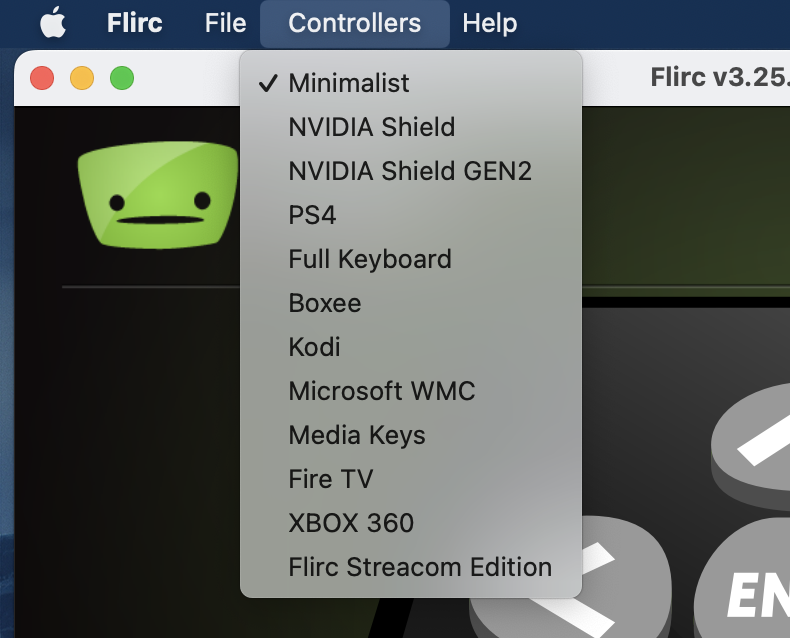-
Posts
305 -
Joined
-
Last visited
-
Days Won
19
Everything posted by Nathan
-
Please try the new version. You may have to uninstall the old one. edit: I’m gonna lock this thread. Please post in the 0.9.2 thread if you are still having issues
-
You can really just select any model. Pick whatever seems most likely. Samsung re-uses remote codes, so as long as you have Samsung as the brand, it will likely work. After you select one, you can hit the test button on that page in the app and if it turns your device on or off, you’ll know it’s working. see here for more info: https://skip-org.gitbook.io/skip-remote-guide/quick-start-guide
-

Samsung TV and Soundbar not (yet) working
Nathan replied to Arnold's topic in Supported Devices / Databases
You can really just select any model. Pick whatever seems most likely. Samsung re-uses remote codes, so as long as you have Samsung as the brand, it will likely work. After you select one, you can hit the test button on that page in the app and if it turns your device on or off, you’ll know it’s working. see here for more info: https://skip-org.gitbook.io/skip-remote-guide/quick-start-guide -
You cannot program the activity buttons on the Skip. It works fundamentally differently than Harmony remotes. Pressing the activity button merely changes what all the other buttons do on the remote. So if you want to create a macro for, for example, activity A. You’d have to press the A button, then press another button on your remote that contains that macro. All buttons on the Skip can be programmed with macros except the activity buttons so in your case, you’d likely just program all that into the power button for activity A, creating a power on and a power off macro
-
Awesome! And there's a very good chance we hadn't published the manual yet when you first got the remote, so missing it is to be expected.
-
In the flirc app, you can switch controllers from Kodi to Full Keyboard and select function keys to learn.
-
Ah, I see there are a bunch of Humax models. I’d say at this point the easiest thing to do is just to test whatever seems most likely. We eventually want to have a reverse search that figures out the model based on signals from your original remote, but still early for that. Once you have a flirc usb, Jason should be able to work with you to grab the exact codes.
-
Here's a video on how to do it. https://youtube.com/clip/Ugkx_0KGN0cjdz2_DfUkIz5hIxXPcjCsMwY0
-
Here's a video that shows how to do it. https://youtube.com/clip/Ugkx_0KGN0cjdz2_DfUkIz5hIxXPcjCsMwY0
-
The guide walks through the process of adding additional button presses to the power button. https://skip-org.gitbook.io/skip-remote-guide/edit-your-activity-buttons/button-panel If this is unclear, just let me know, and I'll be happy to help. First time any non-team members have had a chance to look through the guide, so there are bound to be bumps!
-

Learn buttons from custom remote
Nathan replied to c.dennis's topic in Supported Devices / Databases
It's high on our list. Probably the top wish list item of the team itself. Can't really give an ETA beyond that right now. -
Hi, yep. See the guide on advanced editing. https://skip-org.gitbook.io/skip-remote-guide/edit-your-activity-buttons/advanced-editing Basically, you want to click on your TV in the buttons panel, find the button for the input you need, and drag it onto the Skip power button. It'll then get added to the Action Editor
-
At its core, the Flirc USB is an IR receiver that interprets IR signals and transmits them to a computer or set-top box as keyboard keys or other computer commands. The Flirc USB is programmable using the Flirc App. You tell the flirc app the next IR signal the Flirc receives you want interpreted as a space bar press, for example, and then when you press a button on your remote, the IR signal it transmits will forever been recognized as a keyboard press by the Flirc, unless you re-program it. You can do this for basically as many IR codes as your given remote has. Drivers are needed for programming. Once programming is done, they aren't needed anymore. And in fact if you plug the Flirc USB into something like a Android TV or Fire TV box, it'll just show up as a keyboard that sends the appropriate commands for those systems. The transmitter on the Flirc exists, but is mostly not used by the average person.
-
Sorry, to double check, is this question about how to do something in the Harmony app or the Flirc app?
-
If you have the chance to test, try using Arris for the brand and VIP1113L IPTV Receiver for the model. This is evidently the version used by Moviestar. If that doesn't work, until we have implemented the ability to simply add and build new remote profiles, we can try working with you directly to create one.
-
Yep, it's consistently been one of the most requested features, so we're working on it. Will likely be one of the first big Skip App updates aside from bug fixes and simple things.
-
It's a little annoying that Youtube got rid of their TV-friendly browser interface. Nevertheless, I think most of what both of you want can be accomplished using the YouTube keyboard shortcuts that work in most browsers. Set up the flirc using the standard keyboard layout and follow the keys from this page: https://support.google.com/youtube/answer/7631406?hl=en
-
Quick question, are you running a Debian based system? If so, have you followed the instructions coming from the flirc.tv download page? https://flirc.com/ubuntu-software-installation-guide That link comes from the Flirc's download section on it's page: https://flirc.tv/products/flirc-usb-receiver?variant=43513067569384#spec2
-
Yes, this is a change from how the Harmony remotes worked. With Skip, the activity button really does just change what the remote buttons do, it doesn't send any signals itself. This should allow for slightly more flexibility in how you use the remote, basically making it possible to flip between activities without being forced to shut down anything or run long macros in between.
-
Just a quick update. Things are generally going well. I'm getting good feedback, but I was hoping they would be finished. As always, there are some issues. A handful of semiconductors broke in our tray during shipping. Not an issue, since I sent more than what was needed. Odd though is 300 PCB's did not pass Q/A before assembly. This was a significant number considering the build count. They are remaking them. A significant number are finished and I'm awaiting more news which I'll share as soon as it makes my way. Any day now!
-
Yep, we are expecting the factory to start production soon (if they haven't already), and the first batch to ship to our US warehouse soon. From there the order of delivery will go: those who pre-ordered on the website before the kickstarter, then the early bird kickstarters, then everyone else. We'll definitely miss Christmas, but we're hoping to get the pre-orders and early birds out in December or by the end of it. That's the news as-of Friday. Not sure if there's been any update since then.
-
With many devices, finding something in the same brand that seems similar should get you most of the way there. If you add Audio - Cambridge Audio - Minx TV, TV2, and TV5, it might actually work fine. Worth testing when you get your remote. edit: needless to say, these more interesting remotes are where our plans for learning and creating a library of new remotes will be so useful. You guys who backed the kickstarter and pre-orders definitely sped up the time when we'll get to that point.
-
Often times picking code group 1 works fine. When you get your remote, you'll have an option to click "test" with the remote plugged in and facing the TV. If it turns the TV on and off, it'll be the right group.
-
PM me your pre-order info. And just to check, have you been following all the updates in the Skip section and tried out the beta software that was just released?