-
Posts
4,020 -
Joined
-
Last visited
-
Days Won
258
Posts posted by jason
-
-
16 hours ago, Kevin Cowans said:
Hello
I am trying to Learn the Remote for the EE TV Pro Set Top Box.
When I try and Learn a Button, I get an Error stating that 'Internet is needed for Remote Control Learning', 'Were unable to Reach our Servers'.
The PC I am using is Connected to the Internet and I am able to Access Websites with no Issues.
Firmware: 4.13.11.0
Software: RC 0.9.992
Any suggestions?
Thanks in advance
Kevin
Can you try the latest release candidate?
-
Most tasks, especially media watching will be fine because they use hardware acceleration. In my warehouse, where it was 80F, it took 2 hours to run a burn in test before it reached throttling temperatures.
-
-
Some nice updates as we prep for release, and hope I can get some feedback and testing. Now when we add a device, we have a shortcut to easily change and jump into some settings:
Also, something that always bothered me was super long text throughout the app. Now we will start replacing these instances with something more elegent:
Also is our first implementation of not destroying user configuration if you need to jump back into the wizard. This is tricky as there are a lot of different intentions of the user. If they replace one tv for the next, if they purposely change a mapping, if they remove a device, etc. We tried to come up with the best way to preserve any settings the user has done while also swapping/changing devices.
-
 1
1
-
-
-
6 hours ago, dodusman said:
Yes I try since long time.
I have a switchbot universal remote and it can learn Loewe remote. Siri remote can too, allisone too !!!
Why Flirc remote can't ?
David
The software can learn your remote. Have you tried? If it didn’t work, what was the error message?
please enable the admin panel, go to advanced with the wrench in the upper right corner and then go to the last tab called learning. Press and hold a button and send me the text
-
1 hour ago, dodusman said:
Hi
Your remote is my favorite but this is the only one doesn't work with Loewe.
You can find the remote here : https://amzn.eu/d/8i2roK8
Could you help me, thanks
David
Have you tried learning it?
-
Yes. Hang on.
-
 1
1
-
-
1 hour ago, firedog said:
The android box doesn’t support IR. So I get a skip and the usb dongle. I put the dongle in the usb box, and the skip will work with it, right?
Then I program the skip to control my other devices that are now controlled with the Harmony via IR.
I can then control all of them from the skip, correct?
Yes, that's correct. But you can also use a harmony and a flirc-usb as well, I have built in support for that.
-
Yes, what remote is this? I'm seeing completely invalid stuff come in, make sure you are not too close, you should be 2 feet away, point it at the ceiling, make sure you have good batteries.
-
New update will advertise previously used devices to easily add them to new activities. A couple of bugs exist, but happy this one is finally here.
-
 2
2
-
-
8 hours ago, LeeTXJD said:
No matter what I do, after training and then hitting the "save" button, I am never able to progress through the wizard. The next arrow is greyed out and it is as if I didn't train a remote at all.
Has anyone experienced this problem - and do you have a solution? Thanks!
I have a J-Tech Digital 8x8 matrix that is unlisted and it is very frustrating to not have this functionality.
Let me try and help. Hit the 3 dots in the lower right. Click on Settings. Go to Accessibility.
Enable the advanced administration panel.
Exit and a new wrench should appear in the upper right corner.Hit that and go to Learning.
Press and hold a button on the remote, copy those and shoot them here. -
On 11/28/2024 at 7:56 AM, Aziraphale said:
On Win11 the app immediately wants to update and then crashes all the time. When I re-installed it and refused the immediate update it worked, but apparently did a full reset of my Skip and now refuses to learn, so I cannot use it to control my soundbar anymore... Any ideas on how to solve this?
Sorry, which version are you using?
** Edit ** are you installing with the link in this thread?
-
3 hours ago, DHaviator said:
I have a FLIRCV2 USB device and have been trying to down download the appropriate software for a Windows 11 HTPC.
On the web site for this device I click download then accept terms and the 'Download' button remains greyed out?
Is there or a problem or am I at the wrong site?
All my links were broken with the update for black friday. Fixed, ugh sorry, that was a mess.
-
23 hours ago, ovalseven said:
And it all stopped working today.
This remote is behaving as if it has multiple/rolling IR signals for each button as FLIRC is allowing me to record a single button multiple times.
Are there actually remotes that do this?
Make sure you aren't by a window when you record, the receiver is sensitive. Also make sure you don't hold the remote too close to the flirc usb receiver when you record, point up at the ceiling.
If you are still having trouble, you can go to File->Advanced. Enable IR Debugging.Then press and hold one of the buttons on your remote, send that log here, I can take a look.
-
most or all?
If all, make sure ADB debugging is off. -
Updates pushed, see above for release notes / dates.
On 11/16/2024 at 2:09 PM, Kodifier said:If it helps, slightly different errors on a Fedora 39 virtualbox (just had it handy, wanted to see if a later Fedora would work). Haven't managed to get the USB stuff working on it, so installed the udev rules and kept going. Get to Add Activity, same white window. Glass half full: It's a very peaceful looking white dialog. :)
$ ./skip-app_0.9.993+9063_amd64.AppImage
(WebKitWebProcess:2653): Gtk-WARNING **: 16:06:27.730: Theme parsing error: gtk.css:3376:25: 'font-feature-settings' is not a valid property name
Gtk-Message: 16:06:28.800: GtkDialog mapped without a transient parent. This is discouraged.
** (WebKitWebProcess:2653): WARNING **: 16:06:52.125: atk-bridge: get_device_events_reply: unknown signature
** (skip-app:2626): WARNING **: 16:06:52.621: atk-bridge: get_device_events_reply: unknown signature
We fixed some linux stuff, on the 21st.
-
Same firmware, Same software. Nothing has changed. I am not working on the 2s. I have someone that helped but together power budget, hardware architecture, schematic, proof of concept, hardware, etc. Don't worry, I'm not abandoning anything. Runs the same firmware. But I'd be stupid if I weren't working on the 3s, 4s, the 1x, etc. I have to keep moving forward.
22 hours ago, Jilas671 said:- Macro controls on the activity buttons instead of the Power button.
I'm working on it, I mentioned this somewhere on the thread.
22 hours ago, Jilas671 said:- Play/pause - how to deal with remotes with two codes (e.g. long press idea).
Already done, it's in the latest beta that's been released and outlined here: https://forum.flirc.tv/index.php?/topic/17557-skipapp-new-wizard-alpha/
22 hours ago, Jilas671 said:- Play/pause - how to deal with remotes with two codes (e.g. long press idea).
Do you mean using the color botton as a shift?
-
20 hours ago, firedog said:
Hi-
I have a Harmony remote and an Android TV box that isn't compatible (no IR) with the Harmony.
2 questions:
1. Will a Skip work with the Android TV box?
2. If answer to first question is yes: Can I use the IR output on the Skip to program the Harmony so I have 2 universal remotes that work my Android TV Box?
Thanks
If the android box supports IR, you can use the skip to teach harmony. But you can also get a Flirc USB to add IR to the android box.
Cheers! -
Sorry, I thought I could get to it, but wasn't able to until tonight.
No they definitely disable everything but their controller. I bet it can wake over bluetooth though. Skip2s is around the corner, will get it working on that. -
On 11/14/2024 at 12:29 AM, jarethdf said:
Hey everyone,
I got my hands on a Flirc and am excited to set it up but as a newbie I m feeling a bit overwhelmed with where to start; I have been looking through some of the setup guides but I would love to hear any tips or tricks from the community that could help make the process smoother.
For instance, is there anything specific I should watch out for during the initial configuration? Or any typical errors that newcomers like me frequently make?? Also I m curious if anyone has a favorite way of customizing their setup maybe some unique shortcuts you have programmed that really enhance your media experience??
As well, I found these resources when doing research on this; https://forum.flirc.tv/index.php?/topic/1592-does-both-rpa-develdevices-react-to-a-key-press-on-the-remote/ if anyone have any resources, tutorials or personal experiences please share with me, It would be greatly appreciated!!
Thank you……. :)
I think there is so much scattered information and people doing so many different things, there is no 'one' guide. By now you probably already got it, and we can use this as an opportunity to improve on what you experienced. Would be happy to connect to see how things went, what was confusing, and what could be better. Let me know. Feel free to just start here too.
-
On 11/17/2024 at 2:54 PM, SixSpeedSamurai said:
Before I go down the road of buying a Flirc USB, wanted to make sure it would work with my things the way I want.
I'd assume that Flirc will work with the PS5 since it works with the PS4. I am using a Sofabaton X1S remote. Via Bluetooth it cannot turn on (or wakeup) the PS5 (Sony's fault), so I was wondering if this would be possible with the Flirc USB and my X1S remote?
I will try tonight.
-
2 hours ago, AndrewCowley said:
Does it still reset all the buttons back to their defaults when you add a new device to an existing activity?
Yes, this version does, good point, it's going to be fixed and I did not note that. I'll add that.
-
1 minute ago, Kodifier said:
skip-app_0.9.993+9063_amd64.AppImage
Fedora release 36 (Thirty Six)app starts ok, finds remote. When selecting "Add Activity", entire app window goes completely white, no further activity is possible. Errors in console:
$ ./skip-app_0.9.993+9063_amd64.AppImage
(WebKitWebProcess:175658): Gtk-WARNING **: 16:01:48.240: Theme parsing error: gtk.css:1649:16: '-gtk-icon-size
' is not a valid property name
(WebKitWebProcess:175658): Gtk-WARNING **: 16:01:48.240: Theme parsing error: gtk.css:1652:16: '-gtk-icon-size
' is not a valid property name
(WebKitWebProcess:175658): Gtk-WARNING **: 16:01:48.242: Theme parsing error: gtk.css:3577:25: 'font-feature-s
ettings' is not a valid property name
Thanks for this, on it.


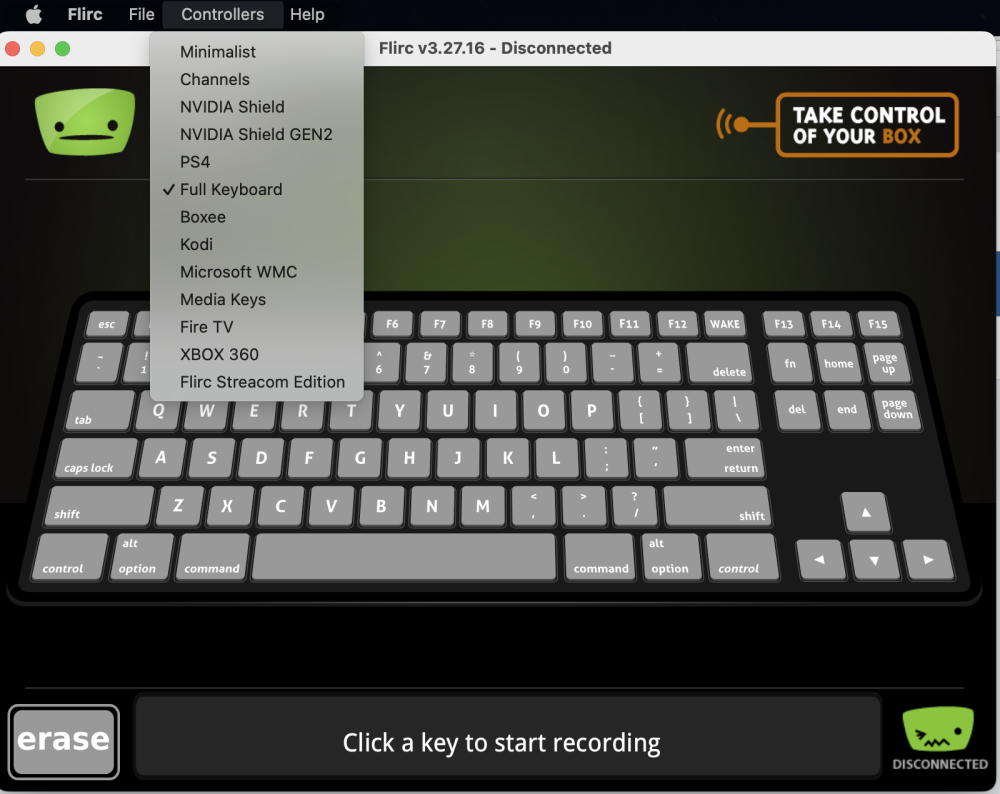
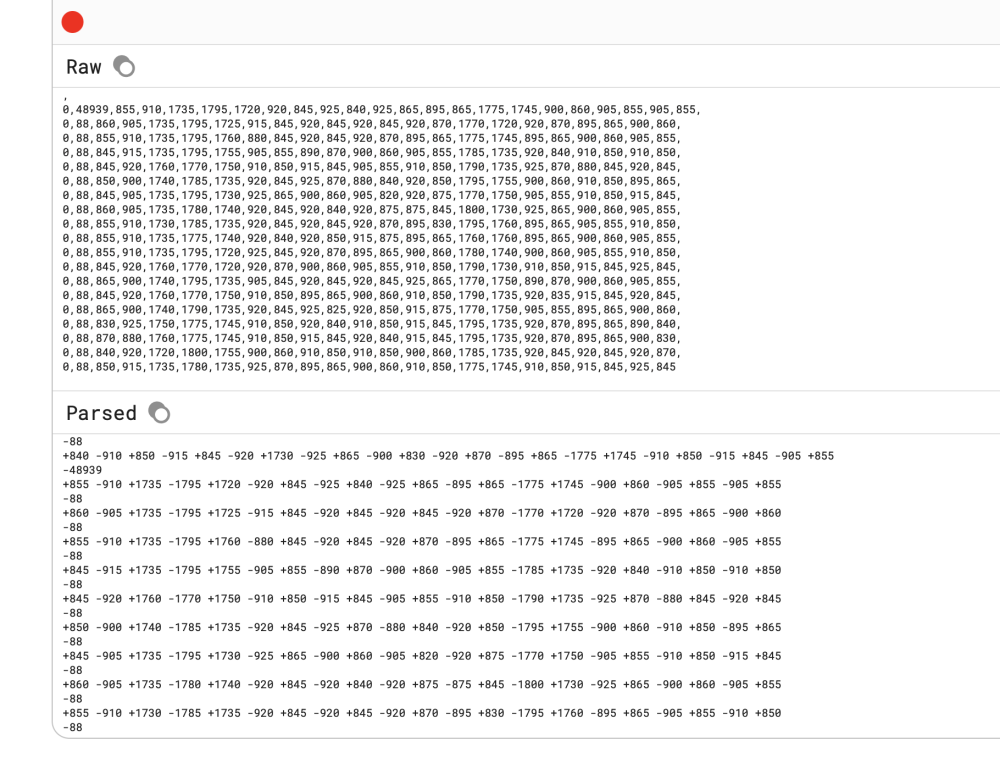
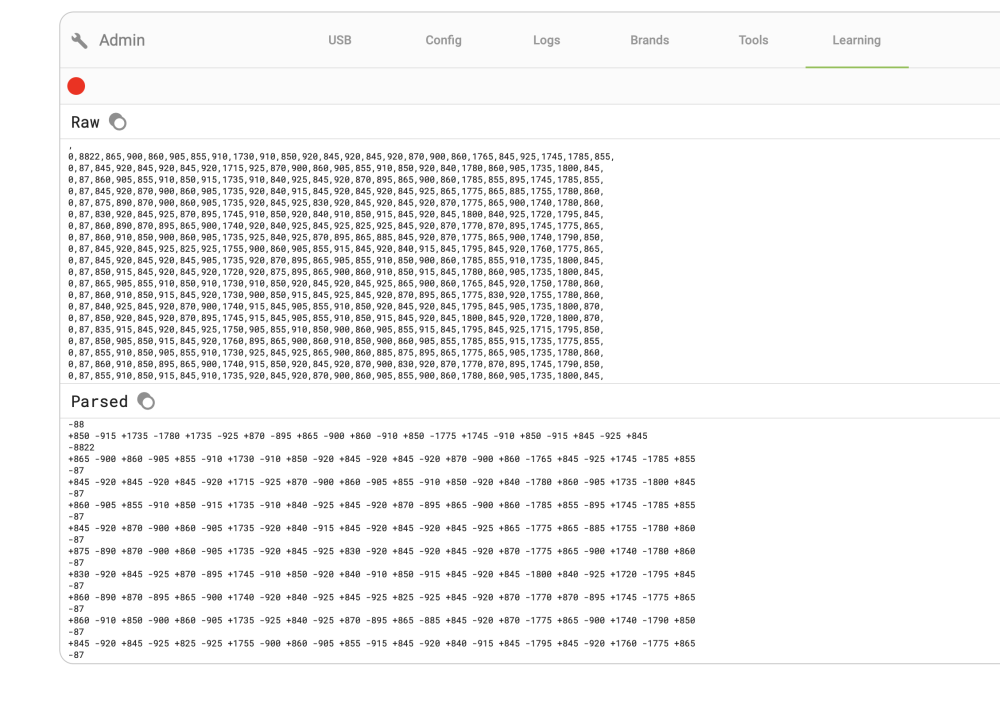
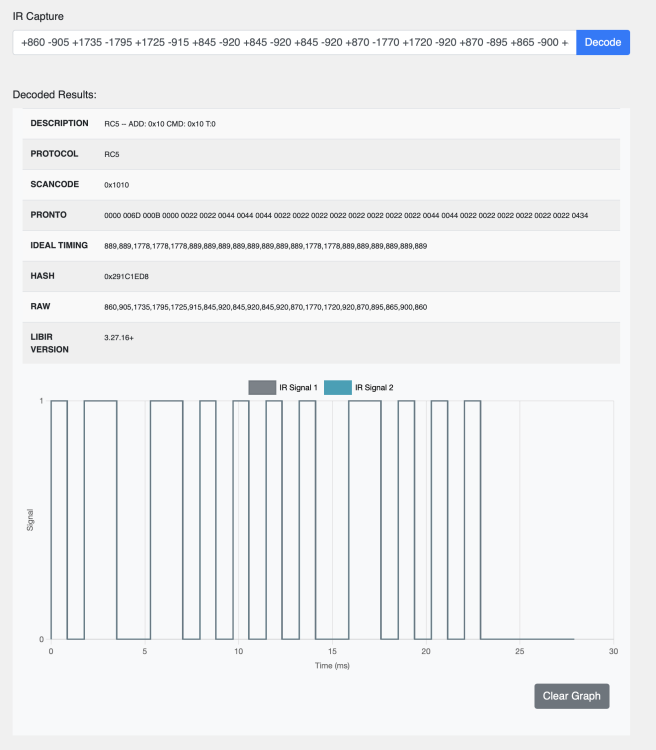
Design and Record not working on remote
in Skip 1s
Posted
Blimey, I fixed it, server crashed, thanks for letting me know. Let me know if you have trouble.