-
Posts
4,013 -
Joined
-
Last visited
-
Days Won
256
Posts posted by jason
-
-
On 2/2/2025 at 12:49 PM, frangipan said:
@jason Sorry, I presume I can work through the firmware revisions by using the builds on flirc.io?
Best I can do for now, sorry it's ugly. But I believe this is everything:
https://flirc.com/software/flirc-usb/firmware/
*edit* - You can check which sku you have in the app if you go to file->advanced. 90% of all users have dori. -
11 minutes ago, coderasm said:
I have what appears to be this problem here:
My remote behaves dead when pressing buttons, but the batteries work in other remotes. I am stuck on fw 4.12.18. I tried the steps in the linked post to force a firmware update, but it does not work. Is there any thought about placing direct firmware updating into the UI of the app? I can upload a fw file to my router and click a button to write the firmware. Can we get that ability in the app?
are you able to return it to normal? How did it enter this state?
-
I didn't get notice of this thread. I'm so sorry.
On 7/24/2024 at 5:51 PM, revin said:BTW: almost all of moderators for this forum haven't logged in for YEARS when you look at their profiles. Time to houseclean?
There are some old folks on here, I will remove them. Unfortunately Nate is no longer with the Flirc, so I'm on my own.
On 7/28/2024 at 7:58 AM, revin said:Install the latest version of the skip app. It went through the welcome screen, and wanted to initialize everything. Connected Skip 1s, it hung.. and crashed. (BTW, please get rid of the animations in the app.. not needed.)
We will put this on the roadmap.
On 4/25/2024 at 4:08 PM, revin said:When I press volume up on the skip, the volume goes up, but it also does a next chapter. Very annoying.
I think this was probably due to a misconfigured flirc rather than anything wrong with the skip remote. Your Skip config looks fine.
On 7/28/2024 at 8:00 AM, revin said:The only thing to try to figure out now, is how to get it to send Kodi next page, previous page.
The way it works is we are sending out random IR signals and I've pre-mapped these to keyboard keys for you within the flirc usb receiver. If I'm missing something you like, you can re-map any IR signal that comes out of the Skip with the Flirc USB pairing software. Download that from the website. Open it, go to Controllers->Keyboards
Pair an unused signal or override an existing signal that comes out of skip to one of those keys:
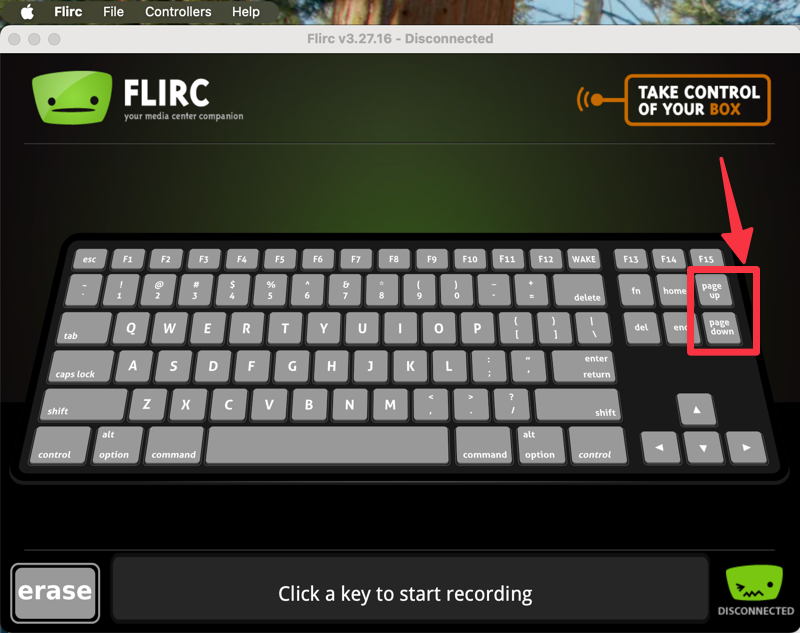
My suggestion is first go into the skip app, edit the remote, and assign an unused button from the kodi button list into your remote that you want to use as page up or down.
For example, looking at your config, I'll take any arbitrary un-used function and assign it to channel up and down on your remote. In this example, I've taken Zoom+ and Zoom-.
If you hit these buttons on your remote, flirc usb will take these signals and use the pre-mapped keyboard keys to increase or decrease zoom. However, using the flirc usb app above, you can record over these.
Just plug in the flirc USB, fire up the application, go to controllers->keyboard, and press the keyboard key you want to record.
You will be prompted to press the button on your remote to pair with the page up/down key. Press the Channel up/down on your remote, and it's done. Plug into the machine that's running kodi, and it should work as intended.Hopefully that's helpful.
-
The new firestick has this problem and the old didin't? Did I understand that correctly?
-
1 hour ago, andyB911 said:
The IR record on Windows appears to have a bug. I once managed to successfully create a new device, but now it won't save.
I click add the device, then the activity then hit record. I set the brand and model, design and record. That all appears to work. Then when I hit save it reverts eventually back to the wizard but with no device actually added.
Going back into the list of devices then shows a brand with no models. It does appear to have sort of saved as if you select the brand (no model available) then hit record, the design and key saves are there, just you can't use / access it.
It did work for me once but not obviously doing anything different now - and tried restarting the app, using a different brand or device etc.
Latest app and firmware. Please let me know if any further debugging would be helpful.
Pity as otherwise its working really well now.
Any chance you can post some screen shots? Can you save and post your config too?
-
If you click on my name here, there should be a message button on the top right.
-
Thanks for following up. The latest is always embedded in the software. You can go to file->advanced and force an upgrade.
-
You can configure the computer to control the mouse with numpad keys. Which you should then be able to use with the skip and a flirc usb, however you can use an application launcher and keyboard keys to switch between the two. I created apppad.io to try and solve this but we haven’t put much work into it and I don’t think the performance in the pi would be great.
-
13 minutes ago, firedog said:
Still trying to get it to work. Haven’t succeeded yet. One of my devices doesn’t show a buttons panel in the app and I can’t figure out what the issue is.
can you post a screenshot?
-
Can you message me here, let's set up a way to real time chat so we can solve this together. I test them all out before sending, do you remember the app working at all?
If you open the app, enable admin mode in the 3 dots, accessibility, and go to the wrench tab. there is a log tab there, go to the log folder. Send those logs over. I'm thinking it failed an update, but worked initially. -
It wont be faster. The reason it's slow, is it needs to 'open' the device every time it calls sendir. You can use the dll to create an app that leaves it open so you can send it messages? What are you trying to do?
-
Alright, I'm really sorry, I restarted it and have a script running to restart it if it hangs.
On 1/18/2025 at 11:28 AM, agizmo said:You also haven't responded to Ace0 and ajmxco's question of why a server is required. I bought the Skip1s on the claim it didn't require the cloud. And now that appears to have changed.
It is not, it's only temporary. It will be bundled. IR learning is still in active development. I am updating the IR decoders all the time behind the scenes for new devices and remotes. It would be a gigantic pain in the ass to keep shipping a new version each time, especially since there is no way to not include alpha work. It will be a part of the app soon with possible dynamic checking for updates.
-
Yes, recently published and only available to a few buttons.
By default, it's enabled on the 'power' button always.
It will be automatically enabled if toggle buttons are available for either the play/pause or mute button.
You can however enable them if it doesn't automatically do so. See the following:
-
On 1/7/2025 at 8:06 AM, firedog said:
1. I found a config file for a Kodi Tv box that mostly works for my android TV box. There are a few functions that I don't have and a couple I'd like to add, but the main ones are there.
Which? I would love to know so I can get these fixed and if you want to post your flirc config I'll get something added to make this easier and automated.
Really sorry for all the trouble you had.
On 1/7/2025 at 8:06 AM, firedog said:2. Finally also found an explanation for how to use the Harmony remote with the Flirc USB and the Skip. But it wasn't totally obvious. You should have a page that explains it step by step in simple terms.
I am out of the loop with this one, can you point me to that so I can get some documentation going?
On 1/7/2025 at 8:06 AM, firedog said:3. Again, is there a way to set up buttons that toggle on the Flirc Skip? I have one that toggles power on/off and another that toggles mute/ unmute. I tried to set it up, but I can't get anything that works consistently.
Yes, recently published and only available to a few buttons.
By default, it's enabled on the 'power' button always.
It will be automatically enabled if toggle buttons are available for either the play/pause or mute button.
You can however enable them if it doesn't automatically do so. See the following:
-
On 1/7/2025 at 8:38 AM, brm12 said:
Hi. ,
Please help me find documentation on using libflirc.dll with examples.
Thanks.https://github.com/flirc/sdk
That repo has example code which is the same code that ships with flirc_util. Should compile on anything with GCC / mingw setup properly. Headers are documented and example code should be enough to copy and pasta. -
Download my software and then plug the device in. Ignore the update, and go to the shield profile (since it runs on android). That’s controllers -> shield at the top menu. Pair remote buttons by hitting go. Unplug and plug into your android. Make sure adb debugging is off if it doesn’t respond to your remote. Let me know if you get stuck.
-
Strange. No worries. Send me an inmail. I’ll drop one in the mail
-
2 hours ago, ajmxco said:
Following:
https://www.youtube.com/watch?v=JeOCCrgJ8Zw
I can't get it to work on Windows or Linux because, when I click the buttons on the source remote while Recording, I get the follow error message hard stop everytime. Why is this happening? Both the Windows and Linux computers have 100% internet access no doubt.
Blimey, I fixed it, server crashed, thanks for letting me know. Let me know if you have trouble.
-
16 hours ago, Kevin Cowans said:
Hello
I am trying to Learn the Remote for the EE TV Pro Set Top Box.
When I try and Learn a Button, I get an Error stating that 'Internet is needed for Remote Control Learning', 'Were unable to Reach our Servers'.
The PC I am using is Connected to the Internet and I am able to Access Websites with no Issues.
Firmware: 4.13.11.0
Software: RC 0.9.992
Any suggestions?
Thanks in advance
Kevin
Can you try the latest release candidate?
-
Most tasks, especially media watching will be fine because they use hardware acceleration. In my warehouse, where it was 80F, it took 2 hours to run a burn in test before it reached throttling temperatures.
-
-
Some nice updates as we prep for release, and hope I can get some feedback and testing. Now when we add a device, we have a shortcut to easily change and jump into some settings:
Also, something that always bothered me was super long text throughout the app. Now we will start replacing these instances with something more elegent:
Also is our first implementation of not destroying user configuration if you need to jump back into the wizard. This is tricky as there are a lot of different intentions of the user. If they replace one tv for the next, if they purposely change a mapping, if they remove a device, etc. We tried to come up with the best way to preserve any settings the user has done while also swapping/changing devices.
-
 1
1
-
-
-
6 hours ago, dodusman said:
Yes I try since long time.
I have a switchbot universal remote and it can learn Loewe remote. Siri remote can too, allisone too !!!
Why Flirc remote can't ?
David
The software can learn your remote. Have you tried? If it didn’t work, what was the error message?
please enable the admin panel, go to advanced with the wrench in the upper right corner and then go to the last tab called learning. Press and hold a button and send me the text


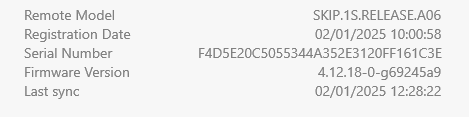
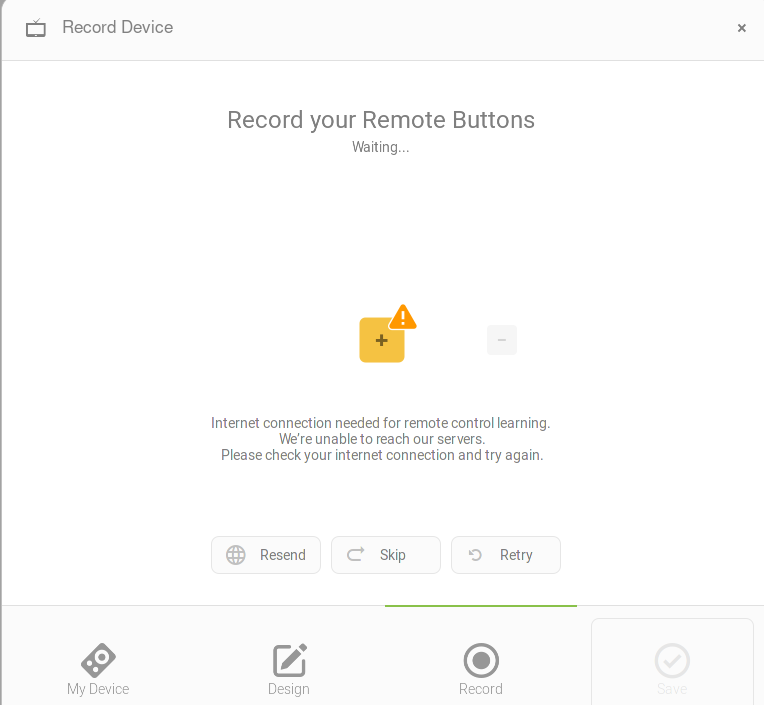
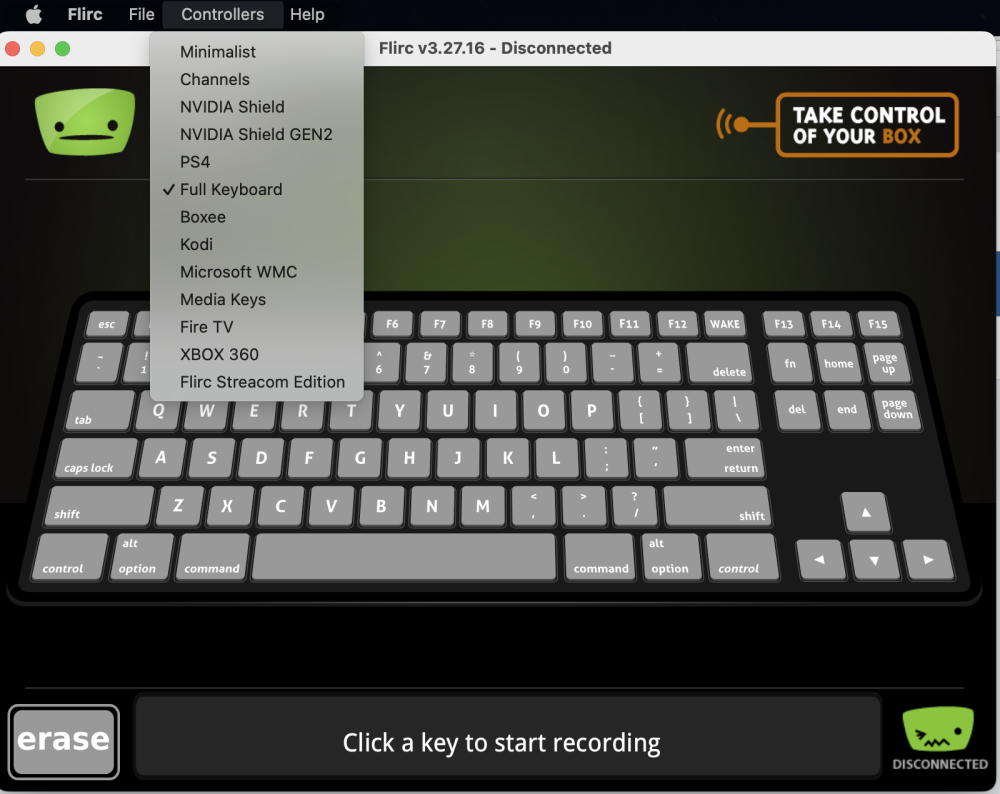
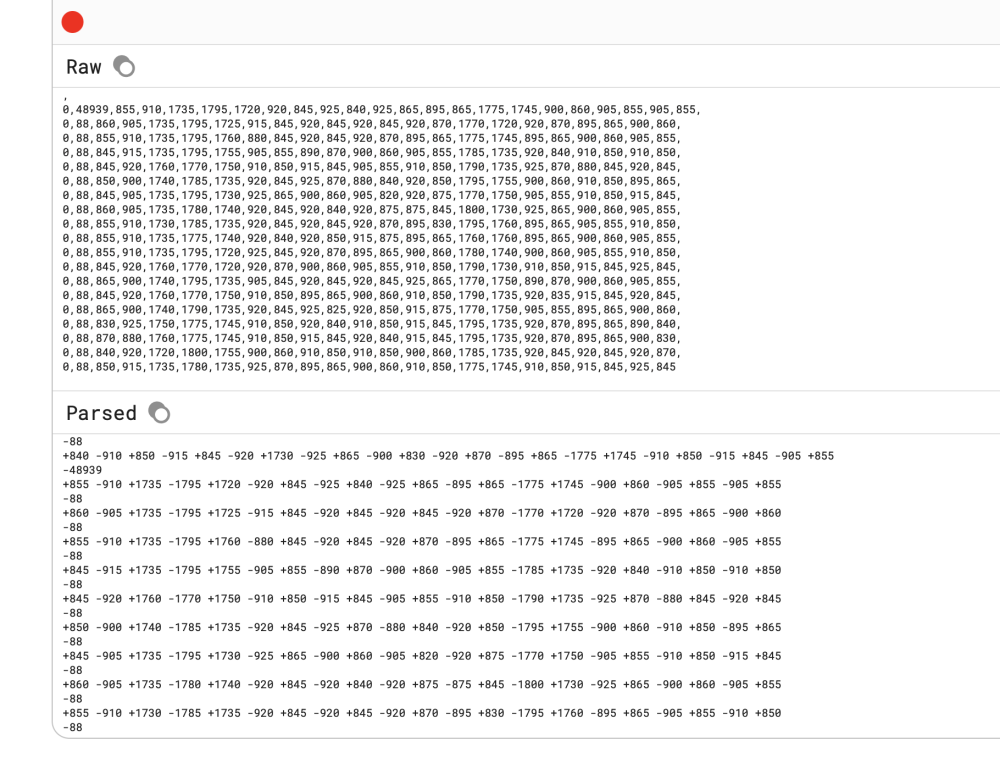
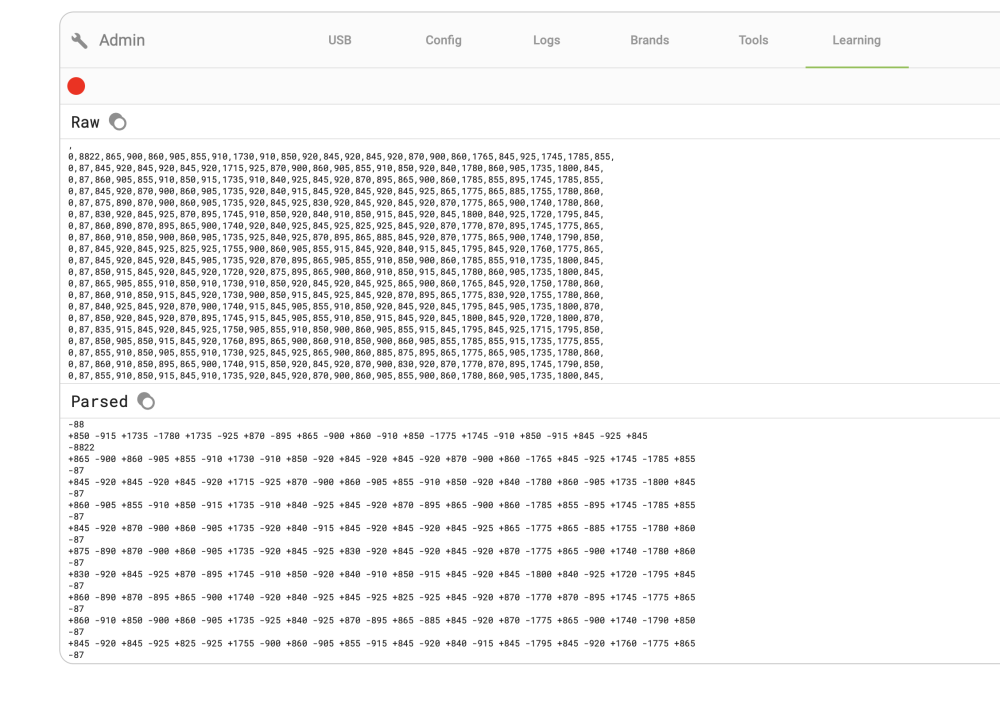
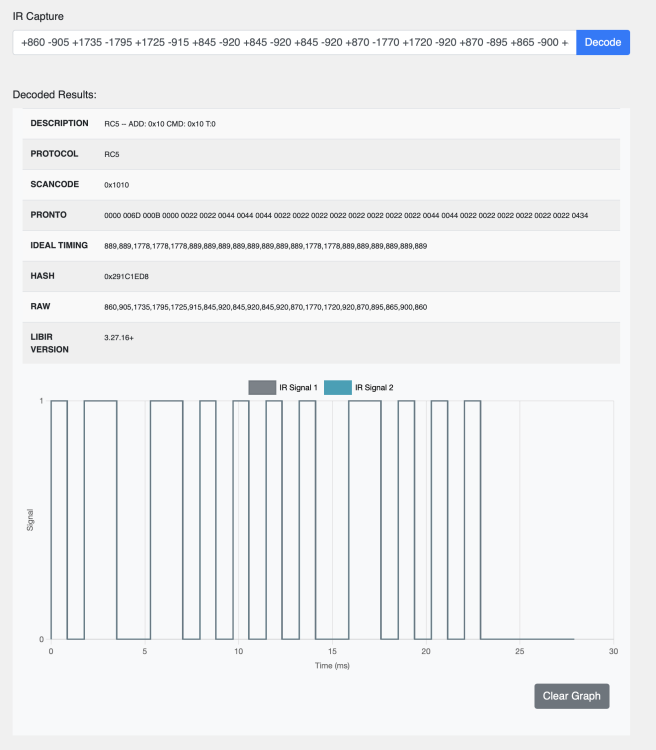
Changing key press duration/length
in General Questions
Posted
This is really dependent on the operating system. It's usually referred to the key repeat time. The game might be overriding it because the flirc shows up as a keyboard, no reason otherwise it would have a different rate than the OS. Let us know what you find.