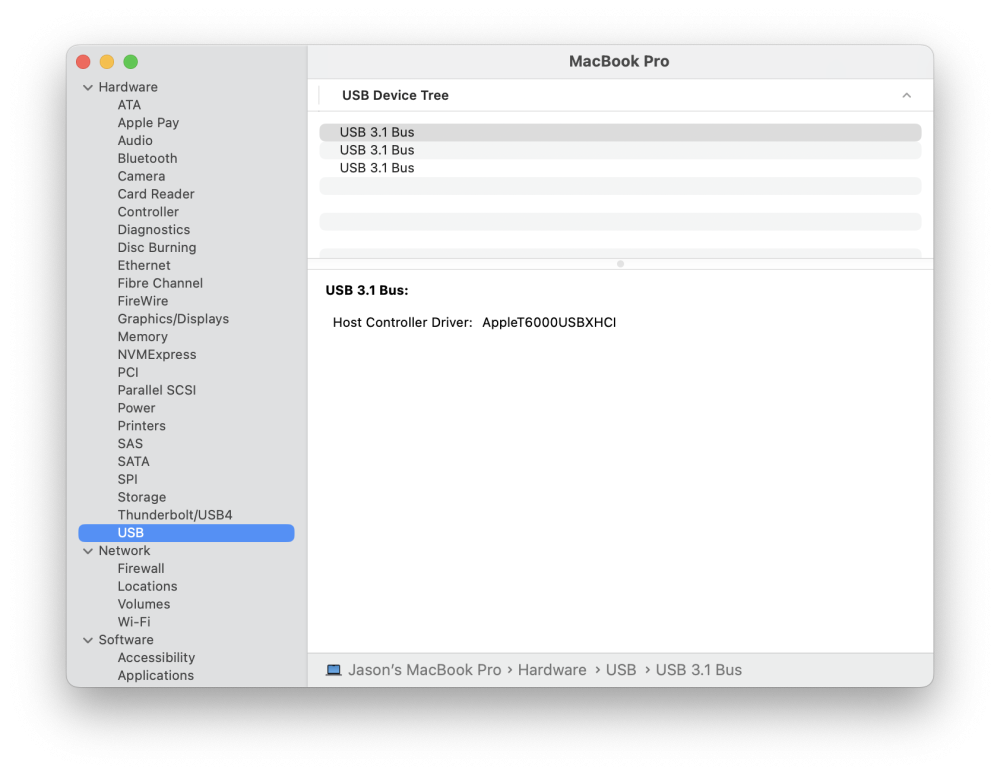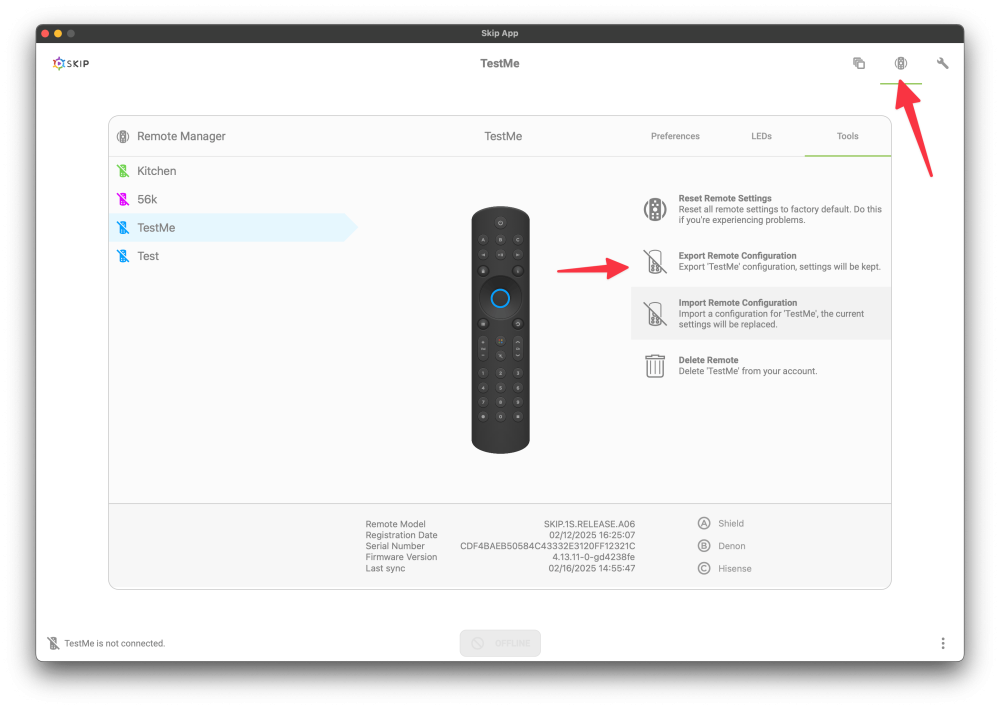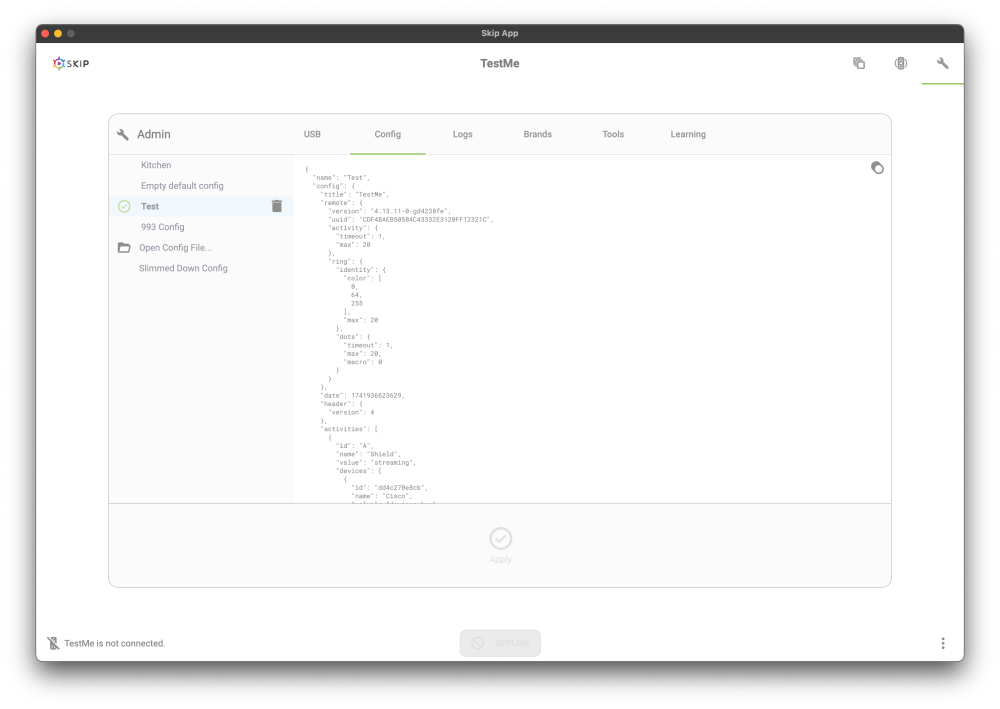-
Posts
4,017 -
Joined
-
Last visited
-
Days Won
257
Everything posted by jason
-
yeah that would be great. Thank you.
-
This should have been installed automatically, @morphx do you remember that being installed? So in doing some reading, window updated react native desktop to 0.78. They recently announced they are throwing out UWP apps in favor of win32 apps. This would fix everything. So we tried it, and unfortunately, it's all fucked up. They broke a ton of shit... But the good news is they will probably fix it. Honestly, I probably need to spend time on your computer to try and figure this out. I'm glad you found a workaround. I'm really sorry about this.
-
No! I want to see this. I’ll send you a new one and a return label. That okay?
-
-
You can save your configuration to a file in the remote. Attached. You can also enable the admin panel and go to the configuration where you can see the JSON as attached as well. Is that what you were asking?
-
The videos issue is persistent on a bunch of versions of linux. It is related to the display manager, and honestly, it's not a very big priority because this feature is effectively useless as it is not working as intended and hasn't been updated. We have been debating on removing it entirely for something different. I wouldn't base your purchase on that broken panel. I wish I had the resources for a dedicated linux team, or there was something else besides tauri. But we are stuck due to react native limitations. However, all my doubts about picking react native desktop have been put to rest, as we were able to quickly get the app running on android and ios with a small amount of work. (it's still broken, but the expansion to mobile dream is not a dream anymore).
-
Really, I'm so sorry. This problem is horrible. Can you help by sending us some log files? If you click the three dots, go to accessibility, and enable the admin panel, a wrench should appear in the upper right corner. Click that, go to the logs tab, and open the directory. Then zip it up and attach it; I'll take a look. When you relaunch the app or restart the PC, are you prompted to install the supplementary driver again?
-
The copy Icon in the right, and then you can paste that into a file. But this reflects what is currently in the GUI. I'm not sure why you would lose your configuration. Did you update recently?
-
what a crazy bunch of usb replies. Is this in a hub or externally connected? If so, can you try direct connected?
-
Yes. Let’s try that, may help.
-
Hmm. Looks great to me. Can you attach your logs? Go to the log tab, zip up and attach them here.
-
Enable the admin panel and then go to the last tab. Press and hold the remote button and send the text in both windows.
-
CleanShot 2025-03-14 at 00.17.11.mp4 I suspect it's because in your power toggle, there is nothing assigned to the off side. Just make sure you duplicate the functionality of the on side there, or populate it with what you need.
-
Ah shit, that means it's not okay... Send me a message, I'll swap it out for you and get you a return label.
-
No, it's not bricked. I don't understand why it wouldn't work. When you hit buttons on your remote, does the red light blink 3 times? I'm on my own now with support. Nate's no longer with me. Sorry for this falling off my plate. I'll help recovery. Can you guys let me know what GUI version you are on? There had been a point where an unreleased alpha would sync a broken config, but that was never officially released. Only if you had gone on to our nightly channel, or reselected the new alpha release. It lines up with these dates though.
-
This is upsetting and I'm sorry to hear about it. Can we do a quick test. Close the GUI, and then fire up command prompt, and do the following: "C:\Program Files (x86)\Flirc\flirc util.exe" unit test What is the result?
-
I updated the links, but it should auto update. When I can breath, I'll get a dev system of gentoo up and running.
-
I'm debugging it, sorry for the delay. No firmware has been updated, so it's something with the config.
-

Recorded Devices fail to appear in project (or library)
jason replied to CPEServices's topic in Supported Devices / Databases
Sorry, I suspected this and couldn't follow-up fast enough. Yes, it should be fixed in this version: -

Recorded Devices fail to appear in project (or library)
jason replied to CPEServices's topic in Supported Devices / Databases
What OS, SkipApp Version are you using? What category is the recorded device you used, is it Misc? -

Dreo 513s Fan - IR codes can't be learned
jason replied to Netscorpion's topic in Supported Devices / Databases
Thank you, this is helpful. I'll need to think this one through. -
I can’t support all versions of Linux. I’m really sorry. Just not financially feasible. We target Debian but it’s a appimage*, it should work. Don’t know why it doesn’t. I have no time to set up gentoo and debug this with everything I have to do.
-
I don’t follow, did it get stuck?
-
Can you post your logs?