-
Posts
4,008 -
Joined
-
Last visited
-
Days Won
256
Posts posted by jason
-
-
On 12/31/2023 at 6:16 PM, ijustwantoneflircingremote said:
I just received my Skip Remote today, and this build worked (very nearly!) perfectly.
Then I recorded the remote of my Schiit Saga.
It works flawlessly, except for 'mute' which switches on, and then immediately back off.
Not a big deal, and it might not even be related to the learning part. I'll try troubleshooting once the feature is in beta.
Go to the new learning tab in the advanced tab, press and hold the mute button. Do it again. Copy the results and share them here.
On 12/31/2023 at 6:16 PM, ijustwantoneflircingremote said:Initially I was using the latest beta build of the skip windows desktop app. I setup the config file to add my own .json file. I recorded the RAW IR signal of the Schiit remote using the Flirc desktop app. I should mention that I have no idea what I'm doing, and I was clearly in over my head. I exported the log file from Flirc, pasted it into chatGPT and asked what to do. 20 minutes later I was downloading IrScrutinizer and asking what the hell I got myself into. After digging around on the forum I saw your post from Friday and couldn't believe my luck. Thank you for all the hard work!
Thank you, really appreciate it. It was a technical marathon. Yes, I connected with the creator, and I'm working on direct integration.
On 12/31/2023 at 6:16 PM, ijustwantoneflircingremote said:My 13" 1920x1080 laptop screen usually has scaling set to 150% (recommended). in this configuration the Flirc USB Windows desktop app has its UI cut off at the bottom and I cannot zoom out or scroll down to press the buttons. Setting my scaling to 100% solves the issue, but made me notice issue #2. (ok this one is more like medium priority, but likely not your problem)
Is the GUI in compact mode? Press the three dots in the bottom right, go to settings. Display. Change regular screen resolution to compact. It should auto detect this, but maybe it's not working.
On 12/31/2023 at 6:16 PM, ijustwantoneflircingremote said:ok 2 feature requests! In the UI for learning, it should be made clearer that you need to repeatedly click the button that you want to learn (not just press and hold) some codes repeat when held down, but others do not. Maybe it was indicated, but I missed it. A repeating click!click!click! animation would be great.
This is a known issue. If you go to settings, accessibility, there is an option: Recording: IR Trouble shooting mode. This forces it to only use one frame. But we are going to improve this and make it automatic in the next or next next update.
-
9 hours ago, drewconner said:
I'm having an issue when I try to learn more than one button. The progress bar never completes and continues to bounce after I stop sending the signal from the original remote. When I leave and return to the Record screen, it's still bouncing without mashing any buttons. Video is attached. This is on the latest MacOS.
I found your logs and see the issue. I'll post a server side update tomorrow.
-
 1
1
-
-
48 minutes ago, CFD_Cryss said:
Hello!
I am trying to install and use the Linux version of this new Alpha on Arch Linux. It comes in a TAR.GZ file labelled "x64", however when I extract the AppImage file, it's for an AMD64. I currently have an Intel I7 core, not AMD. When I run this version, I get nothing but a white screen.
The previous Linux version downloaded from the Downloads page of the Skip 1s product website works on this machine, but it does not recognize the remote. The website says it is version 0.9.953 BETA.
That said, when I attempt to run either of them with the terminal, I get error messages about LibGio. Please see the attached terminal output.
Got any ideas about this?
Run the one on the public website of the downloads page with sudo. I'm not sure about this linux crash.
-
3 hours ago, shining said:
it just works! :)
learned the whole remote from Gigabyte/Aorus FV43U. All buttons work fine.
Bug in the GUI: Renamed "CUSTOM" buttons still end up as several CUSTOM buttons in the mapping.
Ah good catch. I’ll get that fixed. Glad it’s working. Thanks for the feedback. We can do config sharing once I fix that custom name issue.
-
Locking thread, new version posted:
-
Critical - Learning requires both remotes to be facing each other and about 1 inch apart.
Further detail here along with video: https://forum.flirc.tv/index.php?/topic/13442-skipapp-099556989-with-ir-learning/
Changelog
- New Firmware - Many bug fixes, should replay now
- GUI - Many bug fixes
- GUI - Admin Panel - New IR Learning Tab for Debug (see below)
- GUI - Windows Grid Size Fix
- GUI - Fix Learned Automapping
- GUI - Fix some hover statuses
- GUI - Admin Panel - Remote Log Tab Improvement
This is helpful if we start debugging protocols. The top window is the raw capture, and the GUI assembles the timing from this array into the easily to read timing seen below it. This will also improve over time. This format is not useful if you want to create your own JSON file, but we'll get to that eventually.
I'm mainly interested in finding out if you are now able to learn and reply codes. I still need to add support for several protocols. Please, let me know how it goes.
You need to be using the included firmware in order to do any recording. The version embedded is v4.13.3
You should be prompted for the firmware upgrade. If you are not prompted, please don't post here, and PM me. We need to do some hardware revision compatibility testing first. I have not fully tested for power consumption changes on the remote.
-
 2
2
-
17 minutes ago, rlively said:
@FL1RC_ME_DADDY Did you get this resolved?
I added a bunch of roku buttons some time ago. I could not find one specific for plex though.
-
3 hours ago, drewconner said:
I'm setting up my new 1s and my amplifier is not supported. I'm not surprised since it's a Dayton DTA-Pro. Is there a recommended way for the 1s to learn the IR codes from the remote for an unsupported device?
There is alpha software posted in the beta forums. https://forum.flirc.tv/index.php?/forum/102-beta-feedback/
Before playing with it, wait until tomorrow. I'll start a new thread with new beta software to try. The software / firmware has many bugs that we have since fixed.-
 1
1
-
-
@Oliver Kötter @shining Linux issues you are seeing are universal, this alpha has nothing to do with linux. Start a new thread, and we can work on stuff there. Sorry if the other links are not working. Gonna fix tomorrow.
@shining Appreciate you trying to record and replay, that's really the only thing I care about.
Found a ton of bugs, both firmware and the GUI, going to post a new version tomorrow to play with. I'll lock this one and start a new one when it's ready.
-
 2
2
-
-
14 minutes ago, shady said:
I just received the remote and have been setting up my first activity.
I was successful for a while, but now after I sync and disconnect the remote from the Mac, nothing on the remote works.
When connected, I can test buttons successfully and see the remote lights.
Unplug the batteries. And plug them in again while it’s disconnected. I’m looking into this.
-
@shining @Uzi2 @asyba and everyone. Would like to hear some feedback on how things are going. I know there are some things that need to be fixed and improved.
I want to make sure that the devices can be learned, and codes are transmitted correctly, this is the most important part. Maybe we need the ability to test during the wizard until things are more stable.
I see on the server things have been hit or miss, although I'm not sure if it's because we need to make it more clear that the remotes need to face each other.
-
1 hour ago, shining said:
but keep in mind: you have to run through device mapping again and this resets your button configuration for that activity - no way around this atm.
This is a really good point and something I need to solve. I'm not quite sure how to do this, since on the other end, it'll be frustrating for other half of people. For example, if I got a new TV, I go back to the wizard and delete my old one and put the new one, I'd want it to remap all the buttons. We can prompt users? Or leave the ones that were manually mapped. I understand there are also an entirely different set of folks who just want to try a different device, so they swap one out and then all their custom mappings are messed up.
-
Edited above, remember to make sure both remotes are facing eachother and about an inch apart. I see some codes, it's critical one is facing the other.
-
12 hours ago, asyba said:
What happens if I want to use a combination of the remote code device that is already on the Skip database + IR codes from learning?
For example, the Skip database device is missing 1 action and I want to add it with IR learning after I already configurare initial with the Skip database device.
Really good question, we're going to build something like that but we are limiting it to the basics right now.
-
 1
1
-
-
Try my other app. Needs some TLC. But it works.
App Pad-
 1
1
-
-
Locking this thread now.
**EDIT ** - Critical - Learning requires both remotes to be facing each other and about 1 inch apart.
This was a significant amount of work, with a lot more to do. But now we need some testing and ask for patience while we work through what will be a fair number of bugs.
The learning process depends on an external server. I did this for a few reasons. All my IR decoding libraries are in C, and while it's fairly easy to interface with React Native, I did not want to keep posting releases for every small change. I also don't want to ask everyone for logs. So I took my C library and created a small Rust server that accepts the raw timing from the remote and returns the codes the remote uses. I even built a frontend that visualizes the timing and results: http://ir.flirc.io
I plan on making the user interface more useful over time.
Here is how it works:
You need to be using the included firmware in order to do any recording. The version embedded is v4.13.2
You should be prompted for the firmware upgrade. If you are not prompted, please don't post here, and PM me. We need to do some hardware revision compatibility testing first. I have not fully tested for power consumption changes on the remote.
-
 1
1
-
-
16 minutes ago, arenaej said:
Here's the configuration that make the Skip appear dead when navigating tv guides.
Excellent. I'll give it a go, thank you.
-
2 hours ago, arenaej said:
I believe it’s connected to the “circle”. When I have more than 1 device with cursor up or down it appears to go dead, like in the tv guide on plex or Slingtv. Since I don’t need that on my tv other than changing inputs, I moved that to the channel up or down. No issues after that.
interesting, any chance you can replicate the configuration for me and send that over?
-
13 hours ago, gelein said:
@jason I tried to follow the steps you provided, however I hardly see any logs. See attachment.
Thank you for this. I got all your messages but I have not had a chance to sit down this week. But this is helpful. Tells me buttons are recognized, but it’s stuck somewhere and ignoring them or it thinks it’s in a different mode. I’m going to add more logging to get to the bottom of it and send that to you shortly. I hope to do it tomorrow.
-
6 hours ago, Benjamin Metzler said:
I'll get these posted this week.
-
1 hour ago, Turbine said:
I used the original batteries and another Alkaline set.
I suspect it's a software issue. I just tried to replace the batteries and the remote started working again
But now, when I inserted the "dead" batteries again - It's started working again.
I will keep you posted
You cannot take remote logs when the batteries are dead because when you plug it in - you get a USB error. device did not recognized
Batteries get disconnected with USB present. I log a reboot on battery low fail. I’m going to add a ton of logging because it must be stuck somewhere, but you can’t remove the batteries or I lose the logs.
-
Don't use rechargeable batteries, and follow the instructions I outlined. When it seems to be dead. Press and hold a button that is mapped to something. Do another, hook it up to the computer without disconnecting the batteries, and get the remote logs please.
-
Alright, I'm not doing this anymore. I'm deleting new posts. I have sent a dozen remotes and only got one back. I have no idea if people are just wanting free remotes or what, but now I'm getting mad. I test every remote before I send it out and never came accross one that uses 100mA because that's what it would take to deplete a battery in one day. Every remote has gone to sleep correctly and is under 6uA.
-
@Turbine Okay try this
-
 1
1
-


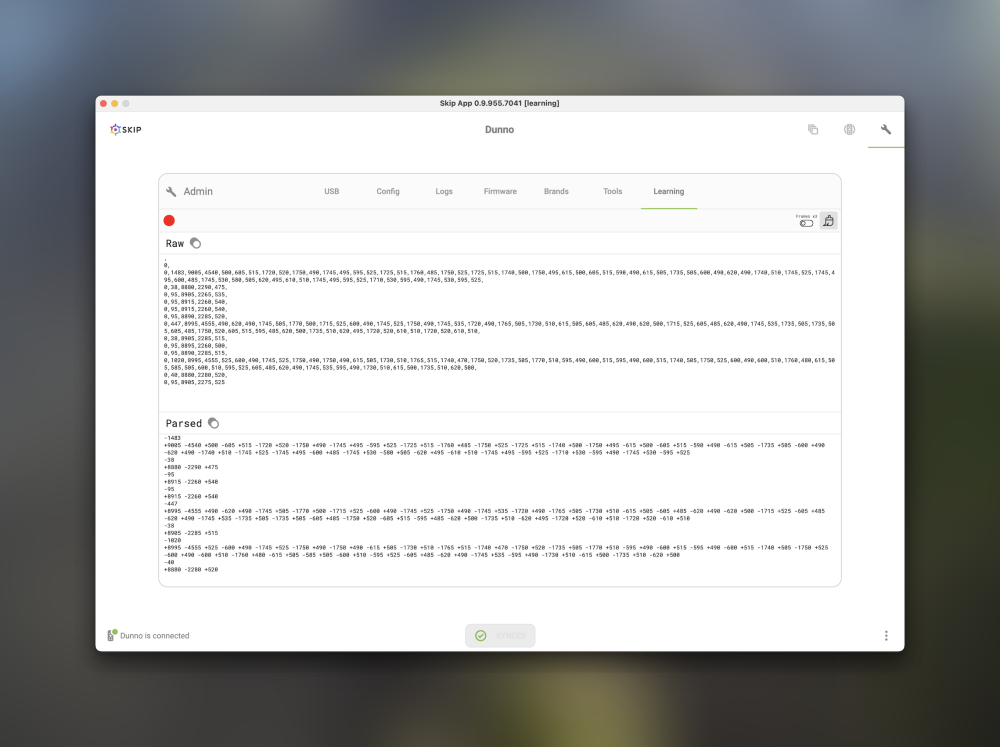
SkipApp-0.9.955 with IR Learning - Alpha 2
in Beta Feedback
Posted
It's firmware. Working on a version to log to help me figure out why.