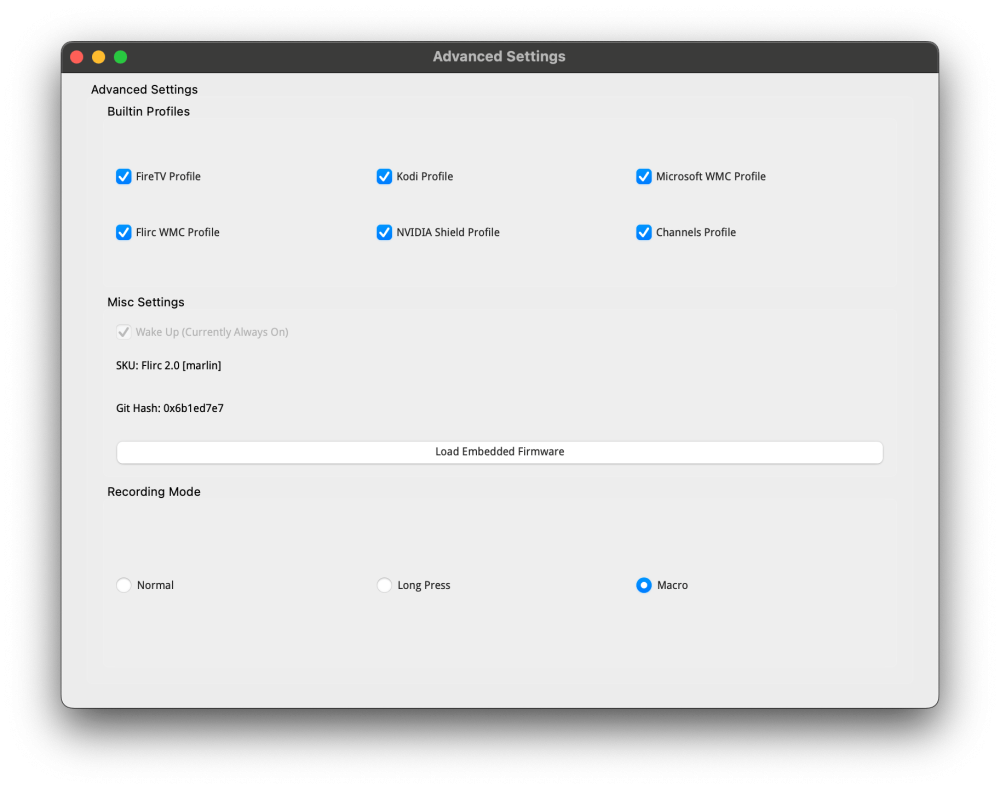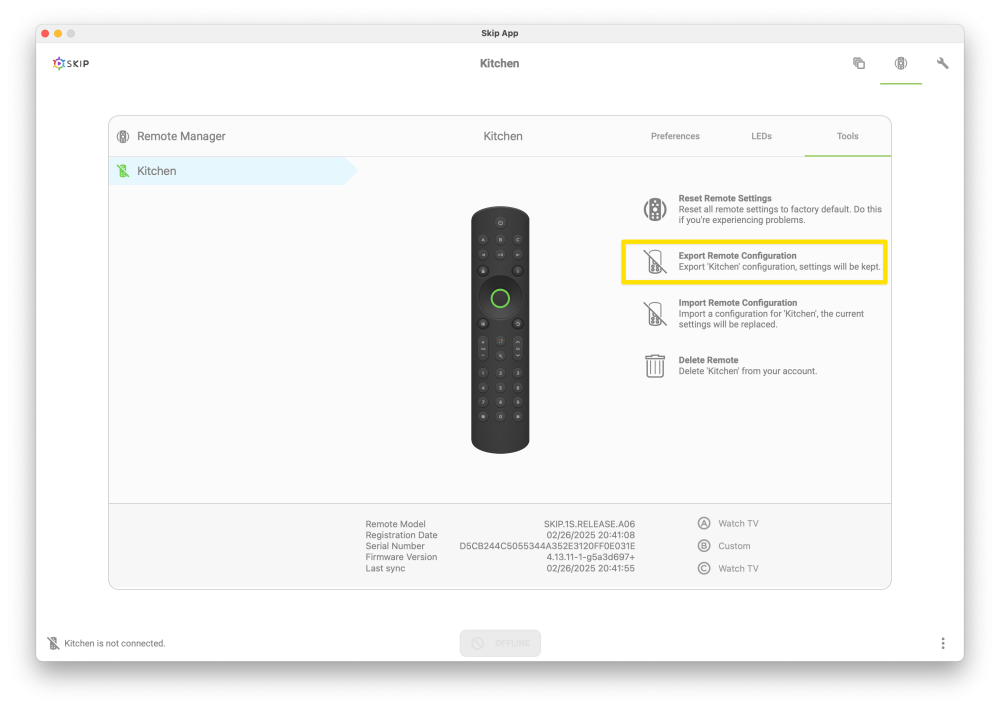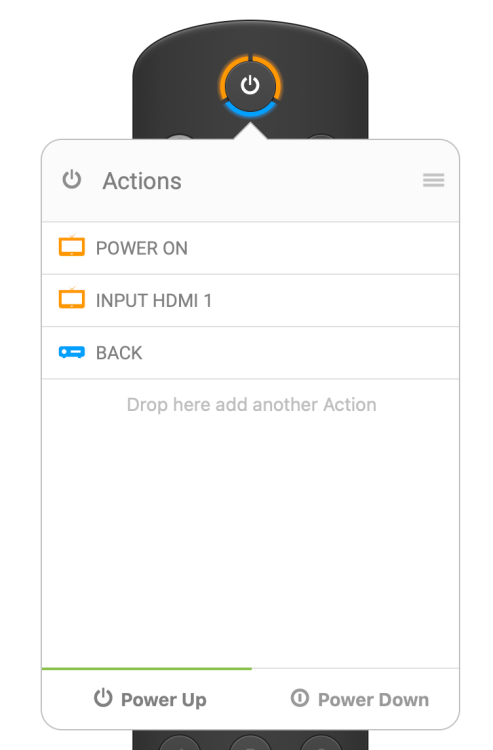-
Posts
4,023 -
Joined
-
Last visited
-
Days Won
259
Everything posted by jason
-
Yes but unless you can export the old config, it will recognize it as a new remote to set up again. I can’t pull the config off the remote and import it into the gui, as it is a condensed form that doesn’t contain enough info to reconstruct it.
-
You can use guitar pics. You have to be very slow. When you see the clips, they need to be pushed in a bit. Once you get to the front, there is a strange hinge, that's the toughest part. Try taking the batteries out and drench it in rubbing alcohol fist.
- 1 reply
-
- 1
-

-
I’m unaware of this bug. Do you have an error code that comes up?
-

Activity Turns on Marantz AVR and then immediately Tuns it Off
jason replied to Kevin Cowans's topic in Skip 1s
@Kevin Cowans Okay, ready: Please post follow-up feedback/ bugs / etc in that thread. -

Activity Turns on Marantz AVR and then immediately Tuns it Off
jason replied to Kevin Cowans's topic in Skip 1s
I'm so sorry, I know this was supposed to go out monday, but I found an issue yesterday and reported it, but found another one after reviewing all the code and doing manual testing. I believe this is the last issue and the push should go out tomorrow. Again, sorry for the delay. -
Thank you, I'm aware of this issue. I'll try to push an update soon. I had my old site up on flirc.com and the bots were spamming my zendesk support ticketing system. I had shut it down and broke a couple things. You've got the latest. I'll have a minor update for the pairing app at the same time this is fixed. Thank you.
-
You can. First record the first key normally. Then go to the GUI. File->Advanced. Then change the recording mode to macro. Now record the same button on your remote. Rather than getting a 'key already exists' error, you should be able to keep recording on that key. Same goes for long press. Sorry, I just checked, I thought that was in the manual. It's going to get updated soon. I had to drop gitbook, they lost my manual, and I can't edit it. So I had to re-write it in docusaurus. I'm really sorry, I fucked up and let you guys down. I'll do better. Sounds like it was replaced. I heard of the 'memory' issue one other time. Waiting for a device to reproduce it. I was hoping @Brigitte still had it.
-
Do you see any this file: /etc/udev/rules.d/99-flirc.rules
-
I'll have some bug fixes posted shortly.
-

Activity Turns on Marantz AVR and then immediately Tuns it Off
jason replied to Kevin Cowans's topic in Skip 1s
An update will be posted here hopefully on Monday: If you couldn't live without the remote, download the one from the website, it is 0.9.993, you'll need to clear your configuration and start again. I'm sorry for this. -

Activity Turns on Marantz AVR and then immediately Tuns it Off
jason replied to Kevin Cowans's topic in Skip 1s
Perfect, thank you. I see the issue. It's a bug with the latest release candidate. You may need to delete the app and reset the remote and start over again (With the current PUBLIC beta or the website 0.9.993). Or, if you wait until monday, we can push a new release candidate to have this fixed. -

Activity Turns on Marantz AVR and then immediately Tuns it Off
jason replied to Kevin Cowans's topic in Skip 1s
So this is two button presses, correct ? First harmony, then the second one is the skip 1s pressed once, correct? Can you do me another favor. In the skipapp, can you go to file->About, copy and paste that text here. Also, go to remote manager, and save your configuraiton, and post it here, as shown here: Can you also tell me what firmware version of the remote you see? Same screenshot as above. Thanks for the info. I'll figure it out -

Activity Turns on Marantz AVR and then immediately Tuns it Off
jason replied to Kevin Cowans's topic in Skip 1s
Thank you. Can you also attach a picture of the Power button on your remote that's the problem. Both power-on/off toggles at the bottom. Similar to the attached, (but for both Up/Down. -
A script is supposed to install udev rules and restart the app. Sometimes this requires a hotplug. But I need to figure out why it didn't work. Will follow-up when I get to the office.
-

Activity Turns on Marantz AVR and then immediately Tuns it Off
jason replied to Kevin Cowans's topic in Skip 1s
Can you grab your Flirc USB, Pop it in the computer. Open Up the Flirc USB pairing application. Go to File->Advanced, enable IR debugging. Press once the SKIP Remote Power button in question that is turning off and on the TV. Wait a good five seconds. Grab the other remote, and Press the Power button once. Let go for 5 Seconds, press it again. Copy and paste the text in here. Let's get it fixed. -
Where did you initiate an RMA?
-
Is this plugged directly into the computer or ina hub? What kind of computer? I’m really sorry about this. Can you save and share your configuration here. can you also tell me what sku you have? I’ll generate some firmware to troubleshoot this
-
How long did you have the bad one?
-
I really don't quite follow this particular setup. I asked a question but didn't get a response regarding the remote. Are you sending something from IP2IR and then the flirc usb is playing back 2 signals for every transmission? What is the log you attached? is this from the IP2IR device? Can you clear the log, and send one signal to the flirc, and post those results? - Hello, thank you for responding. How do i disable IR learning? IR learning can't be "disabled" because it's only enabled during recording. Once a record is successful, it is played back and never enters this state again. - Is it possible to passthrough the codes from iTach through the Flirc? I really don't understand what this means. In order for the codes to achieve their desired results on your PC, you need to record them with Flirc so they send the right USB signal on reception. My guess is that your IP2IR device is sending out two presses everytime you tell it to do it once. But I can't be for sure without more information of your setup and a new log.
-
only warning, and your banned. I work 60 hours a week, nothing is dead. Stop posting on every thread or you're done.
-

Problem with resuming long paused video in Kodi using Flirc USB v2
jason replied to JeroenD's topic in Firmware Bugs
Is this plugged directly into the machine? -
Almost all can. Just make sure it can supply power over usb. And it’s on suspend and not hibernate.
-
A lot of this stuff is out of date and solved. I am compiling in readline and all these libraries statically into the binary. I also put together an app image file which is a self contained blob with all the libraries. It's in the zip file in the linux download sections of the website.
-
" I can record from the remote with no problems" this remote?