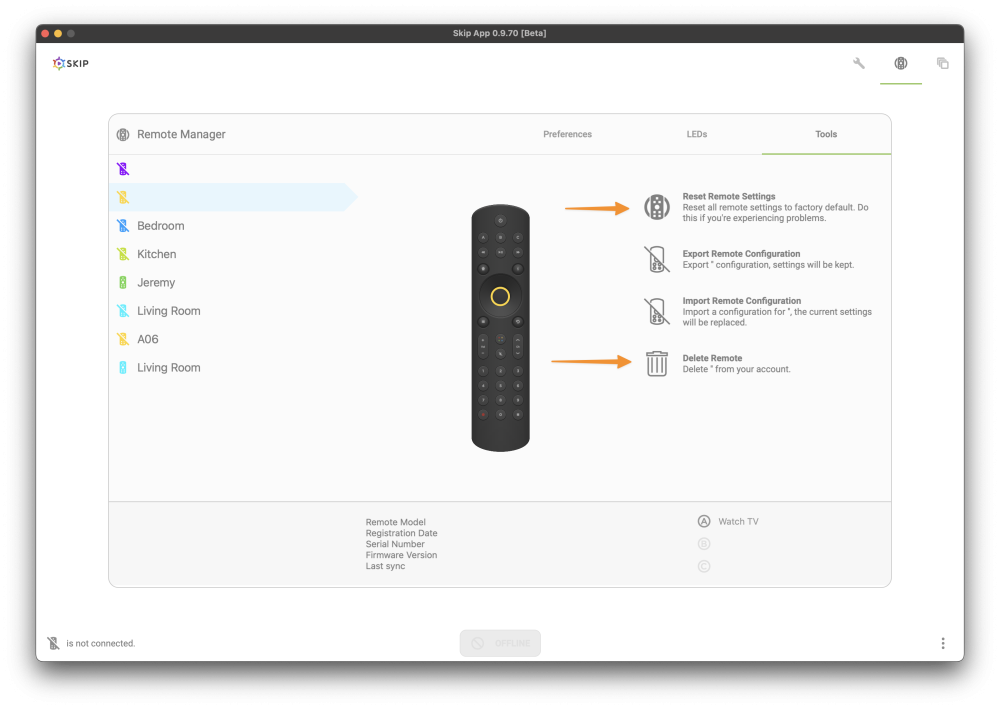-
Posts
3,733 -
Joined
-
Last visited
-
Days Won
229
Everything posted by jason
-
Finally came. Try the attached using the instructions on the first post. Please let me know. Sky - Glass.json
-

Sony BDP-S6500 Blu Ray player is not working
jason replied to Nathan Palmer's topic in Supported Devices / Databases
Yes. But not a problem. I have to finish the learning on the remote. I’ll jump on this now -
Ah okay. So if you jump back into the wizard, and remove the device, and you finish the wizard, it tries to remap buttons. Is it not working this way or did you expect / want something different?
-
Thanks so much for the awesome feedback. Really appreciate it. Erasing the device or removing it isn't sufficient like below? Or do you mean adding an additional virtual remote that isn't assigned to one you own?
-

Current Device List and Manual Importing
jason replied to jason's topic in Supported Devices / Databases
Yeah what OS are you using? -

Sony BDP-S6500 Blu Ray player is not working
jason replied to Nathan Palmer's topic in Supported Devices / Databases
This one is puzzling, and I need to look more into why. I've got a harmony, and my own decoders. Signals are indistinguishable... You have zero response on any button? -

Current Device List and Manual Importing
jason replied to jason's topic in Supported Devices / Databases
Awesome, thanks for the feedback, I'll include this in the next release. -
Try the attached. Onkyo TX-NR7100.json
-
I'm sorry, I am so busy, I skim read, just wanted to clarify. I'll get the missing buttons sorted.
-
yeah, it's going to be done for sure.
-
So some buttons are missing?
-
Can you try the attached using the instructions on the sticky. Let me know how that goes.Philips - Play HDMI Sync Box.json
-

Sony BDP-S6500 Blu Ray player is not working
jason replied to Nathan Palmer's topic in Supported Devices / Databases
Hey Nathan, can you try this and let me know if this works: Sony - BDP-S6500.json -
Try this: NuPrime - Dac9.json Following the directions in our first post. Let me know how that goes.
-
Try this: FeinTech VAX04101A HDMI eARC Pass Switch 4x1.json Please follow the instructions here: (Note, I have a bug in windows v0.9.69 beta, we will have an update tomorrow the 13th) Please let me know.
-
This should be it. Learning is going to come quickly, but in the mean time, I'm able to learn locally with all my hardware/tools to quickly add them as long as I can find the codes somewhere. Cheers! FiveHome - AV Switch.json
-
Thank you. I’ll try and reproduce this tomorrow.
-
Thank you. I’ll see what I can figure out. But Im struggling to see anything wrong with Sceptre. Harmony has the device and we are outputting the same codes.
-
Thank you. I’ll see what I can figure out. But Im struggling to see anything wrong with Sceptre. Harmony has the device and we are outputting the same codes.
-
Can you try this, I may have on/off reversed. But curious if it works. Following the guide here: T+A DAC8.json
-
Try the attached using the following instructions here. Please follow-up, so we know if everything is working as expected. JVC - TH-S331B.json
-

Onkyo TX-SR805 not working at all that i can tell
jason replied to messy's topic in Supported Devices / Databases
I just wanted to say, thank you. Your comment made my day. People are quick to dish anger, but it's rare when someone takes the time to write something positive. Thank you so much. -
I'll need to put a wiki together until I can code all this up so it's really simple NEC codes are a bit harder to copy and paste with available tools online. Brief explanation. Each button, has a unique CODE, followed by a repeat frame. The repeat frame is the same for every button press, and it's just a small short burst which tells the device repeat last thing you saw. This protocol helps us save power, because the repeat burst is only a couple pulses. So for example, when you captured a button: +9119 -4487 +612 -505 +606 -505 +611 -505 +607 -505 +611 -505 +611 -505 +607 -505 +611 -1630 +611 -1629 +611 -1630 +611 -1629 +612 -1629 +611 -1630 +607 -1634 +607 -1629 +612 -505 +611 -505 +607 -1633 +607 -1634 +606 -505 +620 -496 +611 -1630 +611 -500 +611 -505 +611 -1630 +611 -505 +607 -505 +611 -1629 +611 -1629 +612 -505 +607 -1629 +611 -1630 +611 -40 <---THIS IS AN ERROR ON MY PART +9119 -2209 +612 The minus 40 is 40ms, but everything else is in microseconds. So I should push an update which changes this to 40000 Okay, but in combination with this, we need to tell IR Scrutinizer that we are NEC, and some of this is a repeat frame. So first just copy the initial unique block which is: +9119 -4487 +612 -505 +606 -505 +611 -505 +607 -505 +611 -505 +611 -505 +607 -505 +611 -1630 +611 -1629 +611 -1630 +611 -1629 +612 -1629 +611 -1630 +607 -1634 +607 -1629 +612 -505 +611 -505 +607 -1633 +607 -1634 +606 -505 +620 -496 +611 -1630 +611 -500 +611 -505 +611 -1630 +611 -505 +607 -505 +611 -1629 +611 -1629 +612 -505 +607 -1629 +611 -1630 +611 When you scrutinize, Options->Output (Raw With Signs). We get the following: Freq=38029Hz[+9119,-4487,+576,-576,+576,-576,+576,-576,+576,-576,+576,-576,+576,-576,+576,-576,+576,-1630,+576,-1630,+576,-1630,+576,-1630,+576,-1630,+576,-1630,+576,-1630,+576,-1630,+576,-576,+576,-576,+576,-1630,+576,-1630,+576,-576,+576,-576,+576,-1630,+576,-576,+576,-576,+576,-1630,+576,-576,+576,-576,+576,-1630,+576,-1630,+576,-576,+576,-1630,+576,-1630,+576,-50000][][] But this is not correct, we will add our repeat frame. And add the standard NEC delay 40ms, and the second frame: Freq=38029Hz[+9119,-4487,+576,-576,+576,-576,+576,-576,+576,-576,+576,-576,+576,-576,+576,-576,+576,-1630,+576,-1630,+576,-1630,+576,-1630,+576,-1630,+576,-1630,+576,-1630,+576,-1630,+576,-576,+576,-576,+576,-1630,+576,-1630,+576,-576,+576,-576,+576,-1630,+576,-576,+576,-576,+576,-1630,+576,-576,+576,-576,+576,-1630,+576,-1630,+576,-576,+576,-1630,+576,-1630,+576,-40000][+9119 -2209 +612,-95000][] Paste that into IR Scrutinizer, and get the hex: 0000 006D 0022 0002 015B 00AB 0016 0016 0016 0016 0016 0016 0016 0016 0016 0016 0016 0016 0016 0016 0016 003E 0016 003E 0016 003E 0016 003E 0016 003E 0016 003E 0016 003E 0016 003E 0016 0016 0016 0016 0016 003E 0016 003E 0016 0016 0016 0016 0016 003E 0016 0016 0016 0016 0016 003E 0016 0016 0016 0016 0016 003E 0016 003E 0016 0016 0016 003E 0016 003E 0016 05F1 015B 0054 0017 0E1D I corrected everything and attached a new file. Please give this a try. Great job nonetheless. Beelink - GT King II.json