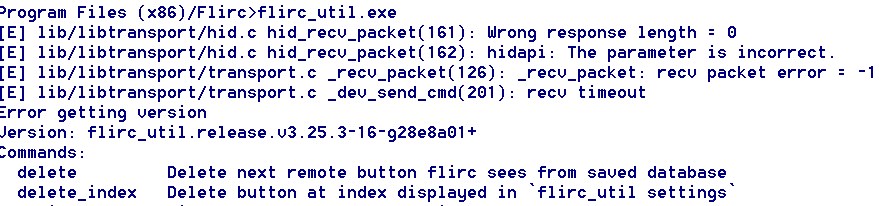Search the Community
Showing results for 'SendIR command'.
-
Hello, I am pretty new to lirc and htpc stuff. I build a htpc with a asrock x570 phantom itx tb3, ryzen 4350g, streamcom F7C, streamcom nano160 psu and flirc-se (hard to find but streacom sent me one). I use manjaro xfce as base, plus kodi with mpv as player. I tried today to make my remote to work. First when i start flirc guy in xfce it asked to update to latest firmware. I did it and then i map my buttons, including the power button of my remote under the "streamcom" tab. I check my bios, and there is a few option under the "ACPI Configuration" : Suspend to RAM =} Auto Deep Sleep =} Disabled USB Mouse / keyboard power on =} Enabled RTC Alarm Power On =} Disabled And... when my htpc is off (S5) the power button of my remote do not start it. I also own a k400 bluetooth keyboard, it has a power on button with FN + inser key. If i understand it right, it should also power one my htpc as the bluetooth dongle is usb, but it doesn't. I made some research and the only topic i found is this one : http://forum.flirc.tv/index.php?/topic/1651-power-toggle-triggering-with-streacom-version/ So i try this command to see what is happening : [satan@satan-mabite ~]$ flirc_util settings flirc_util version 3.22.4 [3.22.4] Firmware Detected Version: v3.9.0 SKU: flirc-se Hash: 0xE31E4C1A Settings: sleep detection: Enabled noise canceler: Disabled inter-key delay: 5 seq. modifiers: Disabled [E] lib/libflirc/bootloader/bl_2.0.c fl_ver2_product_type(526): unknown or unsupported variant: 144 variant: Unknown builtin profiles: Enable Memory Info: keys recorded: 12 keys remaining: 157 memory used: 8% product sku: flirc-se Recorded Keys: Index hash key ----- --------- --- 0 CC51519B a 1 999F59B up 2 4AD759B down 3 905F759B left 4 5B8F639B right 5 2FD8079B power 6 CDFD879B return 7 6C12F59B escape 8 3318519B ; 9 1FF2F59B p 10 60C13F9B j 11 F09DD19B o The 5th key is well assigned to the power key but there is this "144" error. Any idea ? Regards
-
My Flirc USB worked ca. 1 Month. Now it does not working (win 8.1). GUI: always disconnected. Command line interface: see attach How can I reset the USB receiver? Thanks, Karoly
-
Hello, I discovered Flirc few days ago and I'm not sure that it can do what I'm looking for ... In the product description (New hardware feature), I can read that there is an IR transmitter; is that correct ? My goal is to find a usb/ir device capable of transmit/receive IR to command TV device. Can you clarify this point ? Thanks in advance
-
Hello everyone, I'm the owner of a new FLIRC USB 2. I installed the Flirc software v3.25.3 on my Raspberry Pie OS (current version on Raspberry Pi 4 4GB)\u00a0using the following command specified at https://flirc.tv/ubuntu-software-installation-guide: curl apt.flirc.tv/install.sh | sudo bash The software is not very responsive at all, but it was able to\u00a0offer\u00a0me the chance to upgrade the firmware, which I did; it now states Firmware v4.9.3. I searched the forums and found one possible cause may be that I use a UK keyboard layout. I went into File >\u00a0\u00a0Advanced Setting and unchecked all the options under Builtin Profiles. The UI was marginally more responsive after this, but even with no interaction the status image in the bottom-right corner keeps switching back and forth between CONNECTED and DISCONNECTED. This is the case with both the USB 2 and USB 3 ports. So, I selected Controllers > Kodi, and began the process of mapping each of the keys. This took over one hour and a few restarts to bring the app back to life; after each key is mapped, I switched to a text editor and was able to confirm the mapping by pressing the remote control button and observing the character appear or cursor move up/down/left/right. However, I have not been able to map the Play and Pause mappings. I am using a Sky+ box remote control and thought maybe the receiver couldn't read the signal, so I tried using volume up button (successfully mapped previously and tested in text editor), but no luck. I checked on Bing and found that for Kodi, Play corresponds to "p", and Pause to space on the keyboard. So I thought I'd attempt the mapping for "p" and space using the Controllers > Full Keyboard in the app. Unfortunately, this too was unsuccessful. Have you seen anything like this before? I don't see how it can be down to the UK keyboard layout since the alphabet characters are in the same configuration as the US keyboard layout? Any help would be greatly appreciated as I would prefer not to have to return the device. Many thanks, Rob I also note in the Device Log there are quite a few occurrences of "ERROR: Incompatible Device. Flirc Gen1 Not supported"
-
Hello everyone, I'm the owner of a new FLIRC USB 2. I installed the Flirc software v3.25.3 on my Raspberry Pie OS (current version on Raspberry Pi 4 4GB)\u00a0using the following command specified at https://flirc.tv/ubuntu-software-installation-guide: curl apt.flirc.tv/install.sh | sudo bash The software is not very responsive at all, but it was able to\u00a0offer\u00a0me the chance to upgrade the firmware, which I did; it now states Firmware v4.9.3. I searched the forums and found one possible cause may be that I use a UK keyboard layout. I went into File >\u00a0\u00a0Advanced Setting and unchecked all the options under Builtin Profiles. The UI was marginally more responsive after this, but even with no interaction the status image in the bottom-right corner keeps switching back and forth between CONNECTED and DISCONNECTED. This is the case with both the USB 2 and USB 3 ports. So, I selected Controllers > Kodi, and began the process of mapping each of the keys. This took over one hour and a few restarts to bring the app back to life; after each key is mapped, I switched to a text editor and was able to confirm the mapping by pressing the remote control button and observing the character appear or cursor move up/down/left/right. However, I have not been able to map the Play and Pause mappings. I am using a Sky+ box remote control and thought maybe the receiver couldn't read the signal, so I tried using volume up button (successfully mapped previously and tested in text editor), but no luck. I checked on Bing and found that for Kodi, Play corresponds to "p", and Pause to space on the keyboard. So I thought I'd attempt the mapping for "p" and space using the Controllers > Full Keyboard in the app. Unfortunately, this too was unsuccessful. Have you seen anything like this before? I don't see how it can be down to the UK keyboard layout since the alphabet characters are in the same configuration as the US keyboard layout? Any help would be greatly appreciated as I would prefer not to have to return the device. Many thanks, Rob Note: I also note in the Device Log there are quite a few occurrences of "ERROR: Incompatible Device. Flirc Gen1 Not supported"
-
Presently the only way I can figure out to send a 'media stop' command is to issue an HID command through the command line: flirc_util.exe record_api 183 102 The problem is that this command does not persist when I load a config, make a change and save it again. Is there a way to set or save this via the UI so I can store it as part of the config?
-
hi thanx i knew of sendir but it still didnt send via that theres a few posts that might help you if you can actually send from flirc app i cant never mind trying cmd but heres some links for you http://forum.flirc.tv/index.php?/search/&q=SendIR command &search_and_or=or&sortby=relevancy theres 4 diff links there only 3 did as posts
-
If you need help with the sdk, let me know. It would be better to write a daemon that keeps the device open and you send it a command. Sorry. I’m deep in another product right now. You’ll understand when it comes out
-
Hello! I am about to use the SDK for that purpose. If the CWD could do it, it would be just wonderful - but my research so far suggests: No, only possible by calling API-function: fl_transmit_raw() I hope I am wrong and somebody knows a trick how to send using CMD. Thanks! UPDATE: Just found that a recent version of the CMD-tool does have some (slow?!) sending-command: flirc_util.exe help sendir But this is new (great) info for me and I need to test. I think slow does not matter in my case. So that would be great if it worked. Somebody knows more?!
-
Unfortunately the documentation and support is rather lacking on this feature possibly due to lack of dev cycles anyway here is a "how to" of the " SendIR waveform function" from latest git as of feb 8 2021 on Ubuntu 20 x64: ( this guide assumes basic Linux know how, and may be invalidated over time due to updates to git) Side note: There exists other devices I bought like USB-UIRT which do a better job but have their own issues, flirc however I find a little easier to capture IR waveforms so has some uses the issue is the transceiver its not going to work unless your literally sitting the usb unit in front of the device you want to control. Objective: What is Send IR, its a way to remotely send Infrared signals directly outbound, as opposed to what Flirc was designed for which is mainly inbound device control. 1. You will need Ubuntu 20 or equivalent 2. You will need V2 of the Flirc Steps: a. install flirc using the known methods namely: Debian [64], Redhat [64bit], or Raspberry Pi Debian curl apt.flirc.tv/install.sh | sudo bash b. get git, sudo apt install git c. Make a directory and install and compile the sdk Commands from your home directory: cd ~ mkdir buildsdk cd buildsdk git clone https://github.com/flirc/sdk.git cd sdk cd cli sudo apt-get install libusb-1.0-0-dev libreadline-dev libhidapi-dev make all now your tool will be compiled in: ~/buildsdk/sdk/cli/buildresults/Linux_x86_64/x86_64_linux_gnu_gcc_10/flirc_util/debug/ And it is called flirc_util (latest version from git) d. Capture IR command signal Open the traditional Flic setup and control tool, my tool which was installed in step (a) is Flirc v3.25.3 it says connected as my flirc is inserted in the computer, if you cannot find it refer to installation again in step (a). open the app, goto File, drop down: click device log, click on the checkmark (x) Enable IR debugging. This will record all IR signals being sent to the flirc you will need this to create your IR commands. So Example: Mon. Feb. 8 2021 01:51:26 Flirc GUI Version v3.25.3 Operating System: Linux *** Device Disconnected *** *** Device Connected *** So lets say I want to record the power off, power on button for my heater; When I press power on/off button while pointed towards the flirc the waveform command is, captured and immediately shows up in the debugging window as: 0,9073,4414,618,1595,622,470,618,469,649,443,618,470,622,465,623,469,622,466,622,470,617,1596,622,1595,622,1595,618,1595,622,1595,622,1595,622,1594,618,1599,618,1594,622,470,618,1595,626,465,622,466,622,469,618,470,622,470,617,470,621,1595,618,469,622,1595,621,1595,622,1591,622,1595,622 Now you have successfully captured the IR signal. e. Send IR command signal in step C, you created the flirc_util from git so, Point the USB flirc at whatever device you want to control in my case heater now from command prompt goto ~/buildsdk/sdk/cli/buildresults/Linux_x86_64/x86_64_linux_gnu_gcc_10/flirc_util/debug/ and run this command: flirc_util sendir 0,9073,4414,618,1595,622,470,618,469,649,443,618,470,622,465,623,469,622,466,622,470,617,1596,622,1595,622,1595,618,1595,622,1595,622,1595,622,1594,618,1599,618,1594,622,470,618,1595,626,465,622,466,622,469,618,470,622,470,617,470,621,1595,618,469,622,1595,621,1595,622,1591,622,1595,622 Now in my case the heater if turned on turns off, and if the heater is off turns on, You have successfully transmitted the IR signal by the computer. Main use cases would be remote ( ie not even home) control of appliances and some robotics applications. Where you can remote into your computer from away and run scripts to control things, I guess use your imagination. Good luck
-
Hello, I just got the firc and an nVidia Shield. I have the activity for watching the plex to have the Sony TV, Marantz prepro and the nVidia Game Console (nVidia Shield). I programmed the FLIRC for Shield 2 and updated the firmware. When start the activity, it starts all the devices and the buttons work fine. I have a power toggle in the screen part of my harmony that works if for any reason I wasn't aiming in the right direction when I started the activity. When I power the activity down, it does power off the TV and the Prepro but it doesn't put the shield in standby or power it off. If I go to the activity, Customize activity, at the bottom there are activity shutdown commands. I select it and try to add a step for the device nvidia game console (I can't add an action, just a command) but for command there are no power or standby options. Anyone know a way around this (short of power toggling it manually before shutting down the activity?)
-
Need Help When I try to use the flric_util.exe on any option I get corrupted data. here is an example: c:\Program Files (x86)\Flirc>flirc_util.exe record escape Press any button on the remote to link it with 'escape' [E] lib/libtransport/transport.c _dev_send_cmd(223): Wrong response: 'getversion' Error, button exists I can program keys from GUI and have use the sendir command all works. here is a dump using kodi config c:\Program Files (x86)\Flirc>flirc_util.exe Version: flirc_util.release.v3.25.3-16-g28e8a01+ [E] lib/libtransport/hid.c hid_recv_packet(167): hid_recv_packet: wrong report id [E] lib/libtransport/hid.c hid_recv_packet(168): hidapi: The parameter is incorrect. [E] lib/libtransport/transport.c _recv_packet(126): _recv_packet: recv packet error = -1 [E] lib/libtransport/transport.c _dev_send_cmd(201): recv timeout [E] lib/libtransport/hid.c hid_recv_packet(167): hid_recv_packet: wrong report id [E] lib/libtransport/hid.c hid_recv_packet(168): hidapi: The parameter is incorrect. [E] lib/libtransport/transport.c _recv_packet(126): _recv_packet: recv packet error = -1 [E] lib/libtransport/transport.c _dev_send_cmd(201): recv timeout FW Version: v4.9.3 SKU: Flirc 2.0 [dori] Branch: master Config: release Hash: 0xCB185BDE
-
This is an NEC code: This is the timing marker for the button: 0,9043,4430,652,1563,651,439,622,465,625,465,622,465,621,465,626,465,621,465,621,469,622,1589,625,1589,626,1589,644,1571,648,1563,626,1590,626,1589,647,1563,652,439,621,465,622,469,621,465,621,465,626,465,622,465,621,469,622,1589,626,1589,622,1589,652,1563,626,1590,621,1590,651,1564,626 This is the elapsed time in between the next signal it receives: e40 <-- 40ms This is specific to the NEC specification which stands for repeat the last thing you saw: 0,9041,2181,621 Here is the commandline: sendir --pattern=0,153,1231,131 --repeat=3 --ik=32000 So the first is the pattern, how many times we want to repeat the pattern, and the time between the signals. In the case above, it is 0,153,1231,131 (wait 32ms) 0,153,1231,131 (wait 32ms) 0,153,1231,131 But for NEC, it gets tricky, because the follow-up pattern is simply no the first. So for this, we have a few options. Send the first packet only once: flirc_util sendir --pattern=0,9043,4430,652,1563,651,439,622,465,625,465,622,465,621,465,626,465,621,465,621,469,622,1589,625,1589,626,1589,644,1571,648,1563,626,1590,626,1589,647,1563,652,439,621,465,622,469,621,465,621,465,626,465,622,465,621,469,622,1589,626,1589,622,1589,652,1563,626,1590,621,1590,651,1564,626 Send the first packet a few times: flirc_util sendir --pattern=0,9043,4430,652,1563,651,439,622,465,625,465,622,465,621,465,626,465,621,465,621,469,622,1589,625,1589,626,1589,644,1571,648,1563,626,1590,626,1589,647,1563,652,439,621,465,622,469,621,465,621,465,626,465,622,465,621,469,622,1589,626,1589,622,1589,652,1563,626,1590,621,1590,651,1564,626 --ik=40000 --repeat=3 Or alter the signal so that the first includes the repeat signal. The initial 0 is the timing marker, we remove that, so it becomes: 0,9043,4430,652,1563,651,439,622,465,625,465,622,465,621,465,626,465,621,465,621,469,622,1589,625,1589,626,1589,644,1571,648,1563,626,1590,626,1589,647,1563,652,439,621,465,622,469,621,465,621,465,626,465,622,465,621,469,622,1589,626,1589,622,1589,652,1563,626,1590,621,1590,651,1564,626 + 40000 + 0,9041,2181,621 -> flirc_util sendir --pattern=0,9043,4430,652,1563,651,439,622,465,625,465,622,465,621,465,626,465,621,465,621,469,622,1589,625,1589,626,1589,644,1571,648,1563,626,1590,626,1589,647,1563,652,439,621,465,622,469,621,465,621,465,626,465,622,465,621,469,622,1589,626,1589,622,1589,652,1563,626,1590,621,1590,651,1564,626,40000,9041,2181,621,40000,9041,2181,621,40000,9041,2181,621
-
Thanks for this yawor. I haven't used FLIRC much yet.. but so far it's been great and this numpad thing was the only downside (so far). I ended up getting around it with the command line, but this GUI plugin makes it so much simpler and easier to change on the fly. I haven't got it plugged in on this PC, but opening the app, it found the plugin right away and I assume will work fine.
-
Moved this to the correct sub. There is something wrong. Flirc isn't doing anything it wasn't told. So the question is, we need to see how your activity is set up in harmony. It's doing a command when you start the activity, and flirc in response, is sending a key. Let's see how your remote is setup to do the hdmi switch.
-
I’m working a project to do this with a remote that doesn’t support the target device. If you’re looking to do this without a remote or in a way that doesn’t need the flirc for input, only output, you could still use my setup instructions to get the ir sequences you need to use with sendir. I’ve geared this towards using a Raspberry Pi, but it’ll work on any Linux system. I haven’t written instructions for general linux systems, but if you add a user named “pi”, or modify the setup script, it should work on any Debian/ubuntu system. Be aware there’s a performance issue that i haven’t figured out how to solve, there’s a delay of a little less than 1s when using sendir and it sending the ir sequence. It makes using this for volume control pretty laggy. Here's my project: https://github.com/andrewfraley/flirc_repeater Here are some sendir instructions I wrote recently:
-
I'm trying to use sendir to send volume up and volume down commands to my AMP. The commands are RC-5 16 and 17 with system code 16. How can I convert these codes into a pattern that sendir understands? Is there are way to record the commands from the existing remote and just play them back on linux?
-
Trying to figure out how to use the flirc to send IR commands is pretty daunting. For starters, the blog post won't load: http://blog.flirc.tv/index.php/2017/08/06/sdk-release-linux-rpi-ir-transmit-support/ I've tried to cobble together various ways to do it, but I have seen three different flirc_util commands mentioned that don't work, finally finding the one that currently works with software version 3.25.3, which is the "sendir" command. My use case I would think is common, I want to use a remote to control a device the remote doesn't support, so I want Flirc to receive one command and transmit another. I'll program my remote to control some arbitrary device it supports, then have the Flirc send a different command that controls my actual device. In my case it's my LG TV remote that I want to use to control the volume on an amplifier, but the LG remote doesn't support it nor does it have a learning function to control arbitrary devices. To get started on a proof of concept, I can use the GUI device log to capture the IR sequence I want to transmit. I press a button on my remote and the device log will show something like: :e:17031 0,9008,4393,614,475,615,470,615,470,615,1584,615,474,615,470,615,470,615,1584,619,1584,614,1584,619,1584,614,470,615,1588,614,1584,614,1589,614,479,605,470,615,1584,618,1584,615,470,614,474,615,480,605,1583,615,474,616,1583,617,472,610,474,615,1584,614,1588,625,1573,615,474,615,1584,615 :e:40 0,9007,2157,614 The long string there is the IR code I guess (I really don't know what I'm doing here). I can then transmit this code by doing something like: flirc_util.exe sendir --ik=23000 --repeat=3 --pattern="0,9003,4390,619,470,614,470,614,470,614,1588,614,470,614,474,614,470,614,1588,614,1582,614,1588,614,1587,614,470,614,1588,614,1583,614,1587,615,469,615,474,610,1587,615,1587,615,469,615,470,614,474,615,1583,614,474,614,1583,614,474,610,474,614,1584,614,1587,615,1587,614,470,614,1583,618" This is enough for me to write a simple script that can be triggered with a keyboard press, but I suspect it will be slow and I'll need to dust off my ancient or now non-existent C skills and see what I can do. What would be end game for me is if I could flash the flirc with my own custom firmware and then connect the flirc to power and use it standalone without any PC. Is something like this possible? Assuming it's not possible, I have a Raspberry Pi Zero W on the way to control the flirc instead. I'll report back when I've got my setup in production, but hopefully the above will save someone some time.
-
I just received my flirc yesterday, and soon had it working with my 2018 Mac Mini and Plex. My wife and I were commenting just how easy it was to set up when we realized that there was a minor issue. When the Mac's screen saver kicks in, the commands issued via the flirc enabled remote control did NOT interrupt the screensaver, although those commands did get passed through to the underlying Plex application. So we could browse content invisible to us, launch and pause movies, etc. using the remote, but the screensaver just kept rolling through the slideshow as if nothing was happening. Browsing old posts I discovered advice on how to set up a remote key to issue the Wake command to a sleeping Mac, and we tried that to no avail. (Not surprising, I guess, as the Mac is not actually sleeping.) Any ideas?
-
Thanks all for the help. However I am still having a couple of problems. I have a variant of the same Sagem DIW box which has a Bluetooth remote and I am using a Harmony Elite and hub for my remote. I have used the CFG files from this post and the Flirc Kodi profile on the Harmony. In general this is a big step forward but it does allow me to use the apps etc on the TV box and record. I have tried most of the buttons available on the standard harmony profile. I think what I need to do next is add some buttons to the harmony profile and then get the Flirc to recognise these commands. This is where I am becoming a bit lost when it comes to the command line stuff. I have so far found the utility and can get it to run some examples. A) So can I get the FLIRC using a command line to beam something at the harmony, if so how would that relate to the numbers below. Recordings flirc_util record_api 153 102 B) Do I use the record portion below with any old remote record it on the Flicr using the command below and then record the same key to the harmony. Recordings flirc_util record_api 153 102 I am using a Mac loaded with Big Sur and run Parallels to run the Logitech Desktop software Many Thanks In Advance Stuart
-
OK, Got it working finally with your example. I was able to successfully transmit the message from computer #1 to computer #2. But I had issues when transmitting from computer#2 to computer #1. I was getting the error: "[E] util/flirc_util/src/cmds/ir_transmit.c sendir(96): Error: invalid length, must be even" I re-installed flirc and rebooted computer #2 and then things worked as expected. Follow-on question ... Since I can capture the remote buttons in FLIRC, then is it possible to transmit these same values either by providing the 'keystroke' that was defined, or perhaps getting access to the pattern that was stored in FLIRC?
-
This is the right version, but what you send definitely does matter. I'm sorry I don't have better logging: try this flirc_util.exe sendir --ik=23000 --repeat=3 --pattern=0,9071,4404,596,473,593,1579,569,1598,570,1600,604,464,590,1581,583,1627,551,1623,529,1597,592,1578,572,1600,574,545,526,490,581,500,572,494,578,1600,574,1578,585,1605,553,495,575,1595,577,491,582,496,623,449,570,507,553,1617,573,473,574,541,526,1597,577,1598,571,1650,526,525,547,498,573
-
I have been using Flirc for my application for almost 2 yrs now, and I have have no issues with both Flirc devices to receiving commands from my remote controls. I wanted to try sending an IR command and the device doesn't seem to send anything. I have 2 Flirc devices with the latest release (Firmware Version: v4.9.3, SKU: Flirc 2.0 [dori]). (BTW, I am working on Windows 10) When I execute the command line: flirc_util.exe sendir --pattern="0,1,2,3,4,5" --repeat=3 (the content of the pattern is irrelevant) Output is : "Transmitting IR Pattern...Done!" The GUI log states: *** Device Connected *** Firmware Version: v4.9.3 SKU: Flirc 2.0 [dori] Git Hash: 0xcb185bde <3>ir_transmit_set(140): error, ik delay: 0 < 13000. Defaulting to 40000 The outcome is the same whether I have "enable IR Debugging" set or not. Since I have 2 Flirc devices, I connected them to 2 different computers and positions the flirc devices within inches of one another. I started the Flirc GUI on the second machine, and the log view never displays anything when the above command line is executed from the first computer (regardless of whether "enable IR Debugging" is set or not.) When I point any remote control directly at either Flirc devices, then there is an output generated in the log (when "enable IR Debugging" is set). Therefore, I seems that my devices are clearly able to receive input, but don't appear to be transmitting. Is there suppose to be any visual indicator when a Flirc is transmitting? Is there any other permission or setting I need to set? Perhaps, the version of the devices that I have don't support IR send? Any advice? Thank you
-
Hello! Thank You so much, Flirc team, for this great little thing! I need to receive and send IR-commands to make my good old parents be able to 'Skype' on their TV. I am C programmer, so I am not worried (yet) about using that API-command. (Will use a Mini-PC with Win in order to allow Skype or Whatsapp to run.) Please allow me two questions: a) Will it work to use a cheap USB-powered IR-repeater to catch the signal from the Flirc (Gen 2) and send it out stronger again? b) Do you have some time-estimate when Generation 3 will come out with a full-featured 'IR Command Sending'? Thanks you so much!!! All (=) Love, Ernesto ~:) PS: Welcome to co-realize this project I need for my parents...
-
Remote Buddy Public Beta 2 - Apple Remote Silver 3rd Gen
zebroc-3rd posted a topic in Remote Buddy 2
Dear remote friends, my search / research has come finally to an end. My original problem: I'm running Kodi on a Mac Mini late 2012. And for a year now I've been having constant crashes in the IR module. This is shown in Kodi by the remote control not working anymore. Only a complete reboot helps (via mouse) That disturbed me tremendously. I searched, read and finally found no solution. An Apple update also removed the IR disable function from the control panel I didn't want a Kebyord.xml mapping and I really wanted to continue using the Apple Remote. (As it was with KODI and the IR Module from Apple) Unfortunately I could not solve the mapping with the FLIRC GUI satisfactorily. My final and functional solution: FLIRC USB GEN 2 with Remote Buddy 2 Public Beta. This combination works perfectly. Just like it worked before the bugs and system updates. The only additional thing I had to do was to disable the IR Receiver via terminal. The command would be: To check if IR support is disabled, run the following command: sudo defaults read /Library/Preferences/com.apple.driver.AppleIRController DeviceEnabled If the result is not '0', you have to disable it. To disable IR, run the following command: sudo defaults write /Library/Preferences/com.apple.driver.AppleIRController DeviceEnabled -bool FALSE So the 4 simple steps are - Buy FLIRC 2nd Gen USB Device - Buy Remote Buddy v2 License - Deactivate IR on the Mac Mini Device - Install Remote Buddy and activate it for KODI FINISHED! Many thanks to Jason for the FLIRC and Felix Schwarz for the great update of Remote Buddy.