
liambrown
-
Posts
28 -
Joined
-
Days Won
1
Posts posted by liambrown
-
-
Over 3 months and no news on getting this device added?
I appreciate you are very busy but you may be want to change your wording on your website if this isn't the reality right now.
From your website: "The Skip 1s database of remotes is vast and ever growing. If something is missing, we'll add it in a snap."
Thanks for all your continued great work! Hope you can help me!
-
Yeah same, I've got it on yellow and it works.
Would be nice to be able to have something on colour->middle if an easy code change
-
20 hours ago, drebes said:
Worked with the linked script, but I had to adapt the protocol from "Pronto" to "PRONTO" otherwise the remote logs would give a message of invalid protocol.
Ah yeah, sorry I did that tweak too, forgot to mention!
How do you view the remote logs out of interest? Might help me with some other bits
-
15 minutes ago, drebes said:
I'm struggling to add the TXT files via this step, considering the SkipApp file selection dialog filters the file list only to JSON files. Tried both on the Mac (selecting of .txt file is disabled) and on Windows (by forcing *.* at the filename field to make the file show, but failing to import the selected file since it's not a JSON file.)
Do you have a sample .txt format for me to try to import, or can you share the python script to convert them to JSON files?
I'm using version 0.9.92 Beta of the SkipApp.
I think I recall @jason saying that the latest version of the app no longer accepts the .txt files right now.
The python script is on
I used this python script to successfully get a JSON file that worked. Good luck!
-
Okay, so it then stopped responding at all.
I changed the batteries and it is all working fine now.
Kind of odd failure mode for "my batteries are running low" but all good.
-
I have been using the Skip remote (fairly) successful for a few weeks now. However yesterday something bad started happening.
When I press any of the buttons that do multiple commands (are we calling these macro buttons? e.g. power on a few things, or some I have assigned to other buttons that do multiple things), it seems to only do the first function and stops.
Previously it would light up the rainbows on the led wheel to show it was doing stuff in the macro, but now it just quickly flashes up the rainbow LEDs for a fraction of a second and then the LEDs go off.
Anyone else seen this? Any ideas how to fix? It's making it mostly unusable.
-
23 hours ago, Miracle1980 said:
Sorry to ask... would you mind to explain me how to do that? I also have FLIRC USB + SKIP 1s
Thanks!
https://forum.flirc.tv/index.php?/topic/11418-any-way-to-get-the-json-for-device/&do=findComment&comment=29399 is where Jason advised how to do it with the flirc irtools.exe on Windows. I've had mixed success with it (sometimes the IR I capture just doesn't work) but certainly has helped me get a few missing buttons sorted. Hope this helps.
-
 1
1
-
-
None of the Samsung profiles in your database work for this Blu-ray player. Please can you add to the database. Thanks
-
Not sure if anyone else is getting the same with the Virgin Media V6 box, but seems to not want to respond at all to any button presses when you are a few metres away? Up close (and even from say 2 metres away) it is working spot on.
At longer range all the other devices are fine, and other remotes (e.g. original and harmony) are fine controlling this device from this distance.
Is this something that can be caused by the IR codes not being quite right or is it just a limitation of the skip and/or v6 box that I will have to live with?
-
I have captured the IR via Flirc USB for the Samsung BD-E5500 and put into the JSON format - attached.
However, when I try to "Add" this via the "Brands" admin page, I get the following error:
Firstly, is there anywhere I can get more details of the specific error? Debug logs etc? If not, then is this something that you could add.
A bit of trial and error with the JSON file, I can see that in this case the problem is actually that it doesn't like my pronto codes. If I replace the pronto codes with ones I know the app is happy with (from another random device) then it imports it fine. Can you see what is wrong with my pronto codes in the attached JSON please?
-
Captured the IR for the "Back" button and hooked up with existing settings from your TiVo V6 Set top box device already in the app. I put this into a custom device JSON (imported via Admin>Brands etc) to test it was working and hooray, it works!
The relevant portion from my device JSON for you:
{
"label": "BACK",
"code": "0000,006D,0009,0000,0023,001F,0045,001E,0023,0041,0045,0041,0045,0041,0044,0020,0023,001F,0023,0042,0044,0D85",
"protocol": "PRONTO"
}If you could include that with the TiVo V6 set top box device config in the next release then that would be great @jason
-
An upvote from me for play/pause toggle functionality
-
You have a button on this device's mapping labelled incorrectly. The Skip app says it is "Exit" but it is actually the "Clear" button on the original remote. Please can this be fixed. (This is particularly troublesome because the list of recordings on the TiVo box uses "Clear" for delete - so I tried to just exit the list of recordings but ended up deleting a recording)
If you could also add the mapping for the "Back" button for this device then that would be great (as that is what I thought "Exit" would be and it appears to be missing from the device's mapping in Skip). If not easy to come by I can attempt to capture the IR/fiddle.
Thanks again!
-
In the Skip app it lets you assign actions to the central button after the colour button, i.e. press the colour button (above mute button) then press the middle button:
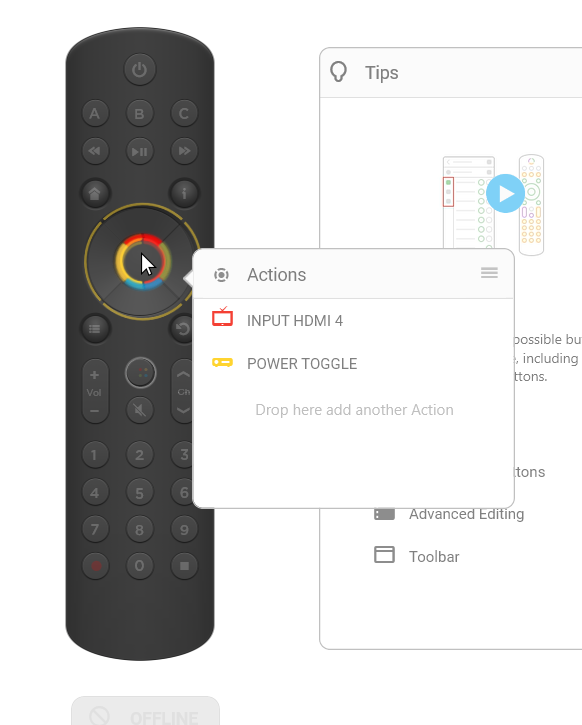
However, when I then come to press that on the actual remote to fire those actions it doesn't do anything (well it lights up the ring with my remotes colour but doesn't trigger the actions)?
Are you supposed to be able to assign actions to the colour button>central button and them work?
-
+1 for being able to assign a function more than 3 times
I've hit a couple of use cases where I want power toggle function in a lot of places (power up and power down already take 2 slots so easy to need more than 3 here).
-
12 hours ago, Hallogallo said:
Jason, many many thanks. This works!
Additional question: Is there a way to export an existing device in the database as .json? So that I could copy/create a new .json with all the commands to not have to add a second device just for one command? and of course to share it, respectively you could add it to the database?
I asked similar elsewhere recently too. If you export your whole skip config from the skip app then you get the whole JSON for all your devices/activities and can take/copy from that to make/tweak the device JSON as you wish. Hope that helps!
-
I tried commas instead of spaces in the JSON but still no luck. Thanks virtualxip.
Makes sense about the IR, still can't make it work at the moment from my captured IR. Interestingly though the device mostly works from some other altec lansing config you have so making do with that. Weirdest part there is that the power toggle command in that config only works within like a few seconds of another command (e.g. volume down then power toggle and it toggles the power fine (as well as doing the volume down), whilst volume up/down work fine on their own).
From what I'm capturing with irtools, it's like often a single press on a remote results in multiple sets of codes. Can I just chain those in my JSON config under one button command or is that going to be all kinds of wrong?
Needless to say, I'm looking forward to the learning functionality!
Thanks again.
-
17 hours ago, jason said:
On windows, there is a new utility called irtools.exe in the Flirc Application directory.
Using the commandline, run the following:
irtools.exe decode -l
Note the codes that are spit out and label them in a text file for me, like the following:
POWER, 0000 006D 0022 0002 015B 00AA 0014 0015 0014 0040 0014 0015 0014 0040 0014 0015 0014 0040 0014 0040 0014 0040 0014 0040 0014 0040 0015 003F 0014 0015 0014 0015 0014 0015 0014 0040 0014 0040 0014 0040 0014 0015 0014 0015 0014 0040 0014 0040 0014 0014 0014 0015 0014 0014 0014 0015 0014 0040 0014 0040 0014 0015 0014 0015 0014 0040 0014 0040 0014 0040 0014 05F1 0156 0056 0015 0E4A
VOLUME UP, 0000 006D 0022 0002 015B 00AA 0014 0015 0014 0040 0014 0015 0014 0040 0014 0015 0014 0040 0014 0040 0014 0040 0014 0040 0014 0040 0015 003F 0014 0015 0014 0015 0014 0015 0014 0040 0014 0040 0014 0015 0014 0015 0014 0040 0014 0040 0014 0014 0014 0015 0014 0014 0014 0015 0014 0040 0014 0040 0014 0015 0014 0015 0014 0040 0014 0040 0014 0040 0014 05F1 0156 0056 0015 0E4Aetc
I'll help convert this into something you can import into the app.
I'm getting different codes spit out when pressing the same button...is this expected?
For example, pressing the power button:
RAW: +925 -805 +926 -805 +1754 -1747 +927 -804 +927 -805 +1754 -862 +926 -805 +951 -1664 +935 -797 +1754 -862 +952
PRONTO: :: FLIRC :: RC5 - scancode: 0x00000E0C
0000 006D 000B 0000 0023 001E 0023 001E 0043 0043 0023 001E 0023 001E 0043 0021 0023 001E 0024 0040 0023 001E 0043 0021 0024 2568E
:: DECODEIR :: RC5 - scancode: 0x00CC D:0x000E S:0xFFFFFFFF
:: FLIRC :: RC5 - scancode: 0x00000E0C
:: ARDUINO :: RC5 - scancode: 0x00000B8C {12}
++++I then press that same power button again:
RAW: +954 -776 +1780 -836 +927 -1689 +929 -803 +927 -805 +1780 -836 +927 -804 +927 -1689 +928 -804 +1779 -837 +926
PRONTO: :: FLIRC :: RC5 - scancode: 0x00000E0C
0000 006D 000B 0000 0024 001D 0044 0020 0023 0040 0023 001E 0023 001E 0044 0020 0023 001E 0023 0040 0023 001E 0044 0020 0023 13C572
:: DECODEIR :: RC5 - scancode: 0x00CC D:0x000E S:0xFFFFFFFF
:: FLIRC :: RC5 - scancode: 0x00000E0C
:: ARDUINO :: RC5 - scancode: 0x0000038C {12}
++++Does this make any sense to you? It's a similar deal for any buttons on the remote (and other remotes?)
I decided to just pick one and put it into the JSON etc but it didn't work with the device... am I doing something wrong?
The device is Altec Lansing FX4201 fyi.
-
2 hours ago, jason said:
On windows, there is a new utility called irtools.exe in the Flirc Application directory.
Using the commandline, run the following:
irtools.exe decode -l
Note the codes that are spit out and label them in a text file for me, like the following:
POWER, 0000 006D 0022 0002 015B 00AA 0014 0015 0014 0040 0014 0015 0014 0040 0014 0015 0014 0040 0014 0040 0014 0040 0014 0040 0014 0040 0015 003F 0014 0015 0014 0015 0014 0015 0014 0040 0014 0040 0014 0040 0014 0015 0014 0015 0014 0040 0014 0040 0014 0014 0014 0015 0014 0014 0014 0015 0014 0040 0014 0040 0014 0015 0014 0015 0014 0040 0014 0040 0014 0040 0014 05F1 0156 0056 0015 0E4A
VOLUME UP, 0000 006D 0022 0002 015B 00AA 0014 0015 0014 0040 0014 0015 0014 0040 0014 0015 0014 0040 0014 0040 0014 0040 0014 0040 0014 0040 0015 003F 0014 0015 0014 0015 0014 0015 0014 0040 0014 0040 0014 0015 0014 0015 0014 0040 0014 0040 0014 0014 0014 0015 0014 0014 0014 0015 0014 0040 0014 0040 0014 0015 0014 0015 0014 0040 0014 0040 0014 0040 0014 05F1 0156 0056 0015 0E4Aetc
I'll help convert this into something you can import into the app.
Thought I'd post this ^^^ here from another thread as I believe it answers both my above questions and may help others looking here that have a Flirc USB and want to get some pronto codes from a remote
Extra thanks so Jason!
-
 1
1
-
-
Thanks - will do.
If you wanted to and it's easier then feel free to chuck the python script (think you've said elsewhere this takes you from csv to json perhaps?) at me then happy to run that myself.
Thanks again for all your hard work and replies on here!
-
Windows 10 (I can boot Linux if easier)
-
Is there some artificial delay between commands when assigning multiple to a buttons action list and setting the delay to 0? Maybe some delay is needed for the IR as it seems not to be actually 0?
Also maybe would be good to be able to set a tiny delay (say 100ms) within the GUI?
-
On 3/4/2023 at 4:22 PM, jason said:
....
Example: Samsung-SN112024-AV#PC.txt
The content is a comma delimited file where we give the name, and the pronto code. For example;
CURSOR UP, 0000 006D 0014 0000 00BC ....
CURSOR DOWN, 0000 006D 0014 0000 00BC ....Add this to the app Admin/Brands Tab with the Add button.
On 6/4/2023 at 11:34 PM, jason said:I missed this, I'm sorry. The GUI automatically converts a text into the JSON that you see in the screen after the import. You can simply highlight and copy and paste the result into a text file and rename it with an extension .json.
When I send a json file, I use a python script I wrote to convert the text file into json, since there is are a few other details that are not required in text files, but I like to include.
I might be being thick but it seems the Admin/Brands tab Add button only accepts *.json files. What should I be doing with my .txt CSV file to get the JSON?
-
On 3/14/2023 at 3:12 PM, splice said:
If I am equipped with a Harmony IR remote, a FLIRC USB IR receiver and a Skip 1s, is there any way for me to
either export pronto codes from harmony or its software, oruse the FLIRC IR receiver to capture and give me the pronto codes for a button press?On 3/14/2023 at 3:33 PM, jason said:Yeah what OS are you using?
On 3/29/2023 at 8:58 PM, splice said:Apologies, I somehow missed the reply. I am using Windows 10 at the moment, although the FLIRC USB is currently connected to an android box (NVidia Shield) if that makes it more convenient somehow. Just for reference, this is about capturing codes from my current remotes using FLIRC USB or exporting them from Harmony.
Did I miss the reply to this? Was there an easy way to use the Flirc USB on Windows 10 to capture/give the pronto codes for a button press (from say an original remote)?
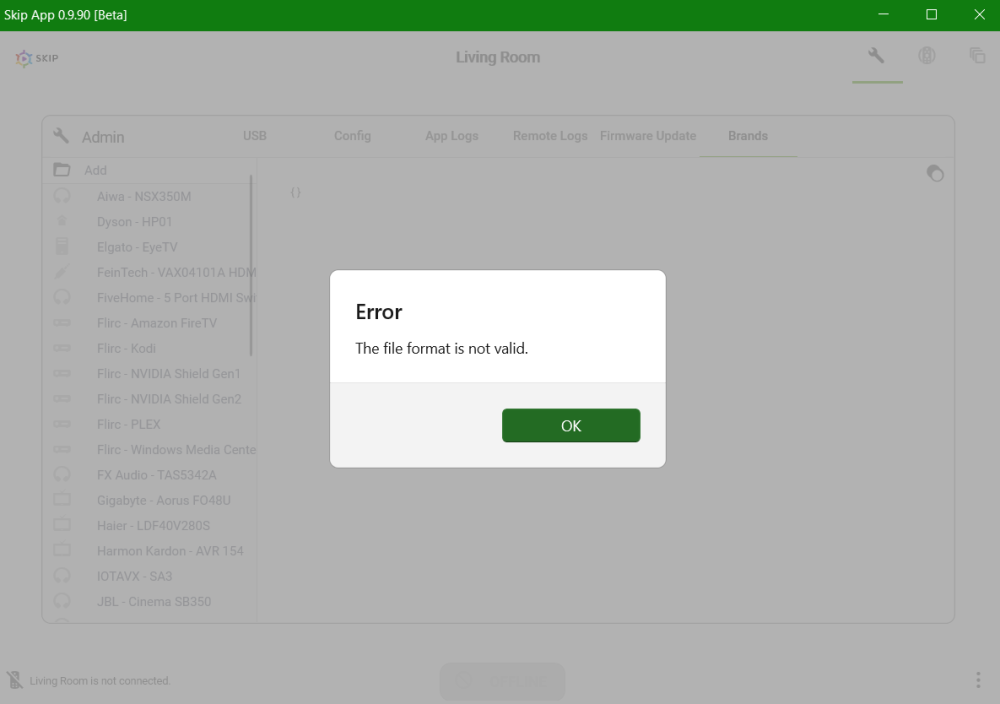
Please add Samsung BD-E5500
in Supported Devices / Databases
Posted
Shameless self bump :(