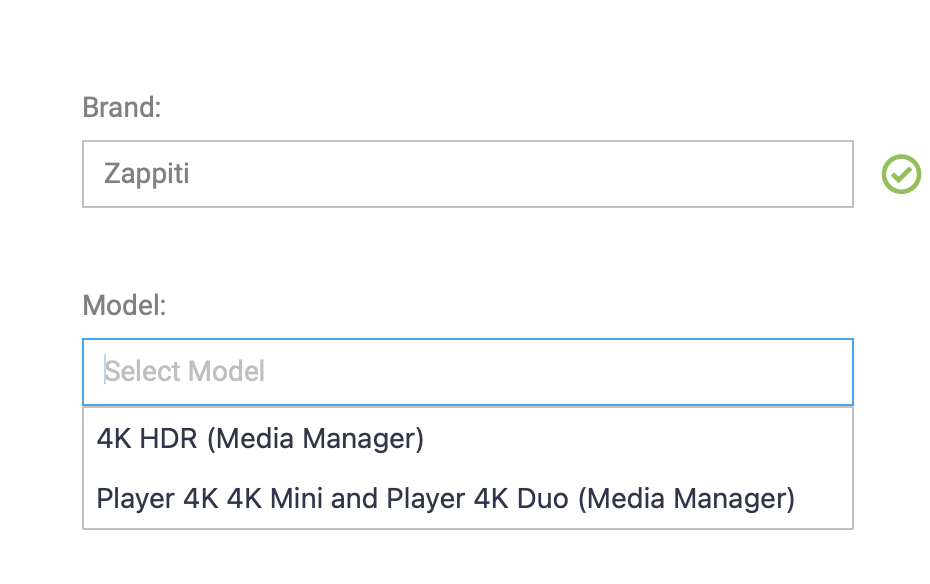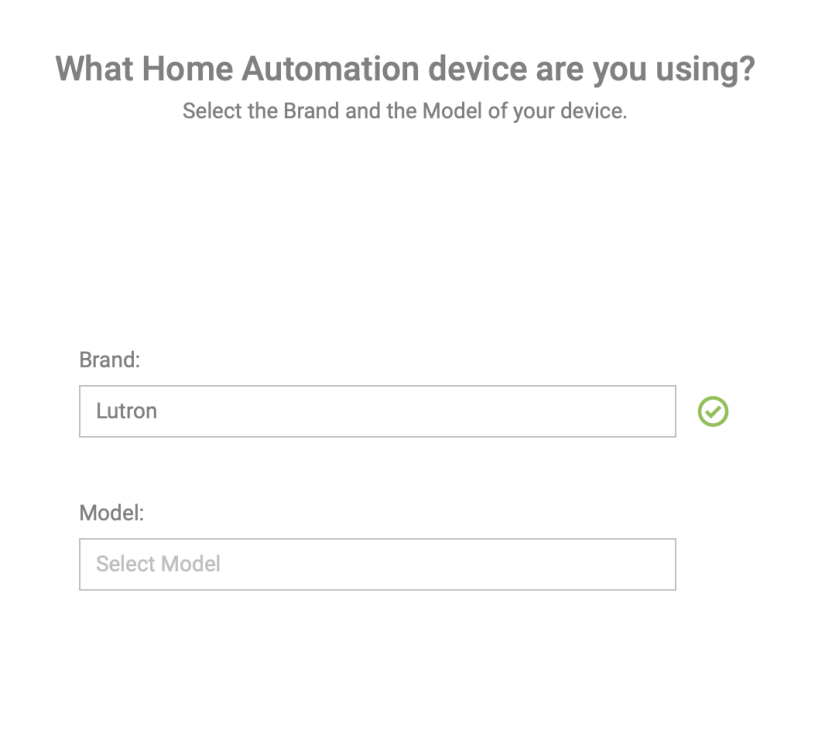-
Posts
305 -
Joined
-
Last visited
-
Days Won
20
Everything posted by Nathan
-
Thanks for the info!
-
If it isn't, we'll definitely work with you to add support.
-
Back button likely just needs setting up, either from the Skip App or FLIRC USB App or both. Launching Kodi is something you'd have to do from your ... whatever device you're using to run Kodi. Same with anything involving mouse control.
-
Do you have a remote that currently can power the nuc on and off? I'm not really super familiar with out that would work in the first place. Regarding wake from USB, here's a thread with some info.
-
Need some clarification. When you say the software doesn't "see" your Marantz, do you mean you don't see it in the list? If so, that's current intended behavior. Under model, you can try selecting from the list and use the test button to see if it turns your Marantz on and off. You might check under Audio and A/V, there are different models in each category. Kodi is software. You need to select something hardware-based that Kodi is running on. For example, if you are using the Flirc USB to control Kodi, you can search for a Flirc USB. What are you currently using to control Kodi?
-
Need a bit of clarification here. The Skip 1s comes with a usb cord to connect to your computer. It does not come with a Flirc USB, unless you ordered one with the Flirc USB. If you did and didn't get it, let us know.
-
It should not have any trouble picking up commands and it certainly shouldn't take holding down a button and waiting 2 seconds for the UI to move. @jason is the expert on the Flirc USB, but it sounds like something in your room is creating IR interference. On A, is the Samsung TV working correctly?
-
With your NUC, what OS are you running on it and what are you trying to do with it? If Linux, you should know this company as founded on the firm stance that LIRC, the typical Linux remote input protocol, sucks. :) Hence the name of the company.
-
This, I could not tell you. I don't have an IR Lutron switch to test against. With that said, I'm sure if there were problems we'd be happy to work with you to try to solve them. The Flirc USB is designed to read IR codes, and we've been able to use it already to fix several tricky issues. Also the Skip remote itself has an IR reader which will eventually be able to do the same thing.
-
Yep, we're working on a firmware update for this.
-
On the bottom right of the app is a 3 dot icon. Click that, click Settings, and then change Screen Resolution from Regular to Compact. This should work in both Windows and Mac. If you can't actually access that button, that could definitely be a problem we need to address.
-
We'll call that a win! :)
-
-
If they're both using Flircs, there's a simple enough work around. Set one of them on the Skip app to some device you don't have, like maybe an Xbox or some obscure European TV or something. Then train that Flirc USB to use those commands instead of the defaults.
-
Check out the download from that post. I think it should be showing up in that beta. edit: Checked. It looks like it's under TV/Projector
-
All the Flirc stuff is currently under PC. Not sure if missing FireTV mapping is an oversight, or I just don't know where to look. So much is happening even I miss stuff! Will get a better answer in the morning.
-

Flirc not working with LibreElec 11 + Intel NUC
Nathan replied to pavkrx's topic in General Questions
Could you try plugging it into another PC and seeing if it works there? In most cases the Flirc USB just emulates a keyboard, so it should act the same as plugging a keyboard into whatever PC you are trying to control. -
Message me your details and we can add you to the list
-
Might try replacing power toggle with power on and power off. See attached video. 60815364_2023-01-2613-27-35.mp4
-

Missing Sonos and Xbox Series listings
Nathan replied to norrishh's topic in Supported Devices / Databases
I replied in another thread, but yep, this is something we're going to start working on. -
Not right now. At the moment we're working through a bunch of updates that are essentially "must haves" in order to move out of beta. It's likely a few of those you'd +1 are the same ones we would! :)
-
We've actually slowed shipping to deal with a pretty big windows bug that's causing the remote to disconnect. I believe we're getting to a fix, and which point we'll start ramping up shipping again.