-
Posts
305 -
Joined
-
Last visited
-
Days Won
20
Posts posted by Nathan
-
-
1 hour ago, tfrohling said:
Sorry, spoke too soon. Still crashing after doing just a little programming of the remote. and pinning the app to the taskbar, if that makes any difference.
Can you report in that thread I linked? That'll get the fastest eyes.
-
@Olorin we're definitely seeing a little bit of odd behavior with sequences in 4.12.10. Working on fixes.
-
Two quick things. It's possible the input issue is a bug we're working on right now. For some reason sometimes on macros the second command just doesn't work.
With regard to re-setting up devices: we completely agree. We're reworking the whole setup process to be easier, and not having to recreate already setup devices is definitely on the list. Thanks for the input!
-
8 hours ago, Jerojidix said:
Wooow. Thank you Nathan. Working perfectly. :-)
Had to do that with my Vizio. :) I think in next database update we'll make that the default.
-
Is this remote IR? The images kinda suggest it's a bluetooth remote.
-
On 2/26/2023 at 12:18 PM, ghires said:
My apologies. After I stood up from my chair and pointed the remote directly behind me to the projector, it did indeed toggle power. When I use the Epson remote, I can point to my screen and the projector responds without issue. Perhaps I need to try an IR repeater ...
The Skip remote should have a pretty powerful beam. Out of curiosity, what happens when you change from repeat 1 to repeat 3 on a button? See example:
-
If you turn on the TV, will group1 or group 2 change the volume or anything else on the tv? There is/was a bug with the power button and the latest beta.
-
On 2/26/2023 at 9:07 AM, Tony said:
Still can't find Flirc/PS4 under Game Consoles in version 0.9.6.
Not sure why this hasn't been added back in yet. Will bug the guys.
-
On 2/25/2023 at 6:49 PM, Melissa said:
In the Skip App, it says you can edit button duration and delay. However, the only option I see is repeat. Is this a feature that will be added in the future? As it is, it takes holding a button down for between a half second and full second before it works and my instinct is to click it for a shorter amount of time, so it feels unnatural.
Definitely shouldn't need to hold it down a full second for it to work. If you have to hold down, it might be that you are sending multiple commands. Might try changing from 1 repeat to 3.
Delay shows up only when you have a second command to create space between them.
-
This may need a look. MCE /eHome use a different command for the second command, and if that second different command isn't registered, it might not respond. It was an issue back in the day with Flirc USB. I'm going to move this to the supported devices forum for more feedback.
-
Here's the most recent beta. The instruction at the top of that thread give a good walkthrough on what we need for bug reporting.
-
On 2/24/2023 at 2:15 AM, P.Verbrugge said:
Ah ok. That works different then I expected from looking at the kickstarter project.
So, that means when I want to switch an activity I have to power off the devices, select an other activity and power on the devices, right?
Either that, or assign an unused button to HDMI or input switching. The majority of devices don't actually need the numbers keys, so they make a pretty good replacement if you frequently switch between activities.
-
On 2/24/2023 at 3:41 PM, MrHappy said:
Hi all, I'm trying to control my Windows PC with Skip 1s and Flirc USB, however I couldn't figure out how to do it. The Skip App doesn't have Flirc USB in the device list, and I tried using the Flirc App but it doesn't recognize most keys on the remote. I also couldn't find any documentation on using Skip 1s with Flirc USB. How can I pair these together?
Making them fully work together is still a bit of an ongoing process. Are you trying to use any particular apps with the Flirc? If not, cybergrimes suggestion is a good one. If you are, there are specific Flirc profiles you can select.
-
On 2/25/2023 at 9:06 AM, dnalloheoj said:
If you've got a remote already, you signed up to be a beta tester of the hardware and software.
If you signed up to be a beta tester, thinking it wouldn't come with associated issues, you probably misinterpreted what a beta entails because the word is basically just used interchangeably with "early-access" nowadays.Indeed. Especially if you were a kickstarter backer, we tried to make it very clear that the reason we were kickstarting was because we wanted to work on the software with input from the community. Those of us on the development side all actually kinda dislike the Harmony style of forcing you to do actions when you hit the activity button and were very happy that our remote didn't do this. If there weren't blowback from the community that we left this out, we'd still be going forward with that choice, because we like it more. That blowback, though, is great and extremely useful, and it helps us make a better product.
-
 1
1
-
-
It looks as though the 3820X doesn't have IR support, based on what I could see online.
-
It should not be scratched. But also, the image isn't loading for me.
-
Try replacing "Enter" with "Cursor Enter"
-
On 2/25/2023 at 12:36 PM, spartacus said:
I don't. Reading the manuals I think it supports the "RC5" code group. Is there a way to tell the Skip app that?
That probably helps. @jason Looks like this might work for this request https://www.remotecentral.com/cgi-bin/mboard/rc-discrete/thread.cgi?3545
-
It's certainly on the roadmap. The Skip App was developed in REACT Native Desktop specifically so that eventually we could port it to mobile and other platforms without much change. For now though we're working on getting the setup process beyond the beta state and adding some of the most requested features.
-
 1
1
-
-
11 hours ago, P.Verbrugge said:
Is there a how to tutorial on how to switch/start different activities? I can set the actives, but can't seem to figure out how I can switch between them, or start hem for that matter.
Presumably coming from a Harmony remote? Once your activities are assigned on a Skip, the activity buttons swap between the different activities, but do not themselves send any commands to the devices you are handling. Instead, they just change the behavior of all the other buttons. So for example, after you switch to Activity B, to power on your devices, you'll likely need to hit the power button.
For a full guide, see: https://skip-org.gitbook.io/skip-remote-guide/
-
12 hours ago, MIntyTrebor said:
App Ver : 0.9.6
All STB -> Flirc -> Kodi/Shield V1/V2 end up with buttons for some kind of air con unit, not normal STB/Kodi buttons.
STB -> Kodi buttons seem OK
Only got remote yesterday so could be me, but I don't think I am doing anything wrong.
Yeah, that's definitely wrong. Obviously some kind of silly database update mistake when going from .9.5 to .9.6. Will get it fixed.
-
 1
1
-
-
12 minutes ago, P.Verbrugge said:
The software on MacOS 13.3 seems unstable.
When testing the software and remote syncing, the software often crashes. This mostly happens during sync with the remote after making small changes. The app closes completely. No but report is shown.
Just to make sure, are you only seeing crashing? Have you seen any connection problems with the remote itself?
-
1 hour ago, John Doe said:
Switching input and turning on devices by activity button is not working! The one thing this thing should do, it can not do.
Hi John, while I appreciate your enthusiasm in posting, please don't push your requests onto unrelated threads. This thread is about a bug when hitting the power button and the second action in the macro doesn't happen. It's not related to your feature request.
@drBunhead yep, it's a known bug with the current beta. We're working on tracking down the problem and posting a fix. In the meantime some users have said changing repeat to 3 fixes the issue.
-
 1
1
-
-
2 hours ago, John Doe said:
I was expecting that I could alter the sequence of an activity button, to turn on the tv, turn off the Apple TV and switch the TV to the correct HDMI input. When I want to watch a movie, I would want to press activity button B and want the tv to switch to HDMI port 2. This doesn't seem to be possible. And that is where the Logitech Harmony rocks.
...
Please do something about the activity button and add a sequence to it.Yep, this has been requested by several people and is now on the roadmap.
-
 2
2
-
 1
1
-


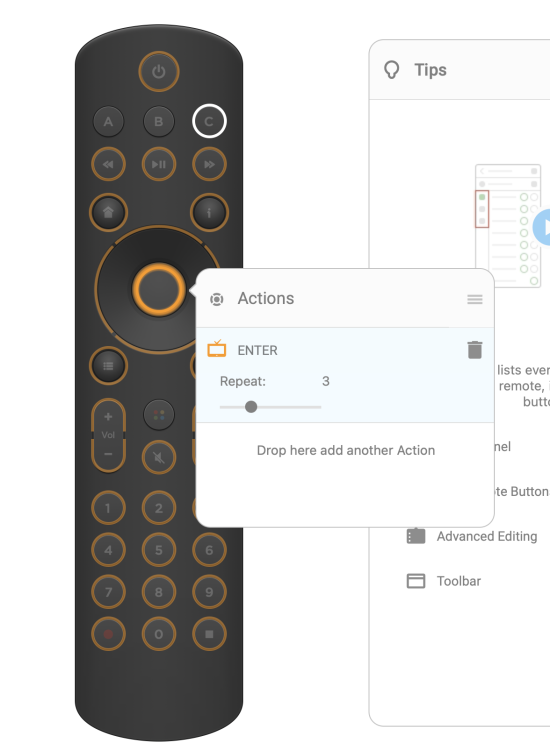
My remote doesn't... do anything
in Skip 1s
Posted
First suggestion is to doublecheck and make sure the remote is still correctly setup. Second is to make sure the batteries are good.