-
Posts
4,021 -
Joined
-
Last visited
-
Days Won
258
Posts posted by jason
-
-
Oh shoot, I'm really sorry. I just posted the update that caused this.
I knew I should have checked last night. I ran my update script last night and I had a suspicion something went wrong. I just manually edited those.
They are up now.
-
In your activity, I have toggle assigned to both sides, I didn't change anything, I just imported it. I also tried pressing power-on/power-off on activity C, and I don't get the error.
-
Power On/Off have buttons assigned for every activity, which activity in your config does this happen on?
-
Can you please share your configuration with me, I'll take a look.
-
On 10/10/2024 at 5:41 PM, jason said:
Confirmed, will try and fix asap.
Posted an update. Wont wait long to release these, fairly small and important fixes. The next update will be welcome though. An RC will be up after.
-
 1
1
-
-
9 hours ago, Catlord said:
Hi there Jason
the linux version doesnt seem to load any elements in the app window. the previous 0.9.982 worked fine. I am using ubuntu 24.04 this is the terminal output
Confirmed, will try and fix asap.
-
 1
1
-
-
This is a minor maintenance release that fixes a few things that were broken. This will go public quick with a new release candidate imminent.
Changelog- Improved - Wizard Close Animation
- Fixed - Windows Admin Panel Copy Function
- Fixed - Windows Brands Import Tab
- Fixed - Manual Importing of User Created Files
- Fixed - Linux WSOD
- Fixed - Database Entries Not Displaying
Downloads
Mac Download
Windows Download
Linux DownloadUpdate Downloads
Mac Download
Windows Download
Linux Download -
2 minutes ago, kmm said:
Hi!
Tried the SkipApp-0.9.982.8843-Beta-x64.AppImage for linux. While the remote connects as such, but the record button stays grayed out.
Could it be that record is not yet supported?
On startup I get the following library complaints. Are there something to worry about here or? Maybe something that might explain why record stays grayed out.
$ ~/skip-app_0.9.982+8843_amd64.AppImage
/usr/lib/x86_64-linux-gnu/gvfs/libgvfscommon.so: undefined symbol: g_task_set_static_name
Failed to load module: /usr/lib/x86_64-linux-gnu/gio/modules/libgvfsdbus.so
/usr/lib/x86_64-linux-gnu/gvfs/libgvfscommon.so: undefined symbol: g_task_set_static_name
Failed to load module: /usr/lib/x86_64-linux-gnu/gio/modules/libgvfsdbus.so
/usr/lib/x86_64-linux-gnu/gvfs/libgvfscommon.so: undefined symbol: g_task_set_static_name
Failed to load module: /usr/lib/x86_64-linux-gnu/gio/modules/libgvfsdbus.so
/tmp/.mount_skip-awO4cfl/usr/lib/libgnutls.so.30: version `GNUTLS_3_6_13' not found (required by /lib/x86_64-linux-gnu/libcurl-gnutls.so.4)
Failed to load module: /usr/lib/x86_64-linux-gnu/gio/modules/libgiolibproxy.so
/usr/lib/x86_64-linux-gnu/gio/modules/libgiognomeproxy.so: undefined symbol: g_task_set_name
Failed to load module: /usr/lib/x86_64-linux-gnu/gio/modules/libgiognomeproxy.so
/usr/lib/x86_64-linux-gnu/gvfs/libgvfscommon.so: undefined symbol: g_task_set_static_name
Failed to load module: /usr/lib/x86_64-linux-gnu/gio/modules/libgvfsdbus.so
WebKit wasn't able to find a WebVTT encoder. Not continuing without platform support for subtitles.Btw., I'm using debian testing.
br,
kmmIf the GUI loads fine, it's fine.
It's grayed out because you must be on an old version of firmware or it's old version of the GUI. What version do you have for both? -
19 minutes ago, JCAudio said:
Hi there. I am on Linux (Ubuntu 20.04), and I can not get the remote to connect using latest beta. Is the OS too outdated to run the beta appimage?
try running with sudo
-
I'm sorry, will have time to play with this maybe end of next week
-
Love it, thanks for the feedback. I myself have transitioned to rechargeable too after solving many of the firmware related power issues as well as detecting low power and adjusting. Glad to hear you happy.
-
When using the FLIRC USB software, make sure you press and hold the button on your remote. Otherwise it will record the burst incorrectly. Try clearing and trying again. If you still have trouble, upload your config here.
You don't need to record the button twice. You would assign the same wintv button in the skip app to two locatinos, one as the yellow key, and then one as the fast forward key.
So the same wintv key is on two locations in the skip1s remote, but in the flirc usb software, you would record it once to F1. The software, depending on the state, would do the right thing regardless if you are pressing fast forward or yellow.
-
Sorry, so in other words, you have a loop transmitting on the remote, you press a button on your remote that is previously paired, and you can get it to hang, is that a summary of the issue?
-
why not use the sdk?
-
2 hours ago, LastMail said:
Awesome thank you
-
7 minutes ago, LastMail said:
Thanks for the quick reply.
The "Brands - Add" looks to be working as intended on that version.
Side note, the clipboard and website/manual/community issues are the same with this version.
Cheers!
Yeah no worries and so sorry about that. Glad it's working. We'll fix it, thanks for letting me know.
-
Oh you are right, looks like I have some strange regression.
This version works fine; Windows Download
I'm on it, I'll have a fix soon.
-
No, none. Upgrades may be a slower, but 20 seconds vs 40 seconds...
-
 1
1
-
-
I published an update:
Version 3.27.16
- [gui] ARM64 library and software release
- [gui] ARM64 Updating static linux builds
- [gui] ARM32 Updating static linux builds
- [util] flirc_util record 'k' fix
- [util] flirc_util cleanup record help
- [util] flirc_util add delete_index
- [lib] general lib updates
- [lib] documentation cleanup
Please let me know if you have any more trouble or find anything else.
-
 1
1
-
8 hours ago, V_J said:
Thanks! It is a rather small thing for a user, but surprising...
If possible, could you also check delete_index .....?
Yes
-
 1
1
-
-
yeah, just checked the code, looks like a bug, I'll get an update out. Thanks for all the due diligence with this, appreciate it and sorry for that.
-
 1
1
-
-
Although we have complied our app to work on Catalina, there is an error and I'm so understaffed, I haven't had a chance to look at why. but we are trying to upgrade react native right now and hoping this will help. I apologize for this.
-
Really sorry for the delay and holy smokes that GUI looks like shit in linux, with compact mode.
You can't export learned configuration from the admin panle like that, you'll want to export your remote configuration from the remote manager here:
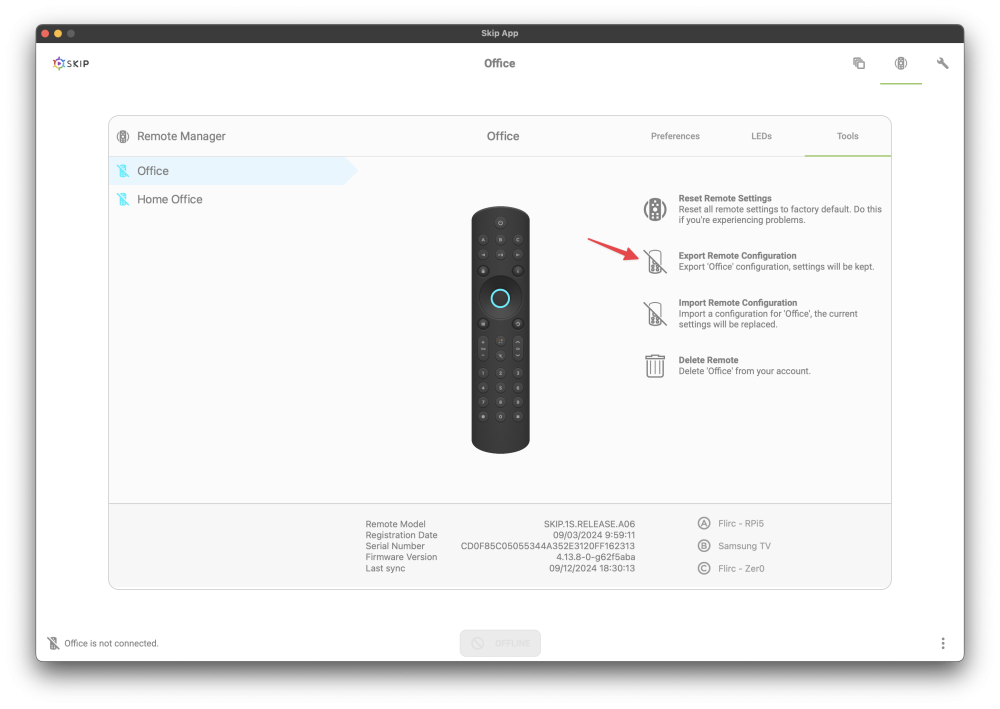
Can you do that for me, I suspect that your issue you are seeing is likely do to configuration, I don't see much of an issue with the configs posted.
-
Hey marcos, what in that thread was of help?
Make sure the remote has good batteries, that could cause issues.
What kind of remote are you using? Does it just skip registering some presses, or specific buttons feel 'unlearned'?


SkipApp [New Wizard-Alpha]
in Beta Feedback
Posted
UPDATE [November 14th 2014]
New Wizard
New Wizard
No more are the terrible drop down search bars. We have all new selections with a better search. Also gone is the useless 'test' which only does the power button. Because of the limitation of our licensed database and how datasets are grouped, it would be much more beneficial to test any of the buttons in the selected device. So now you can!
New Toggle
Here is how this one works. If the device you mapped has a the toggle for record or play/pause, we use that by default and these buttons remain singular. However, if there is no toggle present but a distinct on/off, we use the on/off and enable the toggle for you.
If it supports toggle, and on/off, we still use the toggle.
The firmware is missing support for the toggle, but that should come within the next few days.
What's Missing?
A lot.
The firmware I mentioned above for the toggle support, along with a lot of UX that is missing.Missing FirmwareMac Download
Windows Download
Linux Download