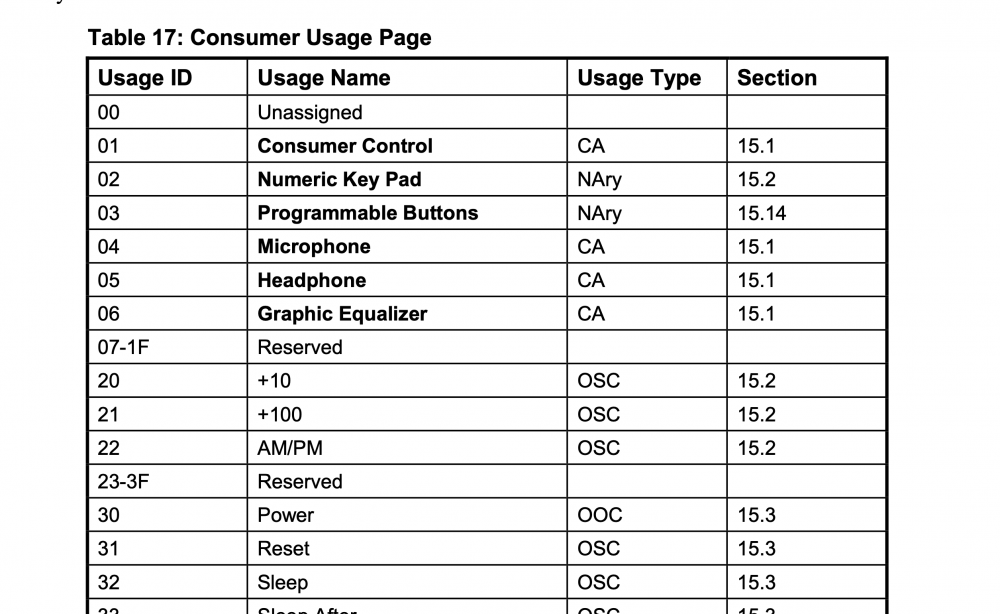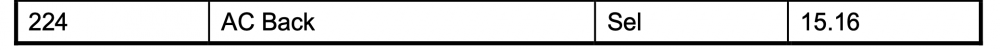-
Posts
4,017 -
Joined
-
Last visited
-
Days Won
256
Everything posted by jason
-
CEC is what TV's helps devices connected to a TV communicate with eachother. Don't worry, we aren't going to rely on it. It was a matter of making the wizard ask you 5 questions per device to help figure you out how to turn things on when in general, this would make it much harder for most modern users and devices and it's much more simple to drag items on the list. That being said, it was a compromise to ship, we were pigeon holed on it, and we had a ton of other stuff to do. The one area that will see continuous improvements is the wizard, auto assignment, and troubleshooting.
-
If you have the original remotes for the shuttle, and cambridge audio, I'll help find these. Playstation 5 I'm not sure has IR support. But if it support a keyboard, flirc should work.
-
Not there yet. This was really hard to do without making the wizard and endless set of questions and many of the modern devices currently turn on what's needed with CEC. So this was a decision to turn on what's needed, and drop you into the activity manager. Open up the power button, drag what's needed over, and you can re-arrange the items in the list. Click on any of the items to change the timing, and there is a test button in the dropdown. We'll go back to this but it almost takes longer to ask you every question needed than just dragging stuff over. Interested in your thoughts and feedback. Yeah, Sony is generic for Sony. In set top boxes. I have to look at this one, most likely, `SoundTouch 120/130 (Home Theater System)` will work, but if not, we made it easy to add quickly. Thanks for the feedback.
-
Not unless you have the physical remotes. You could export your config and start a new one. But we actually refactored the software so you could start without one.
-
It's a fair point and honestly, our wizard was getting so big, I had to put a stop to it so we can keep it simple and slowly improve. First thing was gathering feedback, and now we have it. So the UX team will focus on improving setup and finding devices while I focus with the engineering team on performance and bugs.
-
Our database isn’t by model but by brand. Onkyo will all have the same codes for all their audio devices even responding to commands that aren’t on their original factory remotes. Make sure you check the right category. We put all ‘audio’ devices also in ‘audio / video’ too, so it looks like duplicates but they are aliases. We are going to improve the search a lot. Also, AUX devices just has everything in the entire database. So you could always just go there every time however it might not be clear if it’s a Sony TV or Sony Projector. We’ll make it “offer” the same devices when setting up a second activity. This was in there and I removed it so I’ll hear some $hi& from the team.
-
Great feedback. The team will read this and nod. Our wizard had 500 iterations and much of which you describe was in there. The issue was that it was turning into 300 questions and the heart of the app really lied at our innovative drag and drop approach. We sidelined some of these so we can get to a release and concentrate on stability. We whole heartedly agree on finding a device and the UX team is working through concepts. It can be too hard when it’s not obvious.
-
Do you have a Retina display? Do you have an external monitor you use with your laptop? I’ll try and reproduce it.
-

Works connected to desktop monitor, doesn't work when connected to TV
jason replied to Strategus's topic in General Questions
First hint was 'old' tv. Old TV's have a lot of terrible light noise, namely, they emit IR. And then I scrolled down and saw, 'too many edges'. So it's seeing a bunch of junk from your TV. Make sure flirc is not in the line of site of the TV. It's good underneath it, or behind it. Make sure you record and setup flirc without the TV on. Go in another room, format flirc. Then set it up again making sure you don't hit record and it ever says 'recorded successfully' without you actually hitting a key. Means you just recorded noise. You'll need to hit delete, and then wait for it to be 'seen' again. Or hit format and start again. Go into advanced and disable all built in tables you aren't using Let me know how that goes. -
Sorry we are all tirelessly working. Final samples arrive soon for approval, and I'll have dates locked in as soon as I give my thumbs up. We will start to share regular updates. Promise
-
I think it's your language settings on your keyboard. I'm assuming standard US english qwerty. It sends those commands, and if you have a different language, they will remap on the host.
-
https://getchannels.com and https://www.silicondust.com are an amazing pair. Silicon dust sits on the network and turns any firetv/android/appltv and the channels app into an amazing DVR. Even works outside of the house.
-
Can you do flirc_util.exe settings 172 is probably meaningless. Do you have HID manager on the firetv to get the key from flirc and the remote?
-
flirc_util record_api 0x2 0x8D Try that
-
Yeah, the commandline should be able to do this. Trying to figure out why it's not working for you.
-
What was the problem you have and what version did you want to try?
-
I don't understand the question. I don't post older version of the firmware, they are embedded inside the GUI. There is no maximum age limit, any device can load any firmware. If someone needs to try an older version. The older version of hardware is really old. It's like 10 years old. I've done some minor updates. The firmware isn't compatible, the processor in the new model is infinitely better.
-
What does flirc_util.exe version give you?
-
Okay, here is how to figure it out. Check out the Desktop Consumer Usage table Here: https://www.usb.org/sites/default/files/documents/hut1_12v2.pdf Find Table 17 Now, as an example, in this table, AC_BACK is used to go back. To record this manually using the commandline, do the following: flirc_util record_api 0x2 0x223 The first argument is always going to be 0x2 for this table. The answer is something in this table. 0x297 is save and close. That would be strange they used that, but we can try it with the following: flirc_util record_api 0x2 0x297 Could it be decimal 297? Which would translate to hex code 0x129, but that's not in the table. So maybe they chose something that isn't listed to be safe? Try that with: flirc_util record_api 0x2 0x129 But if those don't do it, and I were to guess, I would think it would be something that kinda made sense. Maybe AC Catalog? That should help, let me know how that goes.
-
Can you do a logcat from the other firestick that works and get the keycode? That would be really helpful. I'll try and figure this out without hardware to test.
-
All really helpful clues, thank you. It's strange, because tens of thousands of users use flirc in pi's, and htpc's while in sleep, and allow the remote to wake up the PC. I would have a lot of complaints of users that can't get their devices to stay asleep. However, Apple's USB stack, and especially on their ipad is a different beast. I have not tested it, and that isn't to say there is something I'm missing. I'm thinking it's not so much with the device receiving a signal and waking up the ipad, but something in the USB response that reports a wake-up event. I have one more idea. Do you have anything like this: https://www.amazon.com/Syntech-Adapter-Thunderbolt-Compatible-MacBook/dp/B07CVX3516/ref=sr_1_4?crid=18PWPIJS0D44O&keywords=USB+A+to+C&qid=1661473174&sprefix=usb+a+to+c%2Caps%2C155&sr=8-4 Something without a hub to rule that out? Curious, how did you extract the log?
-
Can you disable the built in profiles. Fire up the GUI, go to advanced, and then disable all those profiles. Let me know if it's any better after that. Outside of that, if it doesn't work, can you clear the config, and just leave the flirc in there, and see if it happens again? I know that seems silly, but it would tell me if it's something wrong with my USB stack, rather than the usb submission of codes (because nothing would ever be received/submitted). Thank you. I'll see if I can reproduce locally. Is it in there with just an adapter, or a hub with other devices? A link to the adapter would be helpful.
-

Pronto codes for the firmware/native/builtin maps?
jason replied to jakegough's topic in General Questions
Hey Nice job. -
Thanks for the log, that was helpful. Can you attach your config? ** EDIT ** - To clarify, the configuration from Flirc
-
Marco at welectron created one for the flirc pi case. Please reach out to him.