-
Posts
4,011 -
Joined
-
Last visited
-
Days Won
256
Posts posted by jason
-
-
Can you save your config and post it here?
-
12 hours ago, ao-andie said:
Thanks for reporting this, it should be fixed.
-
Links updated with build fixes
-
14 hours ago, ytsejam1138 said:
You beat me too it, I pushed the build last night and passed out. Thanks for letting me know.
-
25 minutes ago, Kevin Cowans said:
Hello Jason
Sorry, I should have provided that information in the initial Post.
Firmware: 4.13.11.0
App: 0.9.994
Thanks in advance
Kevin
Can you tell me what build you are running of the app, file->about
generally, this is still a release candidate and the earliest versions were broken. If you get the one from here, it should be fixed
Also, let’s keep feedback in that thread so I can better keep track of open issues. Please let me know there.
-
5 hours ago, Kevin Cowans said:
Hello Jason
I am still having Issues when trying to Learn a Remote.
I Design the Remote, Adding all of the required Buttons.
When I Start Learning the Buttons, the App asks me to Press the First Button, when doing so it Learns the Button fine, it then moves onto the Second Button which it also Learns fine.
However, when it asks for me to Press the Next Button, i.e. the Third Button, nothing happens and the Learning stalls, the only option is to Quit the Learning.
Any suggestions?
Thanks in advance
Kevin
Also, if my suggestion above does nothing, enable advanced, and export the app log, throw it in a zip, and put it here.
-
5 hours ago, Kevin Cowans said:
Hello Jason
I am still having Issues when trying to Learn a Remote.
I Design the Remote, Adding all of the required Buttons.
When I Start Learning the Buttons, the App asks me to Press the First Button, when doing so it Learns the Button fine, it then moves onto the Second Button which it also Learns fine.
However, when it asks for me to Press the Next Button, i.e. the Third Button, nothing happens and the Learning stalls, the only option is to Quit the Learning.
Any suggestions?
Thanks in advance
Kevin
Maybe it’s the button on your remote. Can you try one of the previous buttons on the remote that worked?
-
3 hours ago, Kevin Cowans said:
Hello Jason
I Updated the Skip 1s App and Firmware This Morning, now no Commands are being Sent to Any Devices.
Any suggestions?
Thanks in advance
Kevin
Sorry for the hassle. Can you tell me the version of the app and firmware
-
Thanks, I see the issue, and will get a fix posted.
-
 1
1
-
-
-
14 hours ago, ytsejam1138 said:
SkipApp-0.9.994-RC opens and then goes to a black screen. Had to roll back to 0.9.993. Windows 11
I didn't see this, can you save your config and post it?
-
48 minutes ago, TheIvanic said:
Thanks, once I switched the category from 'Misc" to 'Audio' it worked perfectly.
awesome, thank you for reporting this and bringing it to our attention.
-
3 hours ago, ytsejam1138 said:
@jasonWhere can I download 0.994? I don't see it on the downloads page and I'm not prompted to upgrade when I run my Skip App v0.993.9235
-
It's not stored in a file by default. It's in a react storage structure that can be found in the skipapp system directory. You can enable the admin panel and export the full app JSON file. Did you recently upgrade the app?
-
-
Bug Fixes
- New - Improved user configs for performance updates
- Fixed - Bugs and Stability
- Fixed - Button Mappings For Some Profiles
- Fixed - Connected Device Not Linking to Newly Connected Remote
- Fixed - Devices Recorded as Misc. Wont Save
Downloads
-
On 2/8/2025 at 5:12 PM, clcorbin said:
So I had to force the remote to update it's firmware to see if they fixed the battery issue. And I have NO IDEA if it worked or didn't because the remote can't control ANYTHING now.
One hell of a fix there guys.
Make sure you are not on the release candidate, the one published is unstable. You should be on 0.993, although the version of 0.994 pushed this morning should be better.
-
What version of the app is this?
-
It looks very strange. Are you super close to it? Make sure to aim at the ceiling if you are. Also, batteries could be low on the remote. It's not getting clear signals.
-
How about the other keys recorded, 's', 'w', etc.
Can you also go to file->advanced, and then enable IR debugging. Press and hold the right arrow, save and send that here too.
-
I see a couple things.
Can you tell me if you see the same results with the left arrow and the right arrow? -
can you save and post your config?
-
4 hours ago, potomax said:
Hi !
I've been using the Flirc GUI v.3.27.16 and I'd like to change the duration of a keypress. Is that possible ?
Example : I've paired a button with the "A" key. And when I press the button only a single A appears in a text editor.But trying some games with it, the key press duration is too long and triggers 2 in game a presses.
Anyway to change that in a config or something ?
ThanksThis is really dependent on the operating system. It's usually referred to the key repeat time. The game might be overriding it because the flirc shows up as a keyboard, no reason otherwise it would have a different rate than the OS. Let us know what you find.
-
On 2/2/2025 at 12:49 PM, frangipan said:
@jason Sorry, I presume I can work through the firmware revisions by using the builds on flirc.io?
Best I can do for now, sorry it's ugly. But I believe this is everything:
https://flirc.com/software/flirc-usb/firmware/
*edit* - You can check which sku you have in the app if you go to file->advanced. 90% of all users have dori.


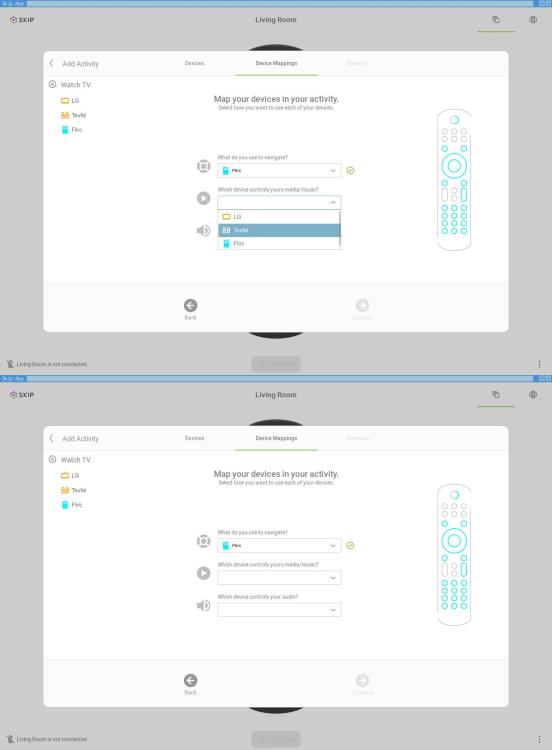

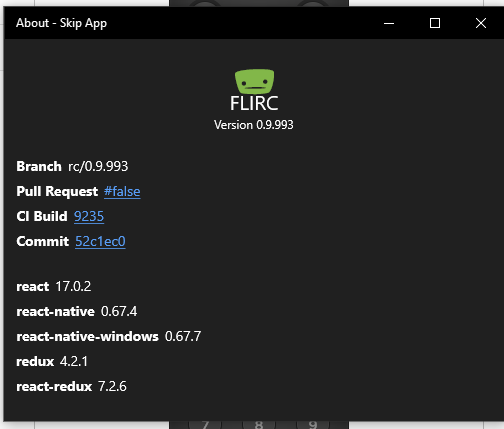
Dreo 513s Fan - IR codes can't be learned
in Supported Devices / Databases
Posted
Enable the admin panel and go to the learning* tab. Then press and hold a button and paste those results here.
Those fans use non standard protocols.