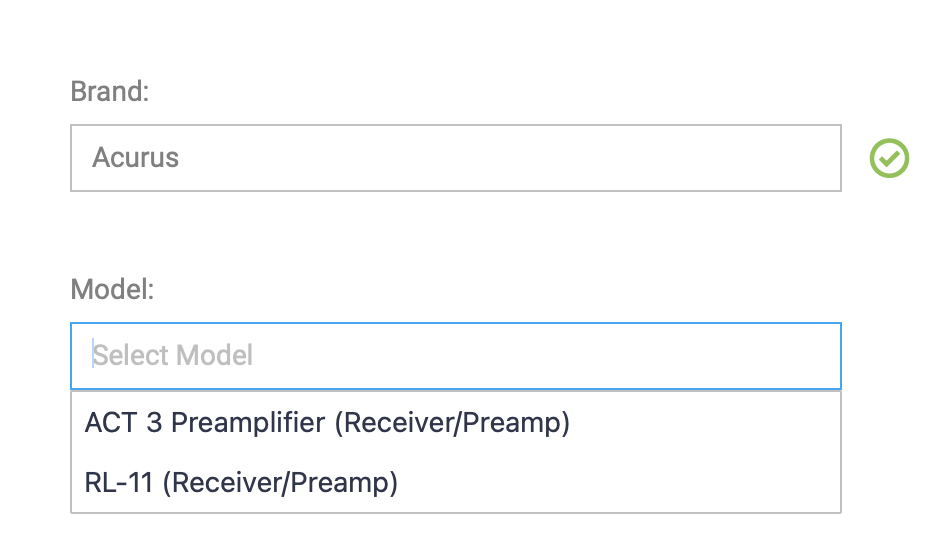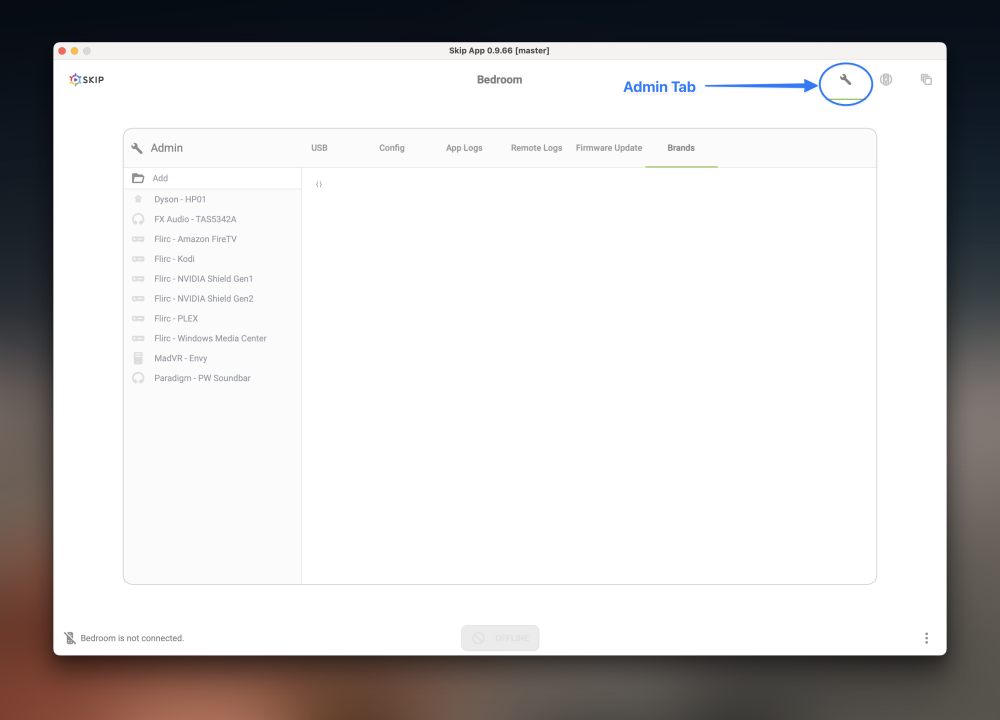-
Posts
3,754 -
Joined
-
Last visited
-
Days Won
231
Everything posted by jason
-
This was helpful. I’ll add more soon.
-
Enable the admin tab and go to device logs
-
I added a bit more logging, when this happens, can you plug in, dump the log, and pass that my way? Thank you. skip.1s.a06.release-4.12.11-7-g0113c.bin
-
Understood. Yes we are planning Linux support.
-
Honestly, this isn’t going to be possible. Direct Linux support is a massive effort. There is no way to make a portable app with a uwp that I’m aware of.
-
You have to restart the app
-

Onkyo TX-SR805 not working at all that i can tell
jason replied to messy's topic in Supported Devices / Databases
Try the latest firmware. -

Sony BDP-S6500 Blu Ray player is not working
jason replied to Nathan Palmer's topic in Supported Devices / Databases
Try the latest firmware. I also added an entry about adding codes along with a text file with all the devices in the database: -
Current Device List SkipApp - Device List.csv is a consolidated device list of SkipApp our supported devices. One thing to note, there are more categories here than in our current app. We consolodate these, and overlap some devices. So some might show up in A/V and Audio. To distinguish, we have added the category in parenthesis to our device list: In the SkipApp, the Misc. Category contains everything. Manually Importing a device For now, the only way to import a device is to enable our Admin Mode. Do so with the following: Mac Instructions: In a terminal: echo -e "{\n \"showAdminPanel\": true\n}" > ~/.config/SkipApp/config.json Windows Instructions: Copy the config.json to the following location: %localappdata%\Packages\SkipApp_sddpyax1dmvqm\LocalState\ If done properly, you will see the admin tab: File Format The next thing you'll need is a comma delimited text file and the pronto codes. The text file name gives us the Device, and Category. You can put a device in multiple categories: File Name: Brand-Model-Type1#Type2#...#TypeN.txt, where Type must be one of these values: TV, SetTopBox, Audio, AV, Games, PC, Home, Misc Example: Samsung-SN112024-AV#PC.txt The content is a comma delimited file where we give the name, and the pronto code. For example; CURSOR UP, 0000 006D 0014 0000 00BC .... CURSOR DOWN, 0000 006D 0014 0000 00BC .... Add this to the app Admin/Brands Tab with the Add button. Once done, you're device will show up in the app's wizard for you to assign buttons. Please share devices here and I will include them in the software for the community. Further Information There is an additional file format that I will document later that supports other types of code formats. Including a raw encoding, NEC, etc. You can find Pronto codes across the internet. This will get much easier over time. We will support learning in the software, and a direct way to share with the community.
-
All really good points and should be addressed in our next update to our wizard. Especially the way you 'test' a device. A new concept would show you all the buttons for the device selected and you test whatever is selected. It also shows you your previously used devices, but a good idea would be to re-use the previous colors automatically. We do have a way to change the color in the next on too. Thanks Nathan. Great feedback.
-
There is no way to create an exe with windows new universal package system. However, I have an idea. I'm going to create a USB Net server, and you'll be able to connect point our current software over to an IP:Port of the linux server, and it should work. I already wrote a simulator, so we can develop firmware/software without any software, and it connects over the same net interface. But I just need time. I have a couple huge deliverables right now that must take precedence. Towards the end of next week I'll have something.
-

Onkyo TX-SR805 not working at all that i can tell
jason replied to messy's topic in Supported Devices / Databases
Perhaps it's how we categorized it. Check Misc. devices, it is a combination of all of our devices. -
Are you accepting the request? Remove all other versions of the skipapp, and reboot.
-
So does this happen often or when you put the remote down for a good amount of time. Is it always on a specific activity? I want to try and replicate your setup.
-
These are two separate problems. I have never seen the second issue, but I'll figure out some ways to get some logs to solve it. The first issue you describe has actually been there, and I need to fix this. So I build up a queue. If you hit a button 4 times, I want to make sure the TV see's 4 presses, even though you actually might be clicking them faster than the signal is sent out. Also to make sure that the TV see's them as separate presses, I add delays in-between. I think for macros, specifically power, I need to put some visual feedback of what's happening (on or off) and block while sending. If you hit power a bunch of times, it will alternate between the on/off and if you have delays, it could take 10 seconds to run through the queue because the delays add up for the ons and off.
-
Yeah this is a big. We are going to update activity switching in a future update for sure that better handles current states. Try the new firmware. There is a new beta. Not sure which you are running.
-
Thank you, looks like I had two bugs. The macros was broken, but the delay was also broken. New version posted.
-
Can you save and post your config?
-
I see the issue, update again. Thank you.
-
Do you have your original remote?
-
Ooof, thank you, we cleaned this up, if you have multiple copies of the skipapp installed, remove them. The file location you posted is correct and I updated my post.
-
Oh thank you, I grabbed the version one in haste, try the one I attached just now.