-
Posts
4,007 -
Joined
-
Last visited
-
Days Won
256
Posts posted by jason
-
-
-
Thank you, let me put together something for you.
-
Pushed an update. Just download and re-sync, no additional firmware needed.
-
3 minutes ago, ytsejam1138 said:
@jason Well, came home today and the remote batteries were completely dead.
9/15 Installed new batteries
9/17 Installed new .21 firmware
9/20 Batteries completely drained
Let me send you a replacement and get this back so I can tear it apart. This is not common. There are two issues this could be:
- Factory did not screen caps, I have found some remotes draining until replacing.
- There was an edge case with some remotes that were crashing while in deep sleep, this is fixed in the latest firmware
I'd like this one back to confirm it's the first. This is not a widespread issue and both should be resolved at the factory and with firmware. I have 6 remotes I've been using for 3 years, and have not had this problem. Send me a pm. @ytsejam1138
-
12 minutes ago, MrParticular said:
Thanks so much for this. It turns out that power toggle simply does not work (and is not added automatically to power up/down when running the wizard) HOWEVER power on and power off code do work, so I was able to add those in the buttons panel.
So thanks and so far so good... I am overwhelmed!
Oh awesome, thanks for letting me know, that explains quite a lot (this has come up before).
Certainly keep me posted, seems delays between buttons for a macro are not working, I'm about to push an update for that. -
You are awesome, thank you.
-
Wait, it's not, hang on.
-
-
7 hours ago, TonyC said:
Nope works perfect after I learned them with the flirc:-)
(the ones the Dune company posted on their website did not work, but I was able to learn them from the remote they ship)
The remote defaults to full IR mode when the box is unplugged from power and I was able to use that to learn all the buttons and voila it works perfectly now.Jason, the .json file I posted above is the one I am using and it works perfectly. I did update the skip app today with the latest nightnly and delays are still not working. Don't know if you pushed the fix for that yet though.
Thanks,
Tony
Delays will be fixed today. We're going to push an update. Hang tight.
Thanks for the json. Much appreciated.
-
4 hours ago, Nathan Palmer said:
It was a pretty recent version. Somewhere around 0.9.94. I wasn't that long ago that I did the same thing, and I know I had updated more than once than I got it.
This is really strange. Can you go to the folder where the logs reside? zip those up, and post those her. Also, in go up to AppData/Local/Packages. Do you see two skip folders?
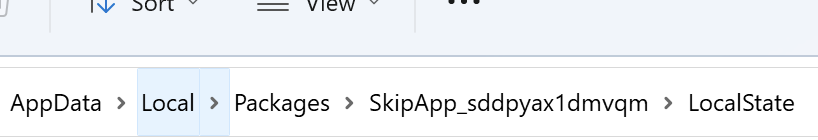
-
1 hour ago, Oliver Kötter said:
Which post? What did you do? I still have this problem.
Sorry, this was for Tony.
For your device, are you using a flirc usb? If not, what profile TV did you use? Can you post your skip config? -
On 9/6/2023 at 7:32 AM, TonyC said:
Hi,
I created a brand/device file for the Dune HD Homatics Box R 4K Plus.
i originally used the codes provided on the manufactures website but those did not work as they had repeats in the PRONTO codes.So anyways I figured that I could use irtool.exe as a learning app with the FLIRC USB and volia everything works perfect.
in case anyone is wondering what this device is:
https://www.amazon.com/gp/product/B0BV7FS48D/ref=ask_ql_qh_dp_hza (just link to product no affiliate stuff)It's the dune version of the Homatics Android streaming device and the difference is it's Black and has a built in IR Receiver that uses google IR codes.
The remote it comes with defaults to IR when the bluetooth is not available out of range etc and I used that with the flirc to get all the pronto codes.Fantastic streaming box that rivals the Nvida Sheild.
Are you still seeing double key presess with this? I double checked your codes, they look correct.
-
Try the following.Go to preferences: Accessibility - Enable advanced administration panel.
Go to the admin panel at the top (the wrench) in the upper right.
Go to the brands tab.
Import the attached. Restart the wizard and find the device, let me know how that works. -
On 9/1/2023 at 12:24 PM, MacroMike said:
I would also like to see short and long press button options. Sometimes this is the only way to properly choose a function without changing Modes.
Yes, long presses are on the road map, and better visibility into power up and power down are definitely coming.
After learning is done, we are going to work on smart activity switching. So you'll be able to press A->B and it will change the state of said devices with context. When we get here, we are going to engage with the community a lot, so please make sure to check up on the forums or subscribe to the mailer. I'm sure I'll send out notice asking for feedback on concepts.-
 3
3
-
-
On 8/31/2023 at 7:48 PM, Bass said:
I've searched for (no) 'key repeat', found 0 matches, but while a remote button is pressed, it might be useful for the Flirc to not repeat the keystroke more than once. At least I couldn't find it or make it happen. (I'm quite defeated.)
I have managed to make the 'internet radio (dedicated) mini pc' not to repeat the keystroke while it's held down, but I couldn't do that in the non-graphical boot stage. (I figured it would boot faster without a window manager. Bit of a challenge.)
(I'm happy to use the Tags field in the forum, but I'm probably not helping to make up words there.)
You can do this on the OS level. It's a keyboard, so you can change repeats.
-
On 9/2/2023 at 12:41 PM, Bryce Leo said:
I ran into the same issue. The springs that connect to the negative terminal on the battery weren't making great contact and i had to fiddle with getting the spring to sit squarely on the bottom of the battery. After I did that everything came to life.
Thanks for pointing that out, seems like it could have been an assembly issue with the spring. So sorry about that.
Lot of crashes fixed in the latest release:I'm going to make a beta reales sticky to the top very shortly. I want to confirm we got the delays fixed (which look to be the fault of the GUI).
-
Jesus christ, I was losing my mind. Stupid stupid. The GUI config isn't including this in the config on the device. Jesus christ. When missing, I default to 1s on the remote, which coincidentally, all my configs are set on. I'm so sorry. I'll have an update hopefully tomorrow. It will be small to include this along with a couple more database additions.
You can see below, I have my repeat count, but no delay.
Sorry, this must have been so frustrating.
-
53 minutes ago, MrParticular said:
I appreciate that you're working on it, but it does seem like a basic feature of a smart remote.
If you are asking for people to list the models you need that they need controlled , I'd start MY list with the Sony STR-DB930 or basically ALL OLD SONYS according to the forum!! Mine won't turn on, but volume kinda sorta works depending on the profile... try explaining that to the wifey we program these for.
When do you think learning will be available?
Completely sincerely,
Dave
Yes it is needed, but we license the largest commercial database we can find. So it’s disappointing when so codes are not working. This was not expected.
We’re working on it right now. We’re going to push an update out with some bug fixes here and there but this has gotten all our focus. No major features will be pushed until learning is done. Then smarter activity switching.Stay on the forums for a beta release. In the meantime, I’ll help get your device added.
-
1 minute ago, MrParticular said:
Hello all,
Sorry to be such a downer, but I just tried programming my Skip 1s for the first time and I'm really pissed to discover that this next gen remote CAN NOT LEARN!
I like being able to use good, old, solid AVRs until they die in various setups throughout the home (or homes in this case thru the years). Trying to get a remote to work with a Samsung The Frame TV (2022/23) and a Sony STR-DB930 (1994-ish?) in the living room. Seems I have the same problem as a lot of other Sony sufferers... power on/off does not work, but maybe they can find a setup for volume.
Every smart remote I ever purchased, from a Realistic to a Harmony to a Home Theater Master MX-500 could learn... I just can't believe the Skip is so limited. A glance at Amazon shows remotes for $18 that have learning capabilities. I feel duped.
After reading many forum posts and ALL the blog posts I don't know how long it will be before Skip can learn, or if ever my Skip can learn.
I know how to use multiple remotes, looking for a solution for OTHERS in the household.
Bummer.
Dave
We’re working on it. This is not intuitive and I list everywhere it’s coming
Sorry. I have one developer at the moment. For the missing buttons you can help list the models you need. It’s possible I added an existing Sony device that had this fixed already. Anytime you see the model number, that’s an added device.
Again, this is not a big company. There are only a few people here. Give us an opportunity.
-
20 minutes ago, Nathan Palmer said:
I just loaded the SkipApp in order to review the configuration and make an update. However, it updated as soon as it started and now it's treating it like a new installation. How do I get my current configuration that is already on the remote? I don't want to go through the configuration all over again, is there a way to download the configuration.. the one that is currently only on the remote?
Which version did you come from? I’m not quite sure how that’s possible unless it was one of the first beta releases.
-
No, it’s dumb. But we are going to push out an improvement later to address this
-
Is this on Linux?
-
20 minutes ago, patrick said:
One moment the remote was working fine and then the next time I tried to use it the middle ring light flashed red three times and seemingly no IR signal is sent.
I've tried replacing the batteries but that hasn't made a difference.
What does three red blinks mean? Is there a way to fix it?
Hook it back up to the software
-
Do you guys see the led ring animation when you hit a macro? It should be showing the led animation for as long as it's transmitting, delays included. If not, can you please tell me your version of the firmware, and post your config.


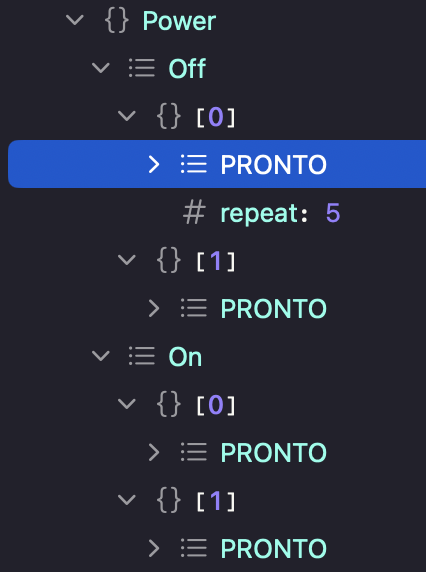
Battery does not last for more than a day
in Skip 1s
Posted
Can you message me. I need some info. Was this always happening. Did it start after an update? If not. When did it start? The remote has been out for a year but early hardware as we iterated on plastic and software was done looooong before.