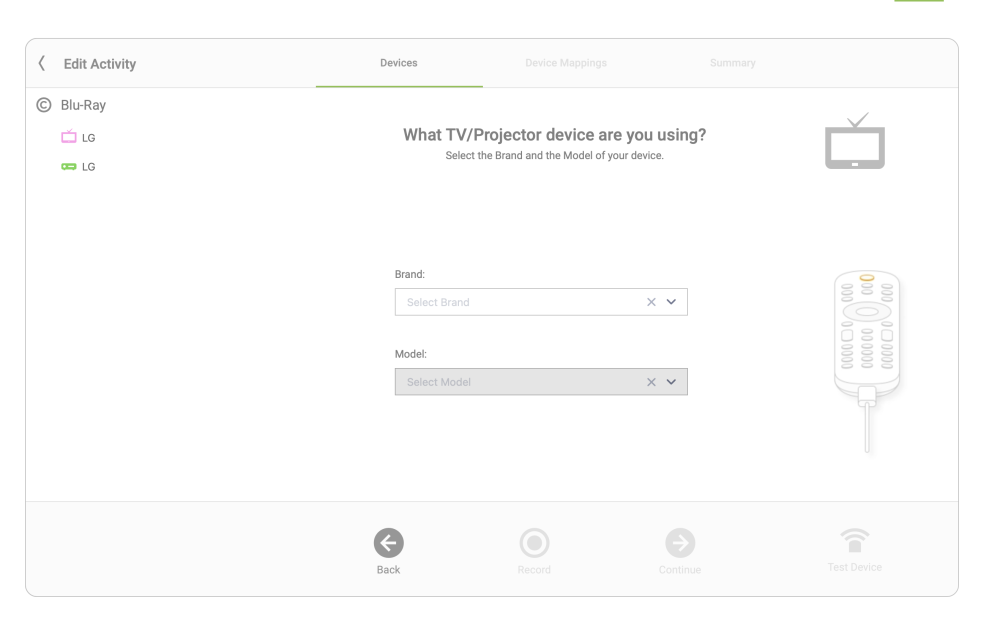-
Posts
4,007 -
Joined
-
Last visited
-
Days Won
256
Everything posted by jason
-
Listen, I've got very little time, and I'm not posting binary images all over the forum for users to brick their devices because they don't know what they are doing or don't understand their are multiple hardware sku's. The flirc config stores hashes. I know nothing about what it's receiving with those. In order for me to fix anything, I need to reproduce it.
-
Thank you, the log was helpful.
-
Because the config is compressed, information is lost when put on the remote, and although I don't have a public way of reading it out, even if we did, it wouldn't tell us the device and manufacturer. But I would use my decoders to try and look it up. I have all the past firmwares posted on the forum somewhere.
-
-
What remote profile did you use in the skip app? The manufacturer and device?
-
What profile are you using on your skip1s? Can you post your config from your skip and from your flirc?
-
Flirc USB
-
IMG_3189.mov If the attached video doesn't work, here is cloud link: https://share.flirc.io/3196CdTQ This took me about 5 minutes to reproduce of pressing the B button. It is purely timing. If you press a profile button at an exact moment in time, we cause the issue. You do not need to press the profile button in repetition. It can be A/B/C/Color dots at the exact moment after any subsequent button. I confirmed in lab today, in this state, it's stuck and using more power. So you might have pressed this sequence, put the remote down, come back the next day, see it stuck, and it would have had an impact on battery life. This was not the only issue that caused this in this thread. I fixed 3 other edge cases and documented them. I have also replaced a few remotes that were in the first batch of shipments, and completely unrelated. Firmware update coming, it's already solved. Just a matter of getting it into a release and publishing. Let's hope this is the last edge case.
-
I reproduced it and I fucking fixed it. Jesus christ. I'll post a video tomorrow. I swear I sat here for 3 hours with logging pressing buttons until I got it to happen. I analyzed the logs until I saw a pattern, tried it, never got it to happen. But noticed it only happens after pressing a/b/c It's strictly a timing issue. Edge case, and I understand why it can happen, but don't understand why it wont 'unstick'. But I handle these specific buttons in interrupt context. So I changed this. I queue them and move them into my normal task manager and it works fine. I'll push an update as soon as possible. GUI is currently a mess, so we need to clean it up. I'll look at some kinda remedy for everyone this week.
-
@asyba @revin can you send me your configurations. I'm working on this.
-
That shouldn’t be necessary unless there was a firmware upgrade. I’ll look into it
-
Wait what?
-
Sorry, they were auto archived. Updated the links.
-
Is it programmed to Manufacturer: Flirc, Device: Shield? Make sure ADB Debugging is off.
-
It’s always after a period of no use right? Like you pick it up and it’s unresponsive. Not right in the middle of pressing during operating an activity?
-

2023 Amazon FireTV 4K Max v2 no longer works with Flirc
jason replied to AzJazz's topic in General Questions
yeah, I'm going to look at it this week -
The latest firmware is 4.12.23. I'm not sure if firmware updates are going to work in linux unfortunately. I can supply a tool for linux, but unfortunately, I am absolutely swamped. 4.12.23 will be better, but still has one bug. I'm working on it.
-

Play/pause button doesn't work with Nvidia Shield Pro Gen 2
jason replied to Netscorpion's topic in Skip 1s
consistent in all applications? -
The window that you want to control has to be in focus. Try recording some letters from the keyboard and inputting that into a text file (Bringing the text file to the front). Unless it's the media controller keys, which are system wide. I will be adding game controller support soon so that more input keys can be seen as system wide.
-
Step 1: Launch Microsoft Store on your computer – type Microsoft Store into the search box and click the app to open. Step 2: Search for App Installer in Store and then install it. Step 3: Then, double-click on the .msixbundle file and you can see the following window. Just click Install to start installing MSIXBundle. https://www.minitool.com/news/install-msixbundle-windows.html
-
Switch back to the public. Only way to know. I have not done due dilligence with the alpha.
- 1 reply
-
- 1
-

-
You can always use the beta release and record your remote if you have the original