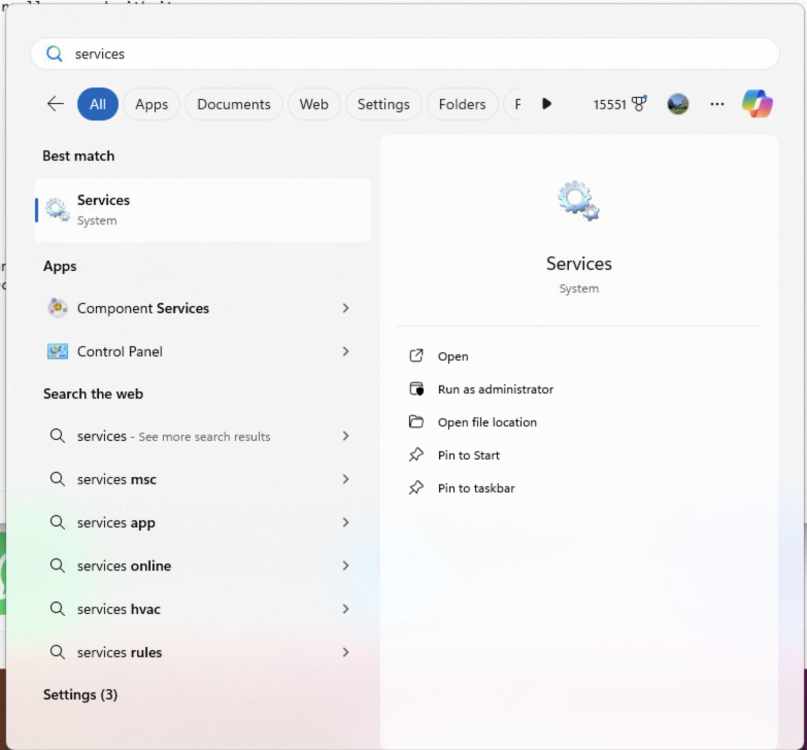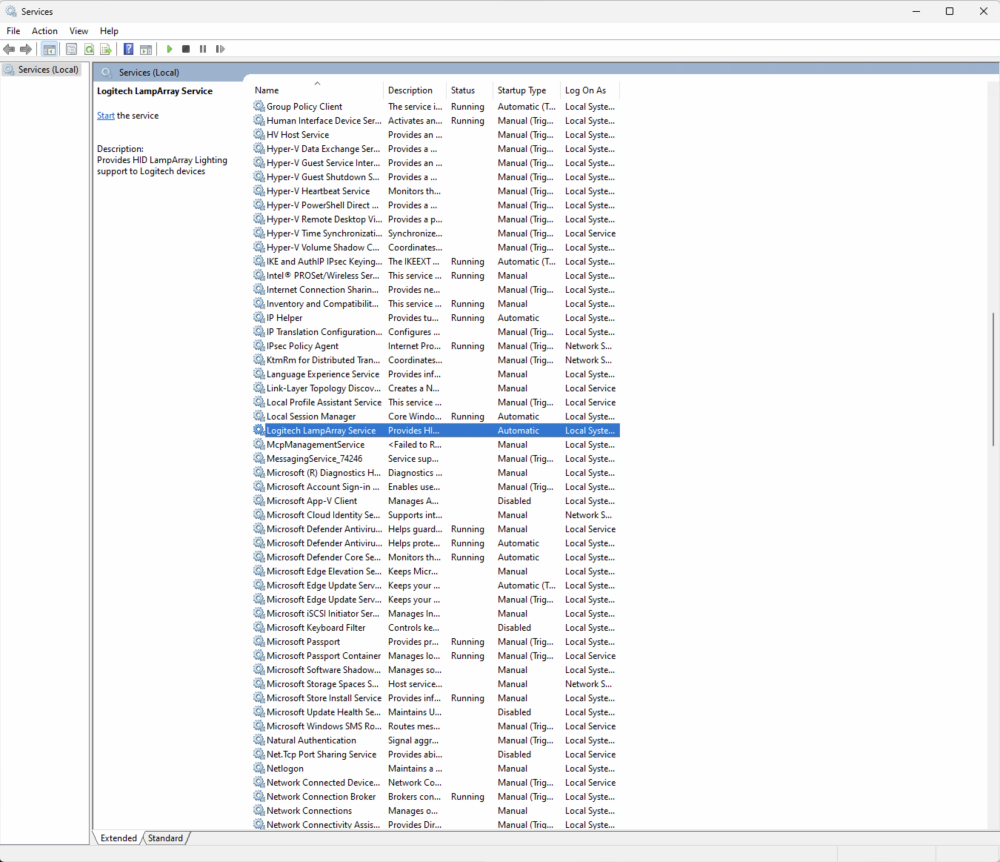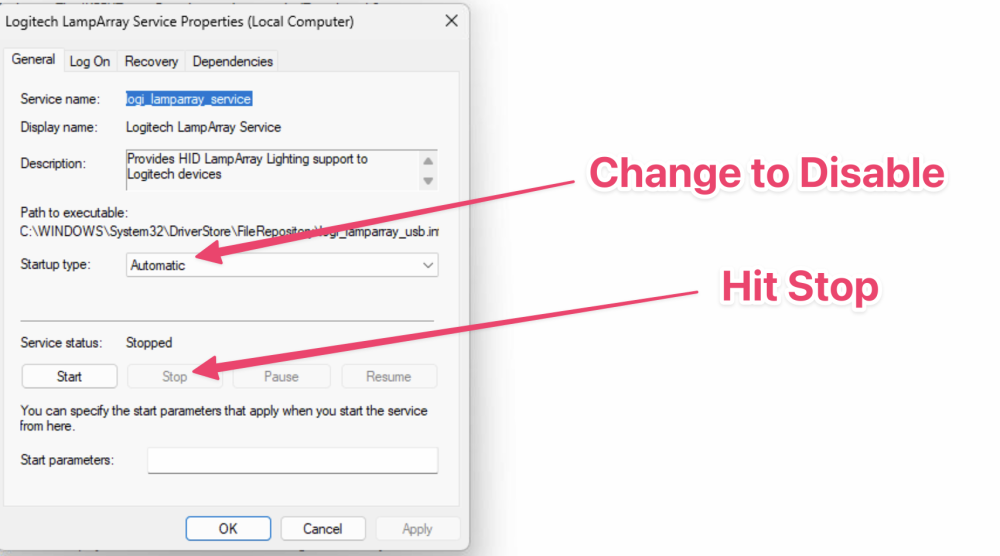-
Posts
4,021 -
Joined
-
Last visited
-
Days Won
258
Everything posted by jason
-

How do I record the the video_app keys for firestick?
jason replied to TPH's topic in General Questions
I'm having trouble finding reference to these. Do you have a link I can take a look at? -

Differences in command parameters (protocol and code)
jason replied to JiRo's topic in Beta Feedback
we spotted the issue and pushed a fix. Try removing the device and re-adding. Let me know if that works. -
I'm really sorry, I don't think it will work on a mac that far back. I tried a bit today and couldn't get it to compile on one. It's something we can look to in the future, but honestly, I'm so far behind on everything, I don't think it'll be anytime soon.
-

How do I record the the video_app keys for firestick?
jason replied to TPH's topic in General Questions
What are these keycodes from? -

Differences in command parameters (protocol and code)
jason replied to JiRo's topic in Beta Feedback
Holy shit, where did the one for the third activity come from? Was that from the wizard? If you delete it and add the same device again, do you get the same thing? Which OS was this in? It's completely corrupt. -
This was a terrible mistake on our part. We posted a new version at the same link. It should be fix now. Thank you and my apologies.
-
I need to find a good self hosted app to share progress and road map. Internally we use Jira and Github (not for bugs), and there are too many confidential tasks to make everything public. I'm looking, if you have recommendations, I'll take a look. Once we finished learning, we had a few different tasks: - Rebase react native desktop to latest - Figma Integration investigation - Sentry Investigation - Work on smarter activity switching - GUI related updates - Update Wizard - Allow easier testing of different protocols - Easier management of creating custom remotes Rebasing react native was an absolute failure. Everything broke, especially on windows. In the end, we got everything working. However, when it was all said and done, react native SVG was broken and we couldn't figure out why. Of course, only on windows. The performance was unacceptable. It was a complete step back and we found no other improvements after all that work. So we left it in another branch and gave up. Figma integration was shit. We have a lot of problems with the current UX, it doesn't match figma. It would have been amazing to be able to export different aspects of the design for direct use. It would save us so much time from having to pixel push. But it didn't work. Sentry, which we use for investigating crashes announced two new features, real time playback of crashes and a way to measure performance to see how and what we can improve. Both didn't work. So then we were planning to quickly move on and improve our build and release tools, because it's always a mess and needed to be done. But then got interrupted with Windows bullish, that was about 2-3 weeks. We are just about done with the build and release tools. What's on the short list right now: - Fix Play/Pause button so we can toggle between distinct play and pause - Fix Mute button so we can toggle between distinct mute on and mute off - Implement smart activity switching. - Finish qualification of learning firmware so we can release it - Fix Wizard and Test modes We have a lot on the long list as well as the products that we are working on in development. Feel free to pm me with suggestions.
-
We released an update that will try and detect this and if so, send you to a link to download a utility to try and turn this off, hotplug the device, as well as remove the restricted interface and filter driver that steam installed. This was a horrible amount of fucking work and is the best we can do for now. We will try and work on the alternative USB method, but honestly, I really don't want to. I would say that we spent the last 2 months working on windows issues and failed to progress towards any of our goals. All sales were halted again, no one is going to give a shit if steam or logitech caused the problem, they say it's our fault and return the remote. The amount of development I've done in the past two weeks was a marathon. I've stayed up until 1:30 in the morning every night working on this 7 fucking days a week. Windows is absolutely the worst fucking platform. Everything is an afterthought, there are a million different languages, C#, C# dot net, dot net desktop, dot net web, WPF, react, UWP, FUCK! And all language have different versions, different laws and rules. What the fuck is even the registry. Dumb fucking idiots at that company. I hate them. I fucking hate them.
-
Now it just depends on Windows Universal App will allow me to run an escalated process that uses hidapi to communicate with the remote. It'll be a ton of work. So fucking stupid. Thank you so much for the quick feedback. I'm going to deploy a external windows app that users can run that auto-fixes all this bullshit for now until I can implement my entire USB stack outside the app and hope it works.
-
I bought a mouse but can don't know why my windows 10 machine is not auto lauching that logitech service. I've also tried installing every damn version of logitech hub I can find... I need help, can someone with the issue please help. Can you start the logitech service that causes the problem. Unplug/plug the remote. Launch the SkipApp to see if the problem exists. Can you tell me if the following app is able to connect to the remote? Download here: Skip Sync If so, I will try one more method. Please, I'm at the mercy of your support since I can't reproduce this, and I can't progress with any features until this is solved and we've been working on it for 3 weeks.
-
Ohhh it’s not that simple. That’s what I’m trying to do is put this in the app. I need a machine to test this on. The app has limited permissions and I’ve tried stoping other services on my computer and I get permission denied errors. So I’m hoping the app has permission for this service. But would need help. That’s why you get the dialog asking for permissions. I had to run a process with elevated permissions but so far that hasn’t worked for me.
-
I may be able to detect the service and stop it manually... I'm trying to create an app for test. If anyone has some time today, I would love some help testing this approach. I can't reproduce this locally so am dependent on everyone's kindness and generosity with this.
-
Thanks to Wesley, I spent about 7 hours on his machine, and once again, it's Microsoft's fault. Short answer Windows Shipped Broken Software in their Last Update Explanation They now support something called dynamic lighting through human interface devices. Unfortunately, they auto load logitech software that runs when you plug in something that 'may' be in the same category. Logitech software runs and checks to see if it's their device. When they check, they open it, and they never fucking close it. So now no matter what I do, no matter what I try, I can not open my own device because of logitech. Solution Kill the processes Step 1 hit Start and type Services and hit enter. Step 2 Scroll down and find "logitech lamparray service" and double click it. Step 3 Click Stop to stop the service Change the Startup Type to: Disabled Step 4 Unplug the remote and Plug it back in. --- I understand your frustration. But believe me, as someone who has spent 4 years on this product only to keep getting fucked by windows, I assure you, I'm more frustrated. I constantly hault sales because of their bullshit. They force me into a sandboxed envirornment and keep doing stuff like this. I spent almost all night trying to come up with a work around. There is none. I don't have permissions to kill the service within the app. I don't have permission to open the device in shared mode. I tried running an outside program that talks to the USB device but creates a sock connection between the app and the external app but I don't have permission. I'm so fucking angry with them I can't put into words how much of a waist of time this has been. I'm on week 3 of windows only debugging. The only thing I can do now is detect the issue ,and bring up a page to the user and walk them through these instructions.
-
you rock, pm me a session ID.
-
Thank you so much. Any chance I can do a teamviewer session with you? you can pm me a session ID. I'd like to check out device manager.
-
Should be good now.
-
It's been solved for quite some time. Make sure you are on the latest software You need to make sure you delete the Current AppleTV Device from your activity (because it is missing the new button). Add back the AppleTV 4k in 'set top boxes' category Once added, click on the activity editor and drag the 'unpair' button to any button on your remote. Send that to your tv. It should now work and you can remove the unpair button from the assignment.
-
Thank you so much. Can you open regedit, and export the following branches for me: (save as type text files). Computer\HKEY_LOCAL_MACHINE\SYSTEM\ControlSet001 Computer\HKEY_LOCAL_MACHINE\SYSTEM\ControlSet Thank you so much.
-
@Wesley Please can you try this version posted here: Please help me help you by providing all the logs so I can solve this. I'm 100% focused on this but no one is helping with the info I need.
-
https://update.flirc.tv/skipapp/pr/1268/SkipApp-0.9.966.7563-beta-0.9.966-x64.msix?token=skipAppUpdate i think you missed my link. Please try the following and please give me any and all logs. Go to preferences->accessibility. Then click the wrench and go to the admin panel and the logs tab. Open the folder and zip up and post the logs. But this version may work ** Edit ** Also, can everyone in the thread experiencing this issue please open regedit and export the following branches for me: (save as type text files). Computer\HKEY_LOCAL_MACHINE\SYSTEM\ControlSet001 Computer\HKEY_LOCAL_MACHINE\SYSTEM\ControlSet
-
Try this Version and please let me know if this works.
-
You have a way to measure these batteries?
-
I see a potential crash issue, and will issue a patch. However, in all likelihood, it's nearly impossible unless reading memory is corrupt, only time that could happen is if the battery goes too low. If you ran into the prior bug before the firmware update, it could have very well drained the battery. Updating the firmware would fix the issue, but the batteries would still be low from before.