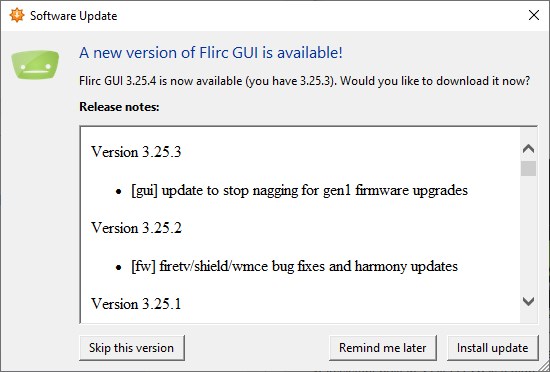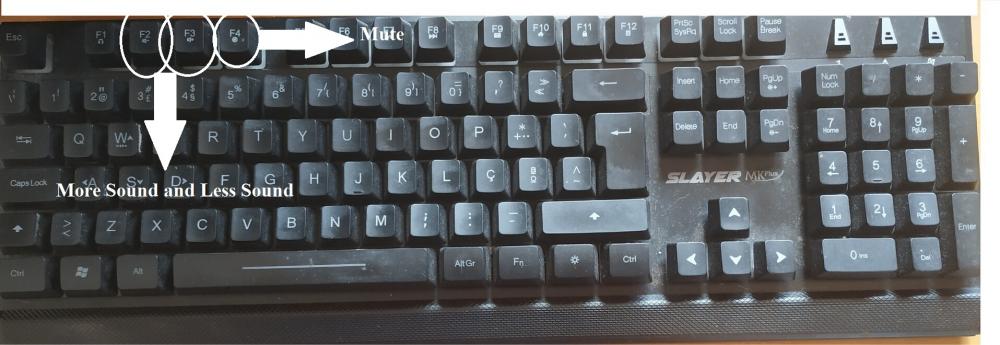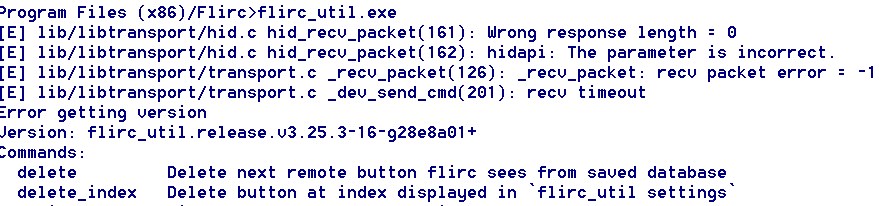Search the Community
Showing results for 'SendIR command'.
-
Ok I am trying to program the flirc with the pause button on the PS4 (as my research suggest the pause button functions just like the ps button). I can not for the life of me get it to work. I navigate to the flirc folder in program files (x86) in my drive type the following: flirc_util record pause Hit enter which seems to do nothing command line just goes back to the flirc folder not sure if I'm supposed to see feedback from the flirc_util,I then hit the button on the remote that I want to program to pause, hit that button, and it doesn't register as a key press. I have tried several times, tried running cmd as administrator, etc. and I just cannot get it to work... what am I missing? UPDATE: Have officially tried using the api for the pause/break button and it still doesn't work I"m about to start pulling my hair out here because if i can't get this to work this device will be completely useless to me. I really need to try and find a way to get this to work with ps4
-
I have both the Flirc v1 and v2. The v1 has no problem replicating key repeat when holding down a key on the remote. (One of the generic remotes used for DVRs by Verizon, Frontier, etc.) I can't get the v2 to do key repeat. I tried programming long press as the same key, but no matter what, I get one and only one keypress. Is there something I should be changing to get key repeat working? I'm familiar with the command line tool if that makes a difference. I'd like to have both long press and repeat available, but at this point I would gladly switch to a firmware that abandoned long-press for functional key repeat.
-
I know this has been asked before but the previous solutions (unplugging for a day, running windows update) does not seem to be working for me. I can record a new button but when I click it the button is not sent. Any ideas?
-
Hi Jason I've tried it in a different USB port. The list of errors from the settings command is shorter and the record command still did not work I will attempt to try it on different computer tomorrow Cheers Steve C:\Program Files (x86)\Flirc>flirc_util.exe format Formatting Device, please wait... Done! C:\Program Files (x86)\Flirc>flirc_util.exe settings 3.25.3-16-g28e8a01+ FW Version: v4.9.3 [E] lib/libtransport/transport.c _dev_send_cmd(223): Wrong response: 'ir_state' [E] lib/libflirc/firmware/fw_4.0.c fl_ver4_header_peek(50): invalid address you idiot SKU: Flirc 2.0 [dori] [E] lib/libtransport/hid.c hid_recv_packet(167): hid_recv_packet: wrong report id [E] lib/libtransport/hid.c hid_recv_packet(168): hidapi: (null) [E] lib/libtransport/transport.c _recv_packet(126): _recv_packet: recv packet error = -1 [E] lib/libtransport/transport.c _dev_send_cmd(201): recv timeout [E] lib/libtransport/hid.c hid_recv_packet(167): hid_recv_packet: wrong report id [E] lib/libtransport/hid.c hid_recv_packet(168): hidapi: (null) [E] lib/libtransport/transport.c _recv_packet(126): _recv_packet: recv packet error = -1 [E] lib/libtransport/transport.c _dev_send_cmd(201): recv timeout Hash: 0xCB185BDE Settings: sleep detection: always enabled noise canceler: always enabled inter-key delay: N/A for current firmware variant: Flirc builtin profiles: NA Memory Info: NA product sku: Flirc 2.0 [dori] Recorded Keys: Index hash IK ID key ----- -------- --- -- ------------ C:\Program Files (x86)\Flirc>flirc_util.exe record h Press any button on the remote to link it with 'h' [E] lib/libtransport/transport.c _dev_send_cmd(223): Wrong response: 'getversion' Error, button exists C:\Program Files (x86)\Flirc>
-
GUI Universal Build, 1.3.6 Firmware 3.6 Controllers: Full Keyboard Mac Yosemite 10.10.2 Mac OEM Wireless Key Board MacMini Just upgraded to the new gui 1.3.6 and Firmware. The Command and Control keys are still reversed. For example when I press Command + anykey the Control +anykey pressed lights up in the GUI. When I press Control + anykey the Command + anykey pressed lights up in the GUI. Also, in an earlier build the Command or Control key would light up (by itself) as soon as it was pressed. Now the special key won't light until the paired key is pressed along with it. It was a lot more friendly the other way.
-
GUI Universal Build, 1.3.6 Firmware 3.6 Controllers: Full Keyboard Mac Yosemite 10.10.2 Mac OEM Wireless Key Board MacMini Just upgraded to the new gui 1.3.6 and Firmware. The Command and Control keys are still reversed. For example when I press Command + anykey the Control +anykey pressed lights up in the GUI. When I press Control + anykey the Command + anykey pressed lights up in the GUI. Also, in an earlier build the Command or Control key would light up (by itself) as soon as it was pressed. Now the special key won't light until the paired key is pressed along with it. It was a lot more friendly the other way.
-
Lets assume I have a windows pc with XBMC. I want to add it via the keyboard controller keys combination (ctrl+alt+M for instance) that will launch some hotkey shortcut (For example will open XBMC or run some script, whatever..). Now comes the thing that I don't understand. How should I map between this new custom key combination to a button on my remote? Does flirc has more than XBMC profile at logitech DB?
-
The Flirc has some great features and *can* be relatively easy to use. However, without documentation of any kind, I must start actively recommending fellow hardware users in various hardware forums I participate in to avoid purchasing the Flirc (I have been actively pushing the Flirc for various devices for over a year up to this point). I can't understand how anyone can release hardware of this potentially advanced nature without any documentation whatsoever. Even as a one man shop, documentation should be of the highest priority in any hardware and software released for public consumption. Take the command line utility flirc_util.exe. It seems to be very powerful and is often given as the cryptic answer for various issues all over this forum. Cryptic is the key: without documentation, how is anyone supposed to guess at its actual workings? A perfect example is the record_api fucntion.. I've seen 10's of threads asking how to record the "menu" key for various hardware. The answer is often given as use flirc_util's record_api fuction. Wonderful that the developer has created such a utility that can solve those kinds of issues, but without documentation it is limited to his own use and a cabal of a few other advanced users only. I'm not trying to bash the Flirc in any way... I see it as a wonderful piece of hardware with great potential and easy use for limited applications. I am a realist, however, and the conclusion of that realism is: without documentation the Flirc is more of a potentially frustrating curiosity than an actual tool for many people. Please document both the GUI and, most important, the command line utility for those that actually need to go beyond an extremely simple setup. Thank you.
-
After lots of faffing, I have two FLIRCs connected to a FireTV and Windows based XBMC, translating IR codes from a Global Cache iTach IP2IR into simulated qwerty keyboard keys. I'm using Command Fusion's iViewer app on an iPad to present the user with a touch screen virtual keyboard. iViewer is in fact controlling a fairly large and complex AV system and I desperately wanted to remove the need for a physical keyboard. I just wanted to give a quick run down of some useful tools and the issues I encountered. Because of the sheer number of unique IR codes needed (150+) to cover a full keyboard implementation for two devices, rules out using an old remote control to programme the FLIRC. So instead I used IR Master http://hifi-remote.com/forums/viewtopic.php?t=13655 to generate clean Pronto Hex IR codes using the JVC protocol. I initially used NEC1, but this interfered with some other devices I have, not to mention conflicting with some standard MCE IR codes, including the Streacom IIRC device installed in the XBMC HTPC. As a side note, the Streacom IIRC unit should be capable of acting as an IR keyboard, but if you can work out how to use the custom programming tool then you deserve a medal. I then used Global Cache's iConvert tool to convert the pronto hex in to something the iTach unit understands. I wrote a simple AutoIT script to convert each code, pulling the pronto hex code from a file, converting it in iConvert and saving the converted code back to another file. Once I had configured the iViewer app on the ipad to send the JVC codes in response to me pressing the keys on the iViewer virtual keyboard, I set about programming the FLIRC using the XBMC, FireTV and Full Keyboard profiles in the FLIRC GUI. This took some time, especially as I encountered some issues erasing keys when I made a mistake. I did not find any way around this other than doing a full wipe and starting again taking more care. The only other problem I encountered concerns the US keyboard mapping in the FLIRC GUI. For XBMC this means that symbols were not being interpreted correctly. If FLIRC is going to be your only keyboard then you can configure windows to just use a US keyboard layout, but I want to be able to easily switch back to a UK keyboard. For this I found this utility, http://www.codeproject.com/Articles/20994/Using-multiple-keyboards-with-different-layouts-on. This remaps the layout for each keyboard. You would think this would be something Windows could do on its own, but apparently not! The keyboard layout doesnt seem to be an issue for FireTV because it only makes use of the Alphanumeric keys as far as I can tell. I'd be happy to expand on the steps if this doesn't make sense, but it might point someone in the right direction and save them time.
-
Same as above. I have a newly purchased Flirc USB v2. Load I downloaded was: "Flirc-Setup-3.25.4", but after install GUI "About" command shows : Flirc GUI Version: v3.25.3 Git Version: 3.25.3-15-gc366d26+ Gt Branch: (detached Based on Qt 5+ The alert box advising of new s/w availability looks as per attached screenshot:
-
Play and Pause on Harmony Companion remote don't work
Oo3iAm0Kg2 replied to clowg's topic in GUI Bugs
I'm unable to get play, pause, or TogglePower working on my Harmony 650 remote control, when controlling Flirc v2 USB on NVIDIA Shield TV Pro (2019). The Flirc & Shield are newly purchased. I haven't tested exhaustively yet, but other functions seem to be okay. (I am able to work around lack of Shield power-up by adding "DirectionDown" & "DirectionUp" commands to the end of the Activity Startup Command list used by my Shield activity. Haven't yet found a way to explicitly power-down the Shield though). -
I ordered a FLIRC because of all the good things I've heard from the raspberry pi forums. I'm confused by one aspect of the FLIRC. I thought it would be more like LIRC (incorrectly assumed based on the similarity of the name) where you can actually send command line commands to the pi directly without having to be in XBMC or any kind of destkop environment. Can you program the flirc to work this way?
-
Does flirc able to do Fn functions?
Pedrovski125 replied to Eddie Strike's topic in General Questions
Hi i´ve sent a picture of my keyboard to show to you what that keys does and what command that keyboard sends to my pc. If you could help me out how to create a way to simulate that command keys to my flirc? Because i´m using Flirc to create a Infrared receiver to my Provider Box (Set Top Box), because my Set Top Box only Work with RF, and if you can aswell could you explain to me how can i share my configuration to my community so if anyone have the same problem an wants to sort it out the same thing he can use the profile that i´ve created. Very Thanks for the help in advance. Esquema de Comando da Box da Nos.docx -
As he said, the fn button doesn't actually do anything, it just changes what command your keyboard sends. So if you can tell us what command fn+f4 on your keyboard sends, we may be able to help
-
So, I finally got all of this working, but seems like I had to jump through several hoops for what I assume would be somewhat default behavior everyone should want... so I'm posting here in hopes that it helps others (the other posts I could find on this are rather old), as well as to see if I just missed something obvious. Firstly, just plugging the Flirc in to my Chromebox running Kodi(LibreElec), and setting it up as a Flirc/Kodi device in MyHarmony initially worked pretty seamlessly for control functions, however there were two issues: 1) Any IR command would resume the Chromebox if suspended, and 2) the PowerOff functionality brought up the Kodi power menu, wherein you had to navigate to a selection. When I installed the Flirc GUI on a Windows box to program it, it upgraded the firmware on my Flirc, after which it no longer responded to any generic IR event it saw to wake up the Chromebox. And interestingly the ability to toggle that in the Flirc Advanced menu remained grayed out (not sure why). However, there are "Power On" or "Resume" events in the Harmony Flirc/Kodi profile (Just PowerOff). So even though there's a Flirc "Wake" event (on the Kodi or Full keyboard controller profiles), I had no corresponding Harmony function/button to map to it. I eventually solved this by taking an old IR remote I had from a device I no longer had installed, and creating a new Harmony button I named "Resume" and training it with that old remote IR command, and set up the Harmony Flirc/Kodi device with that same code to Power On. I then trained the Flirc by mapping that IR code to "Wake" in the Kodi controller. Once done, the Chromebox only wakes on that specific IR command, and nothing else. In order to force the Chromebox to suspend, I originally tried to change the default behavior in the Keymap by creating my own /storage/.kody/userdata/keyampas/keymap.xml and setting: <keymap> <global> <keyboard> <power>XBMC.Suspend()</power> </keyboard> </global> </keymap> That didn't seem to work. So I eventually followed the advice of this Flirc forum post. I took yet another old IR remote for a piece of hardware I no longer had installed, and trained the Flirc to map that remote's power IR command to CTRL-F12, and then used the following keymap.xml: <keymap> <global> <keyboard> <f12 mod="ctrl">XBMC.Suspend()</f12> </keyboard> </global> </keymap> I then taught the Harmony that same IR command, calling it "Suspend", and added it as the power-off command for my Flirc/Kodi device. So now I have Kodi suspending and the Chromebox resuming with discrete IR codes. However it seems that if I hadn't had a couple of old IR remotes to learn some IR commands from, I would have had no way to teach the Harmony and Flirc how to do this. It also seems like LibreElec/Kodi might want to to have some way to change the default PowerOff events to directly trigger a power state, without having to bring up the menu first. Of course, I could have indeed missed something obvious in which case pointers certainly appreciated.
-
For anyone that ends up on this thread, I figured it out. While in the same directory as the flirc_util program, and your FLIRC plugged into your PC, issue this command: (PC) flirc_util.exe record_api 141 102 (MacOS/Linux) ./flirc_util record_api 141 102 It will then prompt you to press a key on the remote that you want to associate with the FireTV Guide button.
-
I am trying to develop an MCU that goes into a remote control. I use it as an IR Transceiver to test the MCU, and I want to make FLIRC execute a specific protocol by receiving a signal from a MCU (not a keyboard command). For example, I want to send a 0x01 signal to FLIRC and then output a specific image on the application(in linux) screen according to that signal. Can I create a custom application using FLIRC SDK code?
-
Hi, I have a Harmony remote, which has two keys mapped to WinKey+Alt+Enter (Windows Media Center Start/Home) I have tried deleting the combination using Erase in the GUI and the delete command from the CommandLine, Both methods report they succeeded, however the mapping does mot get deleted. Attached is the config file if that is of any use. Using the Samsung Romote profile on a Harmony 885, under Windows 7 Firmware version 153 For the time being I'll just just format the device. ........ Just tested the offending Key combo again after formatting and it deleted it fine this time, so maybe there is something in the coinfig file that may be useful for you. PS.. Would be nice if the user saved config file was a readable xml file with entries for each mapped key, that way with problems like this, we could simply go in and manualy delete the offending xml keys, and then reload the file. Thanks Neal
-
Hello, I am pretty new to lirc and htpc stuff. I build a htpc with a asrock x570 phantom itx tb3, ryzen 4350g, streamcom F7C, streamcom nano160 psu and flirc-se (hard to find but streacom sent me one). I use manjaro xfce as base, plus kodi with mpv as player. I tried today to make my remote to work. First when i start flirc guy in xfce it asked to update to latest firmware. I did it and then i map my buttons, including the power button of my remote under the "streamcom" tab. I check my bios, and there is a few option under the "ACPI Configuration" : Suspend to RAM =} Auto Deep Sleep =} Disabled USB Mouse / keyboard power on =} Enabled RTC Alarm Power On =} Disabled And... when my htpc is off (S5) the power button of my remote do not start it. I also own a k400 bluetooth keyboard, it has a power on button with FN + inser key. If i understand it right, it should also power one my htpc as the bluetooth dongle is usb, but it doesn't. I made some research and the only topic i found is this one : http://forum.flirc.tv/index.php?/topic/1651-power-toggle-triggering-with-streacom-version/ So i try this command to see what is happening : [satan@satan-mabite ~]$ flirc_util settings flirc_util version 3.22.4 [3.22.4] Firmware Detected Version: v3.9.0 SKU: flirc-se Hash: 0xE31E4C1A Settings: sleep detection: Enabled noise canceler: Disabled inter-key delay: 5 seq. modifiers: Disabled [E] lib/libflirc/bootloader/bl_2.0.c fl_ver2_product_type(526): unknown or unsupported variant: 144 variant: Unknown builtin profiles: Enable Memory Info: keys recorded: 12 keys remaining: 157 memory used: 8% product sku: flirc-se Recorded Keys: Index hash key ----- --------- --- 0 CC51519B a 1 999F59B up 2 4AD759B down 3 905F759B left 4 5B8F639B right 5 2FD8079B power 6 CDFD879B return 7 6C12F59B escape 8 3318519B ; 9 1FF2F59B p 10 60C13F9B j 11 F09DD19B o The 5th key is well assigned to the power key but there is this "144" error. Any idea ? Regards
-
Hello! I use Flirc v2 together with a Logitech Harmony One+ on Debian Buster (10.4) and MythTV. On the Flirc I have selected a full keyboard layout. The problem is that I need to press every remote button twice for the command to work. Before I bought a Flirc I used ir-keytable and did not experience this problem. Any help or suggestion would be appreciated. Best regards, Peter
-
My Flirc USB worked ca. 1 Month. Now it does not working (win 8.1). GUI: always disconnected. Command line interface: see attach How can I reset the USB receiver? Thanks, Karoly
-
Hello, I discovered Flirc few days ago and I'm not sure that it can do what I'm looking for ... In the product description (New hardware feature), I can read that there is an IR transmitter; is that correct ? My goal is to find a usb/ir device capable of transmit/receive IR to command TV device. Can you clarify this point ? Thanks in advance
-
Hello everyone, I'm the owner of a new FLIRC USB 2. I installed the Flirc software v3.25.3 on my Raspberry Pie OS (current version on Raspberry Pi 4 4GB)\u00a0using the following command specified at https://flirc.tv/ubuntu-software-installation-guide: curl apt.flirc.tv/install.sh | sudo bash The software is not very responsive at all, but it was able to\u00a0offer\u00a0me the chance to upgrade the firmware, which I did; it now states Firmware v4.9.3. I searched the forums and found one possible cause may be that I use a UK keyboard layout. I went into File >\u00a0\u00a0Advanced Setting and unchecked all the options under Builtin Profiles. The UI was marginally more responsive after this, but even with no interaction the status image in the bottom-right corner keeps switching back and forth between CONNECTED and DISCONNECTED. This is the case with both the USB 2 and USB 3 ports. So, I selected Controllers > Kodi, and began the process of mapping each of the keys. This took over one hour and a few restarts to bring the app back to life; after each key is mapped, I switched to a text editor and was able to confirm the mapping by pressing the remote control button and observing the character appear or cursor move up/down/left/right. However, I have not been able to map the Play and Pause mappings. I am using a Sky+ box remote control and thought maybe the receiver couldn't read the signal, so I tried using volume up button (successfully mapped previously and tested in text editor), but no luck. I checked on Bing and found that for Kodi, Play corresponds to "p", and Pause to space on the keyboard. So I thought I'd attempt the mapping for "p" and space using the Controllers > Full Keyboard in the app. Unfortunately, this too was unsuccessful. Have you seen anything like this before? I don't see how it can be down to the UK keyboard layout since the alphabet characters are in the same configuration as the US keyboard layout? Any help would be greatly appreciated as I would prefer not to have to return the device. Many thanks, Rob I also note in the Device Log there are quite a few occurrences of "ERROR: Incompatible Device. Flirc Gen1 Not supported"
-
Hello everyone, I'm the owner of a new FLIRC USB 2. I installed the Flirc software v3.25.3 on my Raspberry Pie OS (current version on Raspberry Pi 4 4GB)\u00a0using the following command specified at https://flirc.tv/ubuntu-software-installation-guide: curl apt.flirc.tv/install.sh | sudo bash The software is not very responsive at all, but it was able to\u00a0offer\u00a0me the chance to upgrade the firmware, which I did; it now states Firmware v4.9.3. I searched the forums and found one possible cause may be that I use a UK keyboard layout. I went into File >\u00a0\u00a0Advanced Setting and unchecked all the options under Builtin Profiles. The UI was marginally more responsive after this, but even with no interaction the status image in the bottom-right corner keeps switching back and forth between CONNECTED and DISCONNECTED. This is the case with both the USB 2 and USB 3 ports. So, I selected Controllers > Kodi, and began the process of mapping each of the keys. This took over one hour and a few restarts to bring the app back to life; after each key is mapped, I switched to a text editor and was able to confirm the mapping by pressing the remote control button and observing the character appear or cursor move up/down/left/right. However, I have not been able to map the Play and Pause mappings. I am using a Sky+ box remote control and thought maybe the receiver couldn't read the signal, so I tried using volume up button (successfully mapped previously and tested in text editor), but no luck. I checked on Bing and found that for Kodi, Play corresponds to "p", and Pause to space on the keyboard. So I thought I'd attempt the mapping for "p" and space using the Controllers > Full Keyboard in the app. Unfortunately, this too was unsuccessful. Have you seen anything like this before? I don't see how it can be down to the UK keyboard layout since the alphabet characters are in the same configuration as the US keyboard layout? Any help would be greatly appreciated as I would prefer not to have to return the device. Many thanks, Rob Note: I also note in the Device Log there are quite a few occurrences of "ERROR: Incompatible Device. Flirc Gen1 Not supported"
-
Presently the only way I can figure out to send a 'media stop' command is to issue an HID command through the command line: flirc_util.exe record_api 183 102 The problem is that this command does not persist when I load a config, make a change and save it again. Is there a way to set or save this via the UI so I can store it as part of the config?