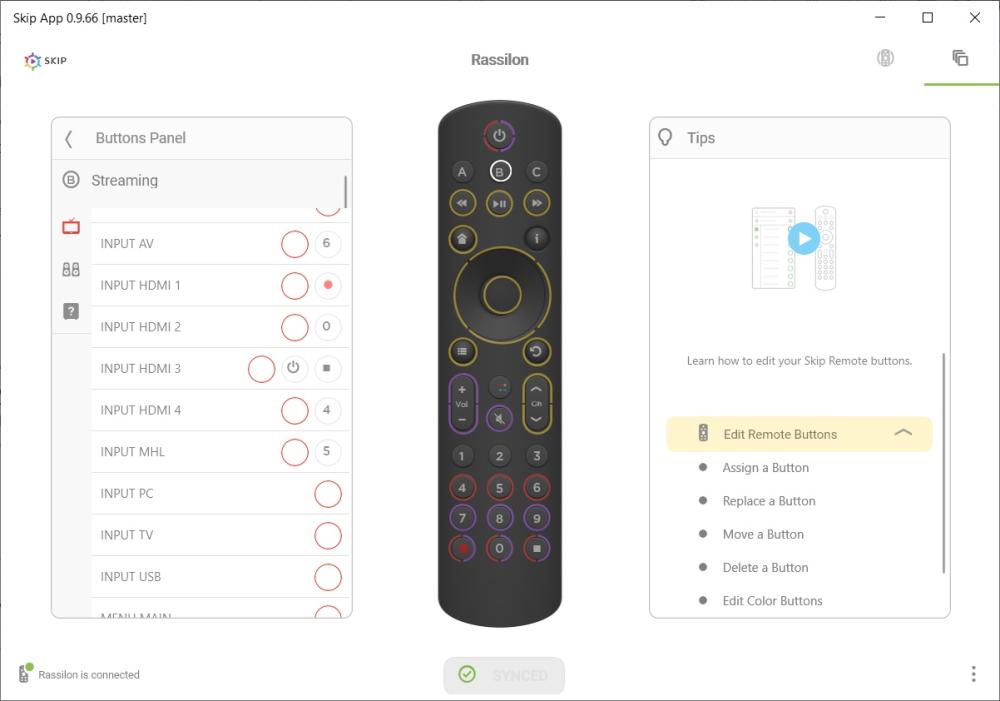Dave Lambert
Members-
Posts
30 -
Joined
-
Last visited
Everything posted by Dave Lambert
-
@jason, my posts keep disappearing from this discussion. I'm not sure what's happening or why. But since they ARE disappearing, and since I therefore can't get the instructions I need from you to find out how to supply you with the info you desire to help make progress in resolving the issue with the remote getting stuck/frozen, then I'm bowing out. Best of luck. DAVE OUT.
-
Okay, I just read more of this page of the discussion. And I figured out where the logs are. But they don't seem to have the info. And that seems to be due to the fact that I've got firmware v4.12.11-4 instead of the latest version of v4.12.12! So I will update the firmware and keep an eye out for a new opportunity to provide the logs which might help resolve this.
-
@jason, success! The new setup does everything I need the Sony A/V remote to do, and when I set up an activity that combines it with my other main remotes (the Sceptre TV one you provided, and the already-available one for the Apple TV+ hardware), then the Skip 1s is now doing what I need it to do in order to use my main devices day after day. I have to try out some other things in the coming weekend, to be sure I can now do all the stuff I meant to do with the Flirc remote when we first decided to buy it. But you've resolved the issues I brought up in this discussion, so I'm marking the above as the solution. Thank you very much!
-
@jason, I've downloaded the Sony remote and installed it into the software, and gone over the list of functions available. At first glance it looks fine. I've got some stuff to do, and I'm not sure how long it will take (perhaps 30 minutes, but maybe as much as 1-2 hours). And then I can program the Skip 1s with some of these functions (the ones I need) and see if it all actually works for me. I'll get back to you as soon as I know. Thank you very much for this effort! DAVE
-
By the way, I made up my own sheet as an MS Word document (I could easily convert it to a PDF) that lets Skip 1s users print one out, and then hand-write in which buttons have been assigned to do what function. It's useful if you can't remember what button you assigned to do what function. Here is a picture of how this can be used. Yes, my handwriting sucks. :) Flirc Skip 1s button assignments.docx
-
Well, if you're not in a menu (i.e., just watching TV), there's nothing for the cursor buttons to do. I'm watching 9-1-1 on Fox Network right now, and while Hen and Chimney (characters in the show) are talking to family members, the cursor buttons don't do a thing because there's nothing on the screen that goes Up, Down, Left, Right, or Enter. But if I bring up a menu that is horizontal (for example, press the Main Menu button and there are 4 icons going left-to-right: Picture, Sound, Channel, Setup): the Right cursor button moves the cursor to the right. The Left cursor button does nothing. The Enter button chooses the option highlighted, but the Right Cursor button is the only button on the cursor that works for this horizontal menu. Left, Up, and Down all don't work (but I wouldn't expect Up or Down to work, because it's a horizontal menu). Now if I choose the Setup option with my Enter button, it brings up a vertical menu that has a lot of choices. The Right button doesn't work (but I wouldn't expect it to). The Down button, which SHOULD work, doesn't work. To go down, I press the Left Cursor button! But if I want to go back up on the list, the Up Cursor button works exactly as it should. So it's "Up" button to go up, and "Left" button to go down. That ain't right. :) Thank you for buying the other remote so we can work out the issues with the A/V receiver. I appreciate you.
-
@jason, thank you. I've followed your instructions and successfully imported the .json file for the Sceptre. I've gone back over the detailed complaints I posted in my comment left of March 1st, and I've tried to create a new activity on button C (which I hadn't used so far), with just the TV and using the Sony A/V device (with work-arounds, since I still have the issues with the Sony compatibility to the Skip 1s that I mentioned in my March 4th comment). Assigning buttons to the Skip 1s (using the new Spectre file you provided) for Source, Fav, CC, and Guide all work properly now on the Skip 1s. Since the Source button is now working, I can properly choose from the list which HDMI port I need (1, 2 or 3), or if I want the AV port or the YPbPr port, etc. CC works properly, Guide works properly, and Fav now properly brings up a list of the Favorite channels I've picked from the TV's system menu. THERE IS ONE NITPICK, and it's a doozy for people who will come at this out-of-the-blue: using your new Spectre file, when I use the Skip 1s to push a button that brings up ANY sort of list (the Source list, the Favorite list, the main system Menu's "picture" menu or any other sub-menus of the main system Menu, etc.), the navigation to go up and down that list is expected to be the up button and the down button on the circular "d-pad", right? It's not! The up button takes you up, but to go down you have to press Left!!! That's weird. I hope you can fix it. I also hope you can perform a similar miracle to get the remote worked out for my Sony A/V receiver (Sony STR-DN840), so I won't need work-arounds and won't still need the original remote that came with it to pick an option like Game to get to that channel on the receiver. I don't know if you want to buy another remote to do what you did with the Sceptre...but IF you did, this Amazon listing for a 3rd-party-made product looks like a viable replacement for the remote that came with my Sony A/V receiver. Thank you for your help so far, Jason. I'm looking forward to you finishing this up, so we can finally mark it "resolved"! We're not there quite yet, but we're close. :)
-
I've looked around, and I don't see any alternatives that look any better or worse than the one you found. I don't have a different recommendation than your own recommendation, Jason. AS AN ALTERNATIVE PLAN: back on March 4th (above), you asked me if by any chance did I have a Flirc USB device, and I told you I didn't. I looked it up at the time to see what that Flirc USB did, so I could figure out why you were asking. I found out that it "allows you to pair any remote control with your computer" and "Your paired remote configuration is saved on your device"; this would essentially allow me to pair my Spectre TV remote AND ALSO my Sony A/V Recevier remote with the Flirc USB if installed onto my Windows 10 laptop computer. Then I could send you backups of the configuration files, and you could essentially see ALL the button presses possible on each of those two remotes. Do I have that right? Well, instead of you buying various remotes from Amazon, why don't you take a Flirc USB out of stock, mail it to me, and let me do exactly that to record the config of each of those two remotes? I'll send them to you, and presto! You're in business. Then you can ClickShip purchase a return label and email that to me as a PDF file, and I can ship the Flirc USB back to you, for you to do the same thing with another Skip 1s customer in the same situation that I'm currently in. Heck, you could ClickShip purchase a label that has the next customer's address on it, and I can ship it straight to that next customer instead of sending it back to you guys. And when I say ClickShip (a USPS thing), it can be FedEx or UPS if you prefer. Whatever you want. I'm near the FedEx World HQ campus, and right nearby there is a USPS Post Office branch office, and a FedEx Office store, and a UPS Store. I can drop off a package at any of those, no problem. Or, if you prefer to go with your plan, the remote you picked out seems like it ought to work. If I only had one of those remotes (instead of three), and it got lost, the one you picked out feels like the kind of thing I'd buy as a replacement. So give it a try. We really don't have much to lose at this point!
-
It seems to be. Everything in the picture matches up with the look of the one(s) I got with my various Sceptre TVs.
-
I guess you've forgotten this, or given up on me. :( This has been a poor experience thus far.
-
@jason, did you ever find out anything? I'm still struggling over here with the gap between what the regular remotes (from both the TV and the AV Receiver) can do and what's missing on the Flirc's assigned buttons.
-
Are you SURE that it's THIS Sceptre remote that you're talking about? The one I pictured above? Sceptre's website that sells you replacement remotes had THIRTY different remote controls, listed over two pages: https://www.sceptre.com/Accessories/Remote-Control-category19category69.html Mine is model #8142026670003C (one of the very most recent they made; it was just coming out around the time Logitech was starting to wind down Harmony). The most mind-boggling thing about this might be that there's not a "source" button I can duplicate on the Flirc when setting it up as Sceptre "Code Group 2 (TV)"; if you look at the web page I linked you to just now, and click on various remotes and look them over, you'll see that MOST of them have a "source" button on them!
-
Sony AV Receiver model STR-DN840. The IR remote control Sony shipped with the AV Receiver, to control STR-DN840, is marked on the remote as remote model RM-AAU170, if that also helps.
-
I wasn't planning to bring this up, as the Sceptre remote is the higher priority issue with me. But it feels like this is a good time to mention it: Also not properly in your Flirc database is the ACTUAL remote for my Sony AV Receiver, which is model STR-DN840. I'm currently using Sony "HTSF Series (Home Theater System)" as a work-around, but as with the TV there are important buttons missing from the Flirc options which I was able to use on the remote sypplied with my Sony AV Receiver, and was able to also use on the Logitech Harmony 855 unit I had for so long. For example, there is an "INPUT GAME" button not available for the Flirc, which I have been using all the time for videogame consoles through that receiver port. I can't find any way to duplicate that on the Flirc Skip 1s. If that or the Sceptre remotes aren't going to be faithfully duplicated in the Flirc database ("in a snap," as your Kickstarter campaign claimed), then I have to wait for the IR Remote learning to be implemented. EDIT: If you want a better look at the remote than my photo, here's one in the PDF of the manual for my Sony AV System.
-
No. We only bought the basic package of the Flirc Skip 1s Remote with 2x AAA batteries and USB-C cable. Note, by the way, that my computer doesn't even have a USB-C port on it, so I couldn't use the USB-C - to - USB-C cable that was supplied with the remote. I am having to use a USB-to-USB-C cable that I had laying around the house from something previous (I don't even remember what it was used for). But the cable works fine, and does what it's supposed to do: connect the remote to my Windows 10 laptop so that the Skip App 0.9.66 [master] software can communicate with it (and, as necessary, the SkipUpdate-0.9.4 utility can update the remote's firmware). I am confident that the use of a different cable isn't affecting the virtual buttons available for the Flirc database to supply to my Flirc Skip 1s remote in order to properly mimic my Sceptre TV remote. It's ONLY that the database doesn't have my remote in it as of this writing.
-
@Nathan - Last night before going to bed I updated to 4.12.11-4-g394f1 firmware, since @jason indicated that it was resolving the issues with macros that had been reported by "infrb" and by "P.Verbrugge" (both of whose issues were situations I'd also been having). The report I wrote for you today was based on testing I did early this morning, AFTER I had updated to the latest firmware (4.12.11-4-g394f1) last night. So no, updating the firmware isn't helping my Sceptre "Code Group 2 (TV)" choice work any differently, because the code(s) in the database aren't for my version of the Sceptre remote. See again the photo below. Thanks! DAVE
-
Nathan, more information for you to maybe help troubleshoot my situation at your end: I mentioned above that I didn't presently have any device hooked up to HDMI3 port on my Sceptre television, so I didn't know what happens when I want the Flirc to get me to that port. I only knew that to get to HDMI1 port, I had to tell the Flirc to take me to HDMI3. However, telling the Flirc to take me to HDMI2 port properly takes me to HDMI2 port device on the TV. So I theorized that the Flirc Skip 1s (or, more properly, its database) had the ports backwards between 1 and 3. Turns out that's not the case. I took an extra device and hooked it up to HDMI3 port on my Sceptre. I then assigned various buttons for my TV ports (and my receiver ports, too, but that doesn't matter here) to the Flirc. Here's what is assigned where: If I tell the Flirc to take me to INPUT HDMI 3, then it uses the device in TV port HDMI1/MHL (this is wrong). If I tell the Flirc to take me to INPUT MHL, then it uses the device in TV port HDMI1/MHL (like it should). If I tell the Flirc to take me to INPUT HDMI 2, then it uses the device in TV port HDMI2 (like it should). If I tell the Flirc to take me to INPUT HDMI 1, then nothing happens at all (this is wrong). If I tell the Flirc to take me to INPUT HDMI 4, then nothing happens at all (like it should, since my TV only has 3 HDMI ports). If I tell the Flirc to take me to INPUT TV (using Activity A), then it may or may not take me to the TV channels (but I can use "CHANNEL UP" or "CHANNEL DOWN" to take me off of any HDMI port or other input port and switch to TV, so that's an acceptable work-around). If I tell the Flirc to take me to INPUT AV, and I'm on any HDMI port when I do it, then nothing happens at all; if I'm on the TV function when I press INPUT AV then it asks me to choose between English and Espanol for my Digital Sound (I assume this is an SAP function, but my Sceptre-provided remote has no SAP button, and it's not what I'm trying to accomplish in any case, so clearly when the Flirc does what it is doing, it is wrong). I could hook up PC and USB devices and test those INPUT buttons on the Flirc, but I rarely-to-never use those ports, so I honestly don't care about them for now. There should also be a Flirc button to assign for INPUT YPbPr (which shares the RCA jacks that INPUT AV uses, but in a different way so they have to be different buttons on the remote..."Component" vs "Composite" cables), but there isn't such a button available for the Flirc (I don't use YPbPr, but it not being there is wrong). The Sceptre remote has a button called "Source" that pulls up a menu list of all of the available ports, to choose from by the user. Flirc doesn't have one to assign, and this is wrong (as having this one button to assign to the Flirc could alleviate all of the issues I've listed above!). I hope this information helps you resolve it more quickly. I know your team is small and very busy, but still it's very frustrating over here to not have any idea when it will get resolved. So you understand, my wife (Stephanie) first showed me the Kickstarter (she's the one that uses that site, not me) and said that this would be the solution to our problem with the Harmony support going away. Money's tight over here and I didn't want to spend anything on something that might not work with our devices, but she told me not to be pessimistic and what are the odds of that? Besides, she pointed out: the big diagram in the Kickstarter says that there is a "Massive Database" and that "If something is missing, we'll add it in a snap." And even if that failed, she pointed out, there is a "Learning IR Receiver" which can "learn any remote" (little did either of us realize that this function wasn't realized yet in the software...only the potential is there for now). Anyway, she convinced me and we bought in. Then, while there was this couple-month delay on Flirc shipping due to the Windows issues, our old TV died and we had to buy the cheapest-but-biggest "dumb TV" (we loathe smart TVs here!) we could find, and that was the Sceptre 43" set that your Flirc database doesn't seem to recognize. And so I'm at your mercy here; if you can't get MY version of the Sceptre remote into your database, then the Flirc purchase is just depressing me. So I'm hoping you can live up to the words on the Kickstarter and add my device "in a snap". :) Hope to hear positive word from you very soon on that front. Thanks for listening. Sorry for being so long-winded; it's who I am. Also apologize for saying "HDML" many times in earlier posts rather than "HDMI"; as a former writer for a website owned by TV Guide, I dealt with HTML code a decent amount while also writing about TVs with HDMI ports, LOL. DAVE
-
Okay, thanks. I've successfully updated to .10 version, since that seems to be the latest/most successful update. I'll keep an eye out for future updates. Appreciate it. Still hoping for news about Sceptre "Code Group 3 (TV)" or similar. Thanks! DAVE
-
Hi, Nathan. Something else has come up. Let me ask you about it here, quickly, instead of tacking on to other threads (several of which are locked!) or opening new threads. In using the Flirc remote since Tuesday night, I've had several instances where I'm using the "B" activity and find that the buttons don't work, because the remote has switched back to the "A" activity by itself. It's EXACTLY as described in the Activity Changes On It's Own discussion from Feb 2nd (a month ago), which is locked now. Jason says in that thread that he implemented a fix in V4.12.8-beta, and directed toward a thread for that ...which is now also locked, and which feedback indicates generated its own new issues. Hey, I used to be a System Analyst. I know how this goes. Sung to the tune of Bottles Of Beer On The Wall: "18 glitches and bugs in the code; 18 glitches of code! Update the code, patch it around. 42 glitches and bugs in the code..." :) Looking around, I seem to find that the LATEST firmware is V4.12.11-beta, as seen here, but that the discussion thread seems to indicate that there are even MORE issues with that ".11" version than with the ".8" version, and people there talk about downgrading to a ".9" version which came out in between. Hooking up my remote to my PC and pulling up the Skip App 0.9.66 [master] and clicking the Remote icon in the upper right, it says my Firmware version installed (so it came with it while shipping) is 4.12.6-0-g60dd93b. Reading through the (currently) 3 pages of the discussion about .11, it seems like there is a .9 that works well and also a .10 that is also stable, but I can't find threads which talk about either of these or let you download them. I feel like my best bet to fix the "Activity Changes On Its Own" bug is to upgrade my firmware to either .9 or .10, but to avoid .11 for now since it is problematic. However, I don't know where to find either .9 or .10 versions. I'm probably looking right past it somehow. Also, I downloaded the firmware upgrader Jason posted a link to in the .8 thread, but I don't know if that only upgrades to the .8 bin or if I can download other bin files and use the same installer I already downloaded to upgrade a bin for .9 or .10 ...if that's possible, can you quickly clue me in on how to do that? So I need to know: * where to find bin files for .9 or .10, and * how to install them onto my Flirc remote, so I can * get past the bug where my activity will spontaneously go back to "A" from either "B" or "C". Thanks!
-
I understand. I look forward to the bug fix, and to the updated setup process. But hopefully we can get Sceptre "Code Group 3 (TV)" worked out pretty fast, so my wife and I can use our new Flirc remote in the meantime. Thanks! DAVE
-
Following the steps of the wizard, I had gotten to the point where I had added my TV and clicked "test device" (see here), and when that failed for all the Sceptre options (Code Group 1 (TV), Code Group 2 (TV), and Code Group 1 (TV/DVD Combo) ), and I could see no way past that point, then I reached out to you folks. I have a TV (not a TV/DVD combo) with audio coming from a Sony Stereo Receiver in 5.1 surround. I found a Sony device setting that worked with my receiver at the "test device" point and so I verified with it that the Flirc device was working. Just didn't seem to be working with my TV! I took your advice: I went back to the wizard and finished setting up an Activity ("watch TV") all the way through, for the first time. I first used Code Group 1 (TV), and that did not work for my Sceptre TV at all. There were a lot of buttons on there for Picture-In-Picture (PIP), which my Sceptre doesn't have or use. So I went back and tried again with Code Group 2 (TV), and that seemed to work, initially. It would change the volume and the channels. And it also turned the power on/off after finishing the activity setup, even though it wouldn't do that at the "test device" point. BUT this still isn't the correct code for my television, I'm confident to say. Please be patient while I explain what's wrong with it at this point: * First of all, for reference, here is a photo of the Sceptre remotes which came with my 3 Sceptre brand televisions from 2020-2023. Note that all of them are 100% the same. The one in the middle is the one that came with my TV in the living room (43"). The right-hand is the original one for the 19" from 2020; the left the 32" from 2021. * When I set up the "B" activity for Streaming, I told the receiver which setting (channel) to use for audio, and that worked fine. When I told the TV which setting (input) to use for the video, it wouldn't work with HDMI 1. On my 43" Sceptre TV in the living room, there are 3 HDMI ports. The HDMI 1 port is also an MHL port at the same time, by the way. But if I assign HDML1 to a Flirc button, it won't go to that port. HDML2 works to get me to the device I have on that port (a Nintendo Switch) just fine. But to get my Flirc to take me to the streaming device (an AppleTV) that I have on HDML1/MHL port, I have to assign the HDML3 button to the Flirc! I have no device in my HDML3 port, it might be important to note. If I did, I wonder if the Flirc's HDML1 button would take me to HDML3?... * Although there are the irregularities with the HDML buttons I can assign to the Flirc as noted above, at least that is allowed to be assigned to the Flirc. I can also go from Input HDML3 (really HDML1/MHL) to Input HDML2 or to Input TV. HOWEVER, I have a few legacy devices (a VHS player, a LaserDisc player(!), and a original "pre-360" Xbox video game system) wired to my TV's AV port via the old-school RCA jacks (red/white/yellow). If I assign "Input AV" to a Flirc button and press it, rather than switching the TV input to the AV ports it will instead ask me to choose whether my Digital Sound should be in English or Espanol (see photo). * If you look at the photo of the Sceptre remotes I provide above, you see there are buttons on it for "Source" (under Menu, which is under Vol - on the lower left), "Fav" (under Source), "CC" (right of Source), and "Guide" (above CC). Assigning any of those four buttons to the Flirc is full of issues. There IS NO Source button to assign to the Flirc. The Source button lets me pick from a list of Inputs (TV, AV, YPbPr, HDML1/MHL, HDML2, HDML3, PC, or Media). But I can't do that with the Flirc. The CC (Closed Captions) button can be assigned, but doesn't work at all (no response when I push the button). Same with Guide, which is meant to tell you what you're watching (I'm a cord cutter using rabbit ears, with 40+ over-the-air channels tuned to my Sceptre). And the FAV button doesn't have a corresponding item on what choices I can assign to the Flirc. There's a button I can assign called "FAVORITE LIST," but like CC and Guide it does not work at all: no response if you press the button. My Sceptre remotes do NOT have a corresponding button the the Flirc-assigned buttons "Favorite Next" and "Favorite Previous"...but they DO work for now as a work-around. However, that takes up two separate Flirc buttons, instead of just one like the Favorite List button would. All of the bullet points I've just listed combine to tell me that Sceptre Code Group 2 (TV) will work for me...but works badly, and doesn't give me full control of my television. There just HAS to be a different Code Group for Sceptre TVs that my device uses instead. I hope you'll look into that. ----- As a separate issue, when my Sceptre TV powers on, there is a 7 second delay between the time it powers on (the red light in the bottom right corner of the physical set turns blue) until the Sceptre logo disappears and the TV can accept other commands from the remote. It is the same with all 3 of my Sceptre TVs bought since 2020 (the smallest one, the 19", takes 6.85 seconds...but close enough!). So when I set up the Flirc to turn on and Input TV or else turn on and Input HDML(whichever one), the TV will turn on...but the 7-second delay means that there Flirc has already done the "Input XX" command during the 7 seconds when the TV isn't accepting input, so now I have to do that manually. Is there a way that I'm overlooking where I can set up the power button on the Flirc to turn on the receiver, change it to the proper stereo channel, turn on the Scepter, wait 7 seconds, then send the command to change to the proper TV input? Yes, I know that means I have to point the remote at the devices that entire time, but I'm used to that. I would just like to hit one button on the Flirc and keep pointing it and have everything be done. Can the 7-second delay between commands be made part of a macro on the Flirc? Please let me know. Thanks! EDIT: I neglected to mention here that I have TRIED the "Advanced Editing: Adjust Button Timing" to put an 8 second delay between TV power-on and the changing of the TV input source, but that not only didn't work for me, but caused other havoc (like one device would turn on but not the other)! :( ----- ONE LAST THING FOR NOW: Just as an FYI, when I set up the activities for "Watch TV" and for "Streaming," each time it automatically set up the TV to be powered on (and for streaming it set up the AppleTV to be powered on, when that's really an "always-on" device!). But even though I told it I had the Sony AV Receiver for my audio, it didn't set up the power toggle for the Sony Receiver into the power-on function! I was highly frustrated that the Flirc was turning on the TV but not the Receiver, and that I had to manually turn it on as an extra step. I finally figured out how to add that function to the power-on macro, and not only power on the Receiver but also set it to the correct audio channel as part of the same macro. It was not intuitive at all, and took quite a bit of time to sort out. I'm not sure why the Receiver power-on wasn't automatically added to the function at the same time as the TV power-on. Maybe it's just overlooked? I wanted to mention it, in case that you can use that info to improve things and save trouble for other customers. I think that part of what I also found to be less-than-intuitive about setting up the Flirc was that I expected it to let me tell it about each of my devices first, THEN set up the activities using those devices. "This is my TV; it's for video. This is my Stereo Receiver; it's for audio. This is my AppleTV; it's for streaming. This is my Switch; it's for playing videogames. This is my PS3; it's for videogames and playing Blu-rays and DVDs. This is my VHS; it's for being an old fogey." Once I had told the Flirc software which devices I had, then I could assign them to various Activities. This way I wouldn't have to tell every Activity from scratch which devices I had, when I had told it about my TV and my Receiver already when I set up Activity A. It was a bit frustrating to have to set up devices for Activity B that I'd already set up before during Activity A, you know? I hope that input helps you guys. You have my phone number in the ZenDesk ticket I opened up, if you want to call and discuss any of the above. I'm at home all day, and I work on my own schedule (Thursdays are busy for me, though). I appreciate your help. Let me know about Sceptre Control Group 3 (TV) when you figure it out! :)
-
My wife and I have just received our Flirc Skip 1s and began setting it up. The first thing we wanted to do was to set it up to WatchTV. Our television in the living room is a Sceptre X435BV-F (43") that was just got from Walmart on Jan 27, 2023. We previously had bought a Sceptre E195BV-SR (19") on July 7, 2020 and then a Sceptre X325BV-FSR (32") on February 3, 2021 (so, as you can see, as far back as 3 years ago now). ALL THREE SCEPTRES USE THE SAME REMOTE. I can take the remote from the 19" unit in the guest room and use with the new 43" unit in the living room. All the buttons and design are 100% the same. NEITHER SCEPTRE "CODE GROUP 1 (TV)" OR "CODE GROUP 2 (TV)" OR EVEN "CODE GROUP 1 (TV/DVD COMBO)" WILL WORK WITH ANY OF MY SCEPTRE TELEVISIONS. The Kickstarter said there was a Learning IR Receiver to "Learn any remote," but I don't see how to make that happen in any of the instructions or in the actual app. Looking in this community, now that I've found it, the indication is that the learning ability hasn't been created yet. Please help! I'm dead in the water if the Skip 1s can't control my TV.
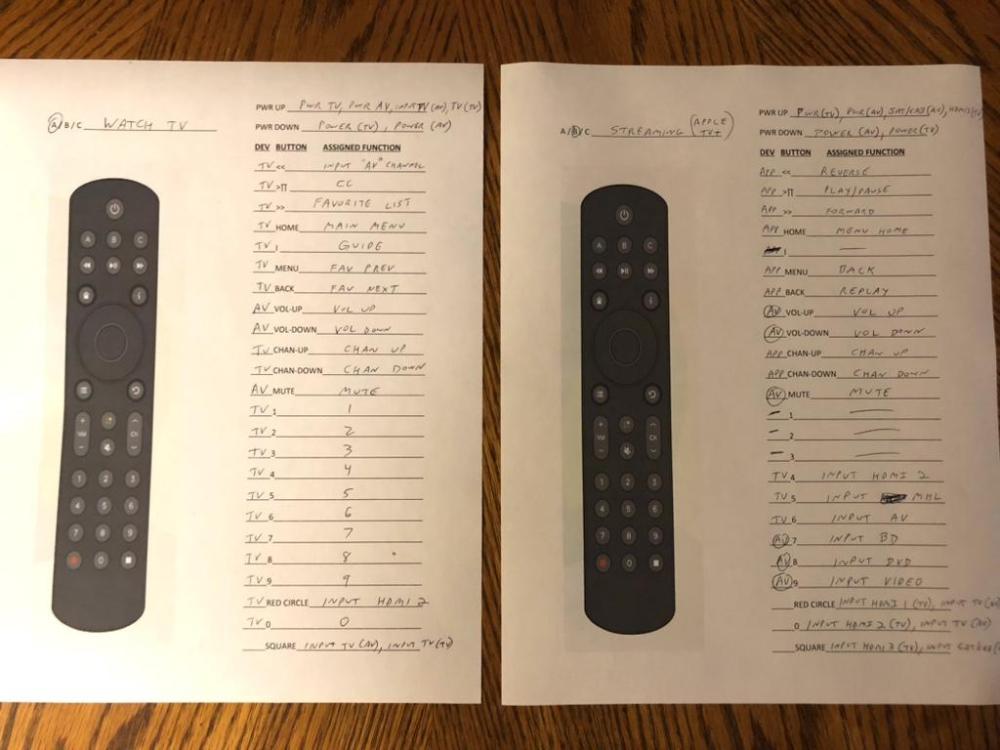

.thumb.jpg.6989762df88fc8db0de346848a4f7ca3.jpg)